The Subscriptions for WooCommerce plugin by default supports fixed subscription and billing intervals, such as every 1st to every 6th (day, week, month, and year). However, there may be instances that may require a different interval that is not available in the default options. This article explains how to customize the subscription/billing interval using a code snippet with the Subscriptions for WooCommerce plugin.
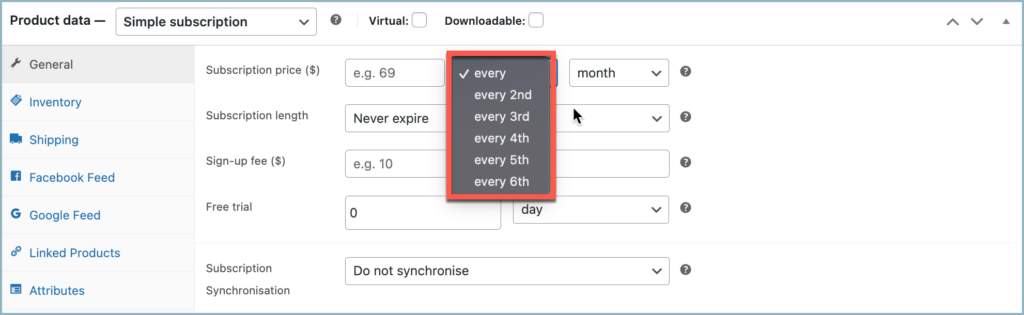
Modify billing interval
To modify the billing interval:
- From the WordPress dashboard, navigate to Appearance > Theme File Editor > functions.php file.
- Copy the code snippet provided below.
- Paste the code snippet into the end of the functions.php file.
- Customize the Subscription/Billing Interval based on requirements.
- Save the changes to the function.php file.
Code snippet
In the scenario where a company releases a comic book every ten months, there arises a requirement to establish a billing interval of ten months. This can be accomplished by incorporating the option every 10th within the billing interval settings. Consequently, the plugin page will be presented as follows:
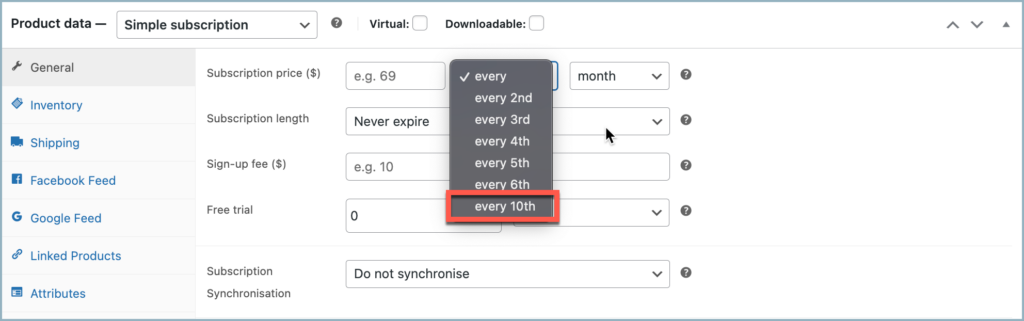
Barry Tuber
July 20, 2023
We’re trying to find a subscription plugin that allows defining a monthly subscription based on the day of the week, for example, the second Friday of the month. Does your plugin support that, either as shipped or with a code modification?
Arjun
July 21, 2023
Hi Barry,
Thank you for getting in touch with us. We understand your requirement. However, at the moment, setting a monthly subscription based on the day of the week is not possible with our plugin. Nonetheless, we do offer the option to configure the subscription renewal on specific days of the month, such as, renewal on 5th or 15th day of the month.
Amir Rahimi Ferdosinezhad
November 1, 2022
Can we allow customers to choose the frequency of the subscription for a product ? like weekly, monthly etc.
Roberto Páez
June 24, 2021
Hello, this is my first time receiving payments, I bought the subscription plugin and currently I am trying to set it up.
Can I have a customer subscribe to any of my products, and have a different billing date. I am going to have a pre-lunch period. The client is going to subscribe, but I want to charge the subscription 5 days prior shipment, not the day the client subscribes. How can it be done?
Thanks in advance for the help.
Mark
June 25, 2021
Hi Robert,
Our plugin created the renewal order and subsequently charges the renewal amount via the same order. As such, it won’t be possible to take the amount prior to creating the renewal order. Sorry that we can’t help out.