Finding the best WooCommerce gift card plugin in WordPress is a gigantic and sometimes non-viable task. The main reason behind this is the differences in how businesses operate. A store offering gift cards may need a unique set of customizations from, say, a different store in the same niche also offering gift cards.
Therefore the features required for a WooCommerce gift card plugin are subjective and depend on the needs of the online stores. Though this is the case, the basic needs of most of the WooCommerce stores remain the same and we have selected a few of the top-performing WooCommerce gift card plugins in the marketplace. The selections are made based on the availability of necessary features, ease of use, the popularity of the plugin, and support availability.
Why do you need gift card plugins in WooCommerce?
Gift cards are often the go-to gifting choice of many online shoppers across the globe. The gift card option enables customers to purchase credits from the store instead of actual products. This is a risk-free alternative to gifting which enables the benefactors to purchase anything that they like from the store.
The gift cards also benefit you by ensuring sales. That is, the credits purchased via gift cards from your store will convert to sales in your store itself. WooCommerce gift cards also help you improve the average order value of your orders. That is, customers are most likely to add more items to the cart to fully utilize the gift card credit they may go above the credit amount and pay extra.
So in conclusion, both users and you, the store owners equally benefit from WooCommerce gift cards in the store. To set this up, you will need a WooCommerce gift card plugin. So without further ado let’s dive straight into our top picks.
Gift Cards for WooCommerce
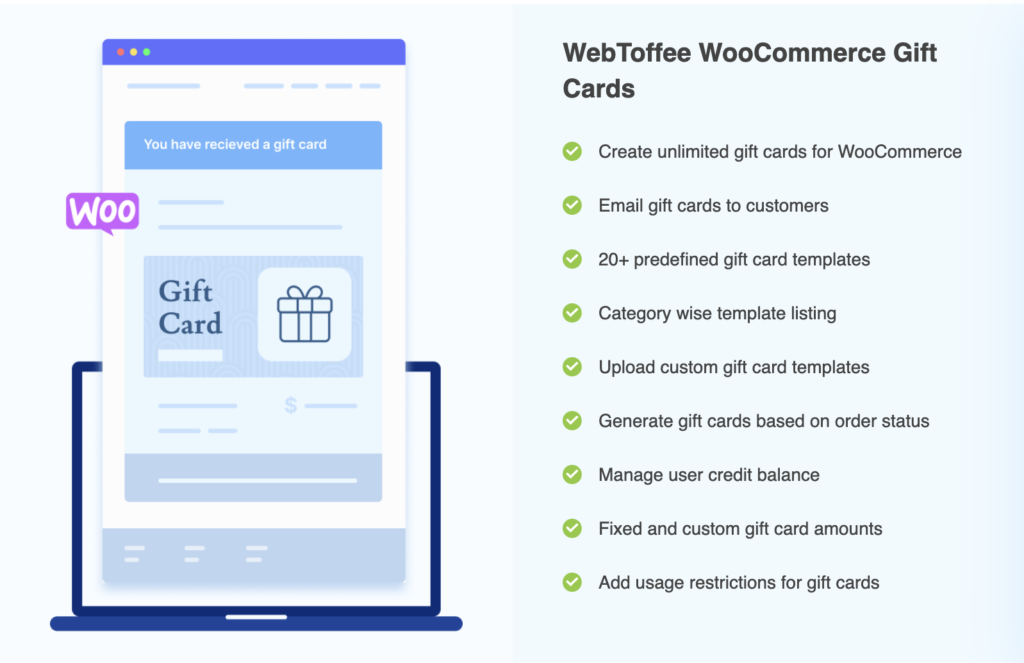
Gift Cards for WooCommerce is a plugin from WebToffee that is custom-designed to meet all the advanced gift card requirements of stores. The plugin encompasses all small and large features that would be suitable to meet your WooCommerce gift card requirements.
The plugin offers a very simple user interface equally suited for WooCommerce laymen and veterans. Upon activation, the plugin adds an additional gift cards section to WordPress. All configurations related to setting and managing your WooCommerce gift cards can be completed from inside this section.
In addition to offering gift cards, the plugin facilitates a dashboard from where you can fully monitor and manage (add, remove or edit) the store credits of all your customers. You may create gift card products, restrict WooCommerce gift card usage, manually send out gift cards to selected customers, schedule card delivery, and more.
Key Features:
- Create WooCommerce gift card products with set prices/credits
- Create gift card products with custom prices/credits
- Email WooCommerce gift cards at a scheduled time
- Customers can choose to print WooCommerce gift cards
- Enable admin to manually send out gift card email
- 20+ custom gift card templates
- Enable manually adding gift card templates
- Hold off on gift card generation until the selected order status is attained
- Enable tax calculation before deducting the gift card amount from the sub-total
- Advanced gift card restrictions
- Set gift card coupon expiration date
- Advanced customization of the gift card product page
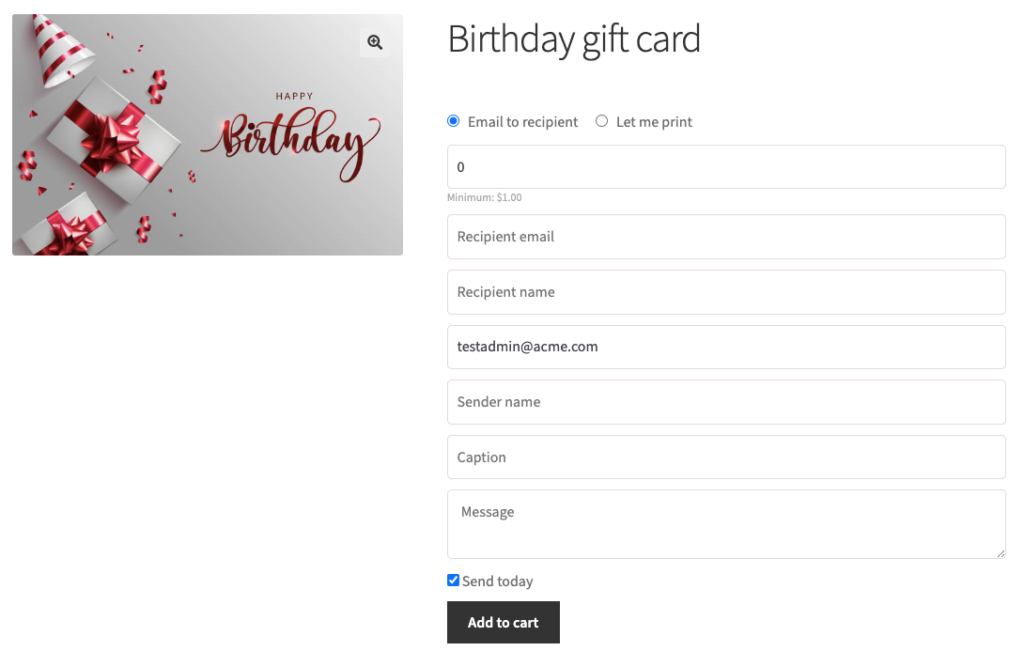
Pricing:
This WooCommerce gift card is a premium plugin and can be purchased from the WebToffee website. A single-site, 5-site, or 25-site license of the plugin can be purchased. The plugin pricing starts from $99 per year. You will get one year of updates and support and a 30-day money-back guarantee with the purchase.
Also Read: How to Configure the ‘Gift This Product’ Option in WooCommerce?
Smart Coupons for WooCommerce
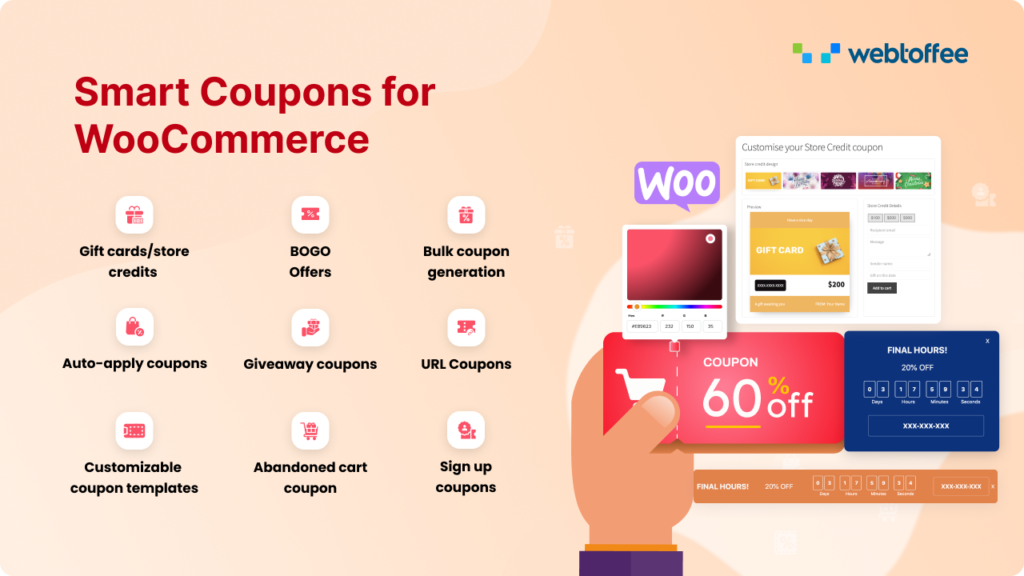
Smart Coupons for WooCommerce is not just a default WooCommerce gift card plugin. It is a coupon creation plugin that enables you to create gift cards along with discount coupons. The plugin also offers you options to email store credits as gift cards to selected customers. You may also use this plugin to reward a high-volume purchase with a WooCommerce gift card.
Keep in mind that the plugin doesn’t encompass the most advanced gift card features. You can create basic gift card products, directly email gift cards to customers, and offer gift cards as discount coupons to customers using this plugin.
In addition to WooCommerce gift cards, you can create different kinds of coupons including BOGO coupons, cart abandonment coupons, sign-up coupons, purchase history-based coupons, and more with that plugin. Creating WooCommerce coupon banners and importing coupons can also be done using this plugin. The plugin is really simple to use, the features are highly visible and the interface is really user-friendly.
Key features:
- Enable you to sell gift cards as products with preset amounts
- Create gift card coupons
- Manually email gift cards to customers
- Advanced coupon rules
- Generate gift card coupons in bulk
- Coupon restrictions
- BOGO coupons
- Behavior-based coupons
- Count-down coupon banners
- Bulk coupon generation
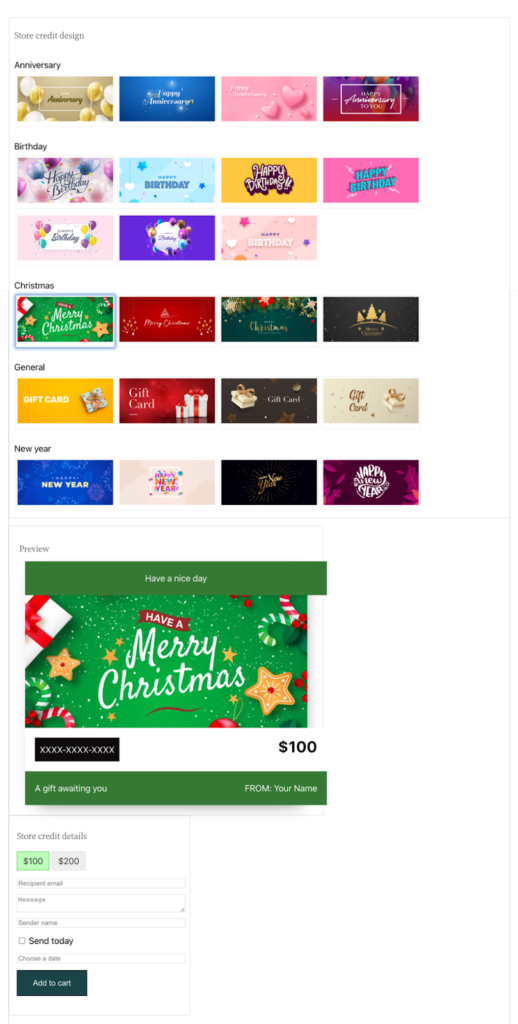
Pricing:
This WooCommerce coupon plugin is available in free and premium variations. However, the gift card option is only available in the premium version. The premium version is priced at $69 a year for a single-site license.
Gift Cards For WooCommerce
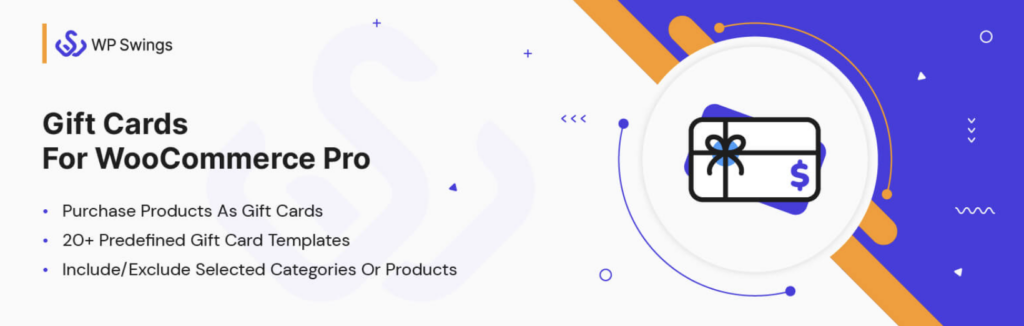
The Gift Cards for WooCommerce plugin is a simple gift card plugin that lets you create and sell gift cards on your WooCommerce store. It offers 20+ free templates for WooCommerce gift cards.
The plugin lets you offer digital and physical gift cards on your WooCommerce store. You can create gift card coupon codes, QR codes, and bar codes for faster redemption.
The plugin lets you recommend products along with gift cards. It enables you to promote sales for specific products. You can let your customers share the gift cards as PDFs with WhatsApp, SMS, and Email. Your customers can recharge or add funds to the gift cards and extend their usability.
Key features:
- 20+ free templates for gift cards
- Offer digital and physical gift cards
- Create and share PDF gift cards
- Generate QR codes and barcodes
Pricing:
The Gift Cards for WooCommerce plugin can be purchased for an annual subscription at $79 for a single site license. Five site licenses are available for $169, and ten site licenses are available for $329.
WooCommerce Gift Cards
The WooCommerce gift cards plugin offers you the option to sell your customers digital gift cards as products. Digital gift cards enable you to improve customer satisfaction, and loyalty and drive the store revenue. Also, the e-gift cards purchased with this plugin are highly convenient as paying with them is secure and fast.
Customers purchasing pre-paid gift cards can make use of them to pay for their purchases instead of credit cards and other payment methods. With the plugin, you can schedule WooCommerce gift card creation, send personal messages to recipients, send gift cards to multiple recipients at once, and more.
With the plugin, you can also search, edit and view the gift cards by the sender or recipient, access the detailed transaction logs, and generate balance reports for issued, purchased, and expired codes.
Key features:
- Customizable gift cards options such as amount, design, and expiration date
- Ability to print or email gift cards to recipients
- Option to apply a discount code to the gift card
- Option to track gift card usage and balance
- Ability to set up automated email reminders for gift card expirations
- Option to redeem gift cards during checkout
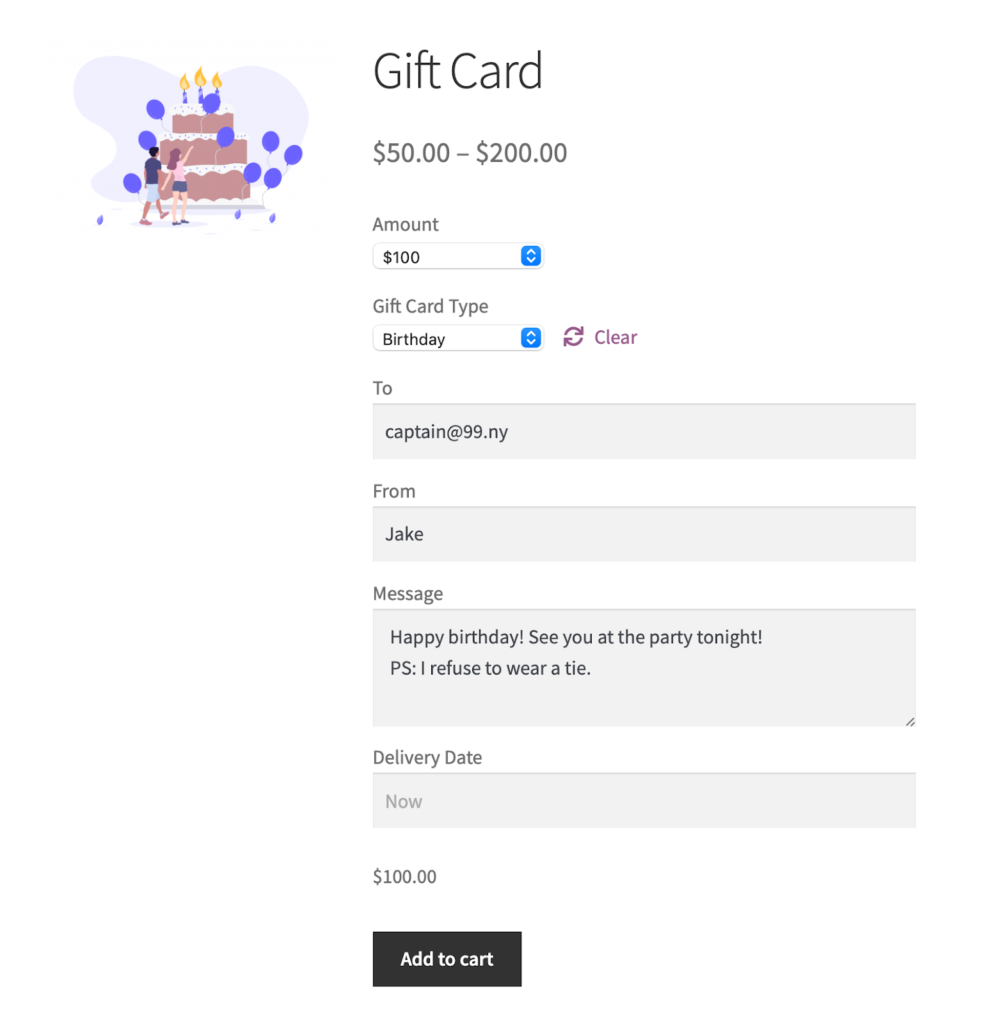
Pricing:
The plugin can be purchased at $4.09 recurring monthly, or $49 billed annually.
YITH WooCommerce Gift Cards
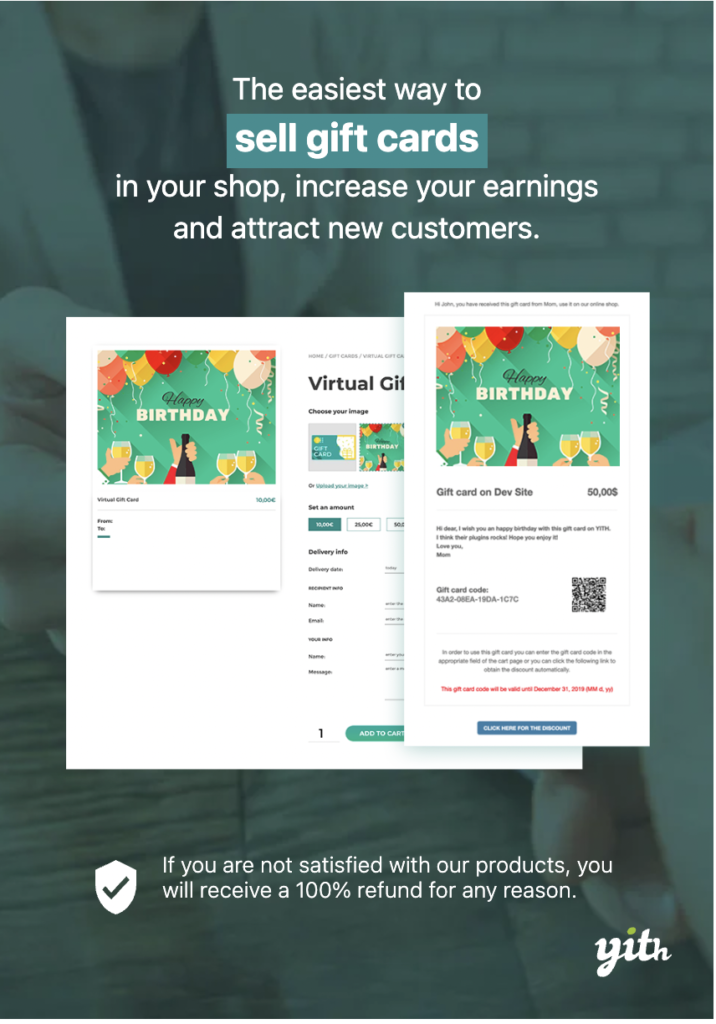
The YITH gift card plugin provides all the basic and advanced features required for creating and managing gift cards in your store. With the plugin, you can generate electronic gift cards that your customers can either download or directly email to the recipients.
Gift cards of fixed prices or custom amounts can be generated and the templates and images in the gift cards can be customized as per your requirements. All advanced customization options for cart and checkout pages are also available in the plugin.
The YITH Gift card plugin also offers integrations with the WooCommerce smart coupons plugin. With this integration, you can convert the store credit or gift card coupons created with the smart coupons plugin to YITH gift cards.
Key features:
- A custom image gallery to organize gift card images
- Fixed amount or custom amount gift cards
- Schedule gift card delivery
- Set multiple recipients for a single card
- Advanced gift card management options
- Set up customer notifications and emails
- Enable customers to suggest a product to buy along with the gift card
- Add QR code to gift cards
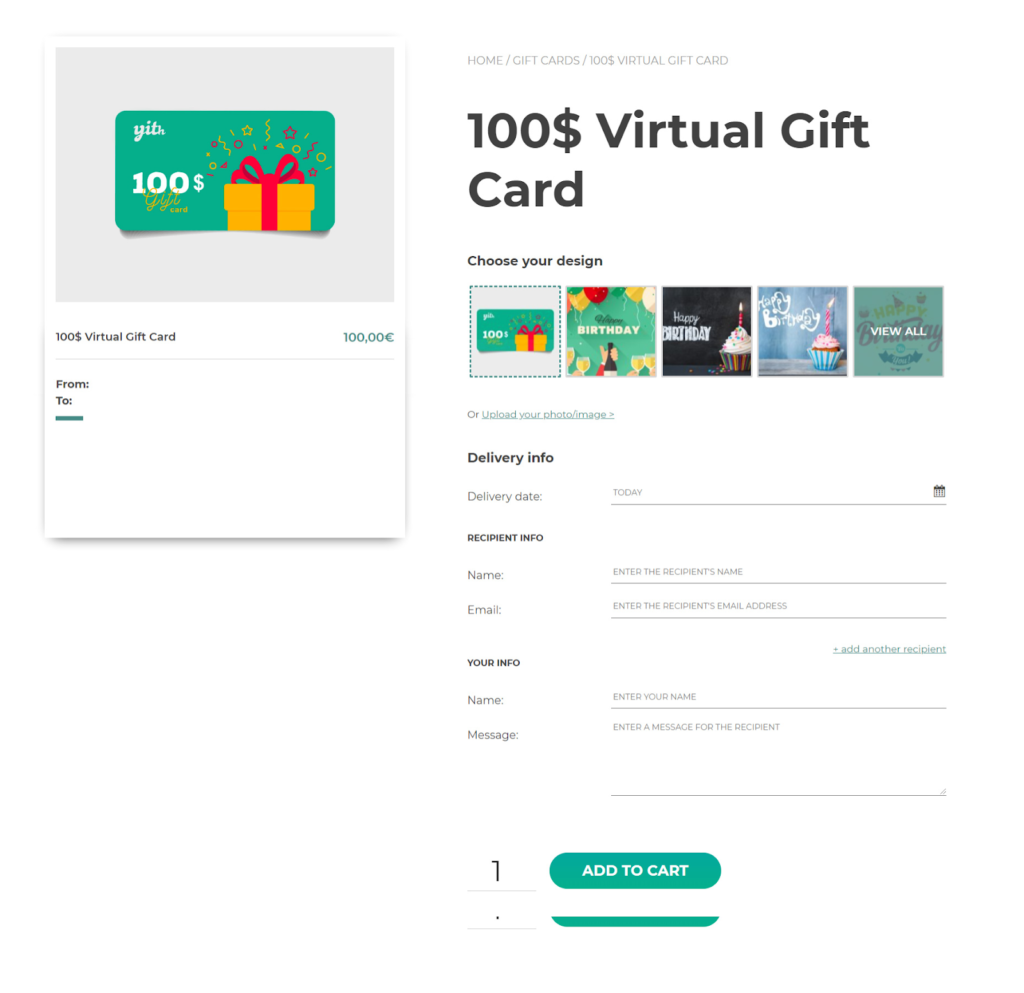
Pricing:
YITH Gift Cards plugin is available in two variations, free and premium. The premium version of the plugin is priced at $149.99 a year with 1 year of support and update and 30-day money-back guarantee.
Best WooCommerce gift card plugin – Final Words
When it comes to the best WooCommerce gift card plugins, WebToffee WooCommerce Gift Cards, and Gift Card plugin by WooCommerce are great options. They offer a wide range of customization options, are user-friendly, and have excellent customer support.
Each of them has a unique set of features and functionalities, so it’s best to evaluate which one fits your needs the most. If you are looking to offer gift cards but do not want all advanced gift card options, Smart Coupons for WooCommerce would be a great fit for you. In addition to gift cards, you may also create all kinds of discount coupons and set up coupon banners with that plugin.
Hope you found what you were looking for in this article. Do let us know what you think in the comments below.



