- WooCommerce PDF invoices, Packing slips and Credit Notes plugin
- WooCommerce Shipping Labels, Dispatch Labels and Delivery Notes plugin
- WooCommerce Proforma Invoices plugin
- Invoice
- Packing slip
- Credit note
- Shipping label
- Delivery note
- Dispatch label
- Proforma invoice
WebToffee’s PDF Invoice, Packing Slip, and Credit Notes plugin allows adding custom order metadata to WooCommerce documents. Insert additional information about the delivery date, tracking, or payment info into the documents by adding a custom meta key.
- From the Dashboard, click Invoice/ Packing > Document type.
- The Order meta field is either available under the Advanced tab or the Advanced section in the General tab.
- In the Order meta fields options, Click on the Add/Edit order meta field.
- Key in the Field name and Meta Key.
- Click on Save to add the order meta.

- Modify or delete existing order metadata from the Previously added tab.
Use case – Adding order metadata to an invoice
For instance, consider a scenario where you need to display a custom order field eh_alipay_intent_id in the invoice.
To add this metadata to your invoice, follow the steps below:
- Install PDF Invoices and Packing Slips plugin for WooCommerce on your store site.
- From the WordPress dashboard, go to the Invoice/ Packing > Invoice.
- Click on the Advanced tab.
- From the order meta field, click on the Add/Edit Order Meta Field button to add custom metadata. From the Add new tab, input in the Field Name: Payment_ID and the respective Meta Key: eh_alipay_intent_id.
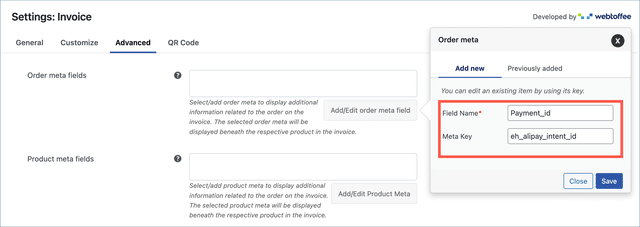
A sample invoice with new order meta Payment_id is shown below:
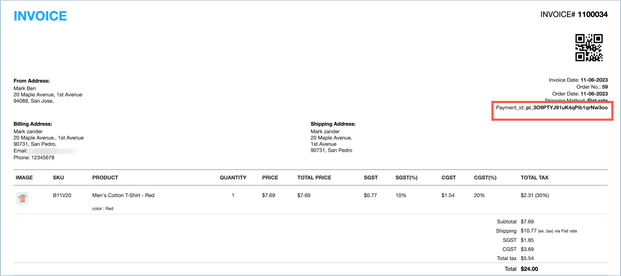
Daniel Mota
April 19, 2021
did it work with any plugin ? right now I can not make that invoice grab the delivery date.
Mark
April 22, 2021
Hi Daniel,
Kindly ensure that you are using the correct meta key which is stored in the postmeta table associated with order ID.
Lluis Ribas
June 6, 2020
How to delete wrong created custom order meta fields?
Mark
June 9, 2020
Currently, we do not have option to delete added meta. You can leave them unselected so that it won’t appear in labels.