The WebToffee plugin: Order, Coupon, Subscription Export Import for WooCommerce, efficiently exports and imports all the WooCommerce coupons and orders. But, what if the import export operation is not working as expected?
Get a detailed history of the import export operation by navigating to the Logs section. For dealing with other functional errors, refer to the below mentioned table listed with some of the most common errors encountered and the solution to resolve them.
| Error | When do they occur | Possible solutions |
| same ID already exists | During import, when you try to add a coupon, but a coupon with the same ID is already available in your store. | Update the existing coupon. Or Skip adding the coupon. |
| same Code already exists | During import, when you try to add a coupon, but, a coupon with the same code is already available in your store. | Update the existing coupon. Or In the input file, change the code in the column: post_title. |
| conflicts with an existing post | During import, when you try to add a coupon(by its ID), but the Coupon ID conflicts with an existing Post ID. | For free version users: If possible, change the coupon ID in the input CSV file. Or Skip adding the coupon. For premium version users: Import as new coupon |
| Invalid discount type | In the input file, the coupon type is not specified in the required format. | In the input file, specify correct values for the column: discount_type as: percent, fixed_cart(only lower case letters are allowed). |
| Cannot insert without | When you are trying to import the coupon without a coupon code. | In the input file, the column: post_title must have the coupon code value. |
Updating the existing coupon
During import, in the step 4: Advanced Options/Batch Import/Scheduling > select Update for the option: If the coupon exists in the store.
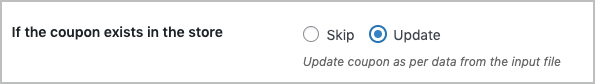
Import as new coupon
When you do want to import a new coupon from the input file and its ID conflicts with an existing Post ID, you can import the coupon as a new item. This will import the coupon with a new ID.
To do so: select Import as new item for the option: If conflict with an existing Post ID.
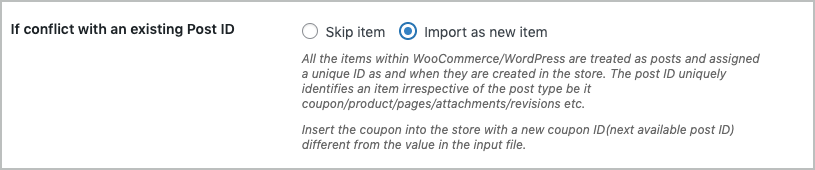
For further assistance, contact the WebToffee support team.

Jimmy
May 28, 2023
Cannot insert users if there is no email. All my users are without mandatory email registered. How can I insert my users to my other wordpress if they do not have at all emails? Thanks
Vineetha
May 29, 2023
Hi Jimmy,
Thanks for reaching out! Unfortunately, this is not possible by default. However, we can provide a snippet for the pro version. For further details, kindly reach us via support.
Jacob
February 22, 2022
Hello!
We really enjoy using the coupon importing feature! Works like a charm. 🙂
But, is it possible to clear a field using an import? For example if we have a lot of expiry dates that we would like to clear out.
Thank you in advance!
Best Regards,
Jacob
Alan
March 25, 2022
Hi Jacob,
Currently, the pro version plugin does not support clearing the existing value of coupon expiry date while importing. We will be including this feature in the upcoming release.