This article explains in detail what customer-specific coupons are and how you can set them up using the default WooCommerce settings. It also explains how you can generate and assign coupons to specific customers based on various conditions using a free plugin.
Customer-specific coupon on WooCommerce is a common marketing strategy employed to offer discounts to only the required users. These targeted customer-specific coupons let you reward your non-expendable customers without causing a big dip in your profits.
You can easily set up individual user-based discount coupons in your WooCommerce store using basic WooCommerce settings. However, it lacks several coupon configurations you may require to set up a coupon with adequate quality.
The Smart Coupons for WooCommerce is a free plugin that would help you set up advanced discount coupons for specific individuals in your store.
What Are Customer-Specific Coupons?
Customer-specific coupons are offered to individual customers rather than the whole list of registered users in your store.
The user-specific discounts offered through coupons are aimed at nurturing the customers who have signed up for your store. Such practices improve customer satisfaction and increase customer loyalty.
Why Do You Need User-Specific Coupons?
Giving out user-based coupons is a great way to attract more customers who are looking for more personalized treatment. A large number of online shoppers seek such benefits – custom coupons are the right move towards influencing such customers.
Custom coupons can also help with reducing cart abandonment. This is because a discount offered at the checkout can convince the customers to go through with the process.
Customer-specific coupons can also be used to reward first-time buyers. This will create a sense of brand loyalty among the customers. It often results in repeat purchases.
How To Create Personalized Discount Coupons in WooCommerce?
To create personalized discount coupons on your store,
- Create a coupon
Go to WordPress admin dashboard > Marketing > Coupons > Add coupon.
Provide a coupon code or generate one using the code generator.
Under Coupon data > General, choose a discount type and coupon amount. - Add eligible user emails
Go to the Usage restriction tab and add the email addresses of the customers/customer. Only the customers added here will be allowed to use the coupon.
- Publish the coupon
Configure the other settings if required and Publish the coupon.
This will add the coupon to the store. Only the specified users will be able to avail the benefits of the coupon.
Here the coupon is an $80 fixed cart discount for selected users. The coupon is configured to be shown on the checkout page and is applied automatically when products are added to the cart.
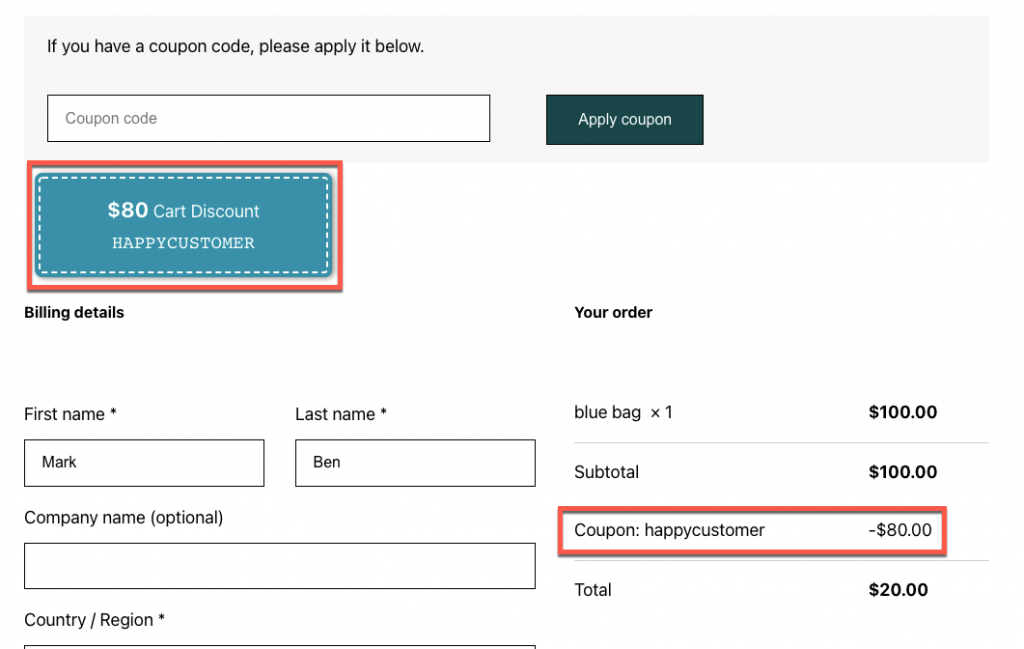
Note that to display the coupon on the checkout page as shown in the above snapshot, use the free plugin Smart Coupons for WooCommerce.
Now that we are done with that, let’s move on to setting up customer-specific coupons with the free plugin.
Smart Coupons Plugin for Advanced Customer-Specific Coupon Configuration
The Smart Coupons for WooCommerce from WebToffee is a top-rated freemium plugin that enables you to set up WooCommerce coupons of any kind. The plugin incorporates several coupon enhancement and customization features that are not available in the default WooCommerce store.
Listed below are some of the additional features that you will get while using the free plugin.
- Ability to create Buy X, Get X/Y Discounts (BOGO)
- Auto-apply coupons
- Schedule coupon publishing
- Show the coupons on multiple pages
- Explicit product or category inclusion conditions
- Matching product-based restrictions
- Limit the number of items for which the coupon is applicable
- Limit the discount to a specific value
- Restrict coupons based on shipping and payment methods
- User-role based coupons
- Ability to offer giveaway coupons
How to Apply Discounts in WooCommerce Based on User Roles (Set It Up For Free)?
Let’s see how you can create coupons based on user roles using a free plugin.
Smart Coupons for WooCommerce is a free third-party plugin that needs to be added to your WooCommerce store. To do so, install and activate the plugin on the Plugins page of your WordPress admin console.
You can easily specify the user role in the coupons that you have created by going to Coupon data > Checkout options. Specify the required roles under Applicable roles.
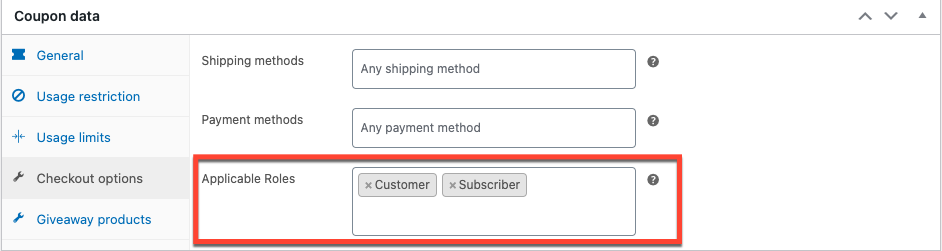
Check the article Apply the discount in WooCommerce based on user roles to know more.
Coupons based on user roles are the type of coupons that can only be accessed by certain users with specific roles. You can use this option to further optimize the coupon accessibility
Some Additional User-Specific Coupon Use-Cases
You can create customer-specific coupons of any kind using the Smart Coupons for WooCommerce plugin. We have hand-picked some of the most popular user-based coupons in WooCommerce. Take a look at the following use cases to identify how you can implement them with this plugin.
Create One-Time User Coupons
One-time or single-time user coupons are discount coupons that can only be used once by a specific user. Such coupons will get expired once it is used by a specific user.
To create a user-specific single-use coupon, specify the Usage limit per user under Coupon data > Usage limits as 1 while setting up the coupon.
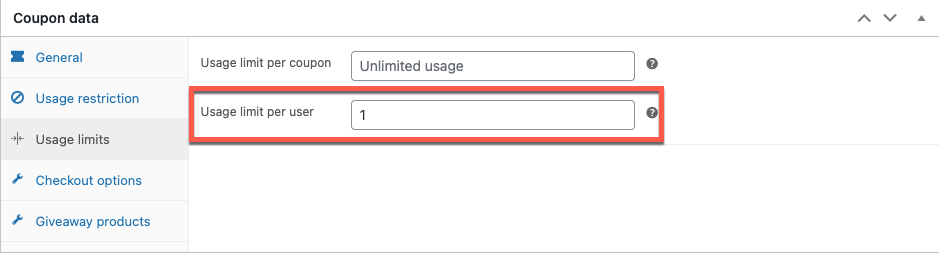
The specified user can now use the coupon exactly once in their cart.
Create Sign-Up Coupons
Sign-up coupons are a different type of user-specific coupon that will be presented to a user when they sign-up for your store. These will not be available for repeat customers.
You will need the premium version of the Smart Coupons for WooCommerce plugin to set up such coupons. You can find more information regarding this in the article Create sign-up coupons in WooCommerce.
Create Nth Purchase Discounts
Nth purchase discount coupons are coupons used to reward repeat purchases from customers. However, an nth order discount can even be a first-order discount. Such discounts encourage people to purchase more from your store.
Similar to the sign-up coupons, you will need the premium version of the Smart Coupons for Woocommerce plugin to configure this discount. Read the article on creating coupons for returning customers to know more.
Smart Coupons For WooCommerce (Premium)
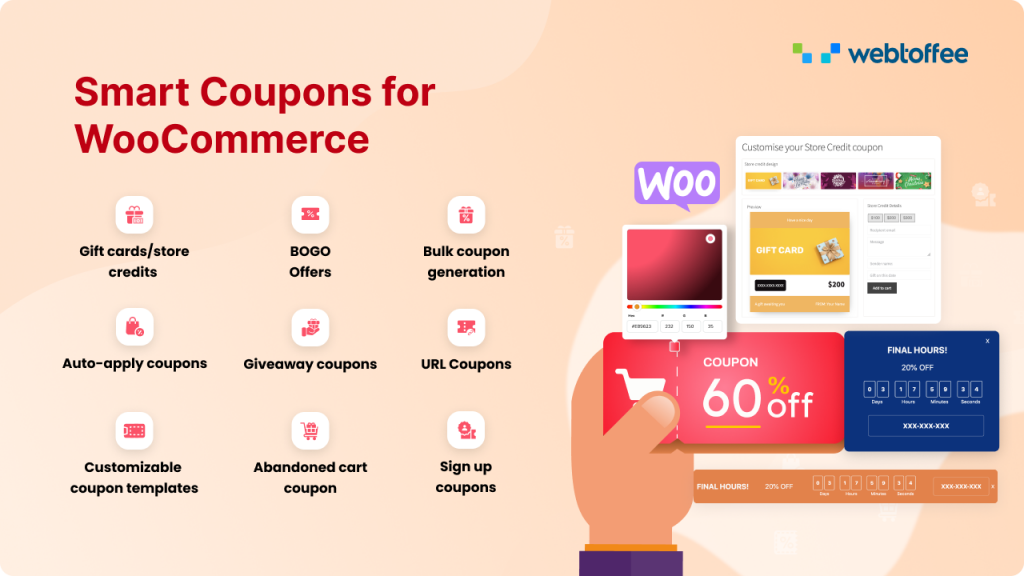
Smart Coupons for WooCommerce plugin is an advanced discount coupon plugin in WooCommerce. It is one of the top-performing coupon plugins in WordPress with over 20,000 active installs as of writing this article.
The plugin is well known for its diverse range of features, advanced customizations, and ease of use. The following are some of the major features of the plugin.
- Store credits
- Gift cards
- Nth discount coupons
- Sign-up coupons
- Cart abandonment recovery coupons
- URL and QR Code coupons
- BOGO offers
- Intrinsic customization options
- Multiple product giveaways
- Bulk coupon creation
- Sales count-down banners
Conclusion
Offering customer-specific coupons are sometimes the right move to gain acceptance from your customers. The more the customers are satisfied with your store the more the benefits. A loyal customer base can improve your sales, store performance, and profit. Offering customer-specific coupons are an easy and effective way to gain your customer’s trust.
Smart Coupons for WooCommere is a coupon management plugin that enables you to set up advanced customer-specific coupons that suit your use cases in no time. Try the plugin and let us know your thoughts about it in the comments below.
In the meantime, check out this article on creating single-use personalized discount coupons in WooCommerce.

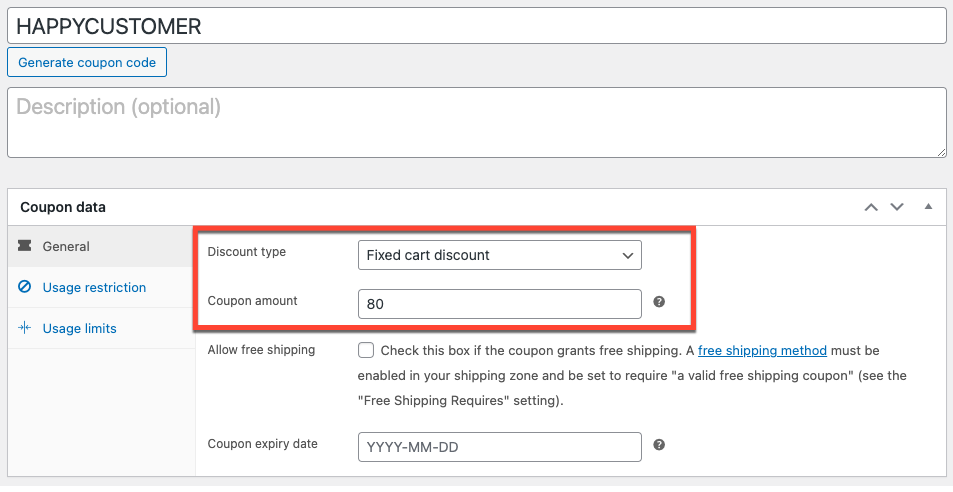
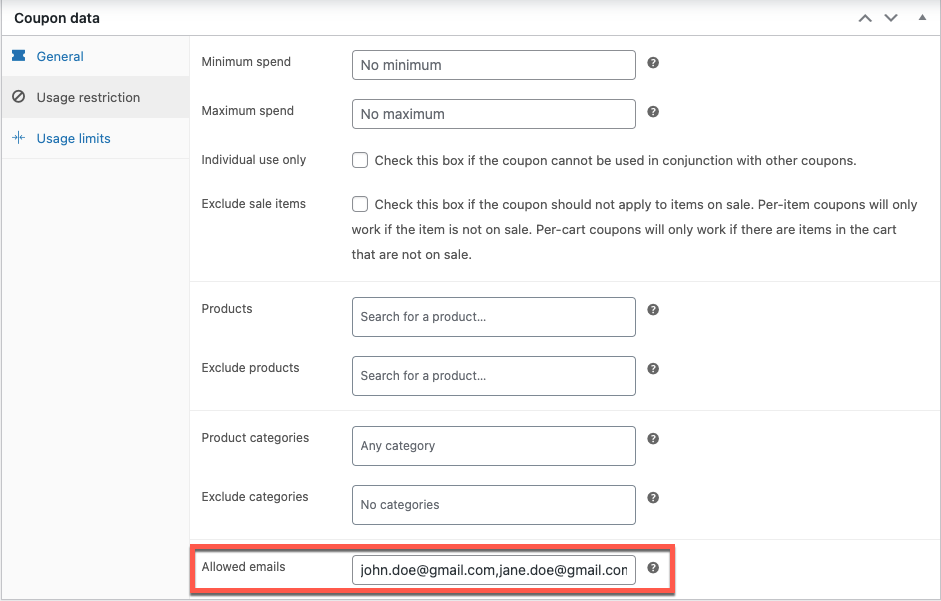



Comment (1)
sofia ouchene
June 24, 2023
thnx