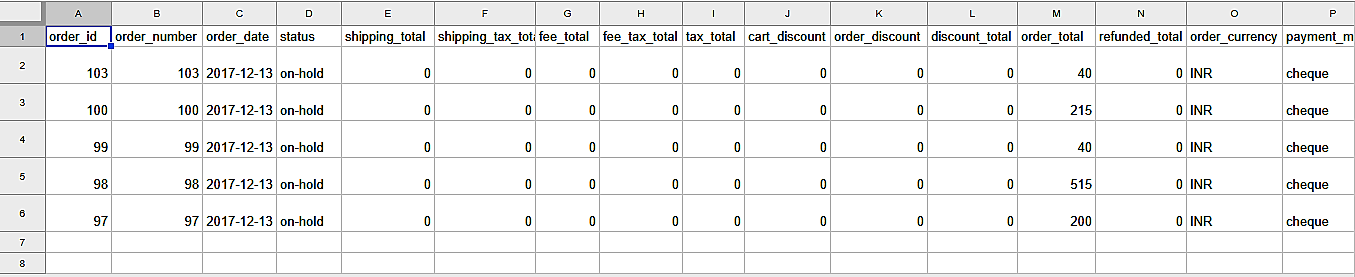Using the Order, Coupon, Subscription Export Import for WooCommerce plugin you can export orders, coupons and subscriptions in your WooCommerce store. This plugin enables you to export orders excluding the ones that have already been exported. To exclude the already exported orders, choose Yes for the option Exclude already exported.
Steps to exclude exported orders
Initiate by installing and activating the plugin. From the WordPress admin panel, navigate to the menu WebToffee Import Export (Pro).
- Click on Export and specify the post type as Order.
- Follow the steps in How to export orders until you reach the Advanced options/Batch export/Scheduling step.
- In this step, you can select “Yes” for the option: Exclude already exported.
- Click on Export to finish.
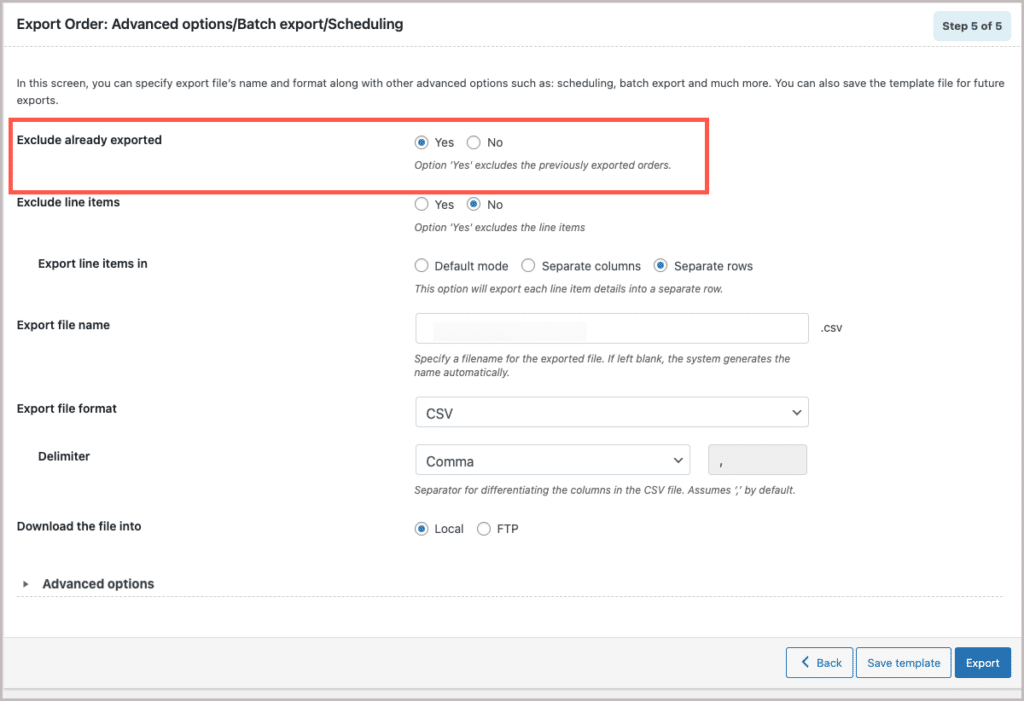
On your first export, this option will export all the orders. From the next export onwards, only the new orders that were placed after the last export will be exported.