There may be instances where the details of the guest users of your site needs to be exported. WordPress User & WooCommerce Customers Import Export Plugin gives provision to export the guest users in a few simple steps. Guest Users are those users who can check out from your site without creating an account. To export guest users:
- Navigate to WebToffee Import Export (Pro), after installing and activating the plugin via Plugin Setup .
- Select the post type as User/Customer.
- Select the Advanced export method to avail the advanced options which include export of guest users.
- Follow the steps in How to export users to export your site’s user data.
- On reaching step 5, the following window will appear from where you can enable the option Export guest users.
- Click on Export to finish.
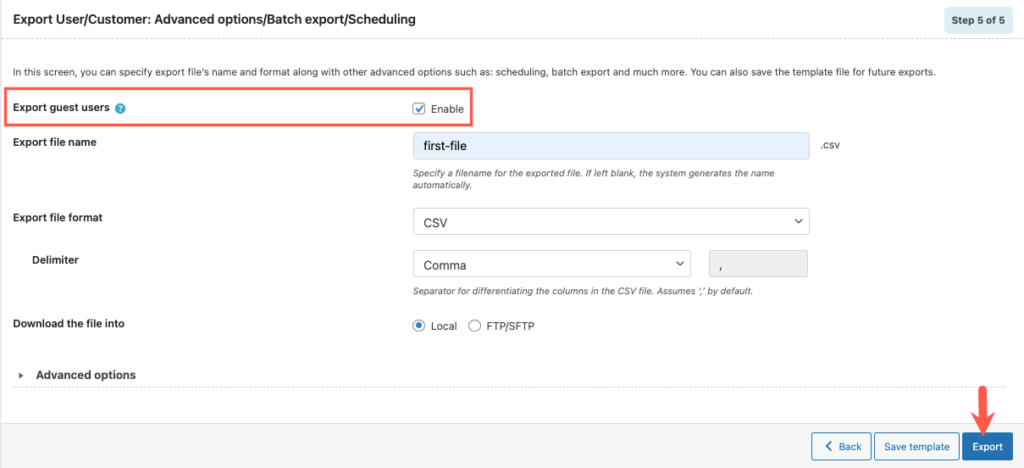
Know more about Export.
Bao Nguyen
April 23, 2022
Hi, there is no guest users in the exporting list. I did enable the option to get the guest users list.
Alan
April 27, 2022
Hi Bao,
In your exported file, guest user data will be listed in the columns starting from billing_email.
The initial columns will be empty.
Perry Hughes
July 24, 2020
Hi guys – My guest customers aren’t being exported when using this plugin. Are you able to assist?
Alan
July 24, 2020
Hi,
Please make sure that you have enabled the Export guest users option in step 2 of export page. If the issue still persists after enabling this option then please reach us via support.