The Order, Coupon, Subscription Export Import for WooCommerce plugin export orders in an efficient manner. The plugin may export products of an order as different line items. As a result, each line item contains all the details about that product in a single column, that is, in the Default mode. For exporting line items in a particular manner, choose the required mode under the advanced option Export line items in.
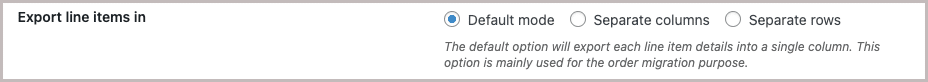
The exported file will list the line items as shown.
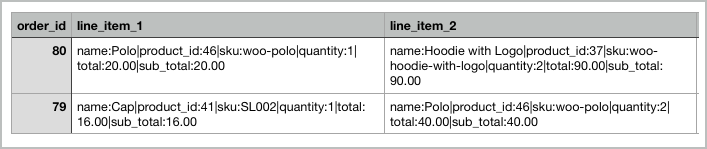
Now, let us have a look at how to export line items into separate columns and rows using the advanced options.
Export line items into separate columns
To export the order line items into separate columns:
- Firstly, follow the steps mentioned in Export Orders.
- On reaching step 5 Export Order: Advanced options/Batch export/Scheduling, select No for the option Exclude Line items.
- An option called Export line items in will appear. Under this option, select Separate columns.
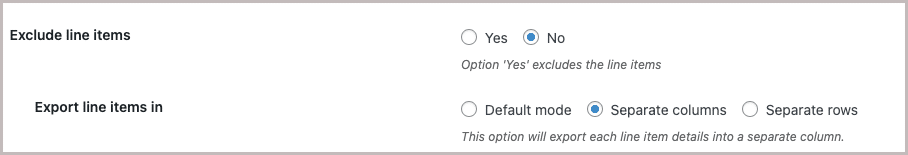
- Click on Export to finish.
On downloading the exported file, we will get the line items in separate columns as shown:
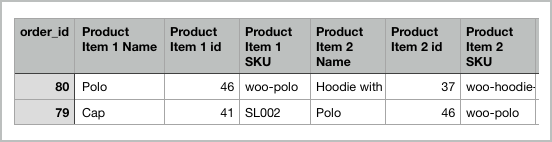
Export line items into separate rows
To export the order line items into separate rows:
- Firstly, follow the steps mentioned in Export Orders.
- On reaching step 5 Export Order: Advanced options/Batch export/Scheduling, select No for the option Exclude Line items.
- An option Export line items in will appear. Under this option, select Separate rows.
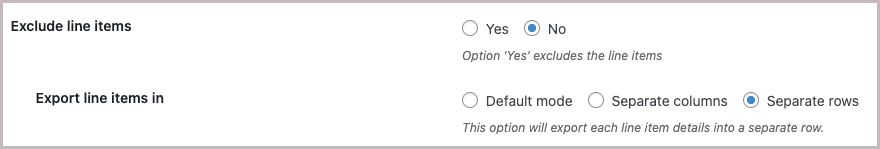
- Click on Export to finish.
On downloading the exported file, we will get the line items in separate rows as shown:
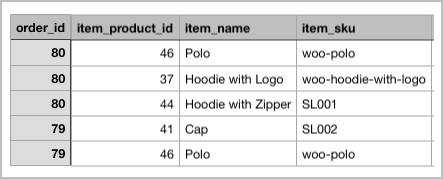
Peter
May 12, 2023
When I export as in default mode or separate columns, I get the expected content. If I change it to separate rows (without changing anything else), I get only the headers but no order data.
Vineetha
May 16, 2023
Hi Peter,
Thanks for reaching out! Its working for us. Please ensure you are using the latest plugin version: 1.1.5. For further assistance, kindly contact support.
Helena Boitsova
January 12, 2023
Can we export more info about each product? Like it’s attributes?
Alan
January 27, 2023
Hi,
By default, there is no option to export the product attributes however we can check the possibility of providing a custom code snippet for the pro version of the plugin to export the attribute data in the order export file.
Kiara Walbrook
January 5, 2022
I don’t have the option to export the orders in separate columns. It only gives me the default or single row line items. How do I get to export the order line items in separate columns?
Kiara
January 5, 2022
Nevermind, I found it.