WebToffee WooCommerce Product Feed and Sync Manager plugin allows enabling auto-sync to the Facebook catalogs in a WooCommerce store. You can choose to schedule the sync for your convenience. For scheduling the sync, you just have to click on the Schedule Sync button after mapping the required categories. In the pop-up window, select the schedule option on a daily/weekly basis. Provide the time interval and click on Schedule to finish.
Syncing Facebook Catalog
- Navigate to WebToffee Product Feed > Facebook Catalog Sync.
- Under Manage Connection, connect to Facebook.
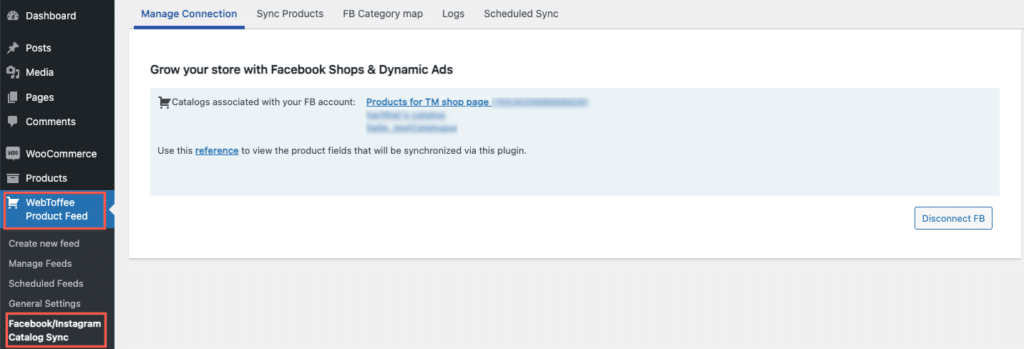
- Under Sync Products, select the FB catalog to sync products.
- Select Short or Long under the product description type and provide the products per batch count that will be processed for every iteration.
- Click on Next to proceed further.
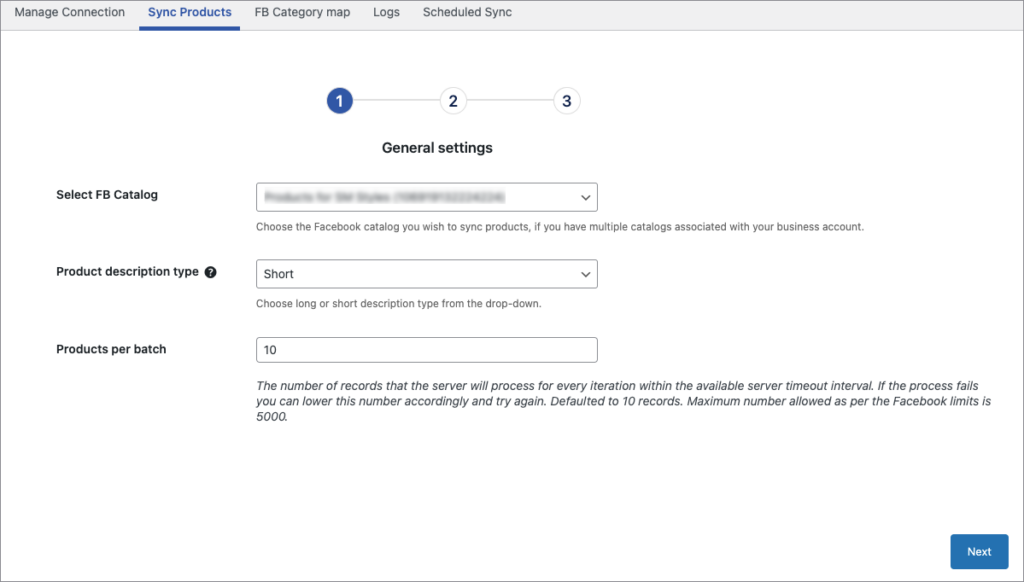
- Filter products using the listed options. The options include: Exclude categories, tags, out of stock products and include specific categories and choosing variation.
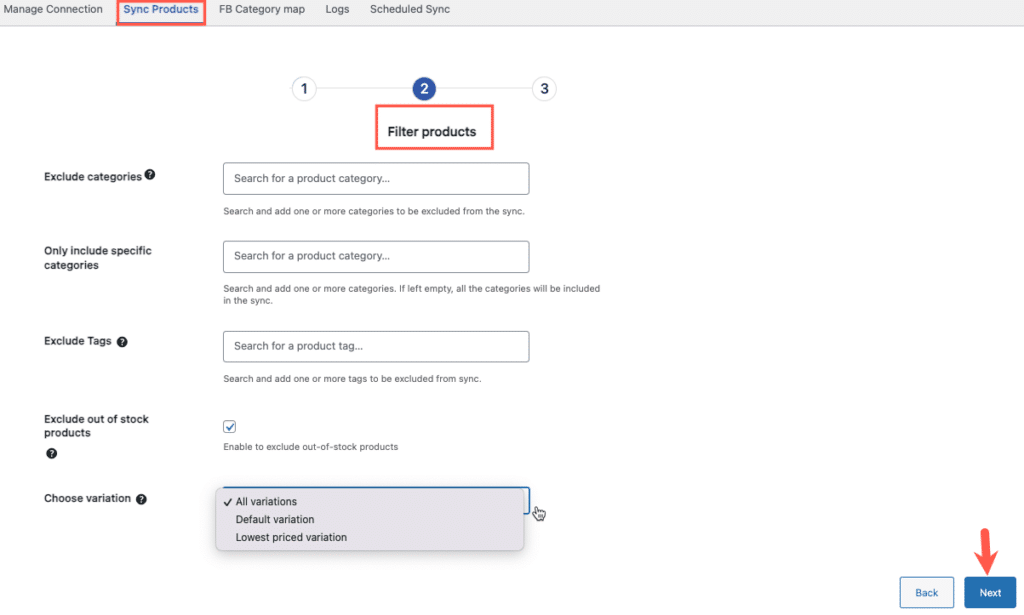
- Map the Store categories with the Facebook categories and click on Schedule Sync.
- You can either schedule daily or weekly. Provide the time interval and click on Schedule to finish.
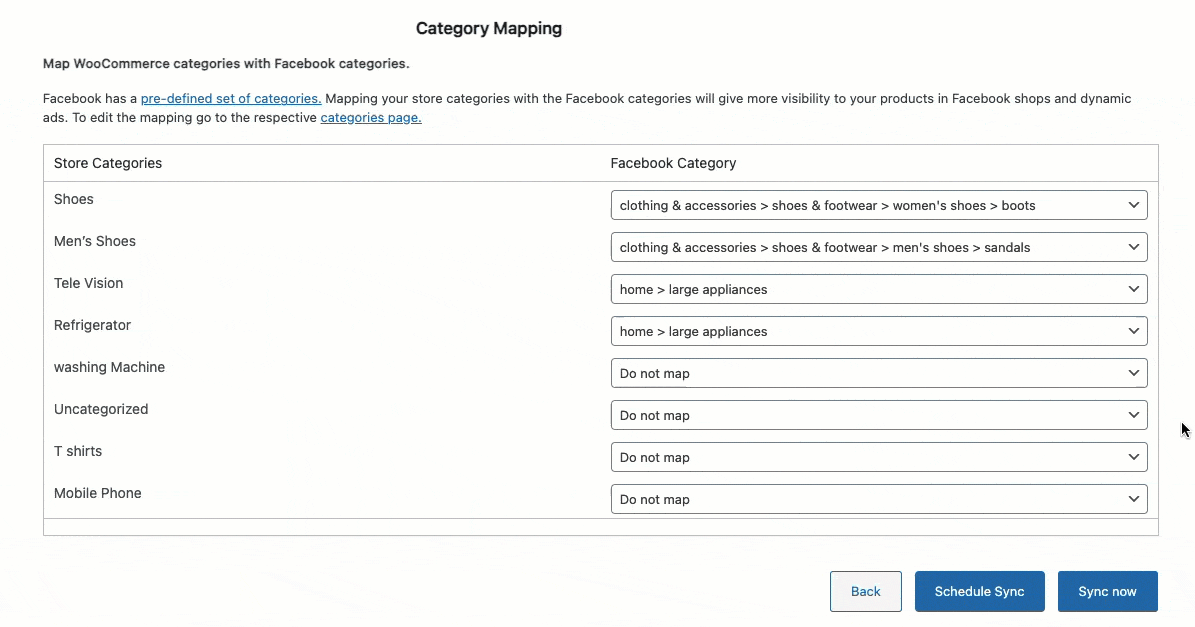
To sync the data immediately, you may click on the Sync now button.