Facebook has always been a great platform for promoting businesses. Ever since Facebook introduced Facebook Shops, it has been a game changer, especially for small-scale eCommerce store owners. It enables them to promote their products on Facebook.
In the WooCommerce niche, there have been many plugins for integrating WooCommerce with Facebook. Facebook for WooCommerce is one of the most popular plugins to integrate WooCommerce with Facebook. But if you are looking for an alternative solution to the Facebook for WooCommerce plugin, this article can help you with that.
In this article, we will be we will show you the best alternative to Facebook for WooCommerce plugin.
WebToffee WooCommerce Product Feed & Sync Manager – An Alternative to Facebook for WooCommerce
Many users have been using Facebook for WooCommerce for its catalog sync method. If product catalog sync is what you want, you can’t find a better plugin than the WebToffee WooCommerce Product Feed & Sync Manager.
The Facebook catalog sync option lets you easily sync your WooCommerce product catalog with Facebook Shops.
WebToffee Product Feed and Sync Manager allow you to schedule catalog syncing instead of initiating the sync process every time you make changes to your store, such as changes in pricing or inventory. This feature helps to reduce server load and improve website performance.
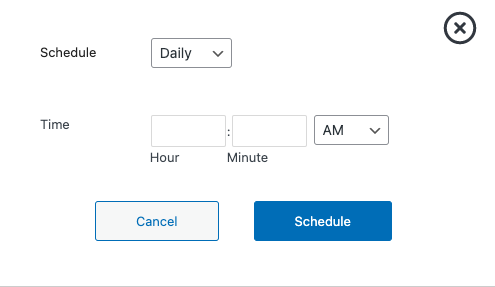
Moreover, the advanced filters provided by the WebToffee Product Feed and Sync Manager plugin surpass those offered by Facebook’s plugin. With the WebToffee plugin, you can select specific product categories to include or exclude during the syncing process with Facebook Shops.
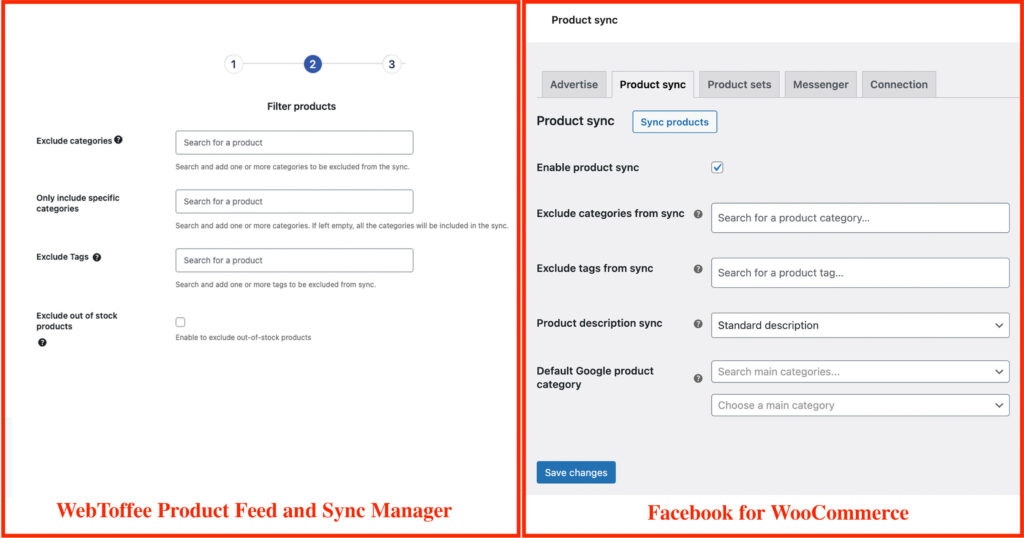
Additionally, the WebToffee Sync Manager plugin boasts an excellent reputation for technical support. In case you encounter any difficulties while using the plugin, you can contact the support team, which has a customer satisfaction rate of 99%. Hence, it is a great alternative to the Facebook for WooCommerce plugin.
WebToffee WooCommerce Product Feed Plugin v/s Facebook for WooCommerce
Here is a quick comparison of the WebToffee WooCommerce Product Feed Plugin and Facebook for WooCommerce plugin:
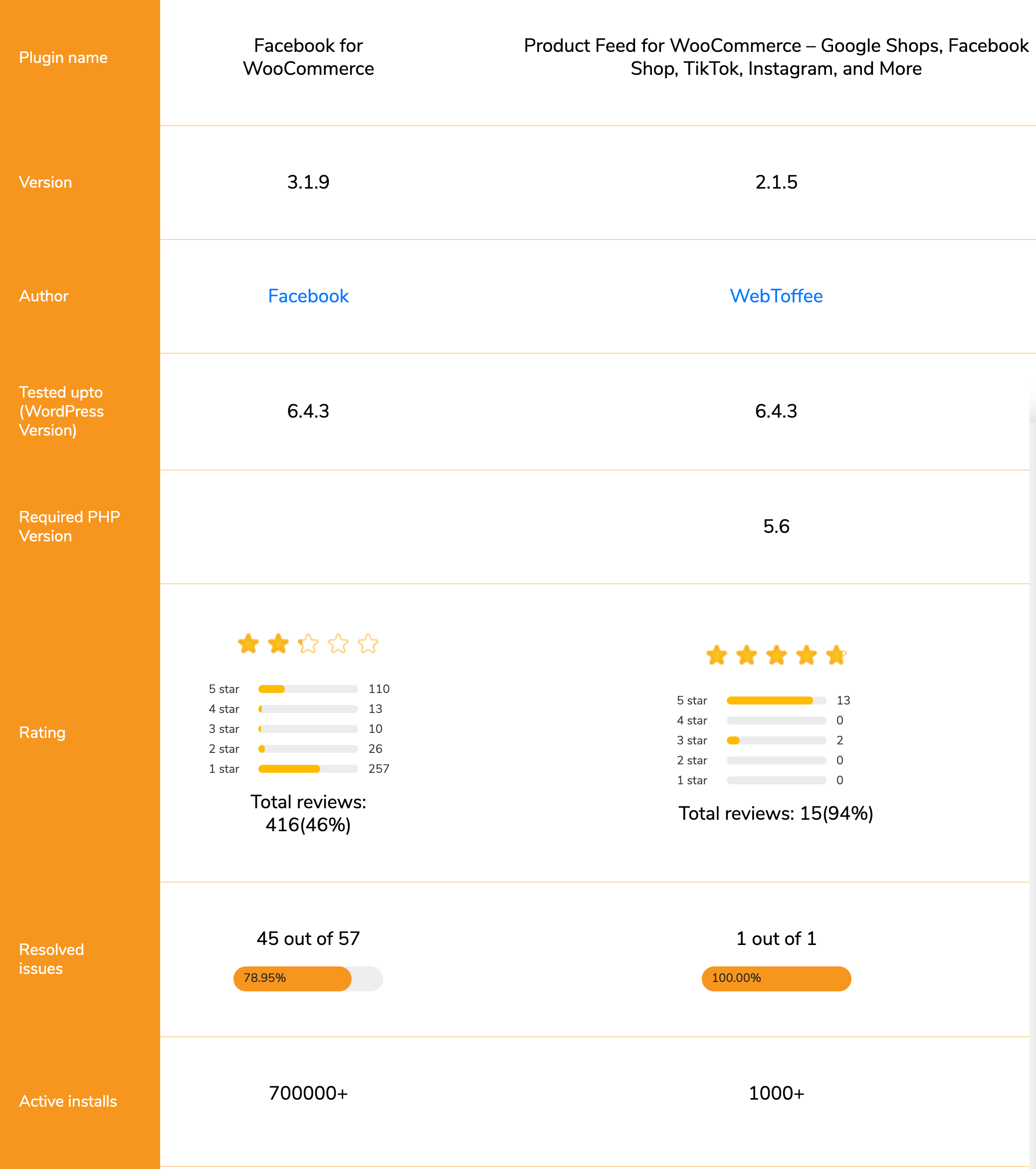
The WebToffee WooCommerce product feed plugin is a comparatively new plugin with 1000 active installations. It has an average rating of 4.7 out of 5. The plugin also supports integration with 15+ sales channels, including Google Shopping, Facebook, Instagram, TikTok, Pinterest, Snapchat, and Bing shops.
WebToffee WooCommerce Product Feed & Sync Manager – An Overview
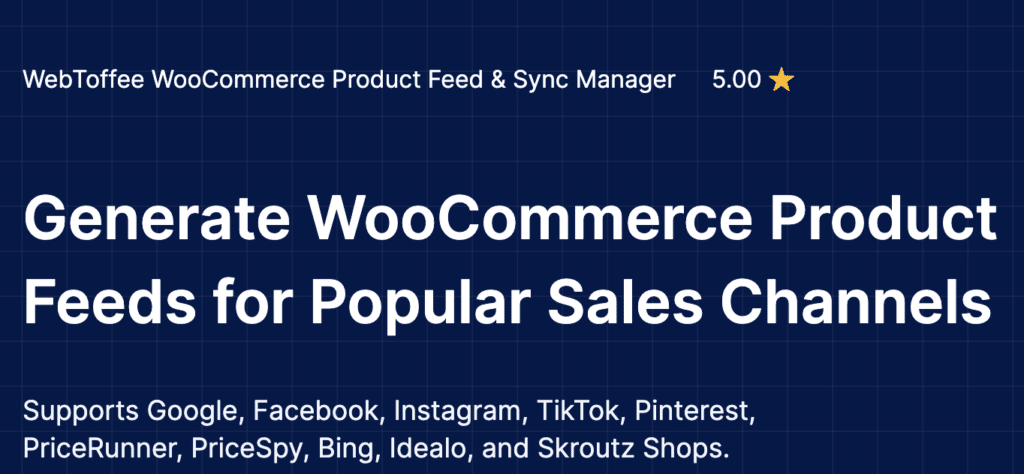
This WooCommerce product feed plugin allows you to create WooCommerce product feeds for Google Shops, Facebook Shops, Instagram Shops, and other popular sales channels such as TikTok, Pinterest, Snapchat, PriceRunner, PriceSpy, Bing, Idealo, and more. It also has the ability to sync WooCommerce products to the Facebook catalog.
You can create Google local product inventory feeds with this plugin. This enables you to promote your physical store products on Google Shopping. So your customers can easily find the products from Google Shopping and purchase them from your physical store. This will significantly increase the foot traffic to your store.
Another major advantage of using this plugin instead of Facebook for WooCommerce plugin is that it supports multiple languages and currencies with WPML. So, no matter whether you are residing in America, Africa, Europe, or Asia, the plugin does its job.
Apart from these, the plugin has some advanced product filtering options for both sync and feed methods. You also have the option to map WooCommerce attributes and categories with Facebook or Google attributes and categories. This will help you display your store products on Google and Facebook Shops without any errors.
To learn how to sync WooCommerce products to the Facebook catalog, check out this article: How to set up Facebook catalogs for WooCommerce?
Learn more about WooCommerce Facebook product feeds from here: WooCommerce Facebook Product Feeds – A Complete Guide
Key features:
- Create unlimited WooCommerce product feeds
- Generate local product inventory feed for Google free listing
- Manage generated product feeds
- Supports 15+ sales channels
- Sync WooCommerce products with FB catalog
- Manage catalog synchronization logs
- Schedule auto feed refresh interval
- Advanced filters for WooCommerce products
- Advanced category mapping for WooCommerce
- Multilingual and multicurrency support
- Attribute mapping for WooCommerce products
- Support for multiple product types
Pricing:
The WebToffee WooCommerce Product Feed & Sync Manager plugin is available in both free and premium versions. Pricing for the premium version of this plugin starts from $89 for an annual subscription.
Free v/s Pro:
The following chart explains the difference between the free and premium versions of the WebToffee WooCommerce Product Feed & Sync Manager plugin.

Conclusion
Facebook for WooCommerce is no doubt a great plugin. It offers better integration for WooCommerce with Facebook. The conversion tracking and Meta ads integration are excellent features of this plugin.
However, if you are looking for a good alternative to Facebook for WooCommerce plugin, the WebToffee WooCommerce Product Feed plugin can be the right choice for you. It offers two methods to integrate WooCommerce with Facebook. The product feed method and the product catalog sync method. Apart from Facebook Shops, the plugin also supports integration with 15+ sales channels.
This Facebook catalog sync plugin has both free and paid versions. You can start by trying out the free version and later upgrade to the premium version as per your requirements.
What do you think? Is WebToffee WooCommerce Product Feed & Sync Manager plugin, the best alternative to Facebook for WooCommerce plugin? Let us know in the comments.
Thanks for reading!
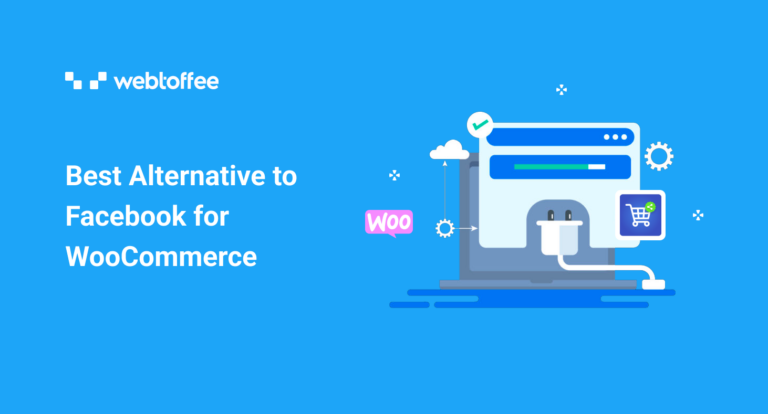



Comments (2)
William
November 23, 2023
Hello, does this plugin currently work with Facebook/Instagram shops? The official plugin doesn’t work(hasn’t for over two months) so just making sure this one does. Also is there support to get in installed and working?
Thanks
Will
Vineetha
November 27, 2023
Hi William,
Thanks for reaching out! Yes, the plugin works with Facebook/Instagram shops. For more information, refer to Best Alternative to Facebook for WooCommerce Plugin. You can also reach us via support.