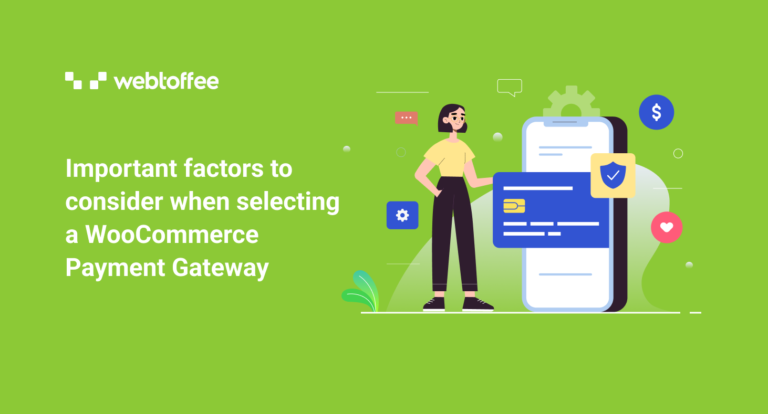This article outlines the key factors that WooCommerce store owners should consider before choosing a payment gateway. The article provides a detailed guide to help you select the best payment gateway for WooCommerce. At the end of this article we’ve listed you two best payment gateways for WooCommerce stores.
Starting a business can be challenging even in the most favorable of circumstances, with so many key decisions to consider. Choosing how to accept payments is an unavoidable decision when beginning an eCommerce business.
Selecting the right payment platform can impact your business’s profitability and longevity, so it’s crucial to make the right decision. To choose the right payment you should be aware of the important factors for a payment gateway.
Let’s start by explaining what a payment gateway is if you don’t already know.
What is a Payment Gateway?
A payment gateway is a software application that allows for the safe transfer of card/bank information from a website to a payment network in order to process eCommerce payments. The transaction data and responses from the payment network are then returned to the website.
Although online transactions appear to be quick and simple, numerous processes collaborate on the backend to transfer payments efficiently and securely from buyer to seller.
If you’re reading this article, you’re probably using WooCommerce on WordPress. WooCommerce is a popular eCommerce platform that is compatible with over 100 payment gateways. We’ll go through how to choose the best WooCommerce payment gateway as well as important aspects to consider before making a decision.
Following are some important questions you should consider before choosing a payment gateway for your WooCommerce store.
1. Is it Direct or Redirect?
If you are looking for a payment gateway that is compatible with WooCommerce, one of the first things you should evaluate is whether it redirects away from the online store or it integrates directly. A redirect will transport a customer to a different payment site to complete the purchase when they go to check out.
The advantage of a redirect is that it combines the security and simplicity of a supported platform like PayPal. It, however, gives the business owner less control and adds a second step for clients who may abandon their basket because of a slow load time.
2. How much does it cost?
Payment gateway pricing is frequently determined by the sort of transactions a business undertakes (online or in-person), as well as business sales, revenue stability, transaction frequency, and markets served.
Since payment gateway costs are not standardized, merchants may have difficulty comparing them. Some charge a monthly subscription fee, while others charge variable transaction costs. For some plugins, you may need to pay a signup fee.
The payment method should also be considered according to the country. Many merchants serve local consumers first, but accepting online payments may allow them to expand globally. In spite of this advantage, businesses can incur higher costs if they choose the wrong payment gateway.
3. What kinds of security features are available?
A chargeback is a dispute over a transaction. Customers can file a complaint and have their money refunded. When a merchant receives this request, he or she reverses the transaction. Check to see if your WooCommerce credit/debit card processing supplier offers many layers of fraud protection, explicit chargeback procedures, and built-in risk, compliance, and identity verification.
4. Is WooCommerce Subscription Support Available?
Subscription services such as online courses and membership programs are not all supported by all payment methods. In addition, merchants may require a gateway that supports several currencies and subscription payment methods.
Businesses that rely on these services must choose a payment processor that can handle recurring payments with care. Some payment gateways may require subscriptions to be manually processed, but others may be able to do it automatically.
5. Is GDPR compliance ensured?
When doing business worldwide, merchants must follow these requirements with any WooCommerce payment processing platform they use. This regulation applies not only to corporations in the EU but also to EU residents traveling overseas.
When a payment gateway is unintentionally non-compliant and a security breach occurs for an EU consumer, store owners risk hefty fines. No matter where you are based, you must ensure your payment gateway is in compliance with GDPR and the privacy laws of the countries you are having clients or customers.
6. Does it support domestic and international payments?
It is important to ensure that the payment gateway you choose should support both domestic and international payments. You may be starting your business on a small scale but having a payment gateway that accepts international payments will help you easily expand your business.
Also Read: A Guide to eCommerce Mobile Payments
Two Best Payment Gateways for WooCommerce
We clearly understand the need for the best payment gateways in a WooCommerce store. That’s why we’ve made the two best payment plugins to integrate WooCommerce with PayPal and Stripe payment gateways.
1. PayPal Express Checkout Payment Gateway for WooCommerce

This is one of the most versatile, feature-rich, and powerful PayPal checkout plugins for WooCommerce, allowing you to accept PayPal payments as well as credit and debit card payments directly from product pages.
Your clients can check out with just three clicks if you use this plugin. Furthermore, the WooCommerce PayPal express payment gateway provides a comprehensive set of adjustable customization possibilities based on your brand identity. It allows you to change the style and position of the checkout button, as well as add custom fields for the banner, logo, payment method name, and description.
Your customers don’t have to leave your store to complete the checkout with its device-independent in-context checkout functionality, giving an optimized and effortless checkout experience. Another good feature is the ability to prefix invoice numbers, which allows you to easily correlate different PayPal transactions with respective stores – useful if you operate more than one store.
Overall, it’s a mobile-friendly and multilingual plugin that lets you manage full and partial refunds, allows non-PayPal users to checkout as guests, and assure speedier checkout by lowering abandonment rates.
2. Stripe Payment Gateway for WooCommerce

If you are looking for a plugin that will deliver a smooth payment experience to your consumers using Stripe, here is the ideal plugin to consider – Stripe payment gateway for WooCommerce.
For speedy payment, the plugin accepts credit and debit cards from global networks such as Mastercard, Visa, American Express, Discover, JCB, and Diners Club.
In addition to supporting popular credit and debit cards in your WooCommerce store, it now allows payment through Apple Pay, Google Pay, Alipay, iDEAL, WeChat pay, Klarna, and SEPA, expanding the geographic range and successful payments.
This plugin also includes an overview page for your WooCommerce Stripe payments where you can handle payments and refunds. Customers can also store their credit card details for future payments. Customers can now use Klarna’s buy now, pay later feature for their purchases.
Wrap Up
Knowing your customer base is essential when selecting the best WooCommerce payment gateway. With so many businesses now catering to worldwide customers, it is critical to have a payment gateway that is available in both your country and the countries of your customers. Most payment gateway websites will list the countries that are supported so you can double-check.
Businesses may now expand the international reach of their services and products by simply expanding the payment methods and currencies they accept. Make certain that the payment gateway you use accepts both domestic and international credit cards.
You need to consider several factors before choosing and implementing a payment gateway provider. The WooCommerce Stripe Plugin and PayPal plugin we mentioned in this article also has a free version available in the WordPress plugin library.
What are your thoughts on this article? Let us know in the comments.