Ensuring seamless multilingual functionality is paramount for a global customer base. WebToffee’s WooCommerce PDF Invoices, packing slips, and credit notes plugin helps to generate WooCommerce documents in different languages. But there are instances where documents face language missing issues. In order to solve these issues use WebToffee’s free mPDF add-on. Install the mPDF add-on to enable RTL support for documents and switch the PDF library to Mpdf.
The image below shows a WooCommerce invoice document with a language missing issue.
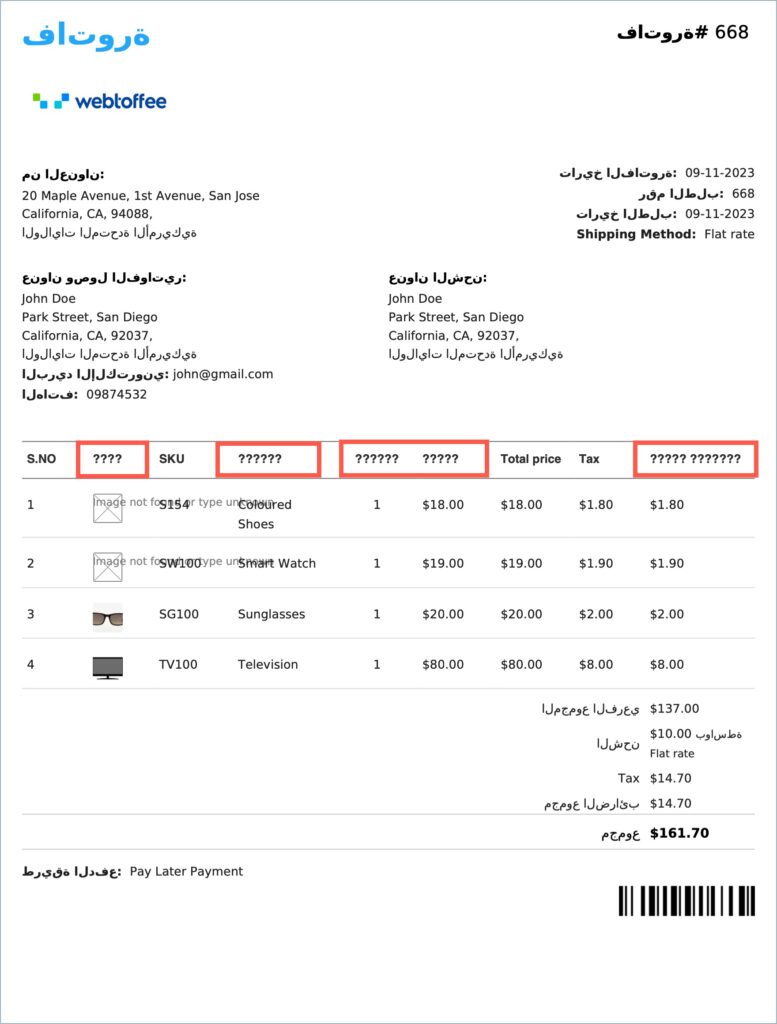
Using mPDF add-on
WebToffee’s free mPDF add-on is an excellent solution to the language missing issue in WooCommerce PDF documents. The plugin replaces the default dompdf library with the Mpdf library which supports RTL and other Unicode languages such as Arabic and Hebrew. To solve the language missing issue in WooCommerce PDF documents, follow these steps:
- Install and Activate WebToffee’s mPDF add-on.
- Enable RTL support for documents
- To do this, from the WordPress dashboard navigate to Invoices/Packing > General Settings > Advanced.
- Under the Advanced tab, head to Enable RTL support and enable it by ticking the checkbox.

- Switch the PDF library from dompdf to Mpdf.
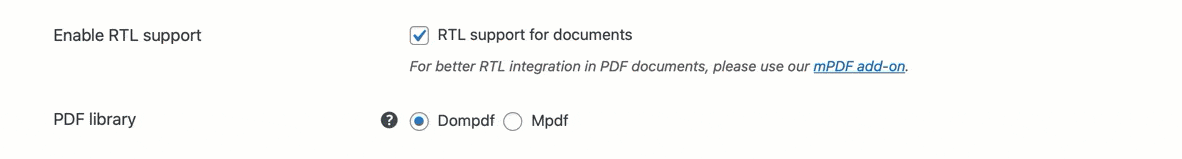
- Then finally, click on Update settings and save changes.
The corrected WooCommerce invoice document will look like this:
