The GDPR Cookie Consent(CCPA) plugin makes a website comply with the GDPR & CCPA law for the usage of cookies on a website. To display category checkboxes on cookie banner:
- Navigate to GDPR Cookie Consent> Settings> Themes, after installing and activating the plugin via Plugin Setup .
- Click on Change Template of Cookie bar – Design editor
- Choose the template that display category checkboxes on cookie banner.
- Click on Live preview> Customize.
As part of customization for the existing users, you can also add the widget shortcode [wt_cli_category_widget] in the Message bar under Customise Cookie Bar and Update Settings to save the changes.
Click on Save & Publish to finish.
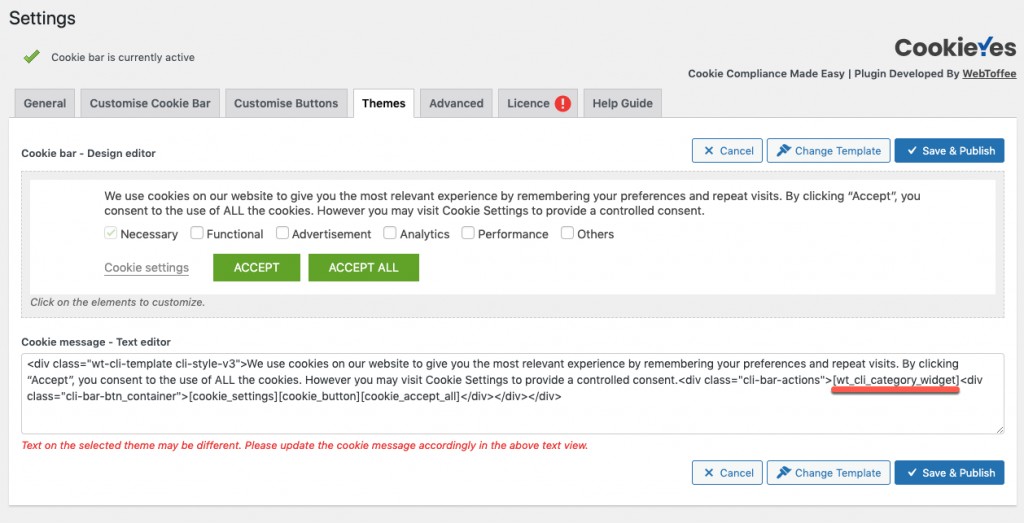
The category checkboxes on the cookie banner will be displayed as follows:

Know more about the plugin.
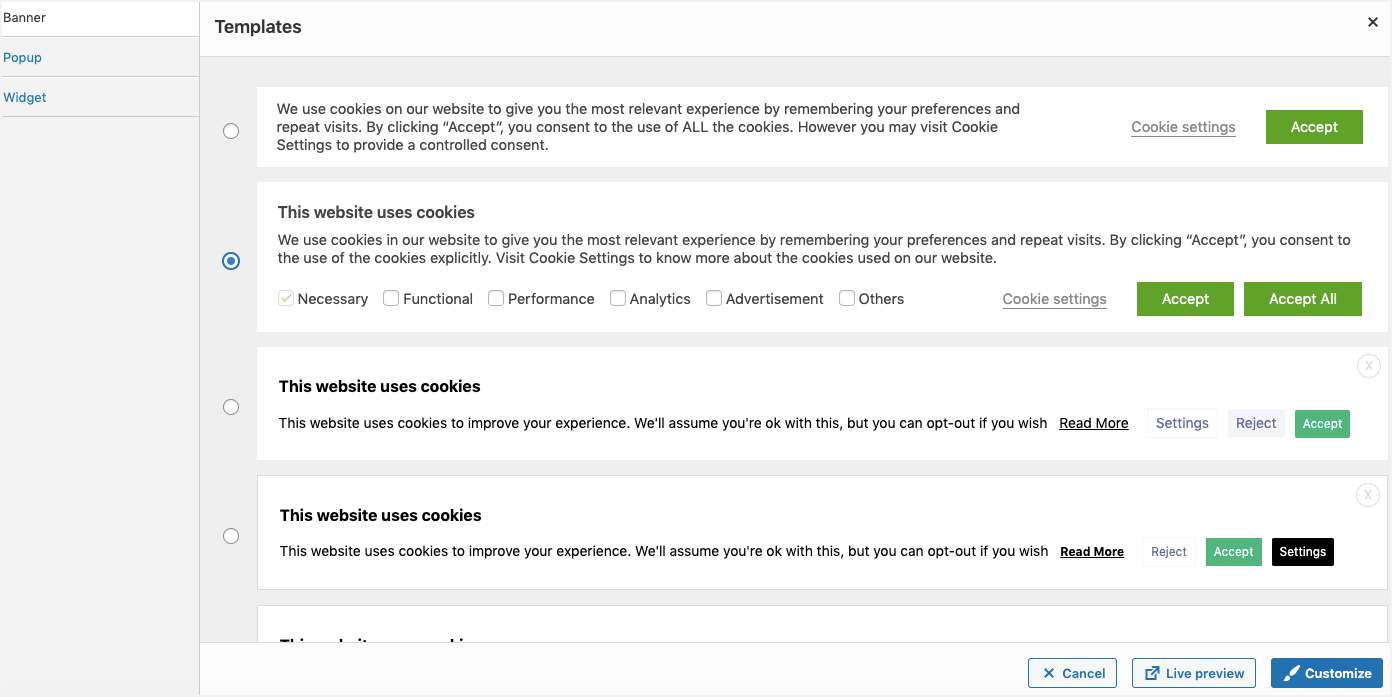
Comments (2)
Sacha
February 23, 2022
Hi,
How can I change the colour of the text within the table under the ‘list details the cookies used in our website’?
Thanks,
Sacha
Mark
February 28, 2022
Hi Sacha,
Thanks for choosing our GDPR Cookie Consent plugin. To alter the color of the table, you can use CSS customisation applied directly via your site theme. Please refer the guide here to know how.