If you are trying to install a free plugin from WordPress.org, you can follow the below-documented procedure to do it. Multiple installation procedures are shown here and you can choose the one that’s right for you.
From the WordPress Plugin Directory
To install a plugin from the WordPress plugin directory you need to navigate the following path through your Admin dashboard.
Plugins > Add New
You can install plugins from the WordPress Plugin Directory by entering a keyword (a keyword can be anything from a plugin name, its author’s name to what it’s used for, etc).
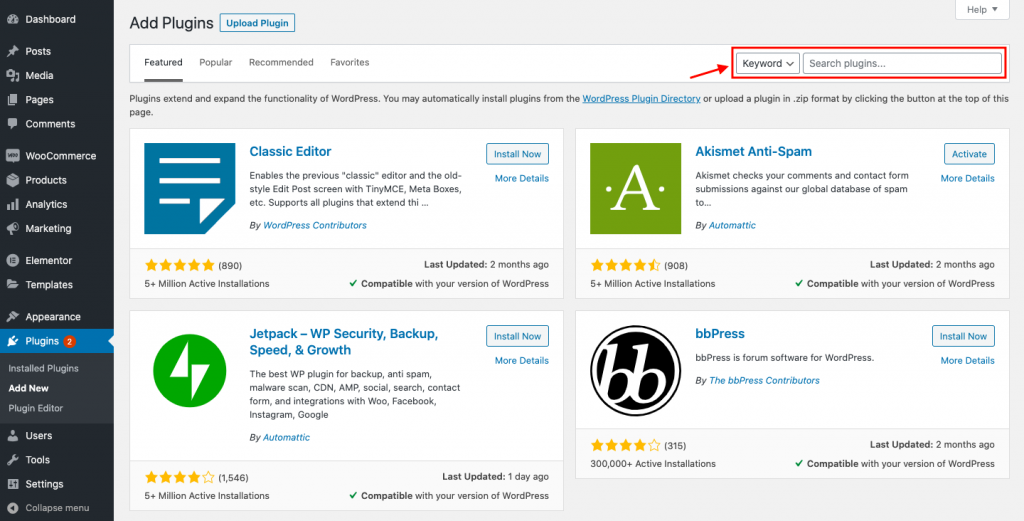
Once you choose the right plugin, you can click the Install Now button
Then hit the Activate button.
Uploading Plugin File via .zip
You can upload a plugin in .zip format by clicking the button at the top of this page.
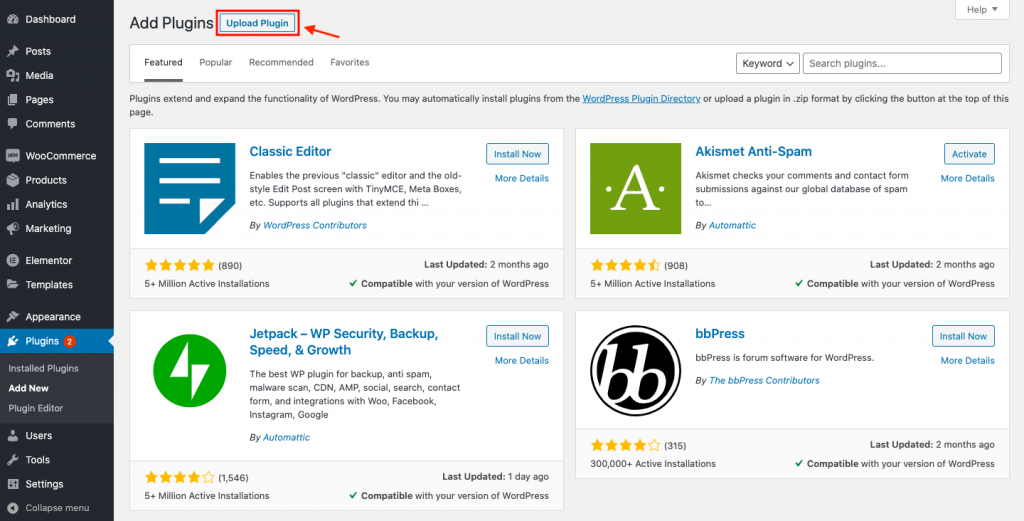
By clicking on the button you open the following window, where you can upload the zip file.
Once you choose the file click the Install Now button.
Then you can Activate the Plugin.
