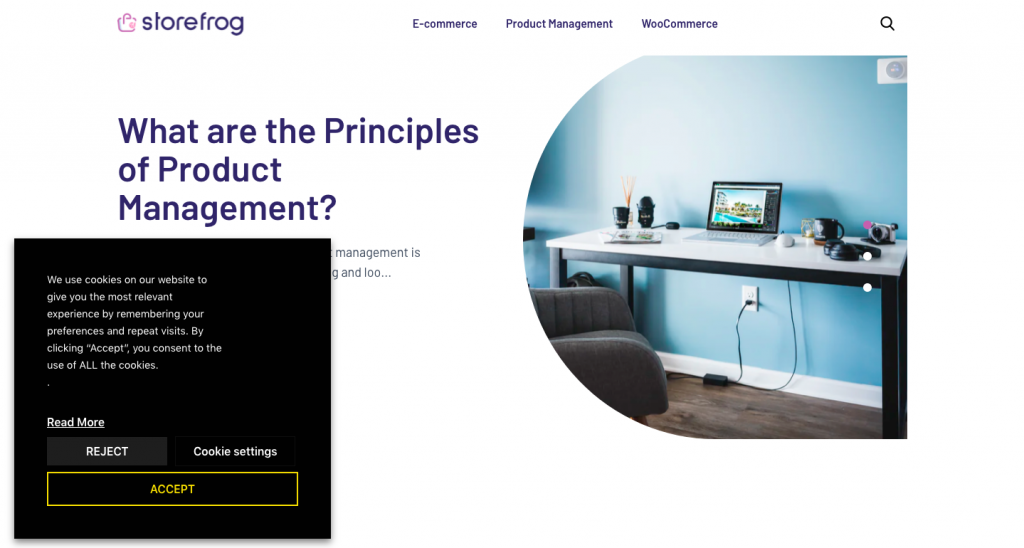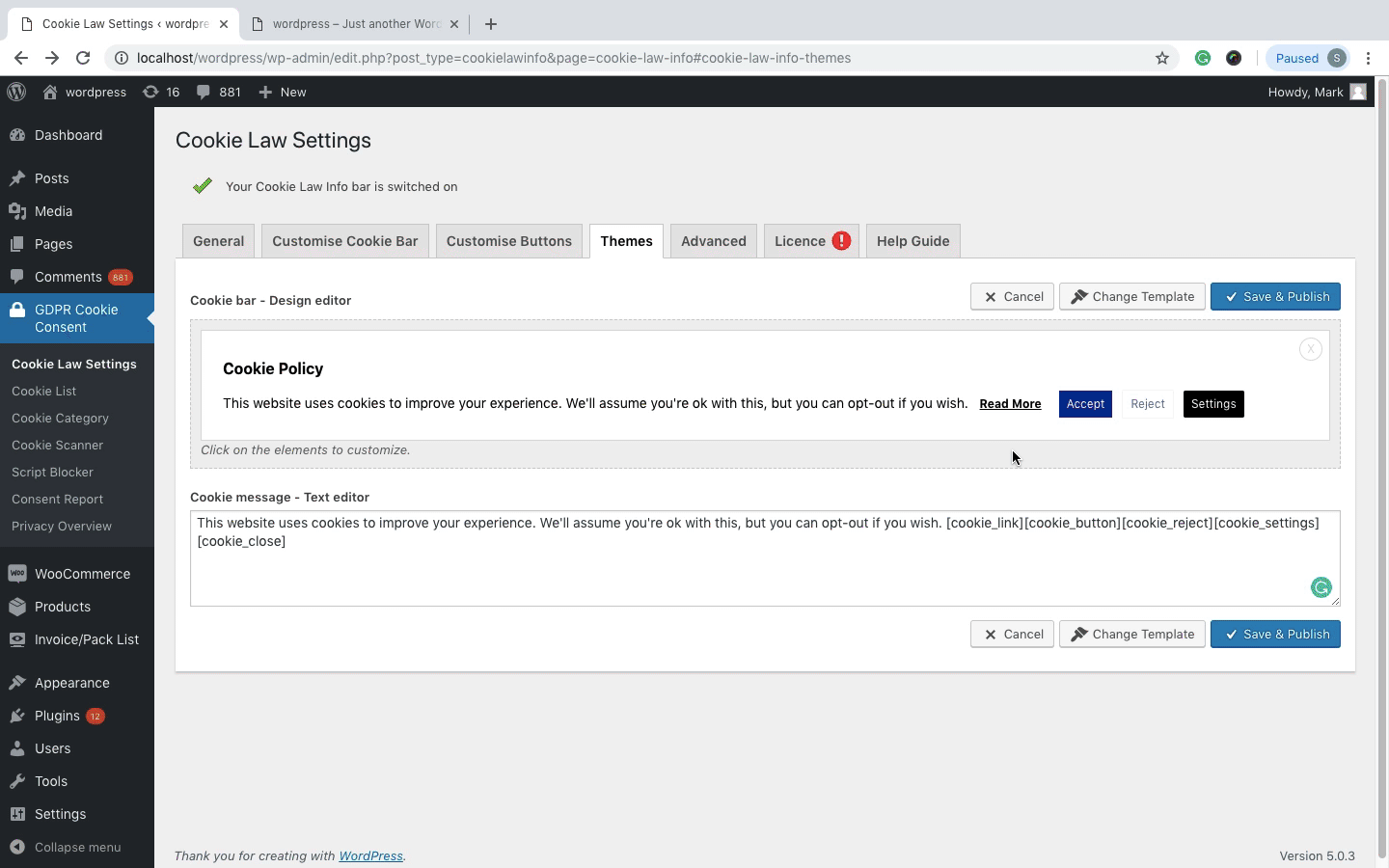GDPR Cookie consent is a plugin which helps you to make your WordPress website GDPR compliant very easily. It consists of several features to create a cookie consent bar for your site. One prominent feature is its ability to add the consent banner to your website in three different manners.
Different types of consent bar
First of all, install and activate the GDPR cookie consent plugin from your WordPress dashboard. Navigate to the GDPR cookie consent > Settings page.
The General tab of the Cookie law settings page is further subdivided into two options as a Cookie bar and others. The Cookie bar tab consists of settings for controlling the look and feel of the cookie bar.
Cookie Bar can be set as a Banner, Pop up, or as a Widget.
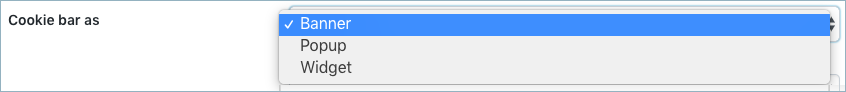
With the banner option, you get to choose if you want to place the banner in the header or footer. The banner at the footer is as shown below.
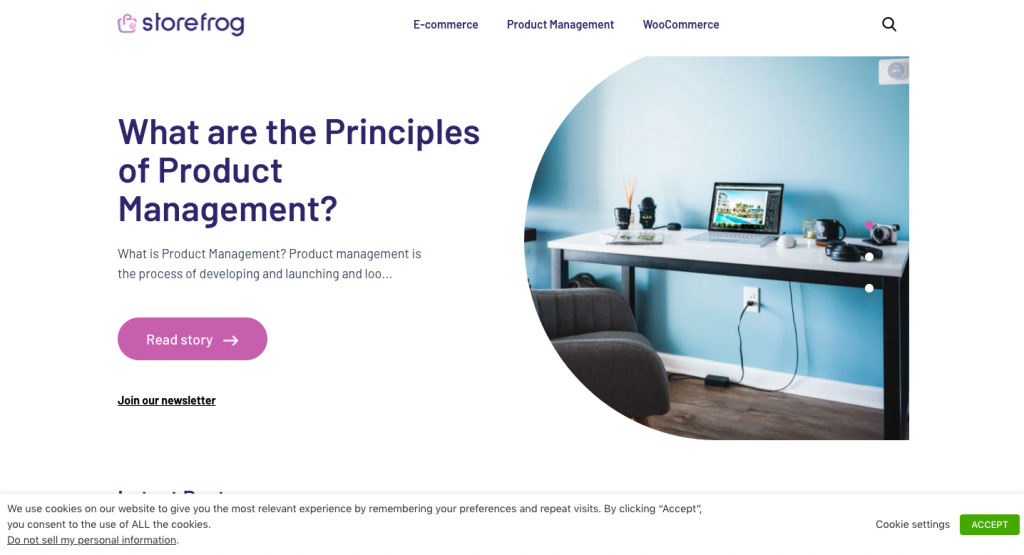
If the popup is chosen, then the cookie notification will be shown as a popup instead of a notification bar. You can set an overlay along with the popup, which will block the user from browsing the website unless consent is obtained.
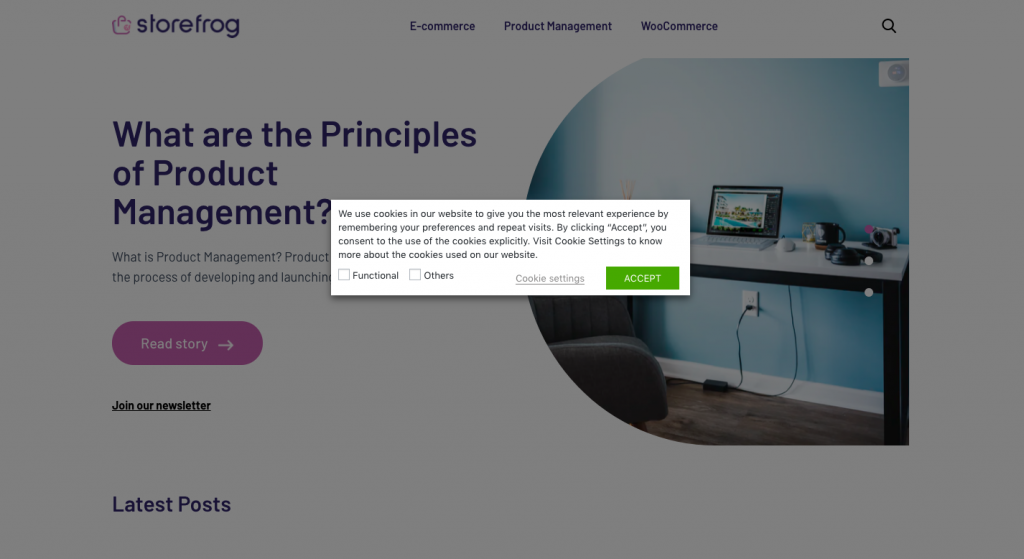
As for the widget, you can position it to the left or right of the website.
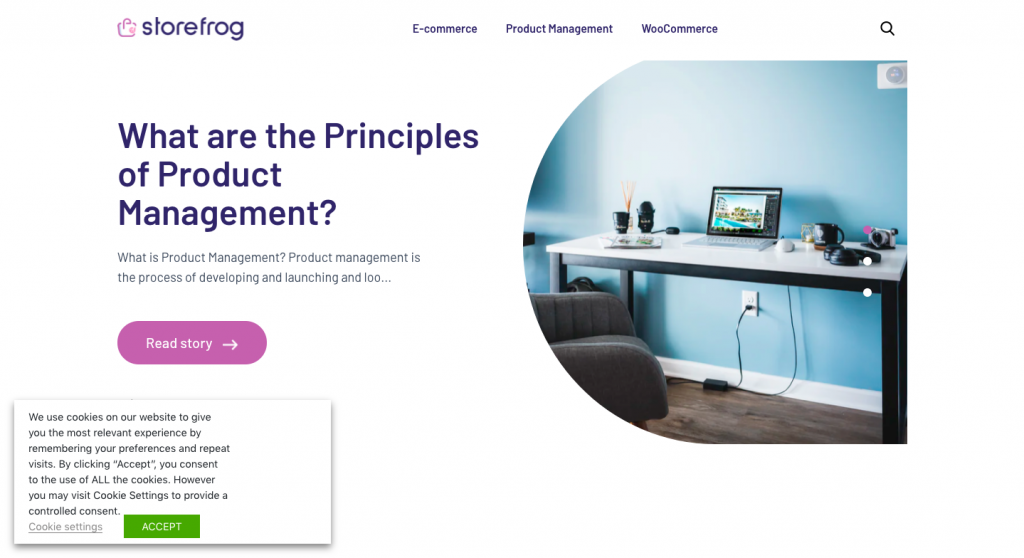
However, the entire look and feel of the cookie bar can be customized from the themes tab. You can choose from several pre-defined templates from customized template options.
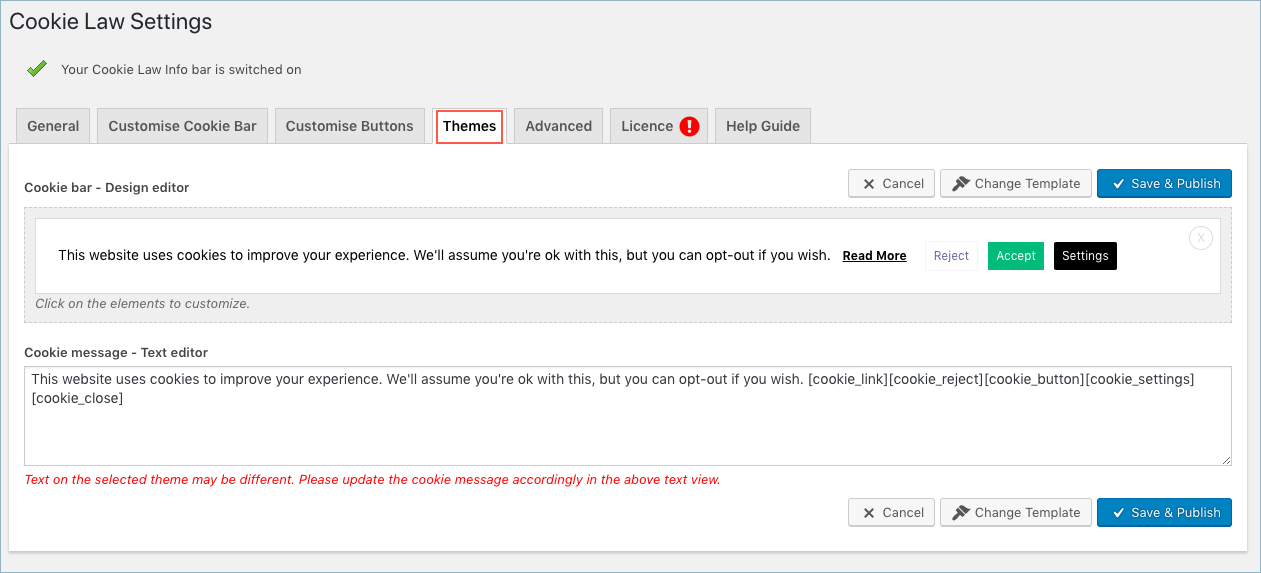
From the themes tab, you can customize the banner in your favored style from the inbuilt templates.
You can even have a live preview of the selected template and customize it further to your desired style.
Some more examples
Some of the cookie consent bars that can be designed using the GDPR Cookie consent plugin is the following:
Cookie banner as banner(bottom)
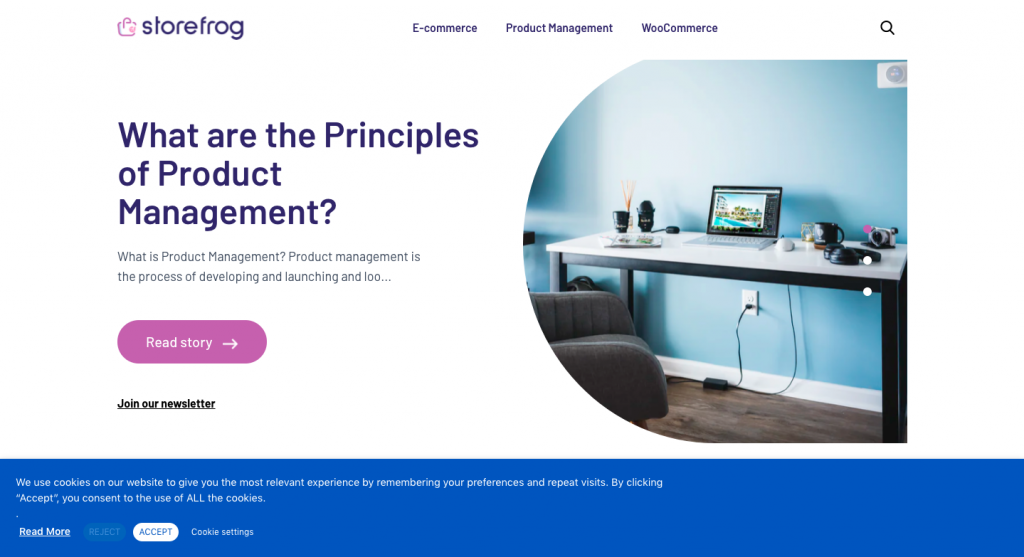
Cookie bar as a popup
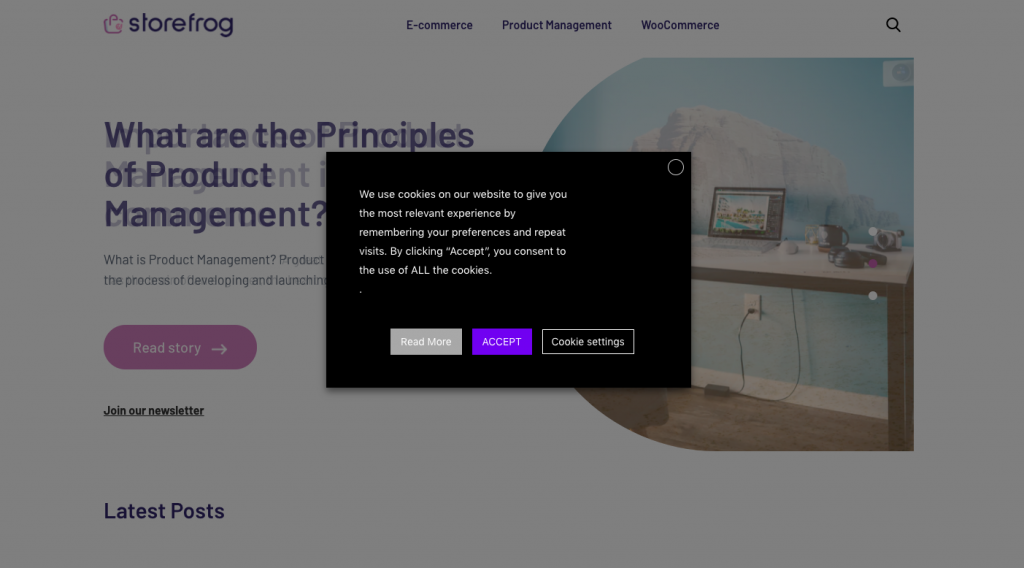
Cookie bar as a widget