URL Coupons for WooCommerce is an add-on coupon plugin that helps you to embed a unique URL to any coupon in your e-commerce store. The URL coupons generated will hold all original configurations of the coupons. In addition to the URL, the plugin also generates a unique QR code for each URL coupons created. QR Code allows the creation of mobile coupons that can be used across various printed mediums for promoting business and coupon usage. On scanning the QR Code, the user will be redirected to a selected page with the coupon applied along with it. To create a mobile coupon:
- Navigate Add coupon page.
- Configure the coupon.
- Navigate to the Action coupon tab in Coupon data.
- Enter a unique identifier for the coupon.
- Configure URL coupon.
- Save changes.
Configuring the coupon:
- From the WordPress admin dashboard, navigate to Marketing > Coupons > Add coupon.
- Key in an appropriate coupon code and description.
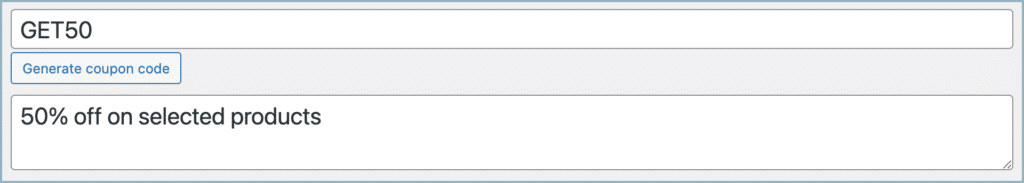
- Set up the coupon and usage restrictions from Coupon data.
- Navigate to the Action Coupon tab.
- In the Unique URL section, you can see your site URL. Enter a unique text to identify your coupon in the field next to the site URL.
- For example, consider a site http://www.mysite.com and the coupon GET50 . On entering the unique text, get50 will create a Coupon URL in the form: http://www.mysite.com/get50
- From the Add products to cart section, search and select the product(s) you wish to add to the cart upon clicking the Coupon URL.
- From the After applying, redirect to section, select a page that you want to redirect the customer to after applying the coupon through the coupon URL.
- Upon entering the unique text, the system will generate a QR code, which you can then download using the download button.
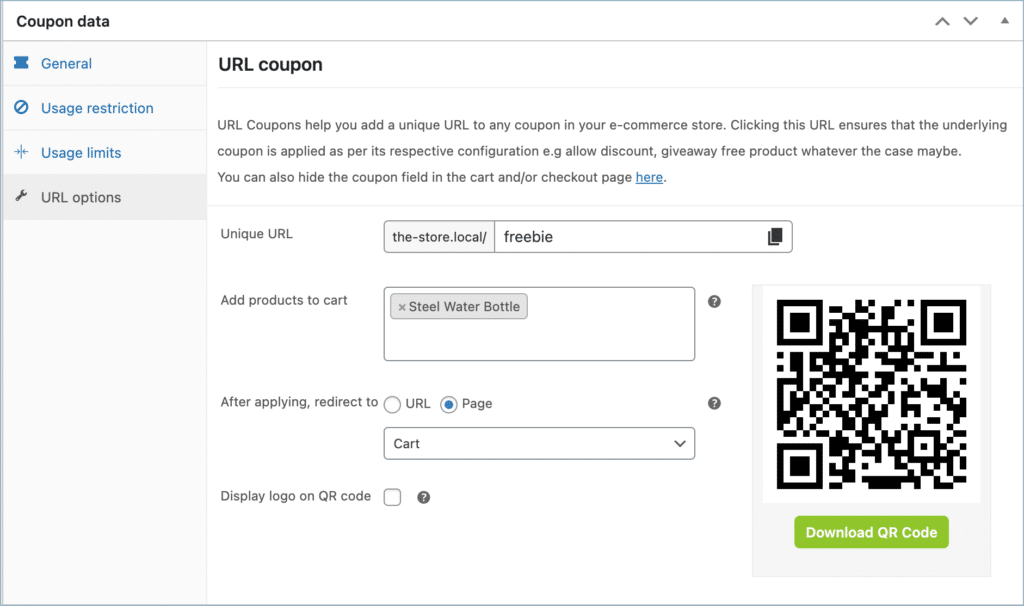
- Scanning the downloaded QR Code will redirect the user to the specified page, along with the embedded product and coupon.
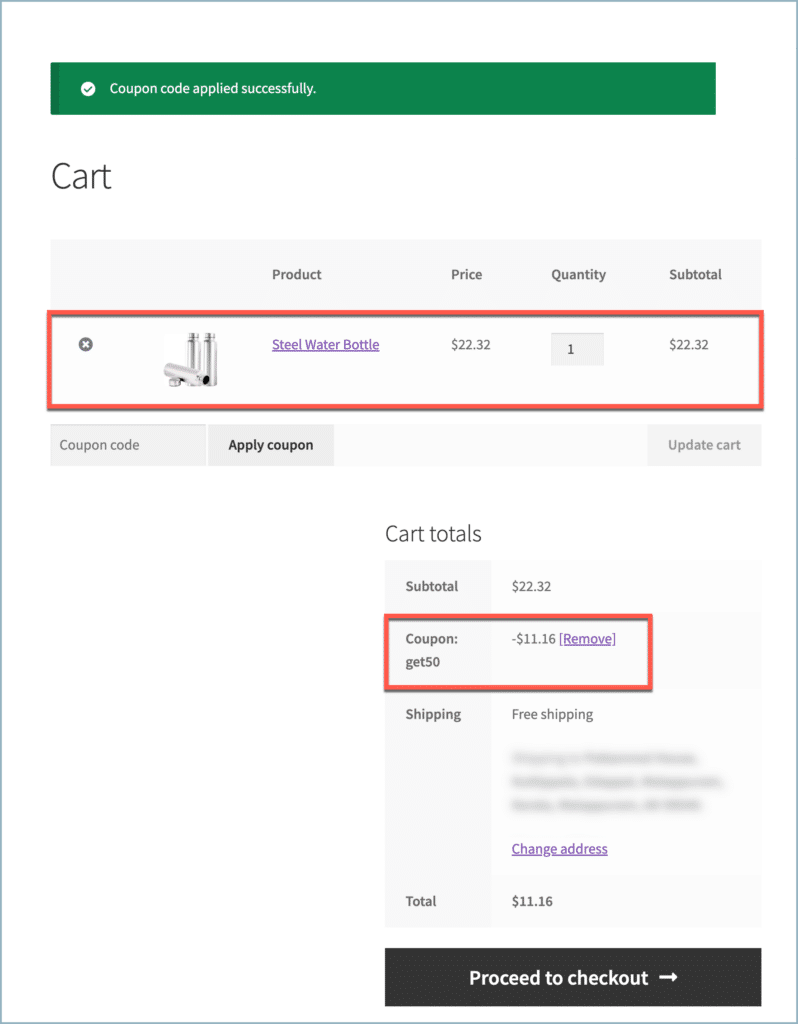
Comments (3)
Arnaud
April 17, 2023
Hi ! Is it possible to create grouped coupons (1000 coupons and more) with a unique qrcode for each? And ensure that when the qrcode is scanned it is credited in money to the customer’s account (in his virtual wallet) so that he can use it later?
thanks in advance.
Arjun
April 19, 2023
Hi Arnaud,
Thank you for getting in touch with us. While it is possible to generate 1000 coupons, it’s not possible to generate a unique QR code for each of them at the moment. Additionally, even if you have a coupon with a QR code, the plugin only allows applying the coupon. It is not possible to credit that coupon as money in the customer’s wallet.
Arnaud
April 20, 2023
THANKS. On the other hand, with smart coupon, can I generate thousands of coupons that allow customers to have credit in store? And not an immediate reduction on the basket? And if so, don’t I need the “gift cards” plugin for that?