Most customers tend to look for and read product reviews before purchasing any item online. So product reviews are considered one of the most crucial factors that can help store owners increase conversion and sales.
This article will give you an overview of the importance of product reviews and presents the best ways to engage customers in your WooCommerce store by using WooCommerce product reviews.
Importance of Product Reviews
Product reviews are an important part of any online store. Generally, customer reviews have great effects on businesses’ branding and marketing. They help build trust and loyalty and typically describe what makes your products outstanding among others.
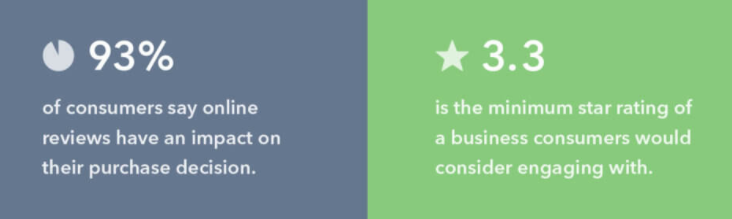
Product reviews are considered one of the biggest direct influencers of a purchase. It’s one of the first places the shoppers look after seeing what the product is. It is the real reflection of how the product is and how it serves the buyers.
Therefore, to get high revenue as well as attract many customers, all WooCommerce online stores should try to grab as many WooCommerce product reviews as possible and make them highlighted for visitors.
Now, let’s see how we can get the most out of WooCommerce Product Reviews.
1. Display Product Reviews on WooCommerce Product Pages
According to ReadyCloudSuit, 63% of consumers prefer to purchase items from online stores displaying their product reviews. Clients often have a very short attention span, so you need to capture their eyes on your product page as quickly as possible when they are on your eCommerce site.
As a result, when you customize WooCommerce product pages, you should include and highlight the best reviews on that product, which will stimulate the customers to make a purchase more quickly.
This practice can also be applied to other pages. If it’s possible, try to enclose the positive WooCommerce product reviews and ratings on other pages of your WooCommerce site such as the home page, category pages, and checkout page. That is expected to bring you far more sales.
2. Wisely Manage and Respond to All Reviews, Especially the Negative Ones
Reviews are social proofs of how your customers experienced your products. Getting positive reviews on your products helps in attracting new customers. But, all things can have two sides. A business can’t make all its customers happy. And besides the positive reviews, there will be negative ones.
To leverage the highest result of reviews, shop owners need to wisely manage and respond to all of their WooCommerce product reviews, especially the downside ones.
It is because negative reviews can hurt a business and make it worse, particularly if they are ignored or not responded to. However, if they are well-addressed, they can be considered a marketing and branding opportunity.
How to Effectively Handle Negative Reviews?
Replying to good feedback is extremely easy. Just “Thank you so much” is acceptable. But how to deal with negative reviews?
It is not so difficult to tackle negative WooCommerce product reviews. The best thing to do once you get a bad review is to reply quickly and strategically. You can follow the steps below to respond to negative WooCommerce product reviews in a smart way.
- Firstly, you acknowledge and show your sympathy for the customers’ issues, even if they are unfounded. Then, you should apologize for the concerns and bad experiences that customers get while shopping at your store.
- Secondly, you can insert a little marketing tip while responding to unpleasant reviews by explaining what your customers usually experience on your eCommerce site.
- Thirdly, you should try to move the conversation offline by providing your support team’s contact. Then they can discuss the issues further in person. It will show that you are professional and responsive to the problem and care for the customers.
While dealing with negative WooCommerce product reviews, you should keep your response simple, clear, short, and sweet. If it’s possible, try to keep your whole response to not more than 3 sentences.
Avoid asking any questions or requiring much detail since it may cause the customers to be upset and talk more about the unpleasant feedback. Besides, you shouldn’t mention your business name or relevant search keywords in the reply to the downside reviews because it may be shown in search results, which will negatively affect your brand.
3. Display Reviews and Star Ratings in Search Results
A measure you can implement to drive more traffic to your WooCommerce store is to add WooCommerce product reviews and ratings in search engines’ results using SEO rich snippets.
By including ratings and reviews in search results, store owners can attract visitors to their WooCommerce store since they will make your products stand out among other results. When a person sees a good review of an item while searching, he/she is more likely to click on the review to explore what it is, which may drive more traffic and convert more sales for your WooCommerce online store.
There are different types of star rating snippets depending on the type of content is reviewed. Among them, local business snippets and product snippets are the most popular ones.
In the first type, local business snippets, the shop owners can add reviews, ratings, working hours, addresses, directions, contacts, images, and more, to make their business outstanding among the competitors. As a result, visitors will definitely prefer the reviewed stores to those without any ratings or reviews.
The second type is product snippets where store owners can include some detailed information about the item in results such as star rating, images, prices, and availability.
How to Get Snippets Displayed in Search Results?
There are several ways to add WooCommerce product reviews and ratings to search results, but in this tutorial, we just present the 3 easiest ways.
- The first method is to use a plugin supporting such features, for example, All In One Schema.org Rich Snippets. This plugin search engines to better understand what information is contained on each web page and show richer search results including reviews, star ratings, price, etc, on popular search engines like Google, Yahoo, and Bing.
- The second tip is to add schema markup to HTML code. This process requires the capacity to code and program. First, you need to open the HTML of one web page or template and directory and insert schema markup into it. Then, find the needed strings and add several fragments to them. After that, you will see how the code appears in the absence of schema.org markup:
<**a**href="example-url/dell-30.html"> Save A Lot Monitors - $1250</**a**> <**a**href="example-url/dell-30.html"> Jon Doe's Gadgets - $1350</**a**>Here is how it looks once having been inserted google review schema:
<**div**itemprop="aggregateRating" itemscope itemtype="schema/AggregateRating"> <**span**itemprop="ratingValue">87</**span**> out of <**span**itemprop="bestRating">100</**span**> based on <**span**itemprop="ratingCount">24</**span**> user ratings </**div**>- The third method is to use the Google Structured Data Markup Helper which can help you mark up various elements such as articles, reviews, events, business, etc. on your web page so that Google can understand the data on the page more clearly. Such data may then be displayed as “snippets” in the search results as needed, enhancing your site’s rank in the Google Search engine.
Try to get as many positive customer testimonials as possible
The more positive reviews a store has, the more chance of increasing the revenue it gets. But the unexpected truth is that most customers don’t actually want to leave product reviews unless they really like or extremely hate that product. Hence, you need to give them a good reason to do so. Below are the best and easiest strategies that you can apply to receive more WooCommerce product reviews for your WooCommerce store:
4. Offer Discount/Incentives in Exchange
One of the easiest ways to attract customers to leave WooCommerce product reviews is to offer your respondents something of value such as a discount code, freebies, or gift certificates.
Read this article to learn: How to create gift cards in WooCommerce?
However, offering incentives in exchange for customer reviews may affect the authenticity of all other testimonials on your website. If your customers think that others have given feedback in exchange for gifts and discounts, then your business’s credibility may be at risk. So that you should consider carefully before implementing such a strategy.
Plus, remember to treat all your customers equally when giving out incentives whether they leave positive reviews or not.
5. Ask Questions
Another way to encourage customers to make an eCommerce product review is to directly ask questions. You should not place too many call-to-action buttons asking for reviews. Instead, you are advised to ask them to give feedback directly via email, social media, and live chat. If you receive positive reviews, you should take advantage of the situation, and politely ask them to leave feedback on your site.
6. Ask for Yes or No Recommendations
The next tip that you can apply to stimulate customers to give reviews is by asking specific yes or no questions and suggesting answers. It works well because it is easy, quick, and time-saving. You can ask some questions like whether the shipping process is good or not, or if they are pleased with your product and service, or whether they would refer the product to their friends. This not only can provide you with valuable product reviews but can also help you much with SEO.
7. Transfer Product Reviews When You are Migrating to a New Website
Since reviews are an integral part of an e-commerce store when moving a WooCommerce website from one store to another you should be able to move the reviews also.
Product Reviews Import Export for WooCommerce enables shop owners to move WooCommerce product reviews and ratings from one store to another. It allows the sellers to easily export and import product reviews in their WooCommerce store if they want.
Conclusion
That’s some smart tips for you to drive more customers to your WooCommerce store by using WooCommerce product reviews. Hopefully, it works with you and helps you with your sales strategies, and broadens your business.
If you have any questions or recommendations, please leave a comment below.



