Often, store owners would want to exclude certain products from applying for coupons or store credits. Smart Coupon for WooCommerce plugin conveniently integrates this feature into the WooCommerce product module. A product can be easily omitted from applying for coupons or store credits while it is being created itself. Alternatively, for existing products, the restriction can be implied by editing them from the product page. To enable this feature, follow the given steps:
- Navigate to the Add/Edit product page.
- Scroll down to Product data and open the General tab.
- Enable Exclude for coupons.
- Enable Exclude for store credits
- Save changes.
Restrict coupons or store credits usage for a product
- From the WordPress dashboard, navigate to the Products tab.
- Choose to add a new product or edit an existing product and move on to the General section under the Product data meta-box.
- From the General section, select Exclude for coupons and/or Exclude for store credits, whichever is applicable.
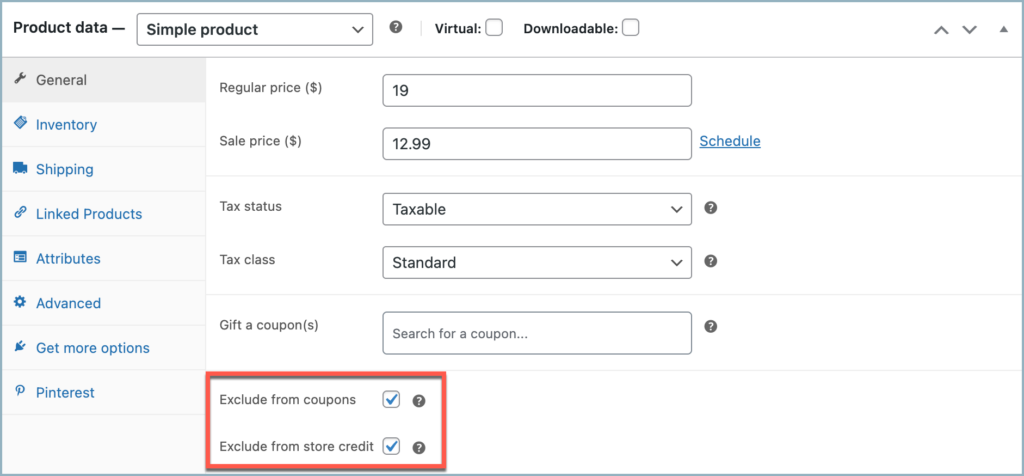
Now, when a customer tries to apply a coupon or store credit while this product is in the cart, it will not get applied and a message will pop up as shown below:
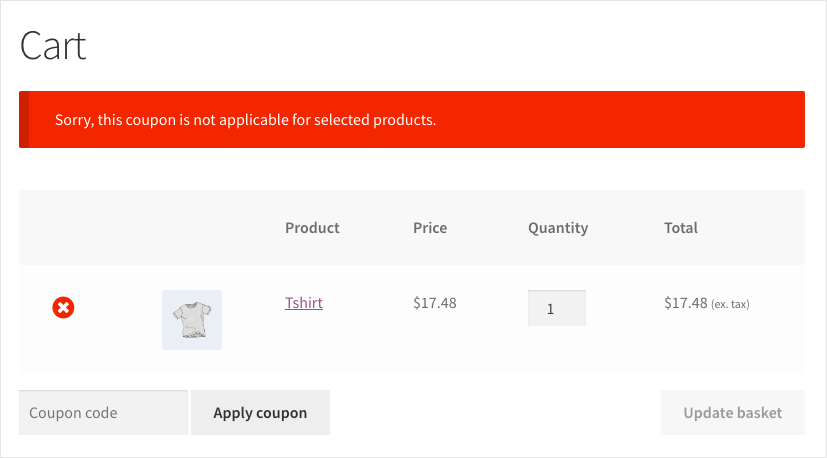
Finn Christensen
June 27, 2023
Hello, I’ve installed the plugin and it works fine with only one product in the basket. If I add another product without restriction none of the products benefits from the discount. Can I circumvent this issue ?
Best regards
Finn
Arjun
June 30, 2023
Hi Finn,
Thank you for getting in touch with us. Sounds like you need some technical assistance. Please visit support page for technical assistance.
giovanni falcone
April 1, 2023
Hi, Is it possible to exclude or include products by TAG as well as by category?
Thanks for the reply
Arjun
April 14, 2023
Hi Giovanni,
Thank you for getting in touch with us. At the moment, category restriction is available for the coupons generated by the admin from the backend. The product tag based restriction option is already in our development pipeline and, it will be available in our upcoming update.
Bart
June 5, 2023
Hi Arjun,
Really looking forward to this. As well as tags, I hope, also usage restriction linked to attributes will be possible. For example to include or exclude certain brands from a discount.
Arjun
June 6, 2023
Hi Bart,
Thank you for getting in touch with us. It is possible to include certain attribute as usage restriction with our plugin, but we currently do not have an option to exclude a specific attribute. However, we are actively working on adding this functionality in future updates.
johnny
February 1, 2023
Hi, is there any ways i can multi edit my existing coupons? i have 1000 coupons now, but i would like to excluded some of the products for using the coupons. thank you!
Mike
February 10, 2023
Hi Johnny,
Unfortunately, it is not possible to bulk edit coupons. If you have a CSV file of these coupons, you can make a new import after deleting the existing ones in your site. But as it is a risky method you may test it with 50 coupons first and then try with the rest of the coupons.
Mike S
January 1, 2022
Based on removing my comment (as a way to reach you), I’ll assume I am correct in that you cannot use this plugin for a variable product, yes? If possible to email me if this is correct/incorrect would be appreciated (since you are already reading this).. Thanks much, but I’ll try to figure it out if no response.. 🙁
Mark
February 2, 2022
Hi Mike,
Sorry that we missed your comment. We haven’t deleted any comments intentionaly.
As for your query, the plugin is compatible with variable products too. You can set up variable product conditions from the coupon edit pages.
Mike S
January 1, 2022
This plug in would be more nifty for our use if the ‘exclude for coupons’ was an option for variable product. We mostly use that and just having this work for simple product wouldn’t work for our need. 🙁
Mike
January 2, 2022
Hi Mike,
The exclude coupon option will work for variable products too. You need to add the variations according to your need. Thanks for understanding.