The Order, Coupon, Subscription Export Import for WooCommerce plugin lets you import and export all your orders, coupons and subscriptions in CSV, XML, TSV, XLS or XLSX format. Here, let us see how to export and import WooCommerce orders in XML file format.
To begin with the plugin, download, install and activate.
Export to XML format
- From the WordPress admin panel, navigate to the menu WebToffee Import Export (Pro).
- Click on Export and follow the steps in How to export orders .
- On reaching step 5, you can select the Export File Format as XML.
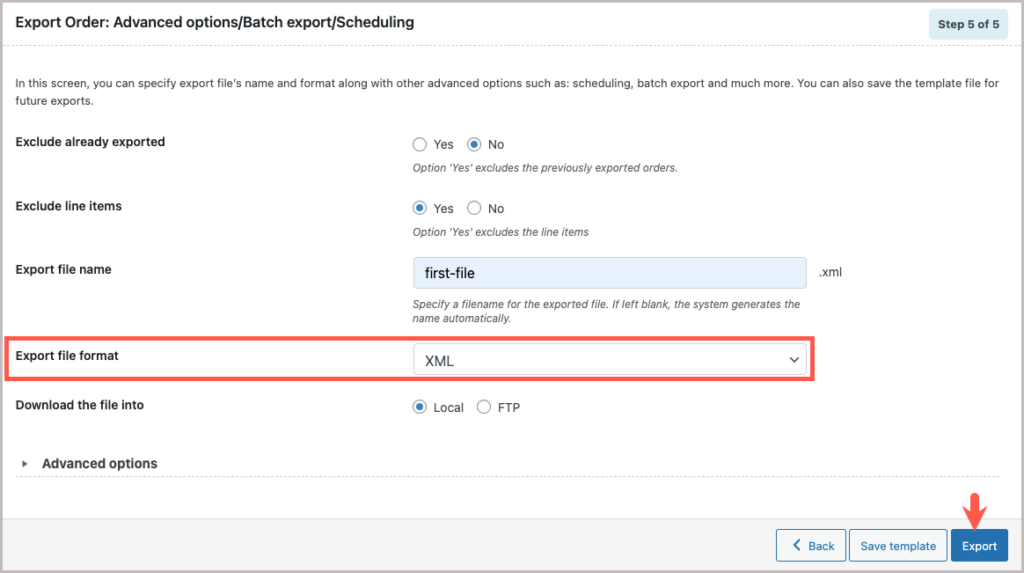
- One can save the template for future use (if needed) and click on Export to finish.
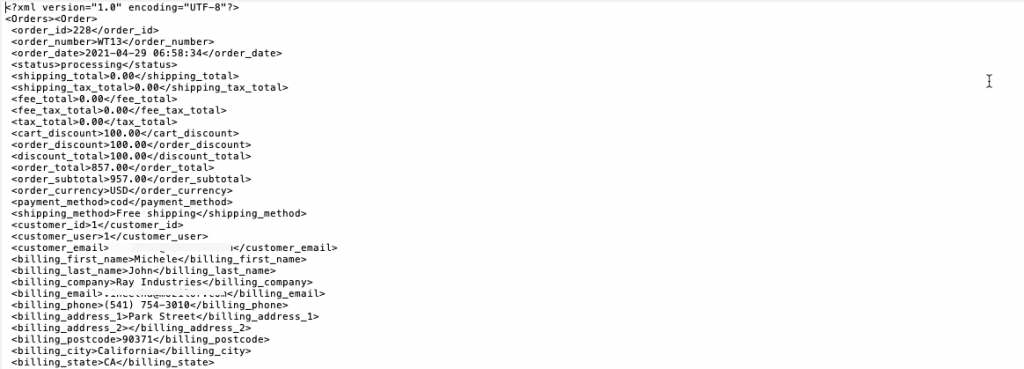
Import from XML format
- From the WordPress admin panel, navigate to the menu WebToffee Import Export (Pro).
- Click on Import and specify the post type as Order.
- Select your import method and Import from location.
- Click to upload or simply drag and drop your XML file .
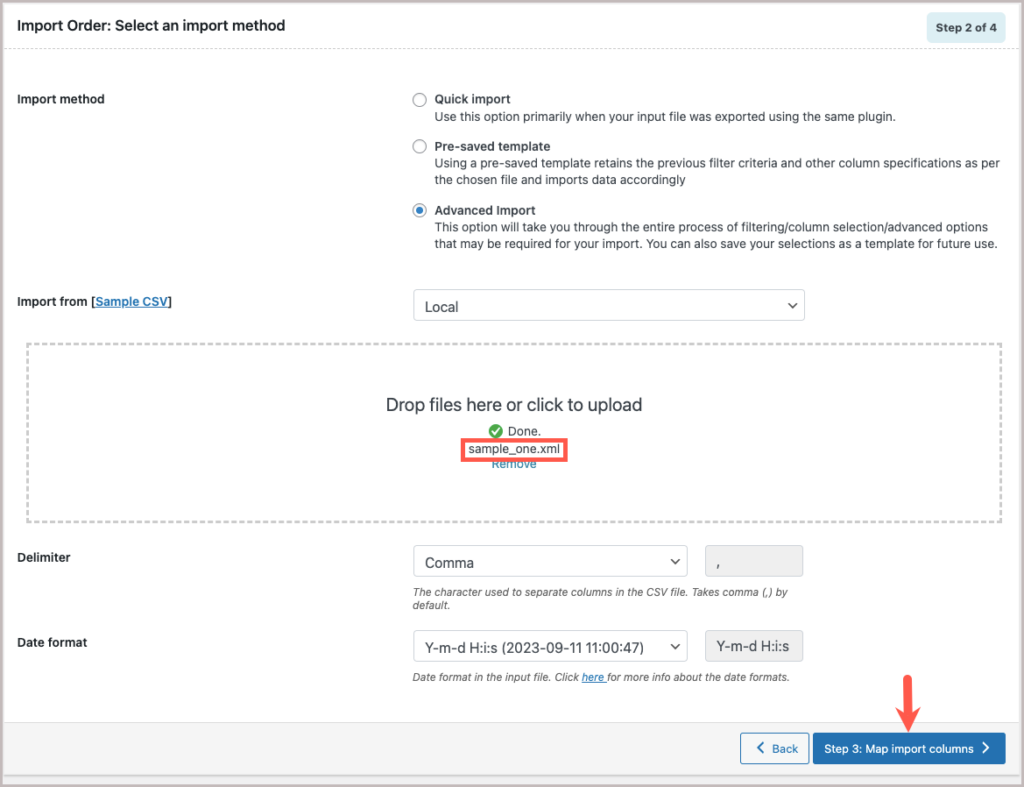
- Click on Step3 and follow the steps in How to import orders to finish.