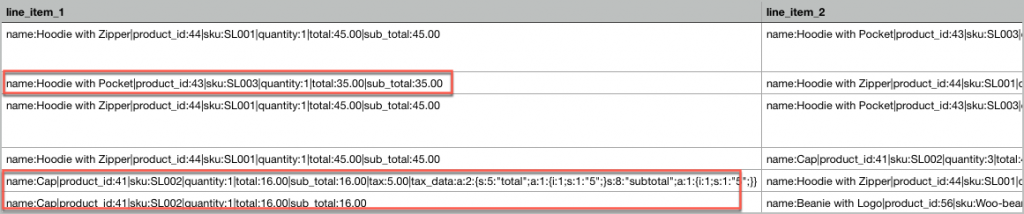The Order, Coupon, Subscription Export Import for WooCommerce plugin enables import and export of orders, subscriptions, and coupons. The plugin is capable of providing filter options on bulk import or export. To export orders based on specific products:
- Select the post type as Order.
- Select advanced export method.
- Filter orders based on Product.
- Map the columns
- Click on Export.
Steps to export
Install and activate the plugin. From the WordPress admin panel, navigate to the menu WebToffee Import Export (Pro).
- Click on Export and specify the post type as Order.
- Select your export method as Advanced export to avail filter options and click on Step 3.
- On reaching step 3, the following window will appear. Here, expand Filter by product and specify the products for which you want to export the orders.
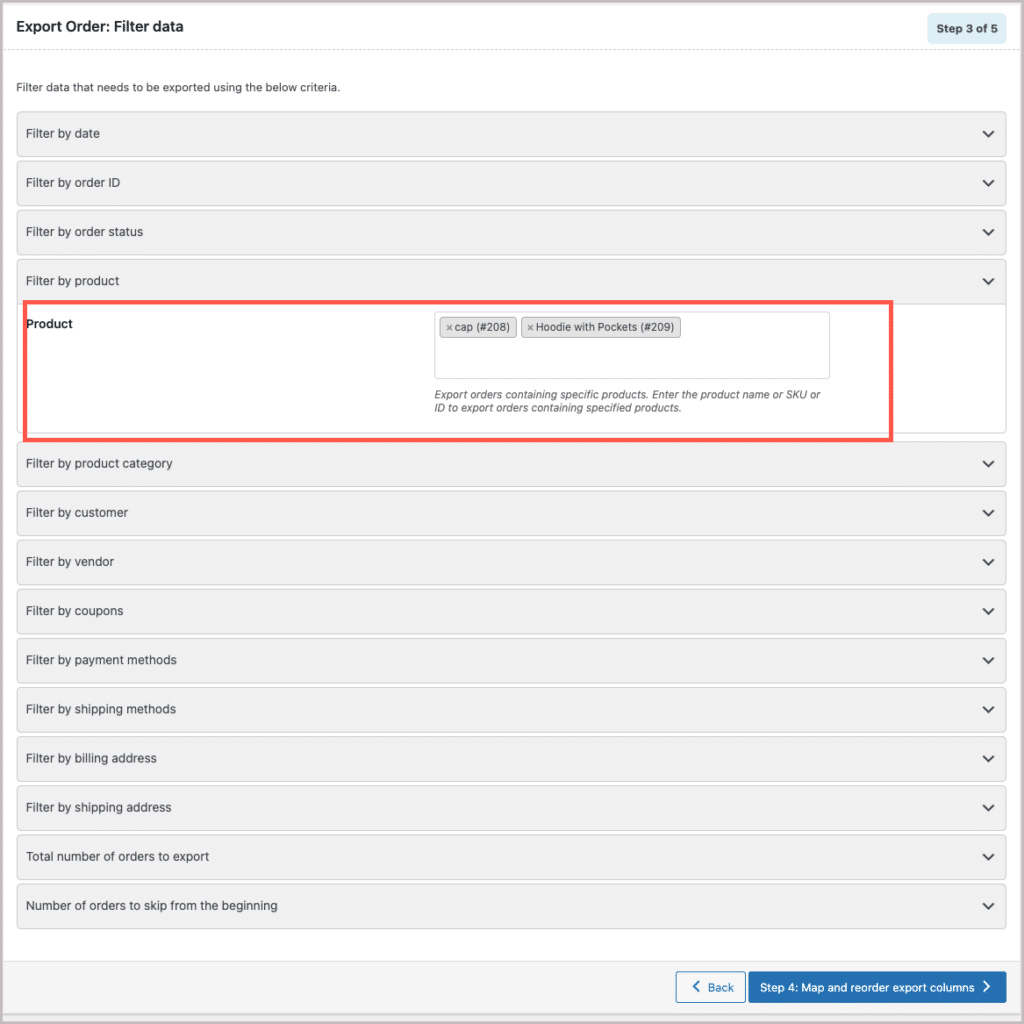
- Click on Step 4 and follow the steps in How to export orders to finish.
For example, if you want to export orders containing products: Cap and Hoodie with Pocket, then select only those products from the product list. However, you may note that other related products in the order will also get listed in the exported file.