While saving the settings using Print Invoice, Packing Slip, Delivery Note & Label Plugin for WooCommerce plugin, you may have come across an issue ‘Unable to save the settings‘.
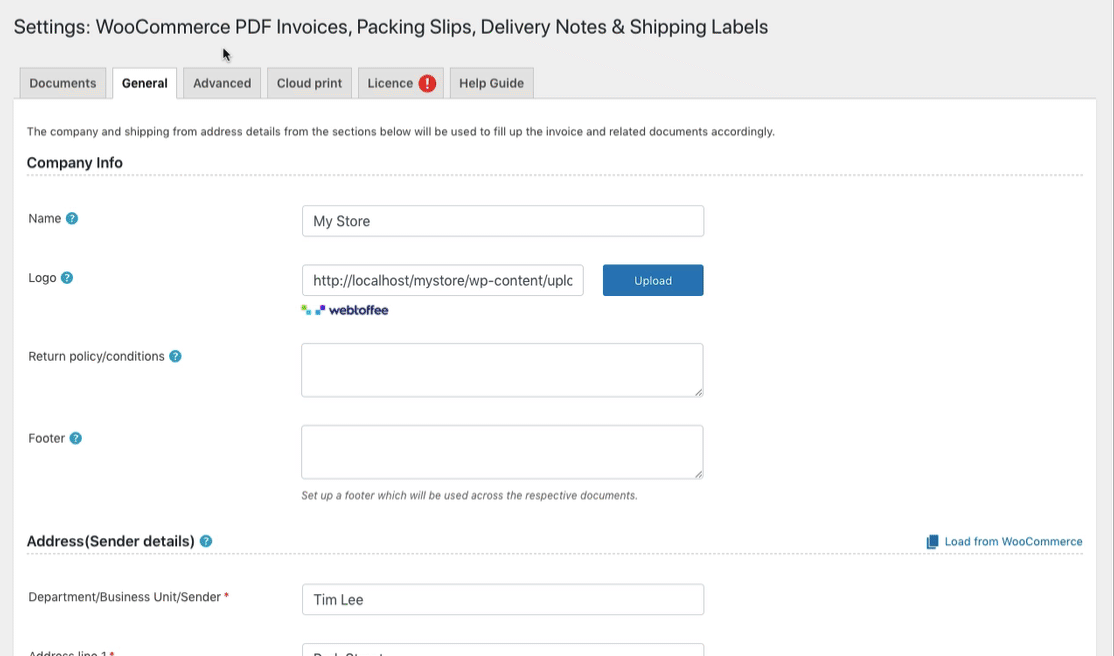
The cause of this issue is usually due to the installed Firewall on your website. WordFence and Sucuri are identified as common firewalls causing issues. The firewall may be blocking the action used for saving the plugin settings.
The common workaround that we would suggest would be to whitelist the action that is blocking the settings from saving. Note that the user with admin provisions will only have access to whitelist the action.
If your issue still persists, then you may require technical support to get it resolved.
Mike
July 31, 2022
Hello, I’m receiving an error when trying to save the settings on the .pdf invoice plugin. I have Cloudflare and Sucuri installed and have uninstalled Sucuri but still receive the error that the settings cannot be saved. There are no other security/firewall plugins currently in place. Can you provide me with any ideas or suggestions on what might be causing this issue? Thanks in advance for your help.
Mike
August 25, 2022
Hello Mike,
Since it is more site-specific, kindly raise a support ticket via this link.
Leonard Abbisso
April 3, 2021
unable to update setting error message
do not know how to white list etc
Need assistance
Mark
April 5, 2021
Hi Leonard,
Please submit a ticket here for assistance.