When we are merging multiple sites and want to automatically shift all users to the new site, the fastest way to accomplish this is by using a plugin . WordPress User & WooCommerce Customers Import Export Plugin is one of the best plugins that can help you export and import user data from one site to another.
Let us have a look into how to import new users with specific password:
- Navigate to WebToffee Import Export (Pro), after installing and activating the plugin via Plugin Setup .
- Click on Import and follow the steps in How to import users to get your site’s user data.
- On reaching step 4, the following window appears from where you can import users with specific password.
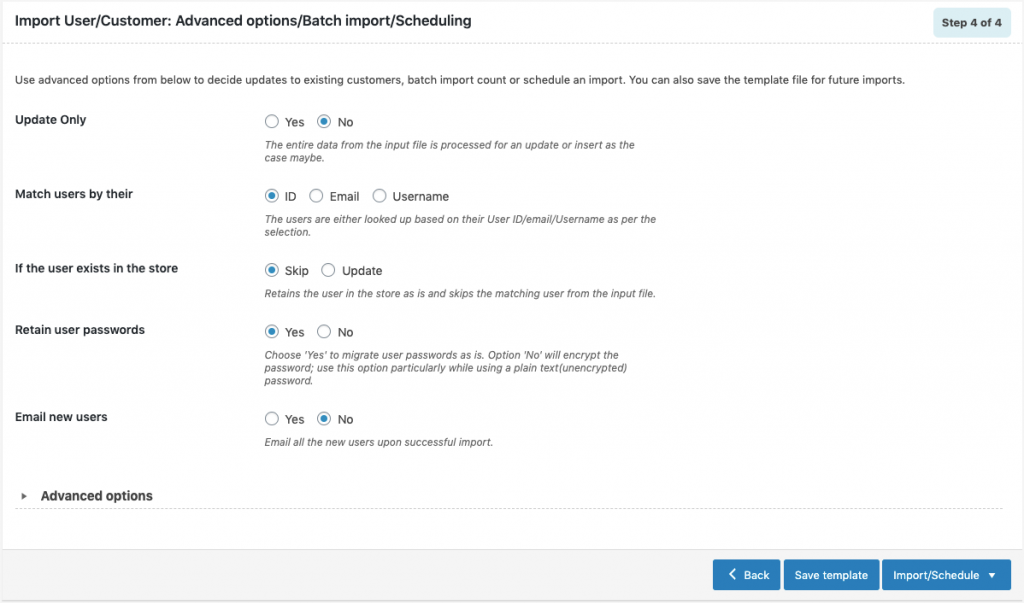
On Retain user passwords, select:
- Yes: to migrate the user passwords as it is
- No: to encrypt the password
Usually, the same exported file is used for importing users into another site. In that case, the passwords in the CSV will be in encrypted form, and so the users can choose “Yes”.
However, there may be cases where a user is manually created in the CSV and the same is used for the import. In that situation, the passwords can be imported in encrypted form for security by choosing the “No” option.
The plugin efficiently handles the user passwords in utmost care in both the cases where an automated exported CSV or manually created CSV is used for import.
To know more about Importing.
Josh Keehn
February 20, 2024
Hey, have the password options been removed? I no longer see those options. Thanks
Hema
March 28, 2024
Hello Josh Keehn,
Thanks for reaching out. We were not able to reply to you on time as our site was under maintenance. Sorry for the inconvenience caused.
We have removed the option to retain user passwords during import. However, this option has been automated in the latest version. Now, during import, the plugin automatically handles password encryption.
If the passwords in your import file are already encrypted, they will be imported as they are. But if they are plain text, the plugin will hash them before importing them into the database.
Ali
May 24, 2022
Hi there,
I would like to import 20 user as a customer to woocommerce but when I import the users, they just receiving an email to verify their email address. There is no information about the password. The password column is blank, bcus I want them to use a generated password. But they don’t receive any password after I import the users. Please advice.
Best Regards
Ali
Alan
May 27, 2022
Hi Ali,
You can customise the email content and send passwords to the users. For more details, refer to: How to send custom email content for new WooCommerce users.
CARR
May 4, 2022
Hi, how do I bulk add new users to my site and can I set random passwords for new users?
I want to import a list of over 3000 users
Alan
May 17, 2022
Hi CARR,
In the input file with user details, keep the password field empty and import. This will import all the new users in bulk with their randomly generated passwords.