Order, Coupon, Subscription Export Import for WooCommerce helps to import the orders and their related data stored in an XML format. We can import thousands of orders using a single file in an efficient manner. To import orders in XML format:
- Select the post type as Order.
- Select an import method and upload the XML file.
- Map the import columns.
- Use advanced options and click on Import to finish.
Importing WooCommerce Orders from XML format
To begin, download, install and activate the plugin.
We suggest you to use the advised default XML format as in the Sample Order XML. The use of a custom format could result in an unsuccessful import.
- From the WordPress admin panel, navigate to the menu WebToffee Import Export (Pro).
- Click on Import and specify the post type as Order.
- Select your import method and Import from location.
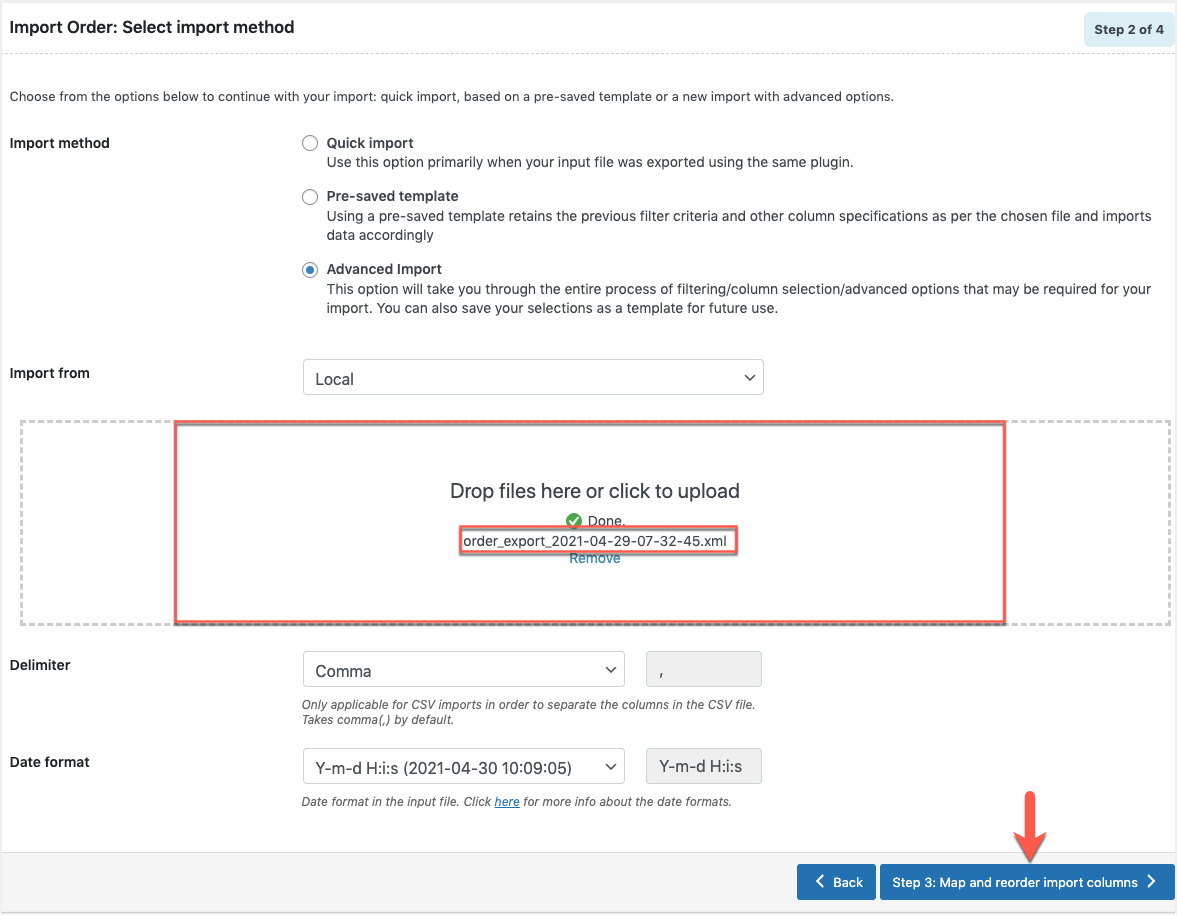
- Click to upload or simply drag and drop your XML file.Note: One can only upload the supported XML, CSV or XLSX file formats. All other file formats will appear as disabled.
- Click on Step 3 and follow the steps in How to import orders to finish.
Comment (1)
Marc Cognet
October 15, 2021
im having issue with this
if i load my xml feed link doesnt end with .xml so it opens in firefox (or chrome) views the feed and i right click save to get the XML file
how is this done on the URL import cause i want to schedual it