One of the latest trends in e-commerce is to provide giveaway products, preferably along with coupons to elevate sales. Smart coupon for WooCommerce (free) plugin enables you to set up giveaway discounts easily.
Create a coupon with embedded giveaway product/s. The customer can choose whether to accept the giveaway product/s at the checkout.
Also, the plugin gives options to set giveaways at a discounted rate. For example, Buy X and get Y at a discounted price, Spend X and get Y at a percentage discount, etc.
Get started
- First of all, install and activate the plugin.
- From your WordPress dashboard, go to the Marketing > Coupons.
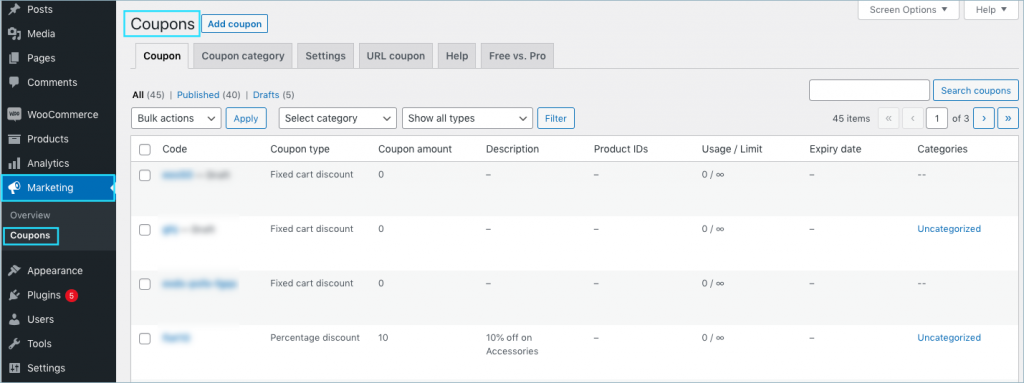
Setup free giveaway product
The plugin allows creating a coupon with a single giveaway product in the following manner:
- From the Coupon window under Marketing, click on Add coupon to create a new coupon.
- Then, key in with the appropriate coupon code and description.
- Select the Discount type as Percentage discount/Fixed cart discount/Fixed product discount from General under the Coupon data.
- Set up all the other required coupon configurations as per your requirements.
- Head on to the Giveaway products tab.
- Select a free product to associate with the coupon.
- From the Free product drop-down, select a product to set as a giveaway. This will add a free product to the customer’s cart upon applying the coupon.
- Finally, publish the coupon.
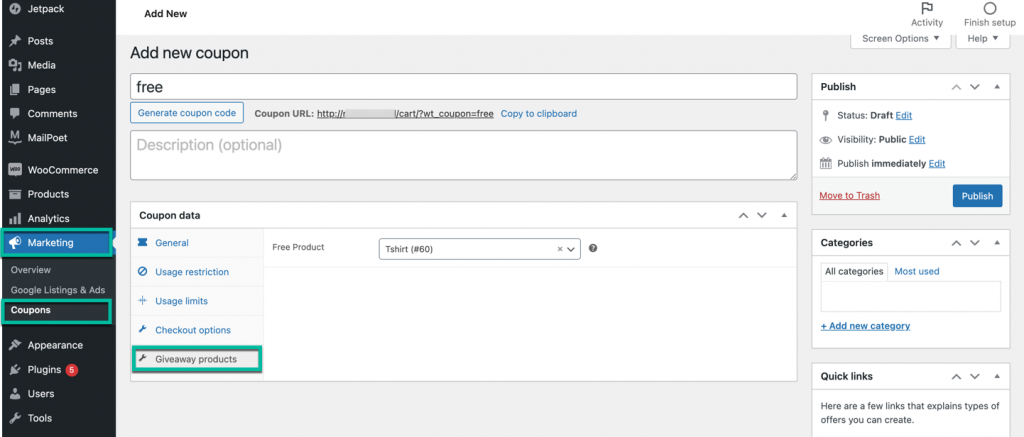
Offer Giveaways at a discount
Create BOGO coupons and associate giveaway products (one or more) with them. These giveaways can be either provided for free or at a discount.
Here is how you can offer giveaways at a discount:
- From Marketing > Coupons, click on Add Coupons.
- Provide a coupon code or automatically generate one for the coupon.
- From Coupon data > General, select BOGO (Buy X Get X/Y offer) as the Discount type.
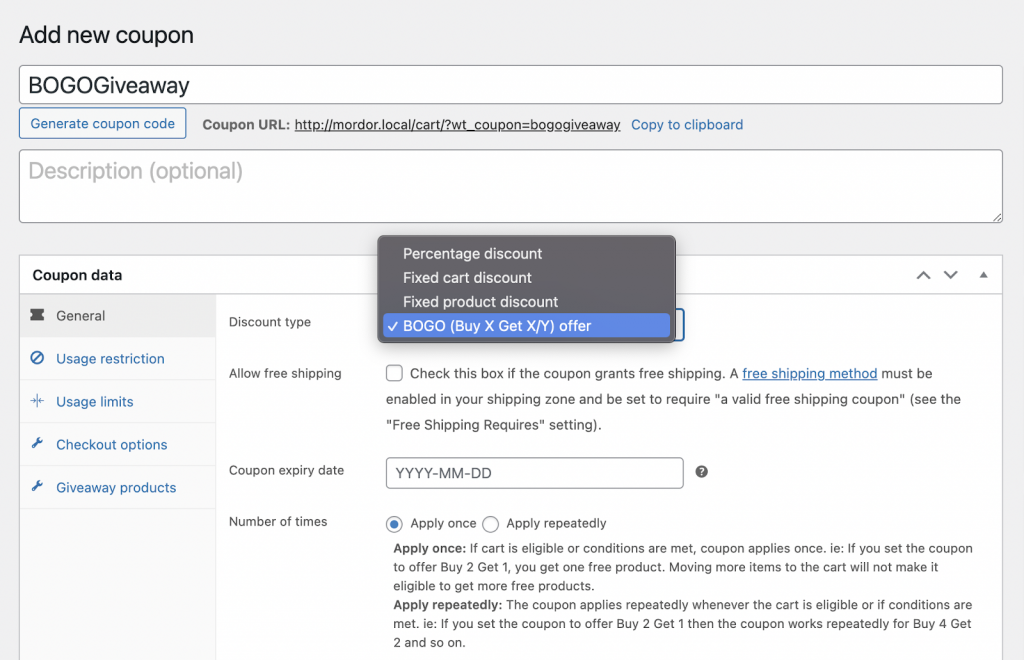
4. Set up the rest of the coupon configurations as per your requirements.
5. Now, navigate to the Giveaway products tab.
6. Select the product that you want to add as a giveaway with the coupon in the Products field.
7. Specify the Quantity of the item and the price discount/percentage discount.
Note: Choose 100% as Price/Discount if you want to give the product as a freebie.
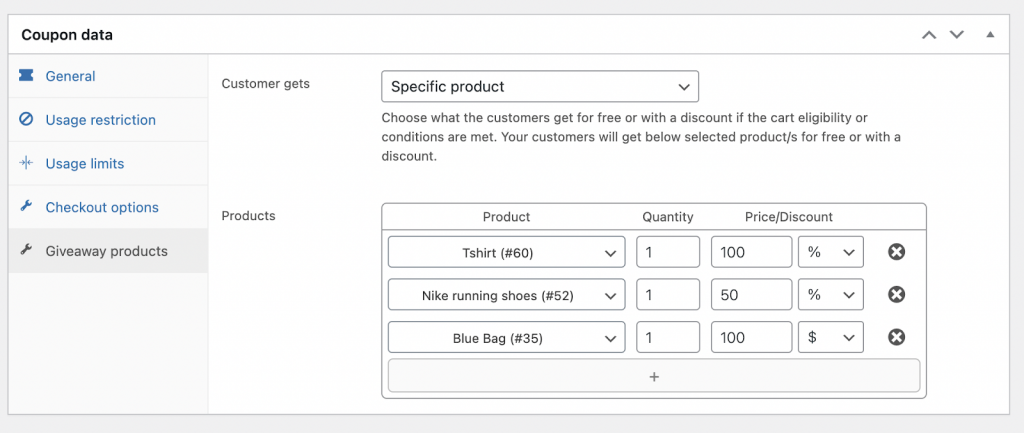
Note that the customer cannot avail the individual giveaways. For instance, in the above example, the customer cannot individually accept the Tshirt as a freebie. All the products have to be simultaneously added to the cart.
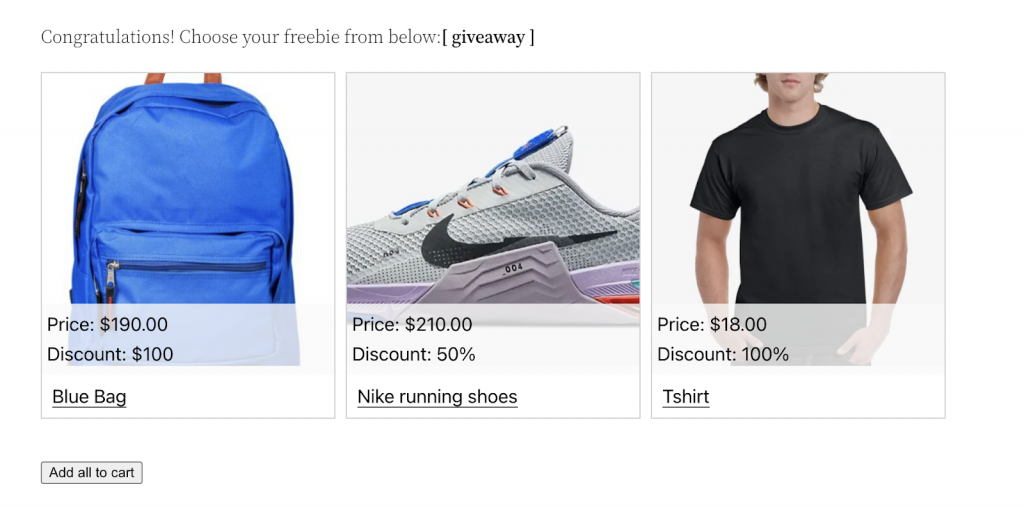
Related articles:
Please have a look at the Smart coupon for WooCommerce Pro plugin for more advanced features.

Comments (2)
Semsedin Senol
October 12, 2022
Dear Smart Coupons Team,
Good day,
I am starting creating a new website and i am facing issues regarding choosing right coupon plugin.
My company wants to provide following style of coupons.
At every order received 3 coupons code should be provided as follows:
Today 12 October 2022 Nick have placed an order
Nick will receive a coupon code valid for 60 days for him self with 1 free product on next order.
Nick also will receive 2 coupons with unique codes for another 2 friends with validity for 10 days. (same buy 1 get 1 free)
These coupons we intend to print them and place in package and will be visible when Nick will open the package.
In the same time we need to implement them via email automation and remind to Nick that 3 days, 1 day until coupon will expire.
I hope this message clarify my needs and i hope i can get support from your team
Thanks
Semsedin Senol
Mike
November 8, 2022
Hi Semsedin,
Thank you for sharing your use case with us in detail. It was very helpful in understanding your requirement easily.
Unfortunately, it is not possible to send coupons for all orders. The gift coupon feature is limited to individual products. So it requires a lot of effort to add three different gift coupons to all products individually. Regardless, it is possible to configure 60 days and 10 days of expiry to the coupons. But the gift coupon can be sent to the user or to any email. We can’t restrict that to a specific option depending on the expiry date or any other factor.
The gift coupons are sent through emails to the user or to the email they choose. But, presently there is no option to send a reminder mail informing about the expiry date. I hope it is clear.