The screenshots and content you are viewing may correspond to an older version. We are in the process of updating the documentation to reflect the current version. Until then, you may refer to the latest set up guide for an insight.
WooCommerce Product Import Export plugin facilitates importing and exporting WooCommerce products into a CSV or a Comma Separated Value file. Once imported, the CSV file can be opened with a text editor on your computer. The values in the CSV are generally separated by a comma. The most convenient way of viewing or editing a CSV file is using spreadsheet programs like Microsoft Excel or Google Sheets.
Manipulating a CSV file using Google Sheet is very easy. To use Google Sheet for viewing or editing a CSV file you need to import the CSV file into Google Sheets. And when you are done making your changes you can export the file back to CSV file.
To import a CSV file into google sheets, say, the Product_variable_Sample file
- Go to the Google Sheets account to start a new spreadsheet.
- Open a blank spreadsheet.
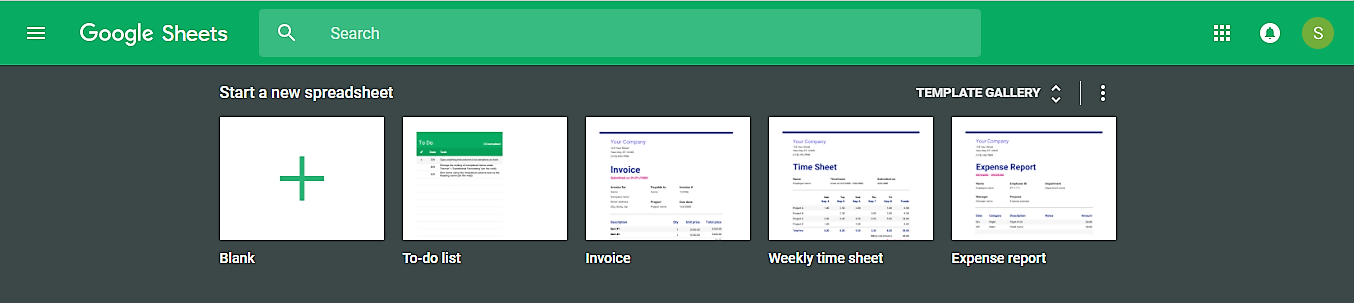
- In the new blank spreadsheet, go to File > Import on the menu bar.
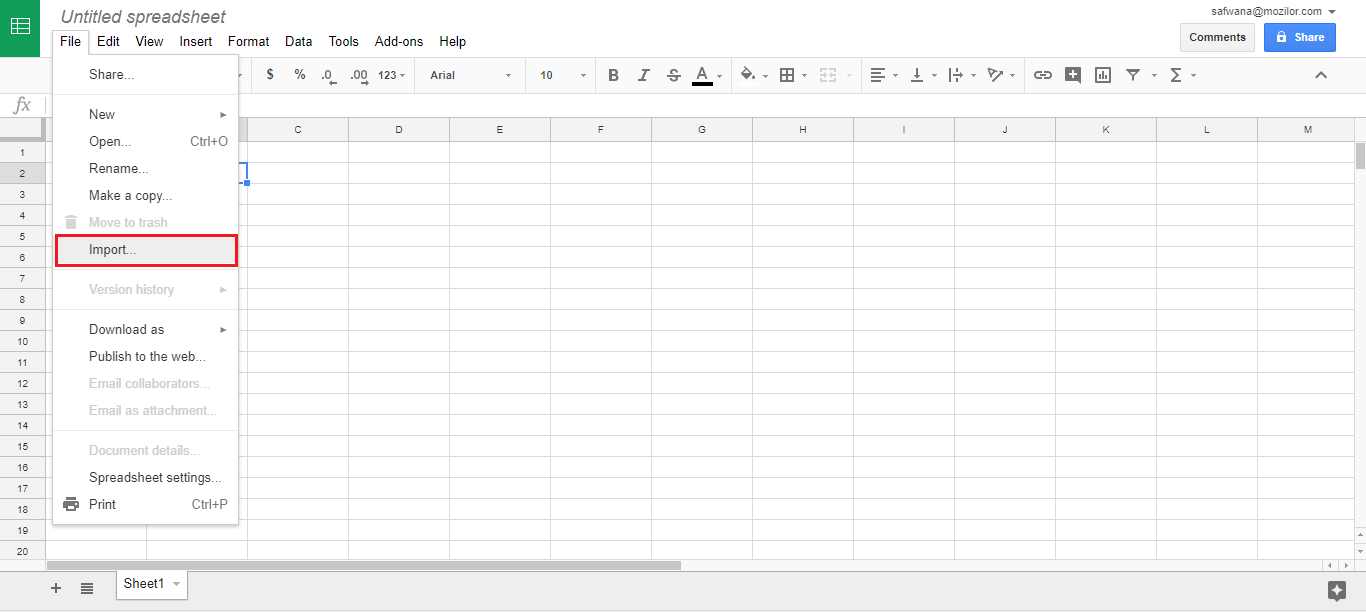
- From the Import FIle dialog box go to the upload tab to upload the CSV file.
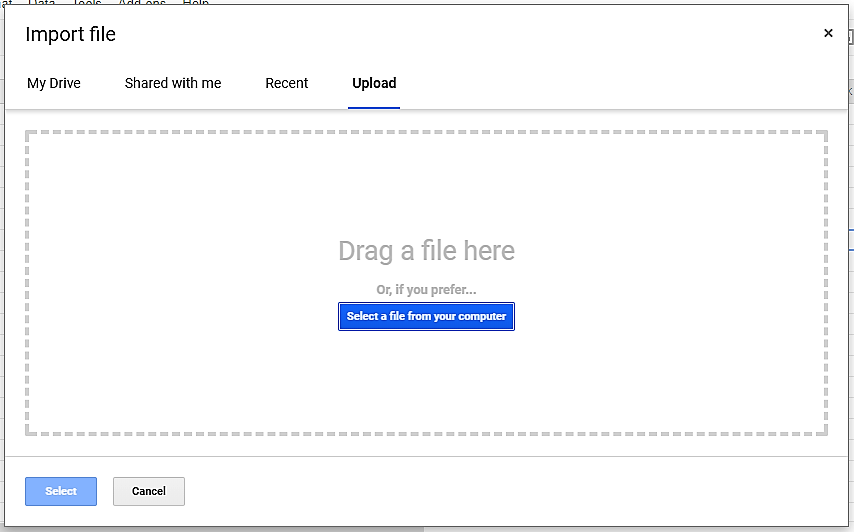
- From your computer locate the CSV file and upload.
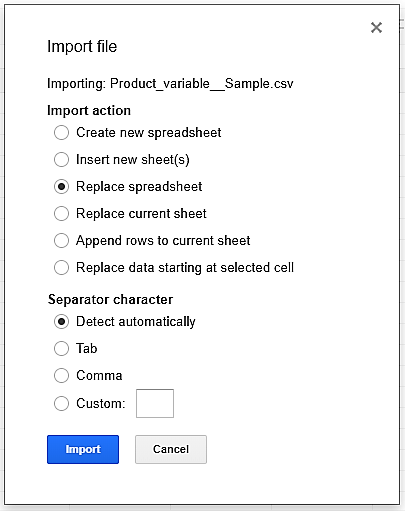
- Check the Replace spreadsheet and Detect automatically or the relevant radio buttons and then click Import.
This will import your CSV file into Google Sheets. Which then you can view and then edit and make changes easily.
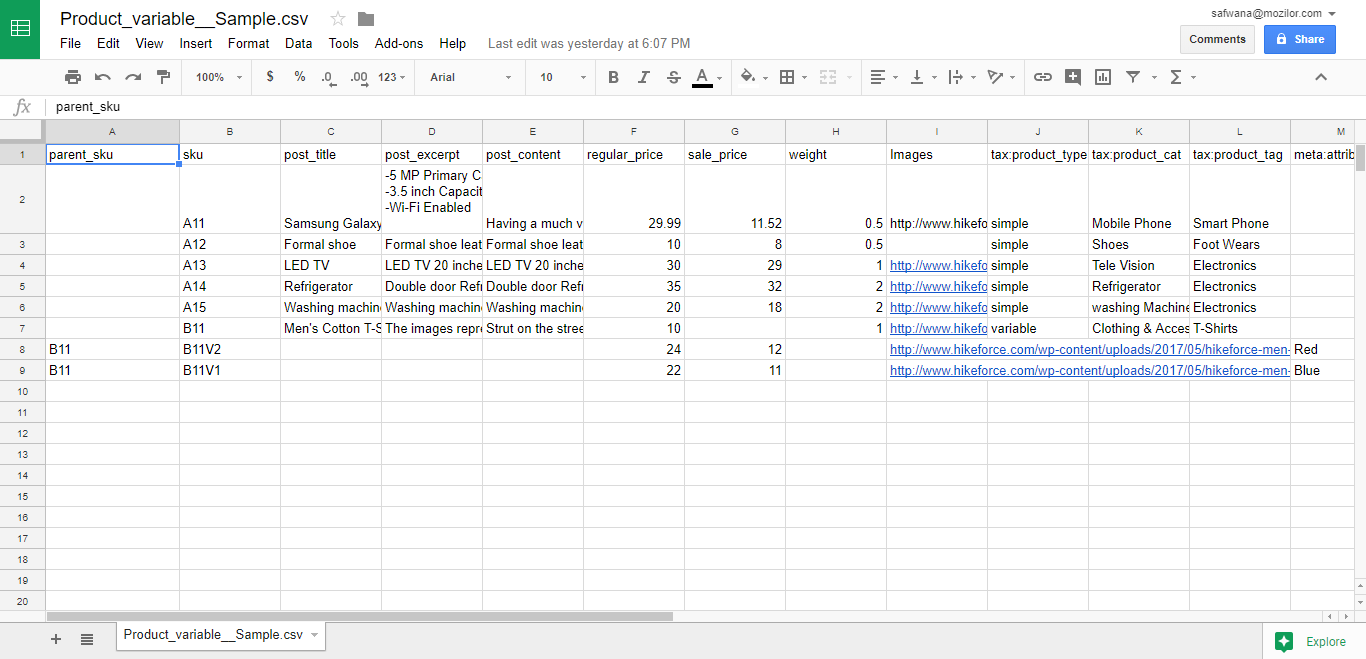
After you have done your changes, the files will be automatically saved and you can import the files as follows.
- Go to File > Download as > Comma-separated values (.csv, current sheet)
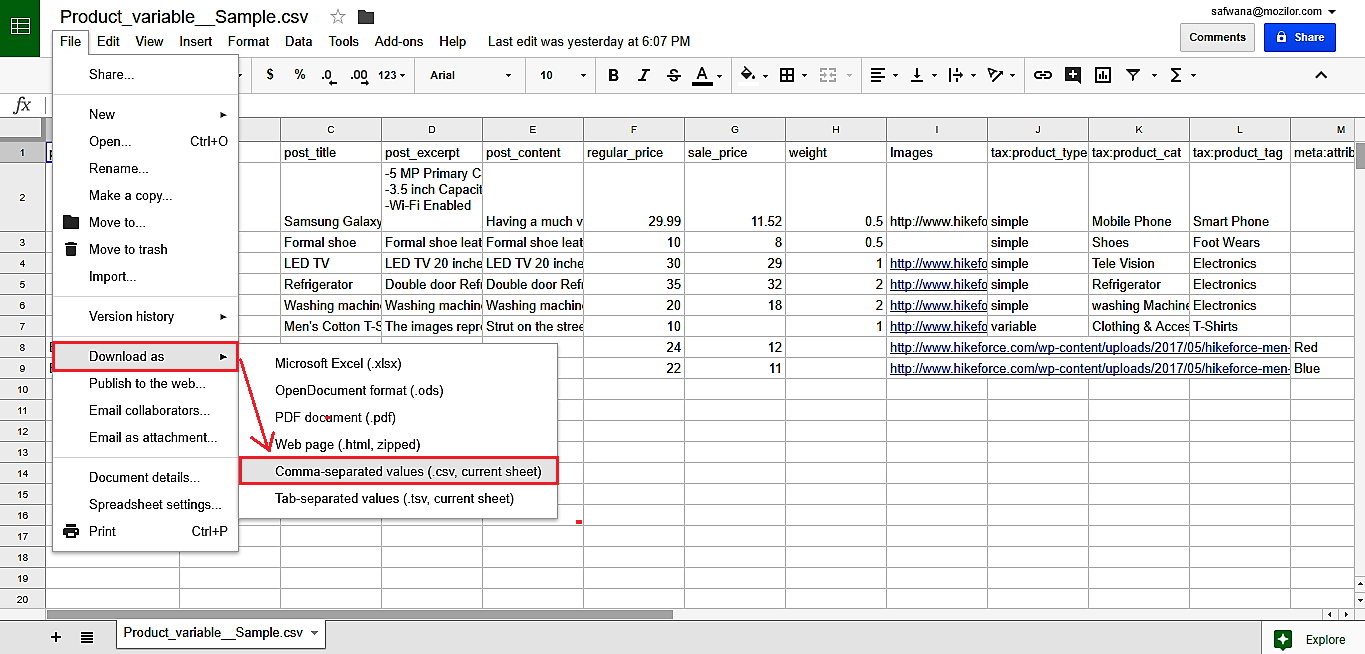
- The file will be downloaded to your computer as CSV file.
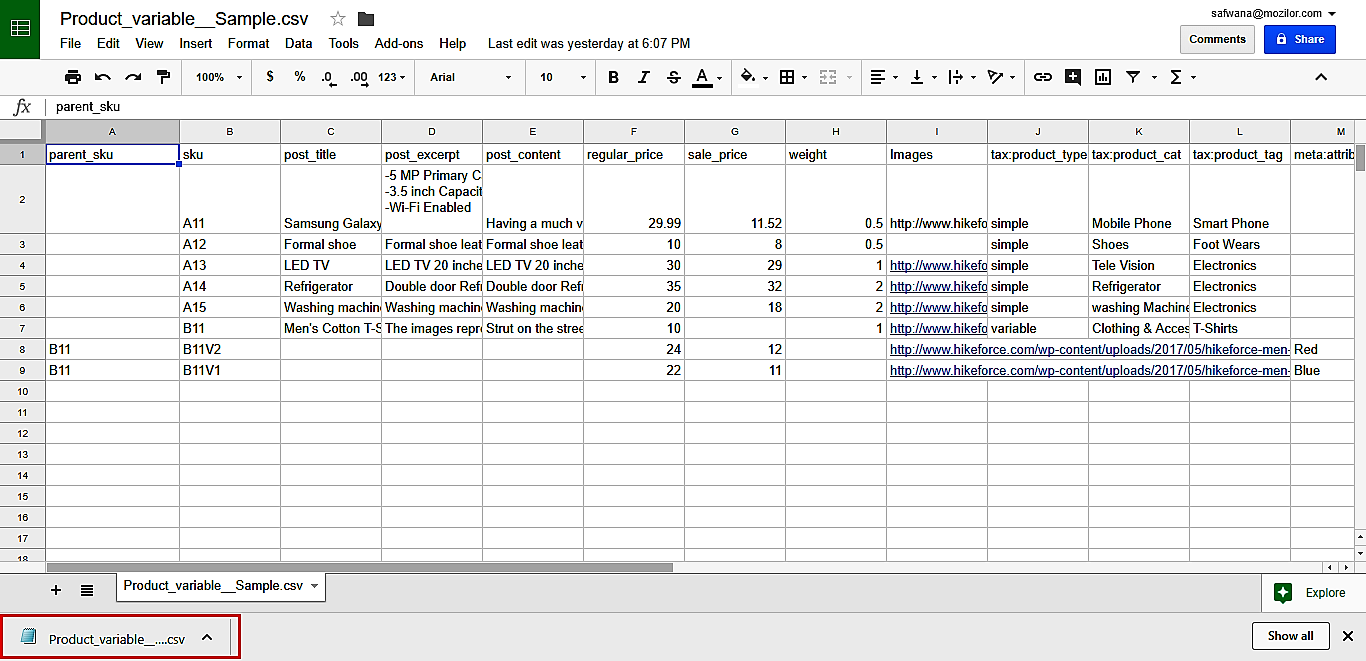
To know more about Product Import Export plugin visit our product page.