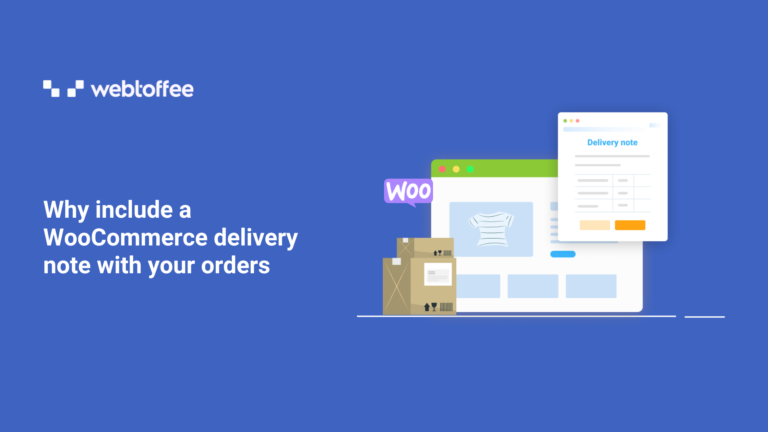Delivery notes in WooCommerce are critical to ensure a smooth order fulfillment process. Businesses are now considering how to make the delivery process more effective and professional since deliveries have grown from a popular alternative to being the only option for some.
There are a lot of strategies to guarantee a great delivery experience for your customers, even while some factors (such as transit durations, parcel handling, and weather) may ultimately be beyond providers’ control.
Let’s dive in and explore more about delivery notes in WooCommerce.
What Are Delivery Notes?
A delivery note is a document enclosed within the shipment of goods that contains a list of the description, unit, and quantity of the goods delivered. It is not compulsory for transactions but it is appreciated if you print a delivery note and send it along with the shipment because it is mutually beneficial to both you and the customers.
Buyers will have an overview of what they ordered and what has been sent to them since the delivery note describes if anything is missing from the original order due to lack of stock, unavailability, etc. Since a copy of the delivery note is signed and returned to the seller by the recipient, the copy serves as proof of the delivery for the seller.
Frequently Asked Questions
The price of the products being delivered is typically not listed on the delivery note; instead, it will be on the invoice that follows next.
Some businesses use delivery notes as proof of delivery. That is, the customers are asked to sign a copy of the delivery note and hand it over to the seller once they receive the products. The seller can use this document to prove that the customer has received the product. This comes in handy during international trade where you might need to show proof of delivery to the authorities.
How Can A Delivery Note Help Efficient Shipments?
A delivery note contains information about the shipment. Most often, it contains the information a driver needs for the delivery, including name, address, and contact information.
However, in some cases, you will find more information. You might be able to see the weight of the package or if it has any special delivery instructions. In general, the delivery note will include any details that help you successfully deliver the order.
If you choose cash on delivery as the payment method, your delivery note serves as a bill or receipt.
Besides physical products or deliveries, there are other use cases for delivery notes:
- A delivery note will serve as a reference for online sales.
- Offers personalized delivery message options, such as ‘Handle with care’, ‘safe place’ delivery, and others.
Therefore, the delivery note offers more than just the mere details about the shipment – it is the cornerstone of the entire delivery process.
Moreover, the delivery note can also be used as a checklist against which the user can validate the products and the number of products shipped to them. This helps the customer to build confidence in the seller (you).
Significance Of Delivery Notes
A customer may easily grasp what should be in the package with the help of delivery notes. It also adds another level of professionalism to your company’s image and gives you a strong branding possibility, it increases the likelihood of repurchasing.
When a customer or client accepts a package, they typically sign it in the signature field on the delivery note (often after checking that the contents match the items on the delivery note). The client, for example, cannot claim that something was damaged or missing from the delivery after signing the delivery note. For both the buyer and the seller, this offers some protection.
A delivery note is a document that assists in professionally concluding a sale. With the appropriate instruments, they’re also easy to make.
When Are Delivery Notes Needed?
When sending products to customers, delivery notes are necessary.
Prior to sending a package to a customer, delivery notes help you confirm
- The package contains all the items specified on the delivery notice.
- There is no damage to or deterioration of the products.
After receiving the package, the client will:
- Compare the package’s contents with the delivery note.
- Confirm receipt of the goods by signing the delivery note.
If a customer discovers a missing or damaged item, they should get in touch with the company right away. The person delivering the package on the customer’s behalf should indicate any damaged items on the delivery note. The store owner will either ship a replacement or issue a refund and a WooCommerce credit note for the damaged products.
It is recommended to have two copies of each delivery note, one for your records and the other for the client.
What Details Should The Delivery Note Contain?
The document should also clearly show:
- The name, address, and contact information of your businesses in case the customer wants to reach you with any questions
- The name, address, and contact information of the customer
- The date of order
- Products that are to be delivered
- Order number
- Branding (logo and company name)
Additionally, it may be helpful to list the things that are not included; for instance, the customer might have requested an item that is now out of stock.
You might also want to include delivery instructions if you hire a courier service or another third party to deliver your items. For example, if you are selling items to a restaurant that doesn’t open until 10 am, specify that the products should be delivered after 10 am; otherwise, you risk losing money on the trip!
Creating Delivery Notes Using WooCommerce Delivery Notes Plugin
Delivery notes for WooCommerce can be easily set up using a single WooCommerce plugin – WooCommerce PDF invoice, packing slips and delivery notes. This is an open-source plugin available for free use at WordPress.com.
Take a look at this article on creating and printing WooCommerce delivery notes to know more.
Note that the free plugin offers very limited functionalities and therefore might not be well suited for your professional and specific use case. In such a situation going for the premium version of the plugin would be advised. WebToffee offers a premium variation for the WooCommerce delivery notes plugin that offers several advanced customization and pre-build templates.
Some of the key features of the delivery note plugin include,
- Auto-generate delivery notes
- Group and sort products in the delivery notes
- Show product variation data in the delivery note
- Additionally, add order and product meta fields and product attributes
- Add print document button to selected order emails
- Pre-built document layouts
Wrap Up
It is important not to ignore delivery notes because they play an important role in the delivery process. You should preserve a copy of each one even if it’s not necessary. By doing this, you can document that the customer has received the delivery.
Hope you enjoyed reading this article. If you have any queries please do not hesitate to mention them below.