Importing/Exporting products, orders or users takes place in batches and this batch size can now be altered.
To begin with:
- From the Dashboard, go to WebToffee Import Export (Pro) > General settings > General.
- The General tab displays the setting to adjust batch count.
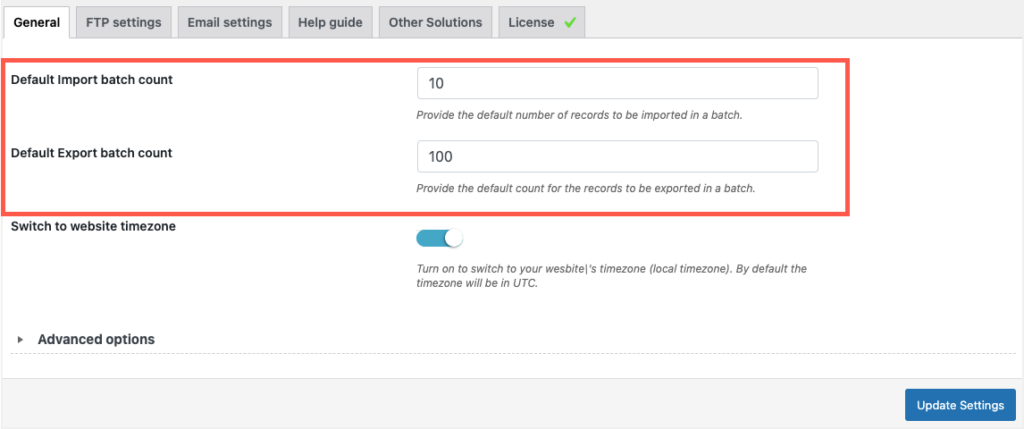
Here, you can modify the following:
- Default Import batch count – The default number of records to be imported in a batch.
- Default Export batch count – The default number of records to be exported in a batch.
Batch Size and Performance
- For import, the batch count is limited to 50. This prevents the server timeout issue that is caused when processing numerous records.
- For export, the batch count is limited to 200. This prevents the server timeout issue that is caused when processing numerous records.
In short, when the batch count is increased, chances of server timeout is less.