WooCommerce PDF Invoices, Packing Slips, and Credit Notes plugin handles various E-Commerce document requirements. Apart from existing features, the plugin also provides additional filters to extend the plugin’s functionality through Filters. The Filters insert common functionality across all the WooCommerce document types. Filters can be found at, Invoice/ Packing > General Settings > Filters.
Filters can be expanded to get its code snippet and copy the code. Add the custom code snippet to the WordPress site which is currently in use. Add it to the active child theme’s functions.php file, or use a third-party plugin for the addition. To know more about how to add a custom code snippet using a third-party plugin, refer to this article.
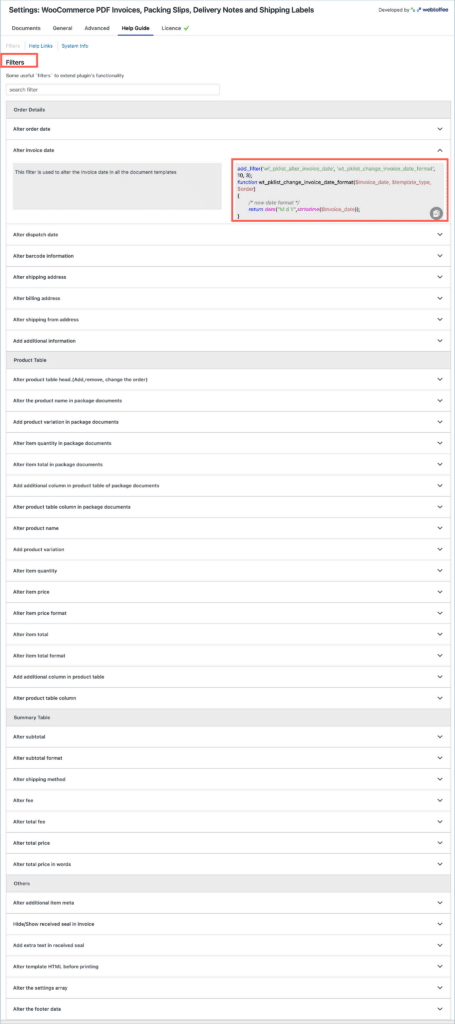
Filter to show/hide the ‘Received’ seal
The filter wf_pklist_toggle_received_seal can be used to hide the received seal in the invoice for refunded orders.
- Scroll down the page and locate the filter.
- Then, expand the code and copy the code as shown below:
- Next, paste the code into the functions.php of the active theme file.
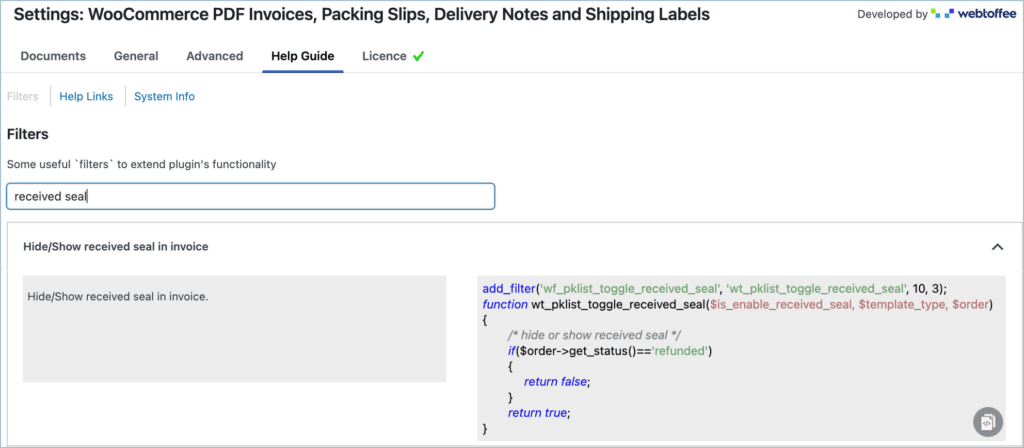
Filter to show the ‘Received’ seal only for completed orders
Add the custom code snippet to print the Received seal for the completed order status. Add it to the active child theme’s functions.php file or use a third-party plugin for the addition. To know more about how to add a custom code snippet using a third-party plugin, refer to this article.
Filter to show the ‘Canceled’ seal for canceled orders
Add the code snippet to show the ‘Canceled seal’ for canceled orders and the ‘Received seal’ for completed orders. Add it to the active child theme’s functions.php file, or use a third-party plugin for the addition. To know more about how to add a custom code snippet using a third-party plugin, refer to this article.
Wanda
September 7, 2023
How can show No Total ITEMS on invoice, packing list or proform invoice
Hema
September 25, 2023
Hello Wanda,
Thanks for reaching out. The “Total number of items” is available in the packing list. Currently, our plugin doesn’t support this for the invoice and proforma invoice. If you are a premium user, kindly contact customer support to get customized code for your requirement.
Arun Rangarajulu
March 21, 2021
How to add a new subtotal after fee calculation and before taxes?
Subtotal (-) Fee = Subtotal 2.
Mark
March 31, 2021
Hi Arun,
Please submit a ticket here with a detailed explanation of your requirement and screenshot of the order edit page highlighting which data you want to add. Our support team will assist you if possible.
gbwhatsapp
October 3, 2019
about woocommerce predefined filters is good