WooCommerce gift cards are the gifting alternative that everybody seeks to have. A gift card makes it possible to offer gifts without having to brainstorm the perfect gift for hours. They are the middle ground between gifting products and gifting money.
Gift cards are essentially store credits that you can purchase. Customers can use these store credits to purchase products themselves or can gift them to their loved ones so they can make the purchase on the customer’s behalf.
One of the main requirements of many online customers (both individuals and businesses) is the ability to print the gift cards that they have purchased from online retail stores. It is often easier to gift a physical gift card rather than a digital one. So let’s examine why this is and also see how to set up printable WooCommerce gift cards.
Are WooCommerce gift cards beneficial?
Yes, the WooCommerce gift cards are beneficial to both the store owners and the customers. It offers a win-win situation for both you and your customers. Let’s take a look at what they are.
For store owners
- Attract new customers
When a user who hasn’t tried your store receives a gift card from their friends or family, the free credit encourages them to take a look around the store. This ability of gift cards often attracts customers who wouldn’t organically land in your store.
- Increase brand awareness
When one of your customers buys a gift card and gifts it to another, they are essentially spreading the word about your store or brand. So the more gift cards you sell the more people will sign up on your store.
- Improve sales
Selling and accepting gift cards is a guaranteed way to improve sales. For instance, a person purchasing a gift card for $100 is sure to spend the amount on purchasing an item or items worth $100.
- Improve customer loyalty
Customers will stay loyal to your store if you give them the things they need. Gift cards are one of the most valuable shopping options and offering them might fuel customer loyalty.
- Higher average order value (AOV)
Purchasing with gift cards can increase the order value of carts. For instance, a person with a $100 gift card may purchase for a higher amount if the item they need is priced less than or more than $100. That is, if the item they need is priced at $120, they will spend $20 more ($20 more than expected), or if the item is worth $90, they may purchase another product worth $10 (or more) to redeem the total value of the card.
For customers
- Freedom of choice
The gift card receiver gets the freedom to choose their own gifts. This helps them get the products that are relevant to them instead of receiving items that they don’t need.
- Controlled and guilt-free spending
Customers can control how much they purchase easily with gift cards as the credit amount associated with a gift card is limited. Also, credits are spent on purchases (instead of money) customers often consider doesn’t consider the purchases as extra spending.
- Ease of use
Since gift cards are pre-paid, a customer just has to select gift cards as the payment option to complete the purchase. There are no additional steps or verifications required when purchasing using gift cards.
Why are printable WooCommerce gift cards relevant?
People who purchase gift cards use them for different purposes (or at least in different contexts). For example, a business organization may purchase gift cards to gift them to their employees. Business often looks for physical gift cards as it is much more appreciated and satisfying to their employees.
Also, individual users purchasing gift cards may want the satisfaction of giving a physical object as a gift instead of a digital paper trail. They can do this without having to purchase a physical product with printable WooCommerce gift cards.
Now that we have addressed the elephant in the room, let’s see how to enable printing WooCommerce gift cards.
How to let your customers print WooCommerce gift cards that they have purchased?
Since gift cards are not a built-in feature in WooCommerce, using a plugin is the sensible solution. The WooCommerce Gift Cards plugin from WebToffee is a dedicated solution designed to address your WooCommerce gift card needs.
The plugin enables you to offer gift card products, email gift cards, print gift cards and manage user credit scores.
To create a printable gift card using the plugin,
Step 1: Install the plugin
- On your WordPress admin console, go to Plugins > Add New.
- Click on Upload Plugin and choose the plugin zip file that you got after purchasing the plugin.
- Install and activate the plugin.
Step 2: Set up the gift card
- Go to the Gift cards tab on your WordPress admin navigation bar and click on General Settings.
- On the General tab, check the box corresponding to Allow users to Print gift cards.
- Select the order status to generate the gift card. The available options are Processing, Completed, On-hold, and Pending. For now, let’s choose Completed.
- Click on Save to save the changes
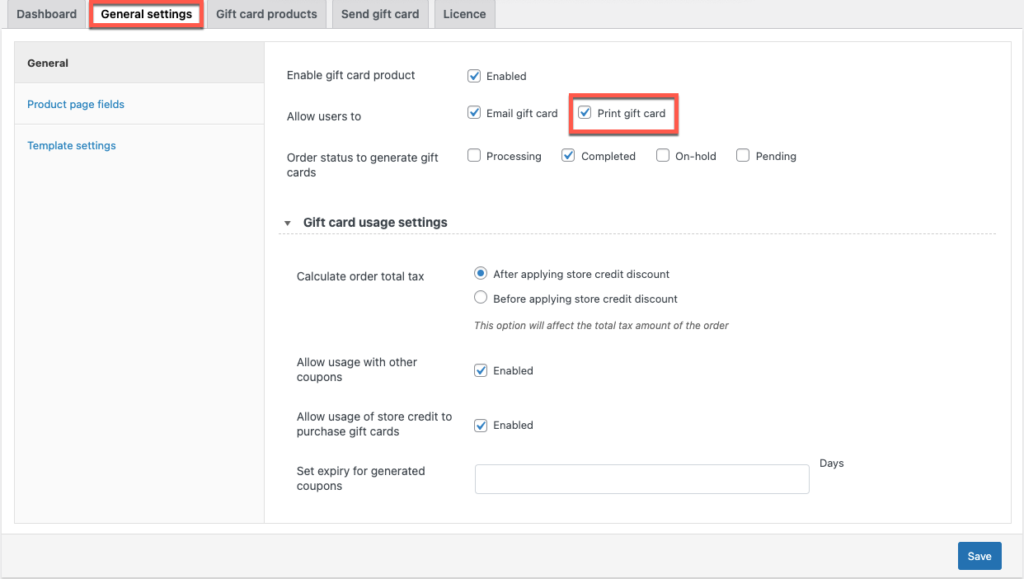
Step 3: Add gift card products
- Go to the Gift Card products tab and click on Add new.
- Provide a gift card product name and provide a product image and category.
- Go to the Product data widget and set the required gift card configurations. You can configure the purchase options, usage restrictions for gift cards, and template settings using this widget.
- Publish the WooCommerce gift card product once you completed the configuration.
The published gift card will look like this on your store.
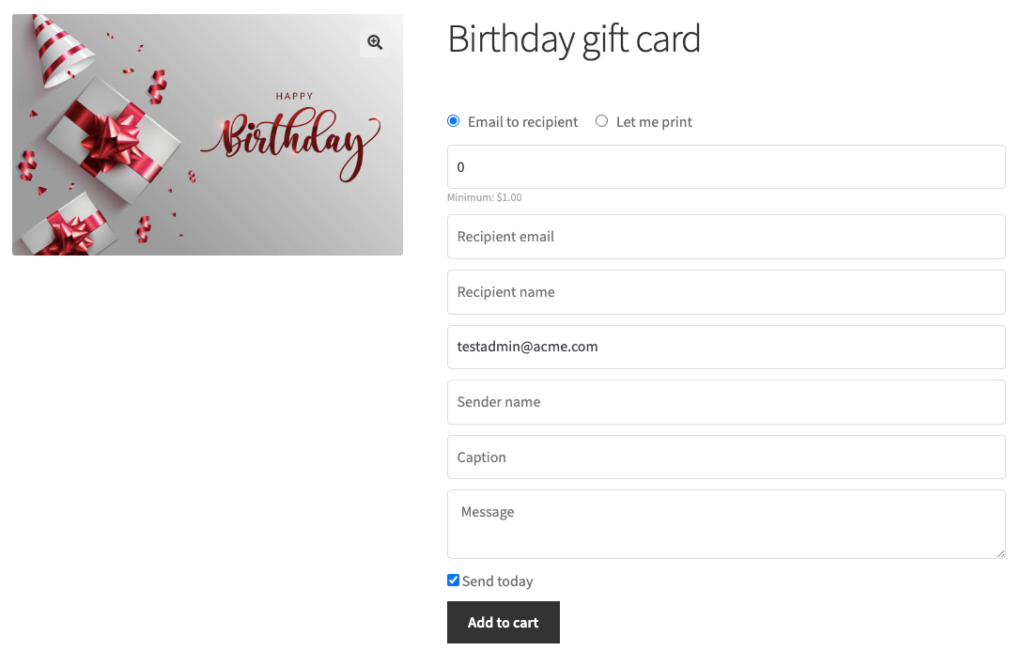
How can a customer purchase and print a gift card?
Once you publish the gift card it will be displayed as a product in your store. When the customer clicks on this product, the product page will open up.
Here they will have to choose the option Let me print to be able to print the gift card upon purchase.
They also will have to choose the gift card amount, and provide the sender name, sender email address, receiver name, receiver email address, caption, and message.
Once this is provided, they can add the product to the cart.
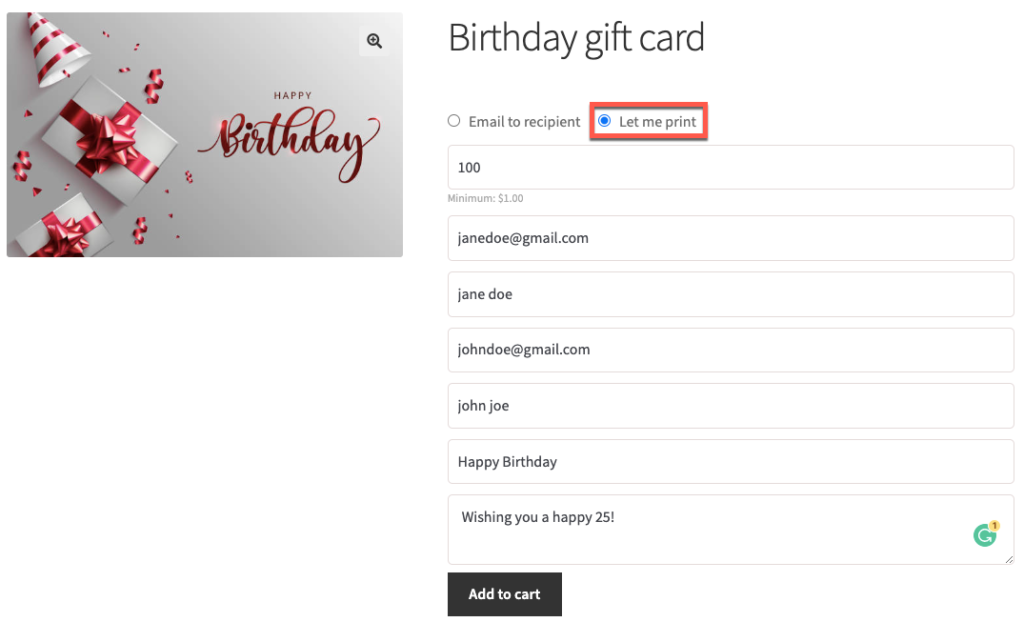
When the customer completes the purchase process (provided the order status changes to ‘Completed’), they will be shown a Print option.
Here is how it will be shown immediately after you complete the checkout (on the Order received page).
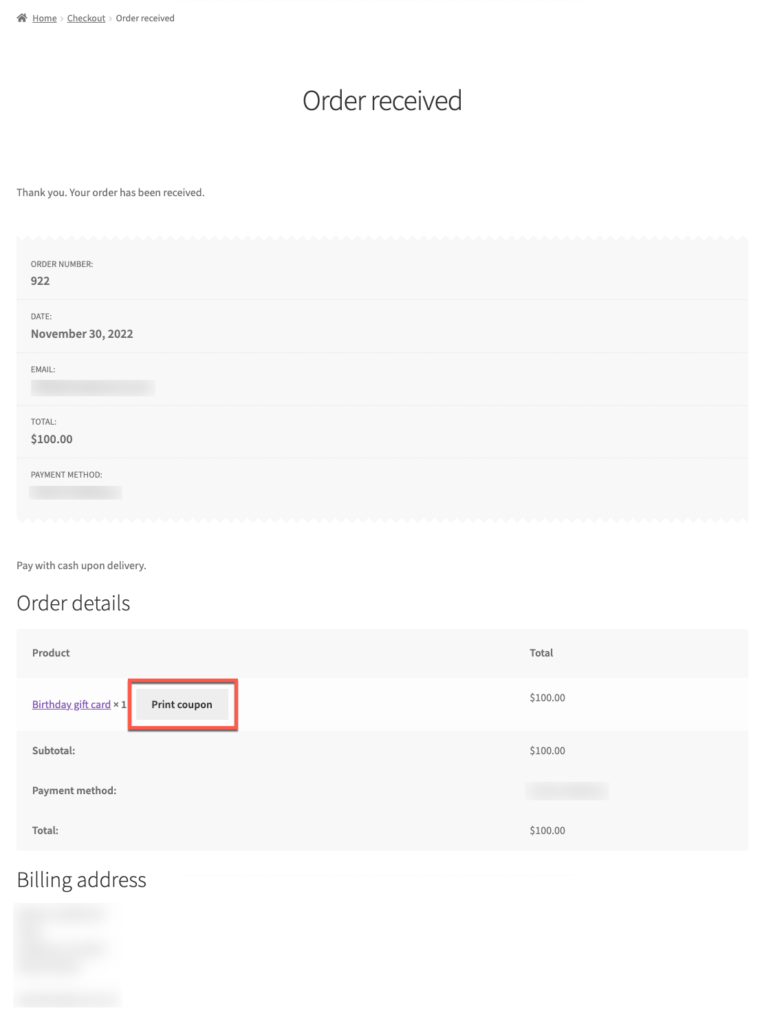
They will be able to see the Print option also in My account > Orders > specific order page.
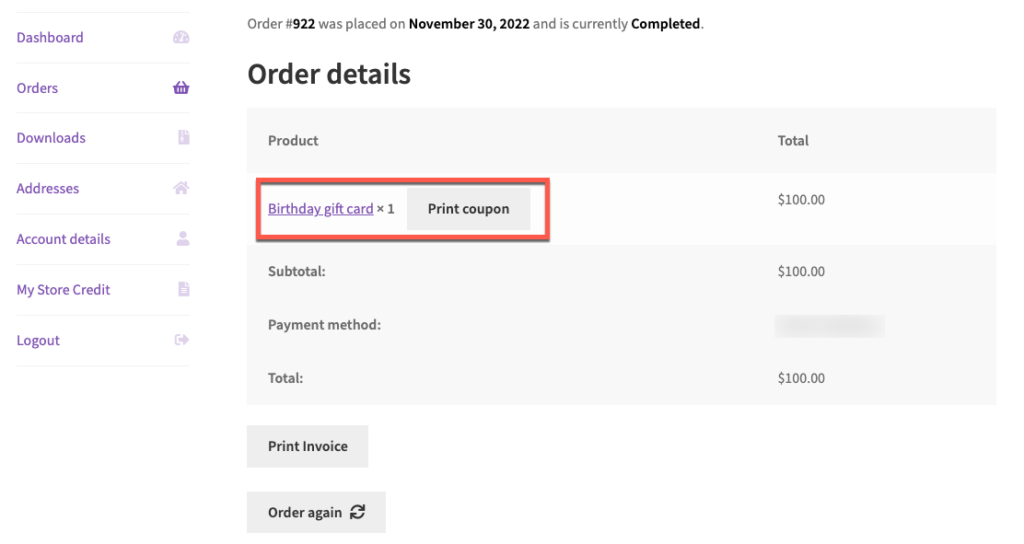
The gift card you printed will look like this.
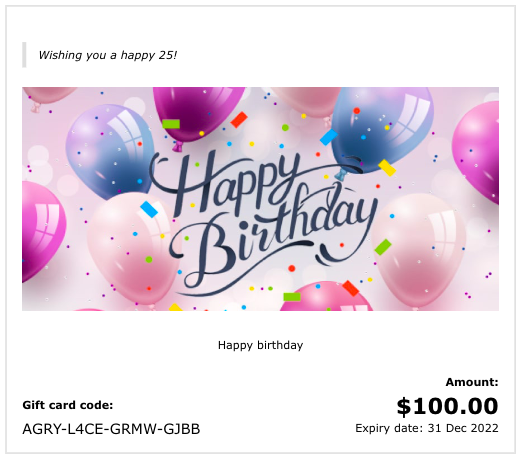
What can your customer do with the purchased gift card?
The customers can directly gift the physical gift card to their loved ones.
They may also use the gift card for themselves. That is, they can redeem this credit amount while purchasing products from the store. They can do so by entering the gift card code in the coupon code option during checkout (in the cart).
The purchased gift card can also be converted to store credit. Customers can do so by going to My account > My Store Credit and entering the gift card coupon code in the Redeem store credit text box.
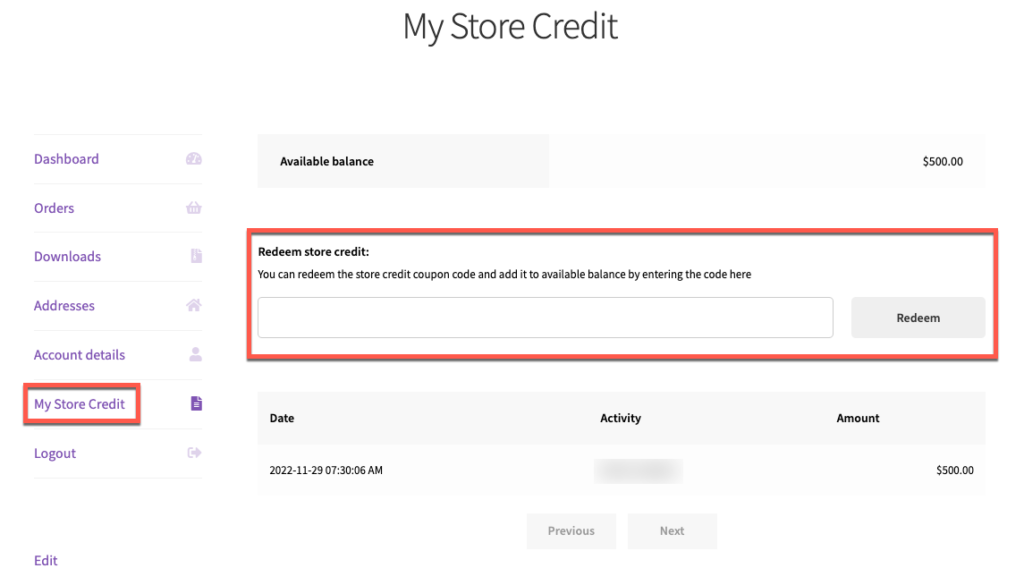
Conclusion
Gifting gift cards during special occasions are a common practice in this digital era. This is mainly due to the convenience of purchasing credits online. The WooCommerce gift cards purchased this way can either be directly sent to the recipients or can be directly downloaded/printed.
Printing WooCommerce gift cards is easy with the WooCommerce gift cards plugin. The plugin also offers extensive customizations via which you can completely control when the customer can print the coupon.
Hope this article has helped you understand more about creating and printing purchasable gift card products in WooCommerce. Do update us if you have any questions.



