Change Label Layout
The plugin offers multiple pre-built layouts for generating your WooCommerce address labels. You can either select a pre-built layout or configure a custom one as per your needs.
WooCommerce Address Labels
A hassle-free solution for customizing, creating, and printing WooCommerce address labels.
30 Days Money
Back Guarantee
99% Customer
Satisfaction Rating
A subscription entitles you to 1 year of updates and support from the date of purchase. Cancel renewal anytime.
All the prices shown are in USD
Trusted by 1.5+ Million Websites
Automatically create customized shipping, billing, return, and from address labels for your orders with ease.
Automatically generate address labels when new orders are placed. The address label for a particular order can be accessed and downloaded from the admin order edit page.
The WooCommerce Address Label plugin supports multiple address types. You can add the shipping address, billing address, from address, or return address to the label.
The address labels of multiple orders in your store can be printed in bulk in a single sheet using the bulk printing capabilities of the WooCommerce Address Label plugin.
The plugin offers multiple pre-built layouts for generating your WooCommerce address labels. You can either select a pre-built layout or configure a custom one as per your needs.
Fully customize the look and feel of the WooCommerce address labels by changing the layout properties. You can change the label size, text alignment, and more.
Overcome the language barrier with out-of-box translation support for over 10 languages. The plugin is also compatible with multilingual plugins such as WPML.
WooCommerce address labels for all orders in your store will be automatically generated when orders are placed. If not customized, the plugin will follow the default configurations for generating the labels.
These address labels can be accessed, downloaded, and printed from the order edit page of each order in the store.
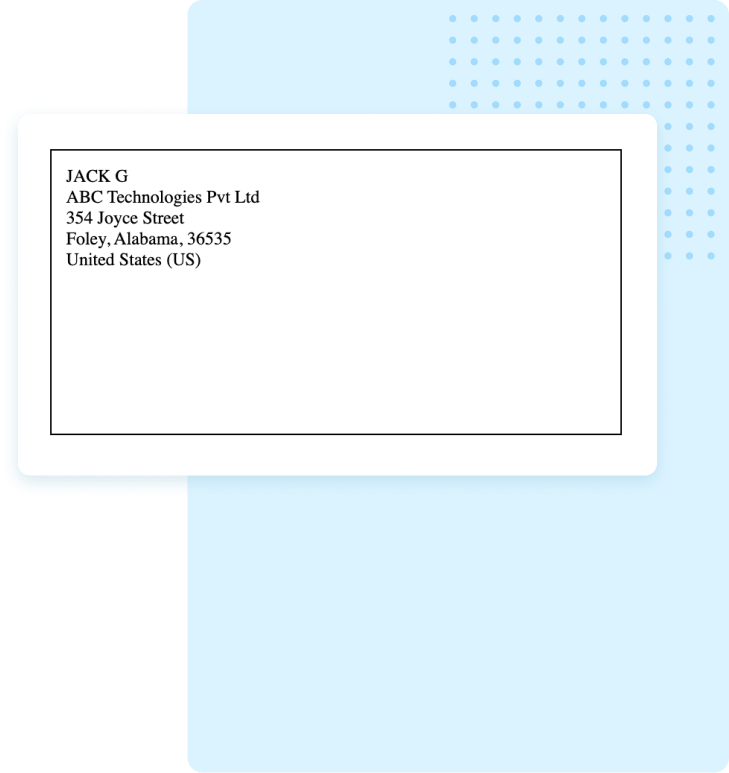
The WooCommerce Address Label plugin supports multiple address types. That is, you can create address labels with shipping, billing, from, or return addresses.
When you make a change to the address type in the active address label layout, the corresponding changes will be dynamically made to all address labels generated till then. For example, if the address type in the layout changes to the billing address from shipping, the address label of all old and new orders will automatically get changed to the billing address.
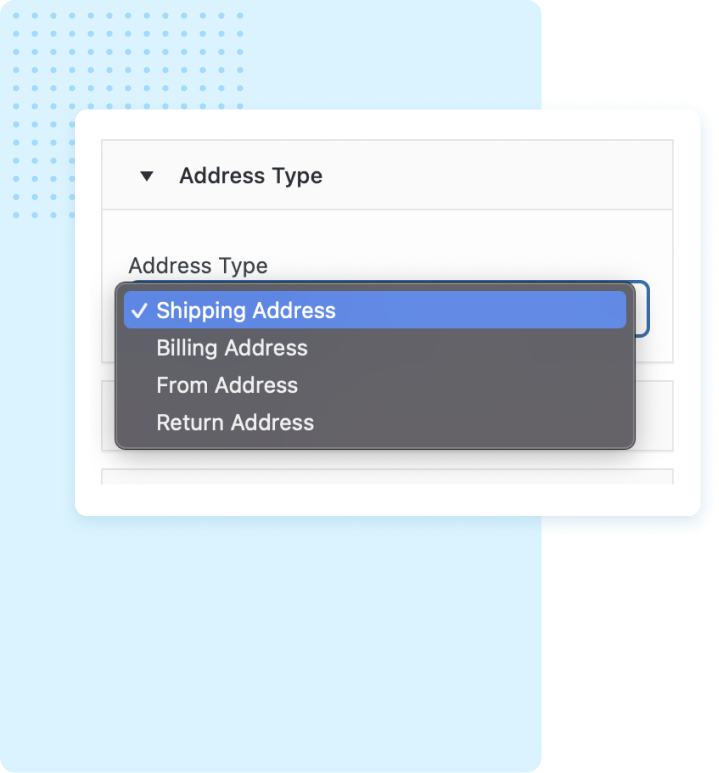
The address labels generated for each order can be downloaded or printed from the admin order edit pages.
You may also bulk print address labels of multiple orders from the WooCommerce admin Orders page.
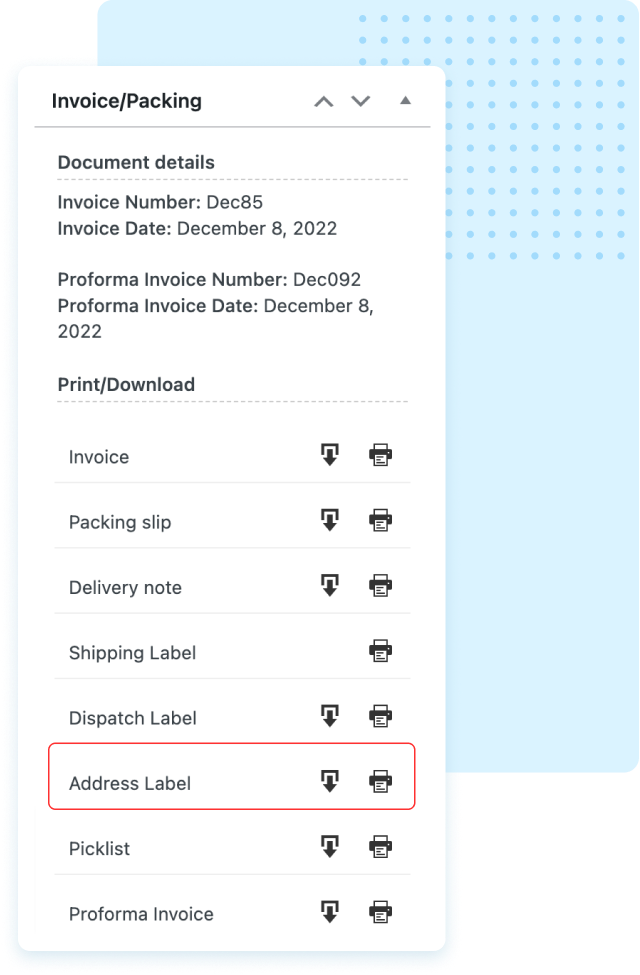
The plugin houses multiple pre-built label templates used for generating WooCommerce address labels. Choose a template that is suitable for your store.
If you want to customize these built-in templates, you can do so with the help of the customization options. The changes made can be saved as templates to make them easy to use in the future.
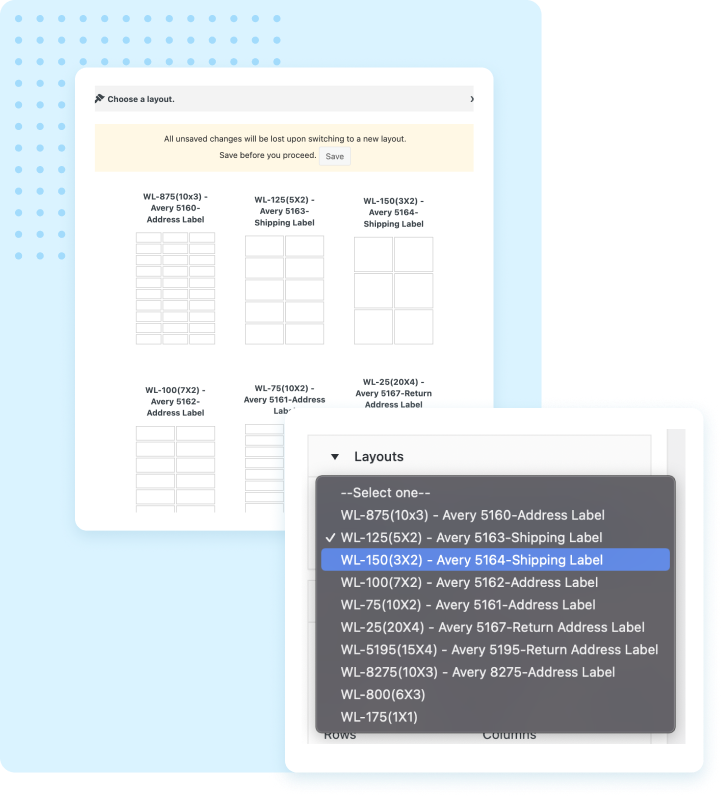
You can adjust several aspects of your WooCommerce address label layout to make it more suitable for your store. The customizable values include the number of rows and columns to include in a sheet, the offset distances from the margins, font size, alignment, border colors, etc.
For example, you can change the label size by adjusting the width and height of individual labels.
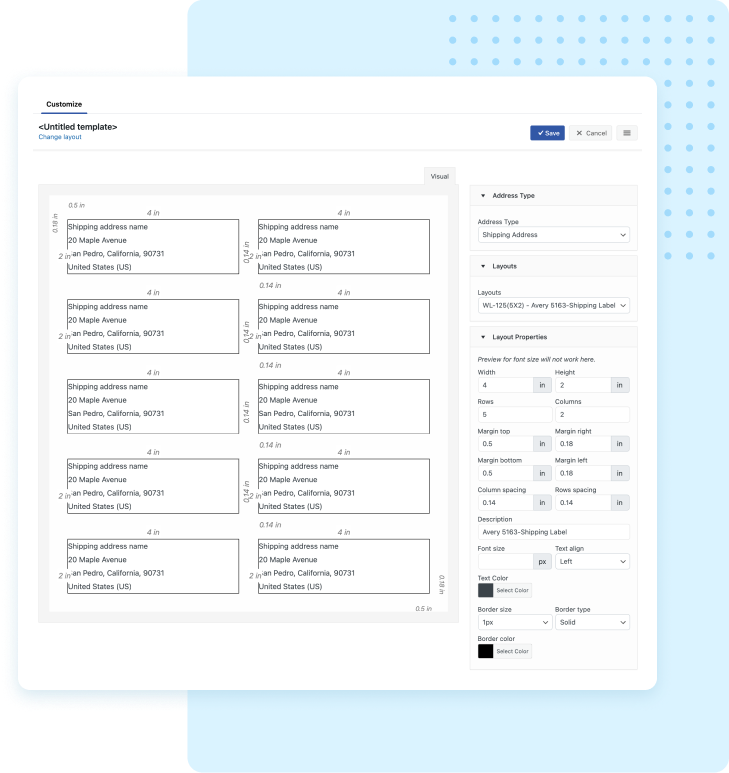
The plugin is tested for compatibility with all major plugins.
You can effortlessly use the Print Invoice plugin in combination with the below plugins – Tested Okay!

| Technical info |  |
 |
 |
PDF Basic |
|---|---|---|---|---|
| Minimum Version | 5.6 or higher | 3.0 or higher | 3.0 or higher | 4.0.0 or higher |
| Tested upto | 8.0 | 6.4.1 | 8.6.1 | 4.0.0 |

Set up and customize WooCommerce picklists that are automatically generated when the order status changes into a pre-set value. The picklists can be printed or downloaded from the admin order page.

Automate the generation of WooCommerce proforma invoices when new orders are placed and send them to your customers via order emails. You can also customize the layout and the contents of the invoice.

Customize the settings and appearance of your WooCommerce shipping labels, dispatch labels, and delivery notes. The plugin auto-generates these documents when the order status changes to a set value.
See the list below for our most frequently asked questions about our plugins. If this doesn’t satisfy your requirement, please reach out to support team.