Is a high cart abandonment rate bothering you? The blog discusses how to recover abandoned carts in WooCommerce using coupons. It provides a step-by-step guide on setting up abandoned cart recovery emails with coupon codes to incentivize customers to complete their purchase. It also highlights the benefits of using this strategy to increase sales and customer retention.
Cart abandonment has always been an inevitable part of the digital retail business. Cart abandonment in WooCommerce is one of the main reasons for the reduction in sales. However, you can regain these sales by recovering the abandoned WooCommerce carts.
There are several techniques via which you can recover abandoned WooCommerce carts. We will be looking into WooCommerce cart abandonment coupons in this article. We will be using the smart coupon plugin for WooCommerce to set up such coupons. Take a look!
What Is Cart Abandonment In WooCommerce?
Cart abandonment is a term used to describe a situation where shoppers add products to their cart and then leave the store without completing the purchase.
Cart abandonment does not usually happen in brick-and-mortar stores, but, it is a common occurrence in online retail outlets. The average documented shopping cart abandonment rate for online stores is estimated to be as high as 70%. Why is this so?
This behavior stems from the fact that ‘digital shopping is a form of window shopping with zero commitments.’ Online stores offer a safe environment where a customer can add any product that they seem interested in. Usually, the customer sorts through this list later on and removes the product that is not an immediate requirement.
However, many fully abandon their cart. It can be because of many reasons including unsatisfactory returns policy, higher shipping charges, and complicated checkout. This full cart abandonment is a highly undesired action and can have serious consequences. It is because people leaving feeling unsatisfied tend not to come back. Which in turn means, a reduction in your total customer count.
So what can you do to reduce cart abandonment? There are several ways to improve your sales by reducing cart abandonment. One of the main techniques among this is the use of cart abandonment coupons. Read more about this in the following sections.
What Are Dynamic Abandoned Cart Recovery Coupons?
Cart abandonment recovery coupons are discount coupons that are dynamically presented to a customer when they abandon their cart. For instance, consider that a customer has added a product to their cart and then left the website without completing the purchase. This incompleted purchase will trigger the generation of a cart abandonment coupon.
The customer can use this coupon to get a discount and complete the purchase. Note that, WooCommerce cart abandonment coupons are triggered due to unfinished checkout. Therefore the coupon will not be available to customers who complete the purchase in the first go. This would help you save a significant sum in coupon discounts.
Moreover, these coupons are dynamically generated which eliminates any need for admin interaction. This means the coupon can be generated in real-time with zero human interaction – therefore, there will be no time delay in the operations.
Why Do You Need The Automated Cart Recovery Coupon?
WooCommerce Cart abandonment coupon incentivizes cart recovery. It gives your customers a much-needed push to return and complete the purchase.
One of the major reasons for digital cart abandonment is high processing & shipment fees. Your customers will be willing to continue with the purchase if they get some price relaxations. With the help of dynamically generated coupons, you will be able to offer these relaxations to your customers. The discounts usually persuade the customer to follow through.
The recovery coupon doesn’t have to offer a discount. It can also be a coupon that offers some advantages to your customers. For example, you can offer a free shipping coupon as a WooCommerce abandoned cart recovery coupon.
How To Set Up Abandoned Cart Recovery With WooCommerce Coupons?
Abandoned cart recovery in WooCommerce can be achieved in a number of ways. For example, you can set up exit intent popups or notifications, optimize the checkout process, and more. However, here we will be looking into ‘WooCommerce abandoned cart coupons’.
You can seamlessly set up these kinds of coupons with the WooCommerce smart coupon plugin – Smart Coupons for WooCommerce.
In addition to abandoned cart recovery, you may also set up BOGO coupons, purchase-history-based coupons, sign up coupons, gift cards, and more. Check out this article on smart coupons for the WooCommerce plugin to know more.
You will have to install and activate the plugin in your WordPress admin console at Plugins > Add New before proceeding to create the coupon.
Let’s look into detail how the coupon can be set up. A WooCommerce cart abandonment recovery coupon can be set up in two steps.
Step 1: Create A Master Coupon
- Go to Smart Coupons > Add coupon on your WordPress admin console navigation bar.
- Provide a coupon name and description (optional).
- Go to the General tab under the Coupon data widget.
- Select the Discount type and Coupon amount.
- Fill in the fields that may be necessary for you. For example, let’s check the fields Apply coupon automatically and Allow free shipping. Also, let’s display the coupon on the Cart page.
- Now, go to the Usage limits tab and set the Usage limit per user as 1. This converts the coupon into a single-use one. That is, an individual user will only be able to use the coupon for a single purchase.
- After completing the configuration, click on Publish to publish the coupon.
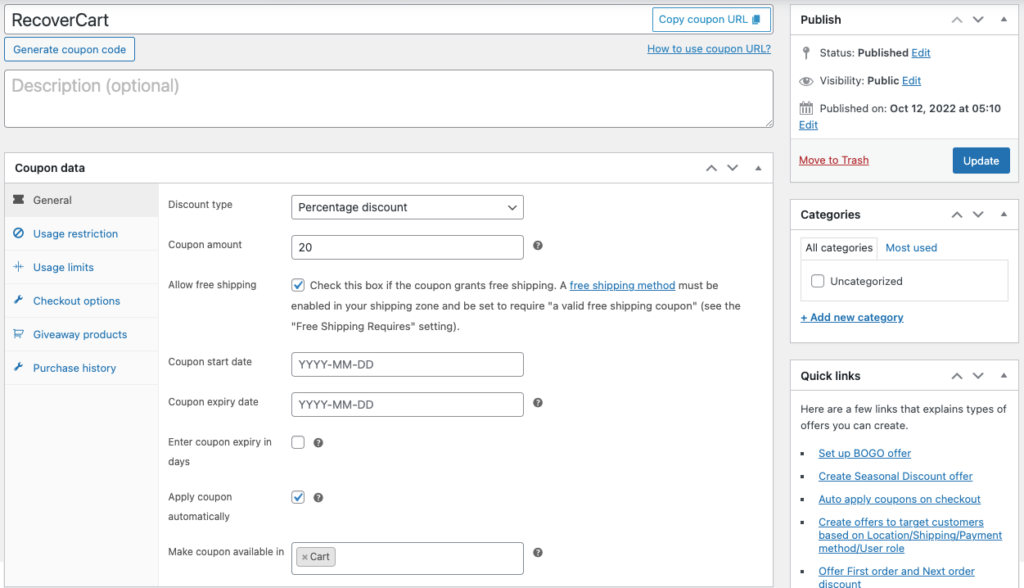
This will add a new coupon to your coupon list. Any user can now use this coupon. So to restrict its usage, you should assign the WooCommerce cart abandonment criteria to the coupon.
Step 2: Assign Cart Abandonment Criteria
- Navigate to Smart Coupons > Abandoned cart.
- Click on Yes corresponding to Enable abandoned cart coupon.
- Under Associate a master coupon select the coupon that you have created in Step 1.
- Set an appropriate Idle time.
- Specify the Email coupon interval.
- Now, select how you want the master coupon to be used. Either as itself or if you want to duplicate it when a cart satisfies the abandonment criteria. If Yes is selected, the email address of the user who qualifies the criteria will be added to the ‘Allowed emails’ list in the coupon. If No is selected, a duplicate of the master coupon with custom coupon codes will be autogenerated when a cart qualifies the criteria.
- Click on Save.
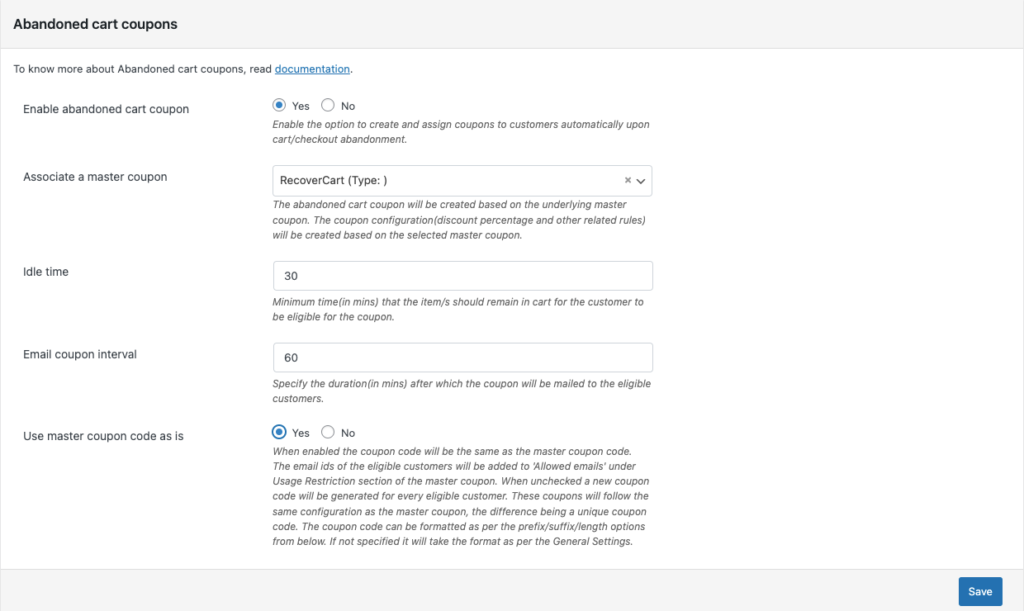
This will convert the coupon that we have previously created to an abandoned cart ‘master coupon’. The coupon can now only be used by selected individuals whose carts satisfy the cart abandonment criteria.
How Do Abandoned Cart Coupons Work?
The coupon that you have created will not be visible on the ‘Cart’ page of your users (even though you have configured it to be displayed on that page). This is because, at default state, no users are eligible to receive the coupon. Users will only be presented with the coupon (via email) if they abandon their cart in the middle of the purchase.
That is, say a user has added a few products to their cart. But, they left the store (closed the webpage) without purchasing the product. If the user does not return to the store within the next 30 minutes (the Idle time set in our example), WooCommerce will send an abandoned cart email titled “Your favourites are running out of stock!”.
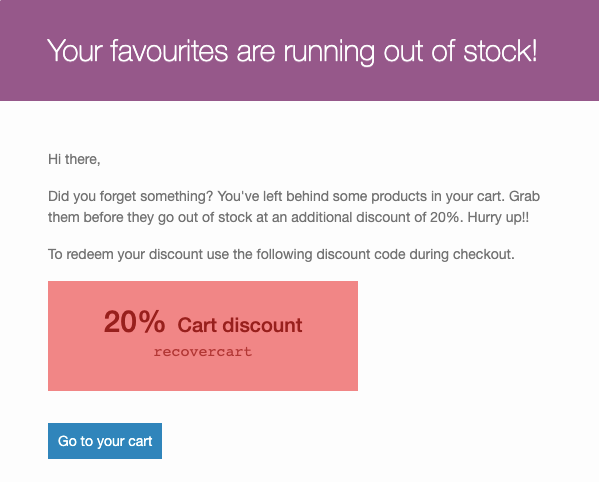
The email will contain a coupon with the coupon code – ‘recovercart’ (since we choose to Use the master coupon as it is). The same coupon will also be visible on the cart page (since we have configured it to be displayed there).
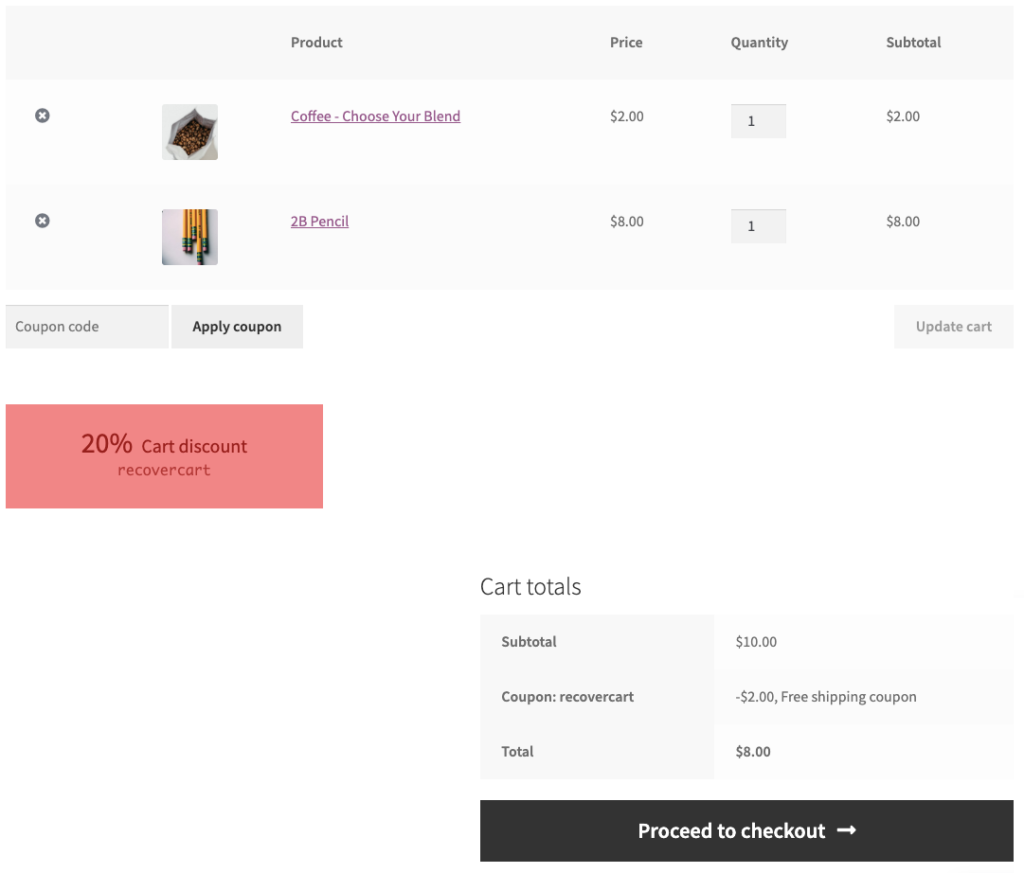
The user can now use this coupon to avail 20% discount and free shipping (as configured in the master coupon) to complete the purchase. Note that the customer cannot use this coupon again (as we have restricted its usage limit).
If the user does not return after seeing the email, WooCommerce will send the same email again after 60 minutes (the email coupon interval that we have set). WooCommerce will continue sending emails in 60 minutes intervals if the customer fails to return to the store.
Final Thoughts
Cart abandonments are greatly influenced by how you price the goods. Charging higher prices (especially higher than the market value) will discourage people from going forward with the purchase. The main goal of your store would be improving sales, and charging higher prices would contradict this goal. So, always focus on what your customers would need. Under normal circumstances, this would be (a) getting the product that they want and (b) getting a great deal.
WooCommerce abandoned cart recovery coupons are a great tool to bring back the customers who have left your store unsatisfied. You can set up these cart recovery coupons and a multitude of other discount coupons in your store with the Smart Coupon for WooCommerce plugin. So, check the plugin out and give cart abandonment recovery coupons a go.
Hope this article was of help. Do let us know what you think in the comments.



