Overview
Klarna is a ‘Buy now pay later’ method where the customers pay in installments over time. In this payment method, the store owner accepts full payment immediately, but the customers pay nothing or a portion of the total at the purchase time.
Choosing Klarna at the checkout, redirects customers to the Klarna hosted payment page. Klarna offers various payment options including Pay now, Pay later, Financing, and Installments.
Below shown are payment options available to customers by country.

Get started
- As a first step, install and activate the Stripe payment gateway for the WooCommerce plugin.
- Go to plugin settings or from the WordPress dashboard, go to WebToffee Stripe > General Settings > Local Gateways.
- Head on to Klarna.
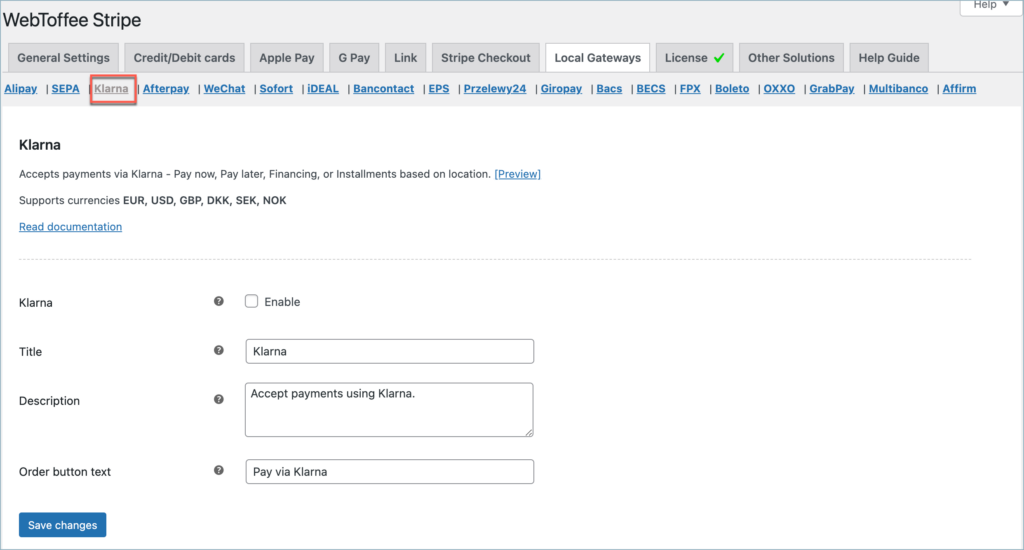
Settings-Klarna pay
- Klarna: Enable to accept Klarna payments.
- Title: Enter a custom title for Klarna payment. This title will be visible on the checkout page.
- Description: Enter a custom description for Klarna payment. This description will be visible on the checkout page.
- Order Button Text: Enter a custom text for the Klarna payment button.
Klarna at the checkout
A sample preview of Klarna at the checkout:
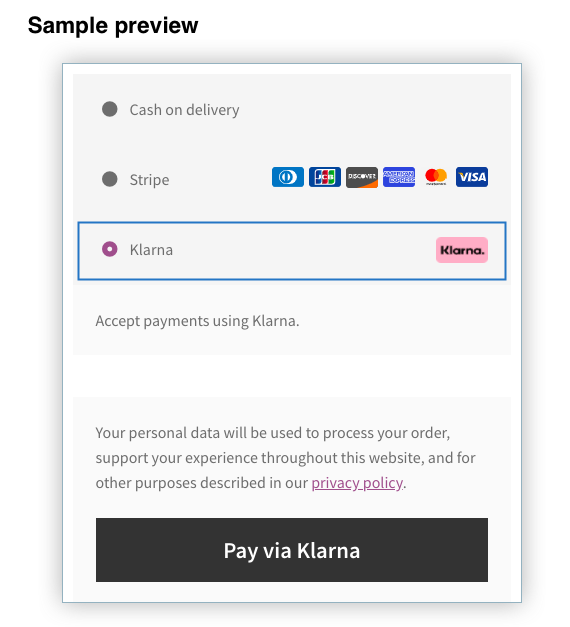
Pay via Klarna
To sum up, the Klarna payment workflow will be as shown below:
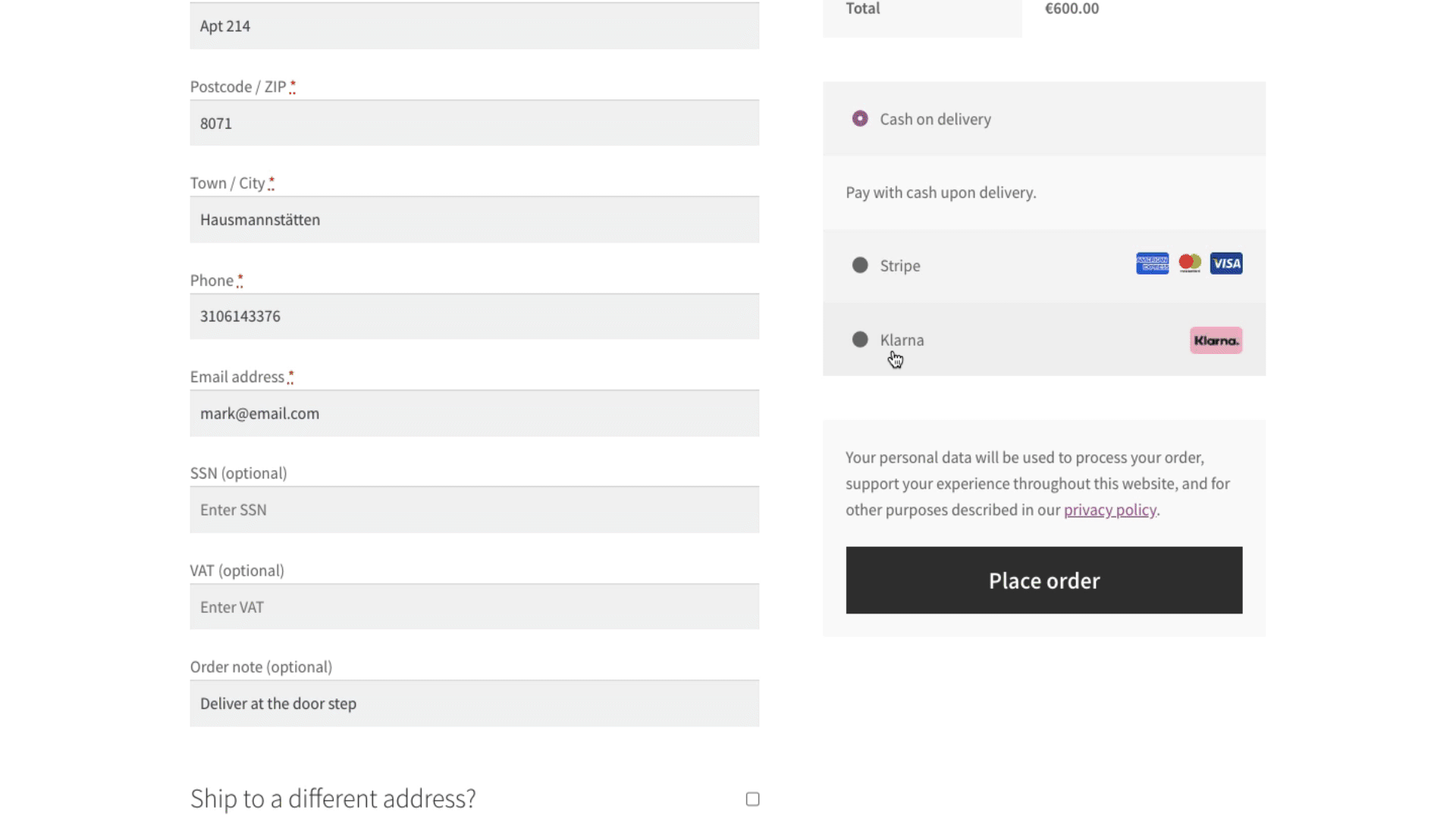
- At the checkout, redirects customer to the Klarna Hosted Payment Page.
- The customer can choose any among the payment options: Pay now, Pay later, Financing, and Installments.
- The payment options will differ based on the customer’s country/location. Refer to test Klarna pay.
- Klarna authenticates the payment either via Date of birth or One-time password.
- Customer returns to the business site by successfully placing an order.
Adding webhook endpoint
To receive the order status updates in a timely manner, it is recommended to add your site’s webhook to the stripe dashboard. Follows the steps in – Setting up Webhooks and Supported events article to add a webhook endpoint.
Mike
January 31, 2023
Hi there, Stripe just added PLN currency for Polish customers; however your plugin does not seem to account for that recent update. Care to check?
Mike
February 10, 2023
Hi Mike,
As of today, the Klarna payment using Stripe doesn’t support PLN or Poland as the merchant/customer country. Please see the article on Klarna payments by Stripe.
Philipp
October 31, 2021
Hey! Does this really work with Pay Later? The official Stripe plugin on WooCommerce does not support this yet. They only support “Sofort” which is “Pay Now” in English I think, but not “Pay Later”. Just want to check here with you before making a purchase 🙂 Thanks
Alan
November 9, 2021
Hi Philipp,
We understand the requirement, but our plugin currently does not support this feature. We have added it to the development backlogs.