Shipping labels in WooCommerce offers information regarding the shipment of orders. So how do you integrate shipping labels with your store? What is its core purpose? What should be included in the label? Learn everything about this with this blog.
A shipping label is an essential part of an online store. It is important in getting the products to the customer’s door and also in transporting the products. A shipping label is essentially attached to every item that is packed and shipped. It includes transfer-related information.
Do not worry if you are still unclear about it. This article will clarify what a shipping label is and why it’s important for an online store.
What is a shipping label in WooCommerce?
Shipping labels are used to identify the contents of a package and provide shipment information in WooCommerce. If the shipping labels on the packages are not made correctly and with all the necessary information, customer orders may go awry. This damages the company’s reputation and the entire customer experience.
In short, it explains what is contained in the container, even if the majority of merchants list the product’s SKU rather than its name. Details about the seller and the address where the delivery is supposed to be delivered are the main display information. Additionally, it provides the buyer and seller’s telephone numbers.
Purpose of shipping labels in WooCommerce
A shipping label is a document that is attached to the package when it is sent out for delivery. It is essential to attach the shipping labels to ensure the smooth delivery of shipping labels.
The shipping label contains vital information from suppliers. Knowing the package’s origin and destination helps the delivery person.
Moreover, a shipping label serves as a lifesaver if the package is misplaced anywhere in transit. It demonstrates that you are doing everything possible to safeguard the customer’s package.
There are a number of things to take into account while using shipping labels:
- The supply chain, which permits the package to transit in the appropriate direction, is fundamentally dependent on shipping labels. It instructs the package to get to the end user starting from the warehouse.
- The label contains all the necessary details, like the recipient’s address, the sender’s address, their phone number, and many other things. These significant details may occasionally be used to track the package.
- A customized shipping label is crucial to building your store’s brand. It offers your brand a distinctive face and distinguishes it from the competition in the market. Thus, you may design a shipping label that is special and offers your store a unique identity.
- Shipping labels are a crucial component of any online business or other transportation-related activities. A wide range of labels, including FBA labels, fragile labels, arrow labels, dangerous goods labels, and many more, are available for usage.
Each label has a specific task in the movement of products.
Structure of shipping labels in WooCommerce
Today’s shipping labels typically include the following details:
- Addresses of both origin and destination
- Company logo
- Weight of the shipment
- Information on internal shipping
- a tracking barcode
Important Note – “Standard shipping label size – 4 x 6 inches (10 x 15 cm)”.
If the regular size does not fit your box, you can also think about using shipping labels that are 6 x 3 inches or 4 inches in size.
Without a shipping label, there is a strong possibility that your order will be delivered to the incorrect address, be delayed, or go missing. Any such circumstance can immediately result in both client loss and financial loss. Because of this, your shipping package must have a properly written and structured shipping label attached.
Additionally, it is crucial to use the right shipping label printer so that the label doesn’t fade or wash away in the middle of the journey.
Sample Shipping label
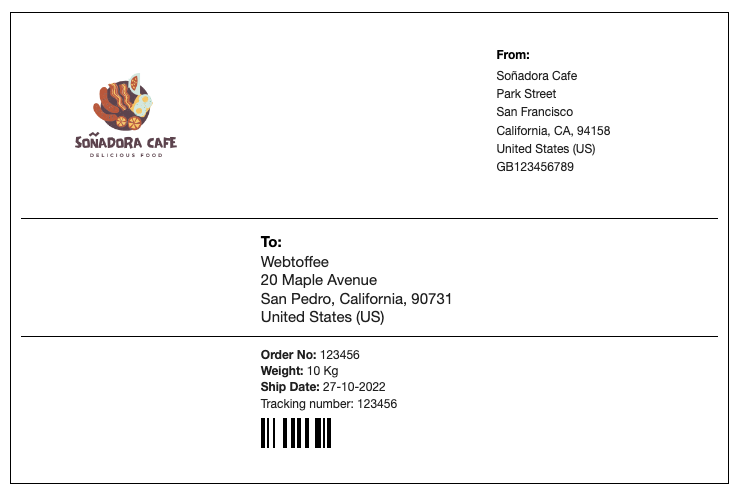
Benefits of Shipping Labels in WooCommerce
The benefits of shipping labels include the following:
Reducing manual effort
It takes some effort to print the shipping label, cut it out, and attach it to the package. Instead, you might design a template for a shipping label and print it off on adhesive paper for each order. This approach is effective and efficient, saving time and physical effort.
Safely wrapped
Messy sticky tapes might also make your package sticky. An excellent and hassle-free substitute for this is shipping labels. During the shipping process, there is a chance that a label could be destroyed or taken off. Shipping labels reduce the likelihood of this happening and make sure the package gets to the customer without any problems.
Professional Edge
Unlike a simple piece of paper with a barcode and some text inscribed on it, a shipping label is more nuanced. The importance of it is significant, and it raises the level of professionalism in product packaging. A product that has shipping labels on its packaging appears more professional. Additionally, it saves the time and effort needed to hand-write the address and details of each package.
When you send out 20 or more packages every day, printing a shipping label is even more important. It saves time and manual labor.
Streamlined Procedure
By using printed shipping labels, you may simplify the packaging process. Within a few minutes or hours, you can print a substantial number of sleek and competent shipping labels.
They are convenient to attach to your package, saving you time. Not to mention that you also spare yourself unnecessary tension. The best method to save time is to establish a method to create shipping labels.
Auto-generate WooCommerce shipping labels
Creating & printing simple shipping documents is made possible by the free plugin – Shipping labels for WooCommerce. The plugin offers a complete solution for dealing with shipping labels that include the choice to preview these documents before printing them.
Some of the key shipping label features included in this free plugin include,
- Automatically generate shipping labels based on the order status
- Built-in shipping label templates
- Print shipping labels individually or in bulk
Advanced shipping label customizations
The free version of the plugin only offers limited features and customization. It may therefore be not fully efficient to generate professional shipping label documents. The premium version of the WooCommerce shipping label plugin can be of help here.
The plugin offers several advanced features and additional templates to make the labels more professional and branded. Let’s take a look at some of the advanced features the plugin would offer you,
- Add additional order meta fields in shipping labels
- Add multiple shipping labels on one page
- Customize shipping label size
- Code editor to fully control all aspects of the template
Wrap Up
Shipping labels are essential to the WooCommerce industry. They serve as the public face of your packages and guarantee the efficient execution of orders. The more you understand shipping labels and choose the best plugin, the more efficiently your organization will operate.
Hope you enjoyed reading this article. If you have any queries, please feel free to mention them below!



