- Affirm is one of the leading companies offering buy now, pay later (point-of-sale installment loans) to consumers.
- Affirm’s mission is to help consumers afford what they want to buy without creating unmanageable debt.
- Unlike other BNPL (buy now, pay later)companies, Affirm allows you to choose your payment option.
- Affirm generally conducts a soft pull of applicants’ credit histories, which doesn’t affect their scores.
- Depending on your credit and eligibility, your APR (Annual percentage rate) on an Affirm loan can end up being 0%, or 10% to 30%.
Affirm supports payment in Dollars.
Stripe accounts in the US can accept Affirm payments with USD settlement.
- United States of America
- Canada
Getting started
- As a first step, install and activate the Stripe payment gateway for the WooCommerce plugin.
- Go to plugin settings or from the WordPress dashboard, go to WebToffee Stripe > General Settings > Local Gateways.
- Head on to Affirm.
The Affirm settings page is shown below.
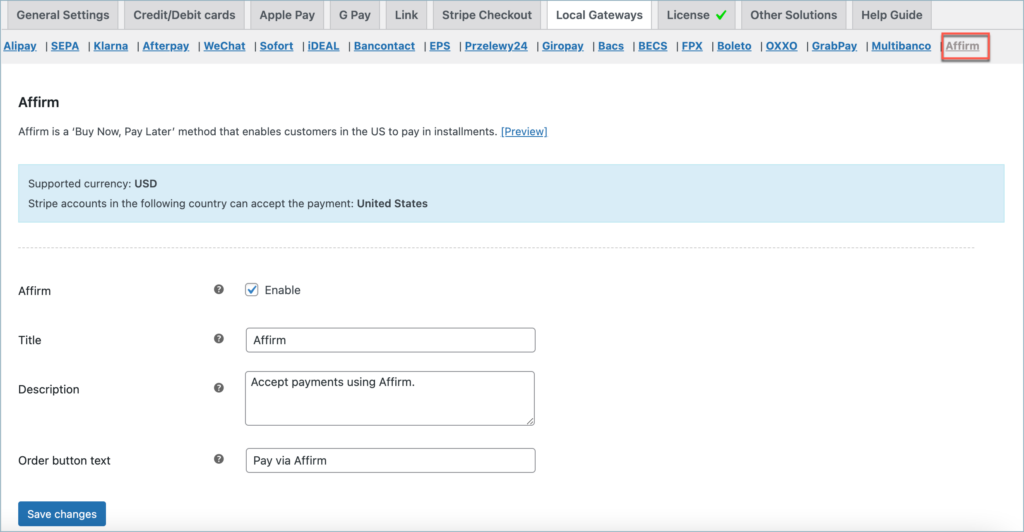
Affirm Settings
- Affirm: Enable to accept Affirm payments.
- Title: Enter a custom title for Affirm payment. This title will be visible on the checkout page.
- Description: Enter a custom description for Affirm payment. This description will be visible on the checkout page.
- Order Button Text: Enter a custom text for the Affirm payment button.
The below image shows an Affirm option on the checkout page.
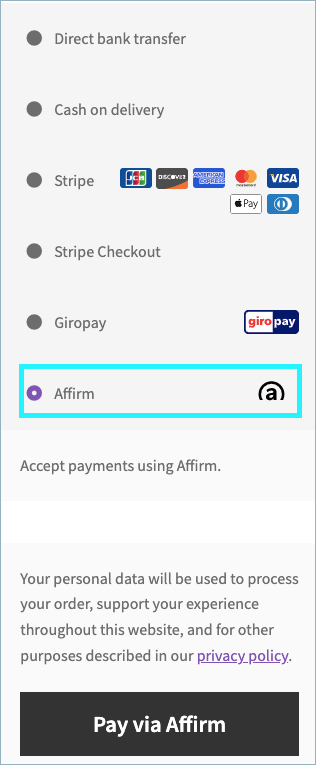
Affirm Payment Workflow
- The customer selects Affirm at checkout on the online store.
- The customers are redirected to the Affirm model or pop-up, where they enter their phone number to receive a text with a pin to create or sign in to their account.
- The customer enters their social security number (SSN) to check for loan eligibility and moves to the confirmation screen.
- The customer then receives the loan terms and selects the payment plans.
- The customer then completes their purchase.
- The customer receives a confirmation of their Affirm purchase. Receives an order confirmation screen for the order.
Jordan Carter
February 1, 2024
Hello, is there any way to get the plugin to say how much the payments would be at checkout? I see this on other sites, and was surprised it didn’t happen with this plugin.
Arjun
February 2, 2024
Hi Jordan,
Thank you for reaching out. The plugin does display the final payment in the checkout page. If are having any trouble with the functionality, feel free to reach out to our support team.
Frank
September 23, 2023
Hello, I have a Stripe account in Italy and I’m using your plugin to accept payments.
I’ve tried to use Affirm, but customers are having trouble completing the purchase (it has never worked). Is it because the Stripe account is in Italy? The store address is in the United States.
Is there a way to make it work? Thank you.
Arjun
September 26, 2023
Hi Frank,
Thank you for reaching out. The Affirm payment gateway can only accept payment through a US based Stripe accounts. Since you are using an Italy based account, the payment gateway may not work as expected.