In today’s digital age, subscription-based services have become increasingly popular across various industries. This article highlights the importance of synchronizing and prorating subscriptions and how to set it up with the help of the Subscription for WooCommerce plugin. Also, discuss what benefits it brings to both businesses and customers.
To enable synchronization:
- Navigate to WooCommerce > settings> WebToffee Subscriptions
- Enable Subscription synchronization under Other settings
- Now in the Product Data meta box on the Product edit page, set up the Subscription Synchronization field
To enable proration:
- Ensure that you enable Subscription Synchronization
- Navigate to the product edit page
- Under the Product Data meta box on the Product edit page, enable “Enable prorate first payment”
Synchronized renewal of subscriptions
By default, WooCommerce implements automatic periodic renewals based on the subscriber’s chosen plan. For instance, if a customer enrolls in a monthly subscription on May 25th, the subscription will automatically renew on the 25th of each subsequent month until its expiration date.
To facilitate uniform renewal dates for certain or all subscription products, store owners can effortlessly enable the Synchronization of subscription renewals with the respective products.
Example
A store selling cosmetics on a monthly subscription model considers the first day of every month as the scheduled shipment day. If a customer signs up on September 12th, under normal circumstances the store would schedule the first renewal for October 12th. However, by enabling renewal synchronization for the product, such as setting it for the 1st of every month, the customer’s initial payment will occur on October 1st, followed by November 1st, and so forth, regardless of the purchase date.
This valuable feature greatly aids in the management and tracking of subscriptions and their renewals within the WooCommerce store, particularly if the business deals with a substantial volume of subscriptions.
Set up synchronization of subscription
To enable synchronization for subscription:
- Navigate to WooCommerce > settings> WebToffee Subscriptions
- Enable Subscription synchronization under Other settings
- Click on Save changes
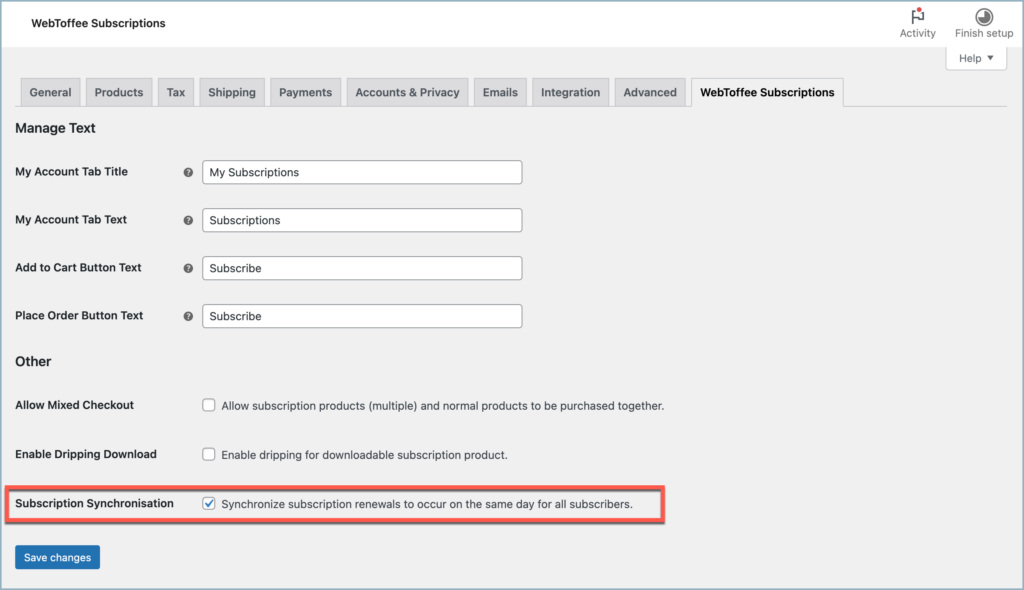
Create a synchronized subscription product
To create a synchronized subscription product:
- Navigate to Products > All Products
- Select the subscription to enable synchronization
- In the Product Data meta box, set up the Subscription Synchronization field
- For weekly renewals, choose any day of the week
- For monthly renewals, choose from the 1st to the 27th day of the month. Additionally, to accommodate months with varying lengths of 28, 30, and 31 days, there is an alternative option available: the last day of the month
- For yearly renewal, choose any day of any month (Ex: 15 January)
- Click on Publish to publish the coupon
In the given example, the subscription renews on the 1st of every 3 months.
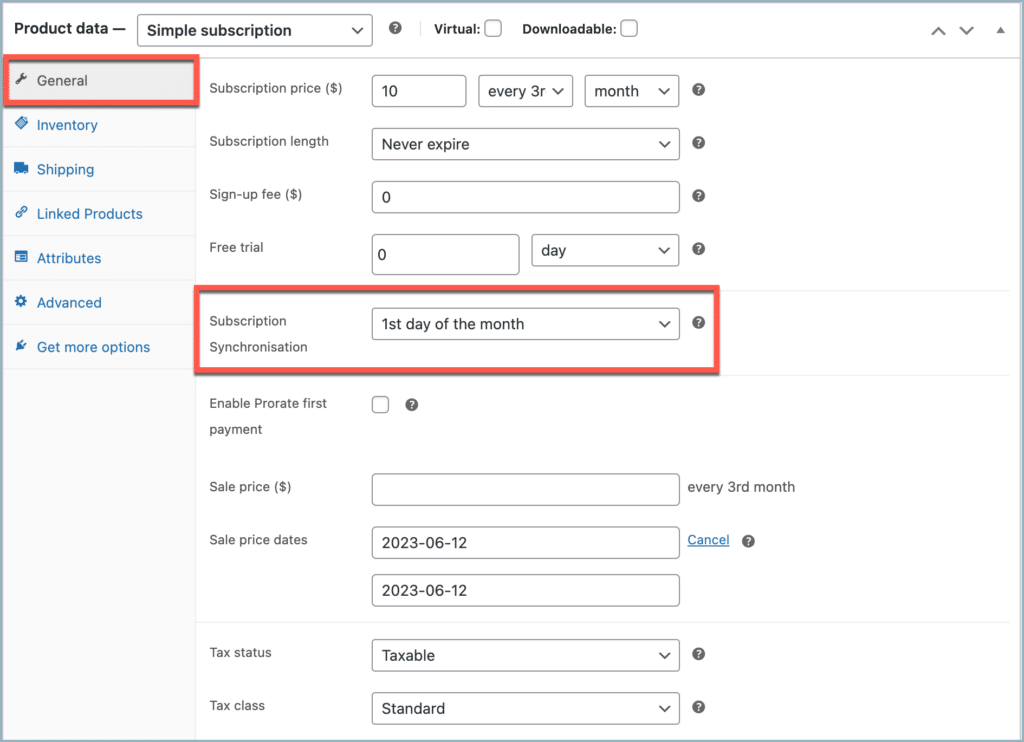
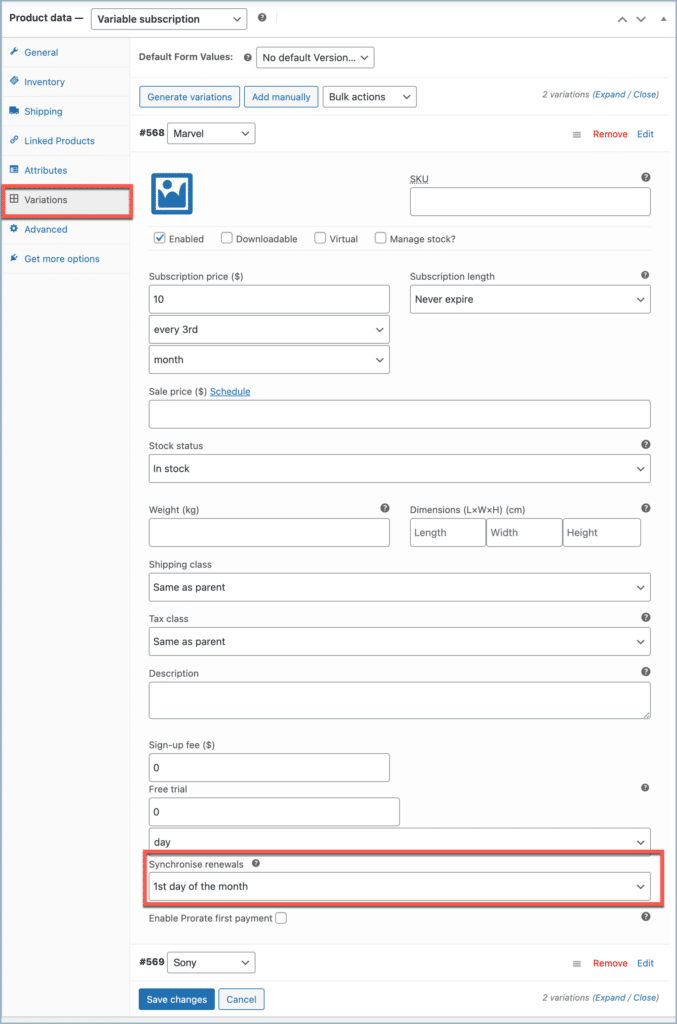
Prorating first payment
When synchronization is activated, in the event of a user purchasing a product between two renewal dates, their first payment will take place on the upcoming renewal date. From that point forward, the user will only enjoy the benefits of the subscription. Proration proves to be a powerful feature in this scenario, as it allows subscribers to be charged for the initial days of their subscription, extending until the first renewal period. To determine the prorated amount, the system considers two factors: the per-day price of the subscribed product and the number of days from sign-up until the first renewal date.
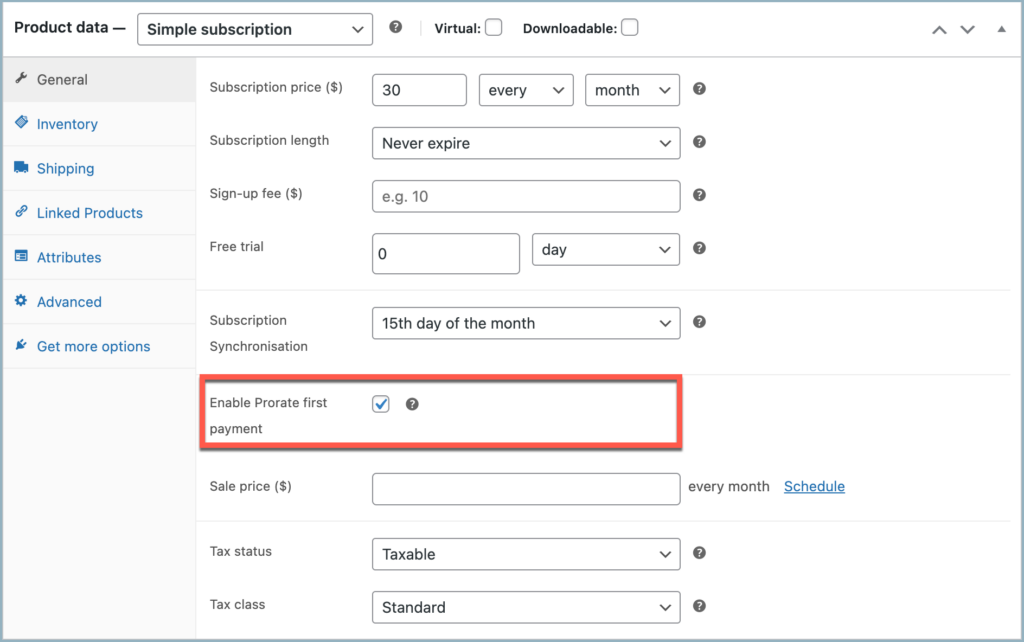
Example
Consider a synchronized subscription that renews on the 15th of every month, with a monthly charge of $30. Suppose a customer subscribes to this product on June 6th. In this case, the customer would be charged $9 at the time of signing up since there are 9 days remaining until the first renewal. The daily subscription cost amounts to $1. Alternatively, if another customer signs up on June 10th, they will only need to pay $5, as there are merely 5 days left until the subscription renewal.
Julio Povar
October 19, 2023
Hello, we offer subscription products. Does your plugin automatically generate invoices in each period? In other words, do you manage the successive invoices that must be issued to a client who has subscribed to a periodic plan? Thank you.
Arjun
October 27, 2023
Hi Julio,
Thank you for reaching out. The plugin exclusively offers subscription functionality and sends email notifications at various stages of the subscription process. If you require an invoice for your subscription order, you will need to utilize an invoice plugin.
Zoe
June 15, 2023
If the synchronize date is 1st of month, what if a person subscribe on 15th of the month? It would charge him immediately, and not charge him on 1st of next month? Or it would not charge him immediately, and charge him not until 1st of next month? Or worse, it would charge him immdiately, and charge him on 1st of next month?
Thank you!
Arjun
June 19, 2023
Hi Zeo,
Thank you for getting in touch with us. Regarding the situation you described, when synchronization is enabled, the user will be charged on the upcoming renewal date, which is the 1st of the following month. They will then receive the subscription benefits starting from that date. If you would like to charge the user for the period between the 15th and the 1st of the next month, we suggest enabling the proration feature.
Mick
April 7, 2023
Can the synchronization be set to custom dates? For example, we want to sync payments to a quarterly or semester schedule, within the school year, so we’d like to set either 2 or 4 specific dates to sync the payments to.
Hema
May 3, 2023
Hello Mick,
Thanks for reaching out. Yes, this can be achieved using the plugin. While creating the subscription product, set the subscription price, interval to every 3rd and period as month. This will allow you to sync payments quarterly.
dinesh
November 11, 2022
We need to free trial version plugin to check our site.
Mike
December 5, 2022
Hi Dinesh,
We are sorry to inform you that we don’t provide any trial or demo for premium plugins. We offer 30 days-100% refund guarantee for our plugin purchase. You may please go ahead and purchase the plugin. If you are not satisfied you can claim the money-back guarantee within the refund period.
Shannon Payne
October 27, 2021
Hi we’re looking at subscription plugin options and want to know if this is possible with yours.
We have quarterly subscription boxes that we want to synchronize the renewal to be the first of the month, so all subscribers will be billed on 1 Dec, 1 Feb, 1 May and 1 Aug.
We open the cart 1 week before for new people to sign up each quarter.
What we are looking for:
If someone were to sign up on 28 November they would be charged then but then the next payment to come out will be 1 Feb (not 1 Dec as they will have already paid for that quarter.
Is this possible?
Mike
December 6, 2021
Hello Shannon,
Thanks for reaching out. You can use the subscription synchronization option to synchronize the billing date.
Pravin Pagi
September 2, 2021
Hello,
How i can give feature for eg.
User select November month and subscription start on that month ?
Mike
September 28, 2021
Hello Pravin,
Thanks for reaching out. Yes, The subscription starts based on the order. However, you can synchronize the renewals to a fixed date by using the Subscription Synchronization feature.
Shivendra Singh
May 6, 2021
Is there an option of upgrade in subscription product
Mark
May 6, 2021
Hi Shivendra,
Sorry to let you down, but the plugin currently does not support upgrade/downgrade options for subscriptions.