The WordPress Users & WooCommerce Customers Import Export is an ideal plugin for exporting and importing user/customer details to and from your WooCommerce store. One can either import the users directly into the store or schedule the action for later. To schedule the import:
- Navigate through WebToffee Import Export (Pro)> Import.
- Follow the steps in How to import users to get your site’s user data.
- On reaching step 4, click on Import/Schedule button.
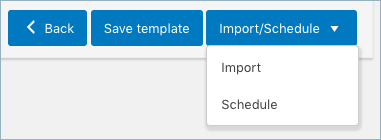
- Hit the Schedule option, and you will be taken to the cron schedule window as shown below:
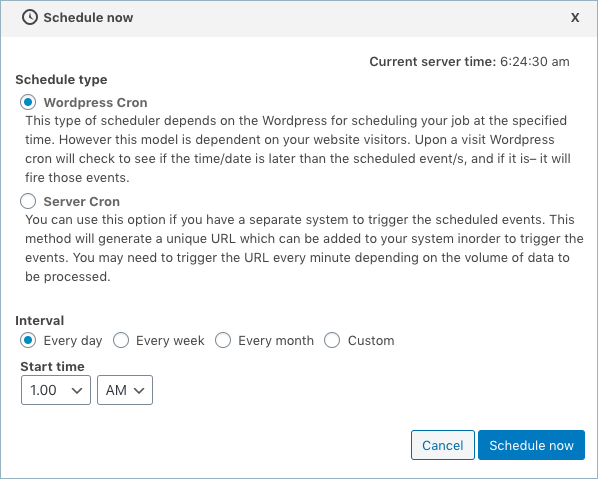
The plugin supports two different schedule types:
- WordPress Cron: Upon a visit, WordPress Cron will check to see if the time/date is later than the scheduled event/s, and if it is– it will fire those events.
- schedules your job at the specified time.
- is dependent on your website visitors.
- Server Cron: You may need to trigger the URL every minute depending on the volume of data to be processed.You can use this option :
- to generate a unique URL that can be added to your system in order to trigger the events.
- if you have a separate system to trigger the scheduled events.
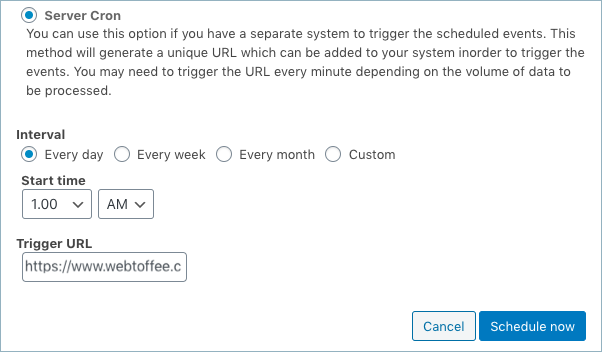
Also, the import/export can be scheduled on a daily, weekly, monthly, custom basis. One can also configure the time at which the import has to be scheduled.
- Click on Schedule now to finish.
One can view the Scheduled actions for more details.
Refer Enable FTP export to know about export scheduling.