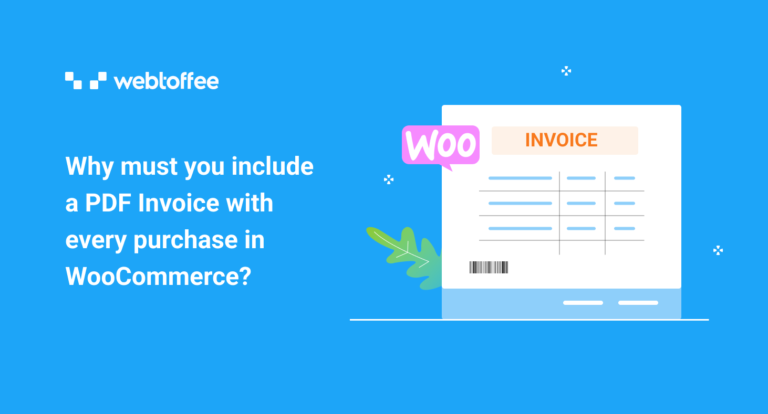A PDF invoice is becoming standard practice when making an online purchase, thus, all online stores ought to provide one. In this article, we will explain the impacts of PDF invoices in WooCommerce.
Whenever a customer places an order, you should email them a WooCommerce PDF invoice along with the confirmation mail. You must always be considering innovative methods if you want to have a strong relationship with your customers.
WooCommerce PDF invoices can be automatically generated and printed for every order placed in your company with no effort. With a WooCommerce PDF invoice plugin, you have many choices for making an invoice.
Importance of WooCommerce invoice
Invoices are a declaration of terms and conditions between a customer and a seller on the amount of money the customer owes rather than the product itself.
An essential requirement of a WooCommerce site is quality maintenance, and providing customers with professional invoices is a crucial part of upholding these standards. Maintaining inventory and bookkeeping is a good practice for the eCommerce platform just like it is for a brick-and-mortar store because any transaction record is an important channel of communication between the seller and the customer.
WooCommerce comes with an email invoice sending feature by default. The only predefined, basic email designs are available with that functionality. Additionally, there is no simple method for automatically sending invoices to clients, nor does it provide a PDF option for printing or downloading.
The WooCommerce plugin allows customization of the core options to generate professional-looking invoices.
Why send a PDF invoice along with every purchase in WooCommerce?
Every user placing an order on your WooCommerce store should receive a PDF invoice. The PDF invoice contains important order information, including the products that were purchased and payment information.
There are several good reasons why you need to send a PDF invoice along with every order made through your store in WooCommerce.
1. It’s simple to create PDF invoices for WooCommerce
WooCommerce makes it incredibly simple to set up an online business. Numerous people operate and configure their WooCommerce-powered online store individually. There are plenty of options available if you want to add a custom feature to your online store.
One of the easiest configuration chores for your WooCommerce store is setting up a PDF invoice plugin. One of the top WooCommerce PDF invoice plugins is WebToffee’s Woocommerce PDF Invoices and packing slips plugin. It’s also quite simple to configure the settings of the plugin.
Leveraging this plugin will also enable you to automatically create PDF invoices for any orders placed through your store.
2. WooCommerce PDF invoices showcase your professionalism
When a customer makes a purchase from your online store, you give them a physical invoice. You can also send them a PDF version of that invoice. Also, it has various values. First of all, the PDF invoice shows your customers how professional you are.
Customers will assume that you are very professional when they place orders on your website and receive the WooCommerce PDF invoice. People tend to trust experienced store owners, therefore this will benefit you over time. Building trust with your customers requires great care.
3. Competitors already using a WooCommerce PDF Invoice
It’s a fiercely competitive world right now. Everything is made simple for everyone by the world’s modern infrastructure and the accessibility of services and goods. Although setting up a company is quite simple, there is high competition across all industries.
Nowadays, online stores are a popular option, and they are simple to set up. It’s possible that your competitors are already using a WooCommerce PDF invoice plugin on their store to automatically create PDF invoices for each order and also send email invoices. As a result, they have a better opportunity to leverage their professionalism with their customers.
Even if your rivals are not using one, you should consider installing a WooCommerce PDF invoice plugin for your shop.
4. Customers may request a WooCommerce PDF Invoice
As proof of their purchase, customers can ask you for a PDF invoice. PDF Invoices are additionally required for official transactions and other crucial circumstances.
It will be an unfortunate event if you don’t offer a PDF invoice by default and your customer requests one. In order to avoid such a situation, it is necessary to provide a PDF invoice. Also, It is not a recommended practice to manually generate PDF invoices, as it is very error-prone.
5. WooCommerce PDF invoices contribute to building a strong brand
You should put your attention into developing your brand if you want to build a close bond with your customers. To engage personally with your customers, brands are essential.
A powerful brand fosters a company’s growth, provides inspiration for new brands, and ensures more profitability. Custom WooCommerce PDF invoices are a great way to get customers to become your brand ambassadors. Here is an article that will guide you through how to make a custom WooCommerce PDF invoice.
WooCommerce PDF Invoice & Packing slips plugin – Basic version

This is one of the top-rated plugins for generating WooCommerce PDF invoices. This plugin automatically generates PDF invoices and packing slips and send email to the customers. It offers a complete PDF invoicing solution for your online store.
This simple and easy WooCommerce extension comes with all the necessary setup options needed for a WooCommerce PDF invoice plugin. Also, the plugin offers good customization features that make it create simple to custom & unique PDF invoices and packing slips, and other documents.
Features:
- Easily download PDF invoices and packing slips
- Automatically create and send email invoices after each order
- Allow customers to print the invoice from the ‘My Account’ page
- Customize invoices by including your store’s name, logo, and VAT, among other things.
- Option to bulk print the invoice.
- Has an easy-to-use user interface.
WooCommerce PDF Invoice & Packing slips plugin – Premium version
The advanced version of this WooCommerce PDF invoice plugin is more comprehensive. The plugin offers you features to create PDF invoices, packing lists, and credit notes directly from the WooCommerce orders page.
By default, WooCommerce doesn’t allow you to print these documents from your orders page. This extension simplifies the order and shipping processes for online stores, so business owners can benefit from it.
Wrapping Up
WooCommerce PDF invoices are essential, and you shouldn’t skip them under any circumstances. It is one of the easiest features to include in your WooCommerce store.
To configure the WooCommerce PDF invoice and packing slips plugin and take advantage of automatic PDF invoice generation, you don’t need to be a very technical person. Discover how to configure the general settings of a PDF invoice for your shop.
Hope this article was helpful to you. If you require any additional information, let us know in the comments section.