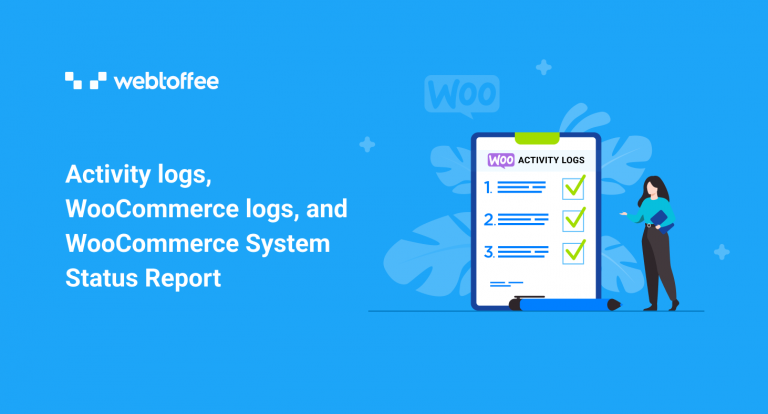What is a log?
A log is a series of event records that take place on a system. Each log event is recorded along with a timestamp to know what happened and, as importantly, when. Logs can also contain more information such as who instigated the event, from where, and what changed, among other things. The information contained within a log will largely depend on the system that is recording the logs.
As we shall see, WordPress logs contain an abundance of data, ensuring administrators have all of the information they need to both troubleshoot and make improvements to their website.
Why use logs?
Logs have been in use since the first IT systems broke the light of day. They are an essential tool for troubleshooting administrative and security issues. You can also use logs to improve operations since they provide insight into different activities. Because logs are used retrospectively rather than as a preemptive measure, they do not always get the attention they deserve.
Unlike using CAPTCHA on your WooCommerce forms, which is a preemptive measure, logs are used retrospectively. As such, they do not always get the attention they deserve.
Even so, just like backups, they are something that you’re going to be glad you have should something happen – which invariably does.
What is a report?
Reports are widely used in different contexts, so nailing a definition that holds in all situations can be tricky. Either way, we can think of reports as a representation of the state of a system over a given timeframe. Typically, reports do not include details about individual events. For example, a report might tell us the uptime of a system expressed as a percentage but might not necessarily tell us why the system went down if this was the case.
Why use reports?
Reports are great for providing critical information in a digestible format. Consistent and frequent reports can help us understand if we need to take further action without revealing all of the details – which may be unnecessary.
Logs vs. reports – What’s the difference?
Logs and reports are so closely related; it’s very easy to mistake the two. Yet, making and understanding the distinctions between the two is imperative, as we shall see.
Logs tend to be very detailed and often look more like a database than something you can actually read. On the other hand, reports are less detailed and are usually meant to represent the status of a system. Generally, a report will tell us that the system is down while logs tell us why.
Why WooCommerce Logs?
WooCommerce is more often than not deployed as a critical system. Without it, the core business might not function properly, leading to a loss of revenue and reputation. Because of this, there are several aspects of WooCommerce that you should monitor and manage.
Store and products
The store and products are one of the cornerstones of your e-commerce business – a most important one at that. Changes in this department can have severe consequences for your business, and as such, you should monitor them closely. By doing so, you can ensure that you’re able to stay on top of things at all times and catch misconfigurations before they can affect your bottom line.
Customers and orders
While ideally, every customer interaction starts and ends with smiling faces, disputes inevitably arise. In such situations, having an audit trail of user activity can help you settle disputes and uncover fraudulent activity. Research by PWC has shown that 47% of companies have experienced fraud in 2020. More alarmingly, fraud is in an upward trend which means that getting all of the protection you can is a no-brainer.
Team
Whether you’re a solopreneur or have an entire team, accountability is a must. Rather than pointing fingers and directing blame, accountability means being aware and learning from our mistakes so that we can do better next time. Competition is strife in the e-commerce space, and every opportunity to learn and grow is essential, which is where logs come in handy. With a timestamped record of each step and action taken, understanding what went wrong and when becomes way more straightforward, helping you learn faster and correct mistakes that much quicker.
Application
The application itself – WooCommerce, add-ons, WordPress, and any other ancillary applications can break. And sometimes they do. While both WooCommerce and WordPress do a great job of hiding much of the complexity in the background, all of these moving parts are still very much there. This can make troubleshooting incredibly complex – even for those who have years of experience, without something to refer to, such as logs.
WooCommerce logs and reports
Fortunately, WooCommerce comes with reports and logs to help us achieve all of the above. Some are available straight out of the box; others require WordPress administrators to configure them themselves. This is nothing to be alarmed about as configuration is straightforward, ensuring everything is up and running in no time at all.
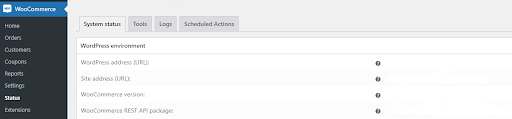
WooCommerce System Status Report
The WooCommerce System Status Report is a built-in report that comes with all WooCommerce installations. Its primary purpose is to help administrators troubleshoot issues with their WooCommerce store.
Who is it for?
Because the report’s purpose is to help with the troubleshooting of issues, systems administrators will be the ones who find it most useful. It also offers some basic information about the server environment and database – which developers might find useful.
What information does it collect?
The system status report is divided into a few sections, with each section providing information about different components of your store. Available information includes:
Environment – The environment section is split into two and includes information about the WordPress and Server environments.
Database – The database section provides information about the database and tables within it.
Post types – The Post types section details the store’s post types and the number of posts available by type.
Security – In the security section, we can find limited information about the WooCommerce store security. However, this does not include information about 3rd party plugins and the setup, for example, it does not tell you if your team members are using 2FA on WooCommerce.
Plugins – The plugins section is divided into three sections covering active, inactive, and drop-in plugins.
Settings – Under Settings, we can find general information about how WooCommerce is set up.
Pages – Within the pages section, we can find information about WooCommerce pages, including IDs and permalinks
Theme – Under the theme section, we can find information about the current theme
Templates – In the templates section, we can find information about files that override WooCommerce template pages
Action Scheduler – In this section, we can find information about actions, including counts and recent dates.
WooCommerce logs
WooCommerce collects different logs out of the box, including PHP error logs. Extensions, such as WooCommerce Subscriptions, also collect logs about the functionality of that module. Such extensions can also contribute additional information to logs that WooCommerce collects. One such example is PayPal, which WooCommerce collects a log for.
Who is it for?
WooCommerce logs are as varied as they come. As such, anyone who’s involved in the WooCommerce ecosystem might find useful information to glean from them. Having said that, because of their setup, more technical users such as systems and web administrators and developers will be the primary beneficiaries.
What information does it collect?
The WooCommerce log adapts to your store’s configuration, and as such, the information it collects will vary according to the setup and extensions you might have installed.
One excellent and thoughtful feature included in the WooCommerce log is the inclusion of PHP errors. Generally speaking, you can find the PHP error log on the webserver as it collates PHP error logs from different applications and modules running on the server. By including it in their log, WooCommerce makes this very important log more accessible and ensures that you can easily find any WooCommerce-related PHP errors.
Activity log for WooCommerce
As explained earlier in this article, WooCommerce does not have an activity log by default. So to keep a log of WooCommerce activities, such as who processed or modified an order, who changed a product’s metadata (like stock count and SKU), you need to install WP Activity Log, an activity log plugin for WordPress, and its WooCommerce extension.
Who is it for?
Unlike the other two, the activity log for WooCommerce solution tends to be more operational rather than technical. Even so, since the plugin offers an extensive data collection scope, activity logs can be used by both technical and operational administrators and users; however, it is unlikely that developers will get much use out of the data it collects.
What information is in the activity log?
As mentioned earlier, the activity log tends to lean towards the operational side. To this end, we find that most activities recorded in the activity log pertain to how the e-commerce store operates and functions and how users interact with it.
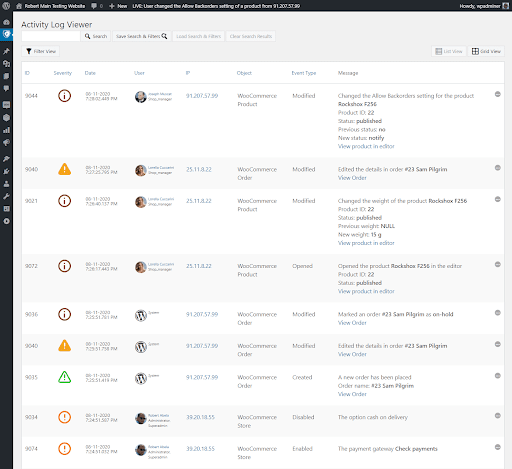
Products – Product-related activities logged can include changes to products, stocks, tags, categories, attributes, and other metadata.
Store – Store-related logs can include changes to currency, checkout, endpoints, and the store settings among many others.
Payment Gateways – You can also include changes to payment gateways in the activity log.
Tax – User changes to tax setting.
Attributes – Changes to attributes by users are logged by several plugins but not necessarily all.
Coupons – Coupon-related logs can include the creation of coupons as well as changes to the expiry date, amount, and restrictions, among other settings.
Orders – Orders can also be logged by activity log for WooCommerce plugins, including placed orders and changes to orders, among other activities
Customer User Profile – Changes to user profile include changes to billing and shipping details
Why do you need to get an activity log for your WooCommerce store?
An activity log plugin for your WooCommerce store comes with a whole set of features that can seriously improve the day-to-day management of your WooCommerce web store. Notable features include email and SMS notifications that help you ensure immediate notification of critical activities, integration with log management systems, and user session management, to name but a few.
As mentioned earlier, different plugins may collect different activities. On the same lines, different plugins have different features. While this creates a broader choice for consumers, it is essential to take the time to understand which activities you would like to keep an eye on the most and which features can genuinely be of benefit. This will help you choose the best plugin for you and your website.