Composite Products are the products which lets you utilize existing products to create the most engaging product kits and configurable products. WooCommerce Product Import Export plugin imports composite products with all their details into the Woocommerce store. To import composite products, you must have an exported CSV/ XML/Excel file with the composite products and their components. To import composite products:
- Select the post type as Product.
- Select an import method.
- Map the import columns.
- Use advanced options/ batch import and scheduling options.
- Click on Import to finish.
Download: Sample CSV of Composite Products.
Note: Composite Products requires WooCommerce 3.1.0+.
Before you proceed, install and activate the WooCommerce Composite Products plugin to provide the composite product for sale.
Steps to import composite products
Follow the steps mentioned in How to import products and finish the import. The products will get imported as:
Page of the composite product: Desktop Computer with its components
Composite product’s view visible to customers.
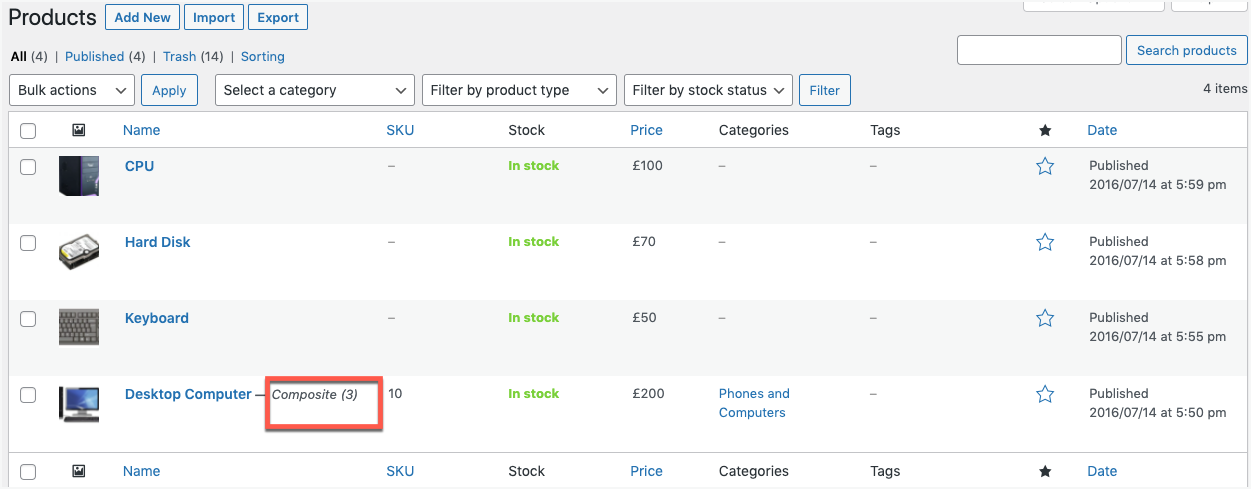
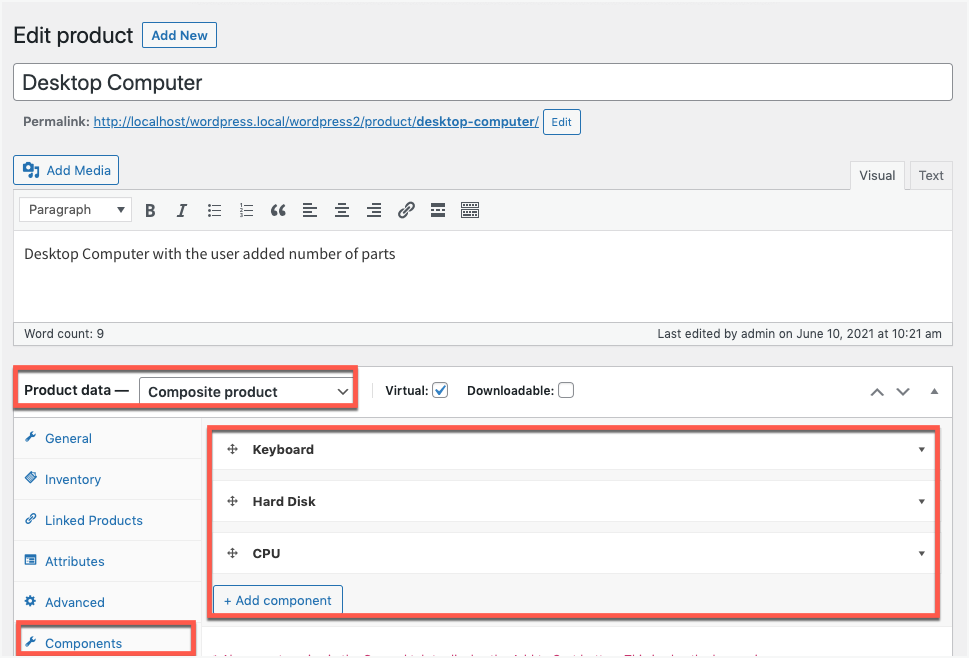
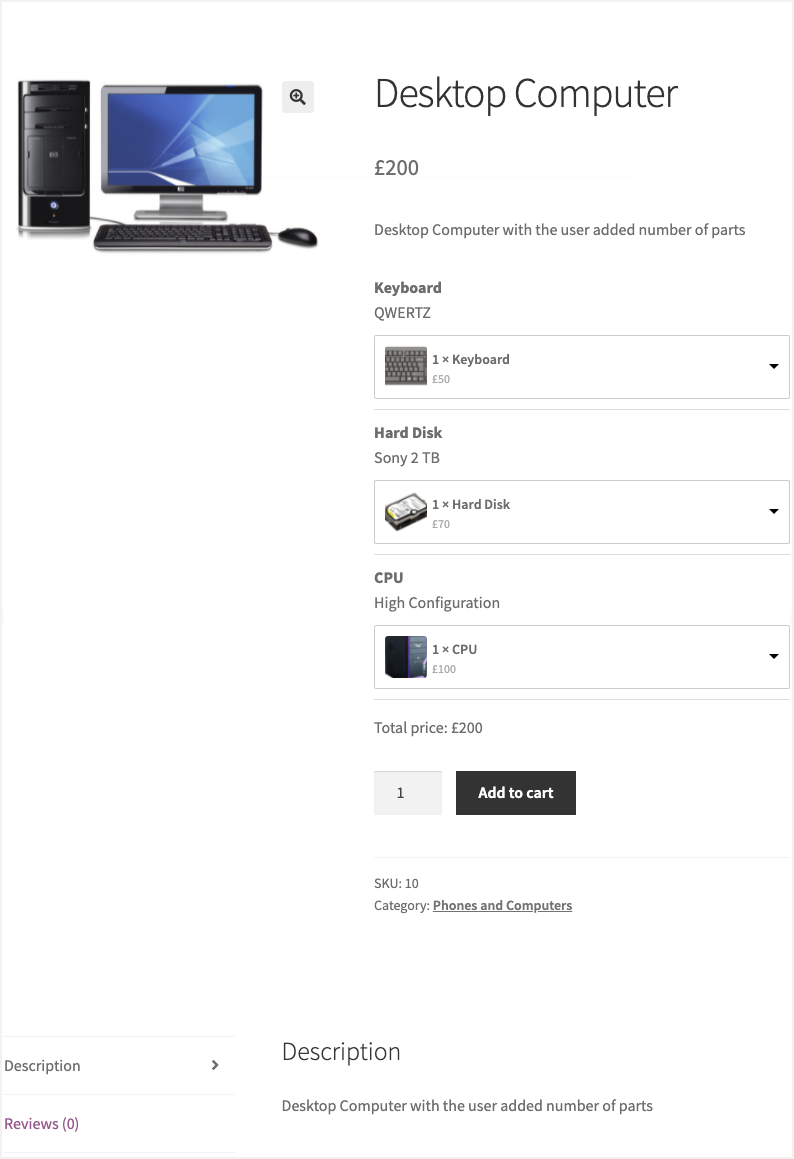
Comments (3)
Todd
February 29, 2024
I found these instructions on how to import composite products but I am not able to find a way to export composite (or bundle) products. I can export composite and bundle products but the process is not including the contents of the composites or bundles.
ray
January 10, 2017
I came across your product while searching for a great way to import composite products into our woocommerce system, we have thousands of composite style products, but in the example you provided the serialized data for the composite product was already generated, Does your plugin allow for fresh brand new imports of composite products? I am confused by looking at the example.
Anindo
January 11, 2017
Hi Ray,
Our plugin does not allows fresh brand new imports of composite products.
You can add existing product ids into composite base product.