This article shows you how to solve the error “Unpaid Order Cancelled – Time Limit Reached” in WooCommerce.
You may have experienced the issue where purchased orders using PayPal do not get completed. All the purchased order changes to the “cancelled” status. In the admin area, all the orders appear as “cancelled” with the message “Unpaid order cancelled – time limit reached“. When this happens, you need to change the statuses of all the cancelled orders manually.
Dive in to learn why this error happens and how to fix it.
How to Fix the “Unpaid Order Cancelled – Time Limit Reached” Error in WooCommerce?
The problem arises due to the Hold Stock feature in WooCommerce Inventory management. In this feature, you can set a certain period of time to hold the stock for an unpaid order. During this time, the status of the order is changed to “pending”.
After the time limit is reached and the order is not paid, the pending order will be cancelled. By default, WooCommerce will cancel the orders that remain in pending status for an hour.
Follow the below steps to fix this issue:
Step 1: Go to the admin side of your WordPress store and navigate to WooCommerce > Settings > Products > Inventory.
Step 2: From this page, you can see that the Hold Stock field is set to 60 minutes by default. If you are using WooCommerce stock management, you can disable this feature by leaving the field blank. Simply delete the value in the field and then save the changes.
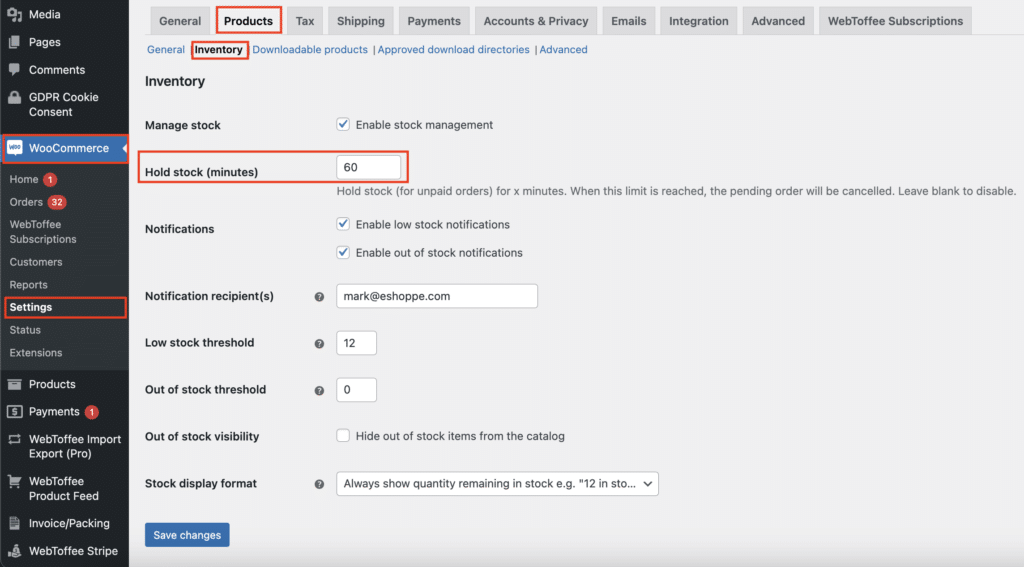
This will ensure that there is no timeout when PayPal or any other payment tries to process the order automatically. Normally, the payment should be processed within a minute or two. PayPal and WooCommerce do not work very well together when the Hold Stock field has value in it. So, it is better to leave the field blank.
Conclusion
We hope this quick two-step guide helped you resolve the “Unpaid Order Cancelled – Time Limit Reached” error in WooCommerce. If you are looking for a reliable plugin to set up PayPal payments on your WooCommerce store, check out the below plugin:




Comments (23)
Cad
July 15, 2022
Bonjour, A propos de l’extension woo commerce, à quoi correspond l’annulation d’une commande ? J’en ai faite une à la demande d’un client. Pensant, qu’elle était supprimée, mais apparemment, elle n’annule pas le paiement, j’ai été surprises de lire que, 8 jours après, le client a eu le prélèvement de cette commande effectuée alors que je l’avais annulée. Comment cela se fait-il ? Merci pour votre explication.
Alan
July 21, 2022
Hi,
Can you please reach us via support and share the PayPal log file of the transaction and brief us on how you cancelled the order?
Naganagoud
June 17, 2022
Thank u so much………………..
Rakesh Kumar
April 13, 2021
Show in status cancelled
Angela
October 19, 2020
Thanks very much for this! I had the same problem with Stripe, so it’s not just a PayPal thing.
Fuuki
September 8, 2020
Hi, i think i’m experiencing something similar. I got a notification that i received a payment, but the order status is ‘CANCELLED’
The payment hasn’t been tallied up though, has the customer paid or not?
What should i do…
Mark
September 10, 2020
As this is a woocommerce related issue, please reach out to their support forum.
Abhishek
June 1, 2020
After getting payment receiving mail and payment received by PayU.
The following error comes
Unpaid order cancelled – time limit reached. Order status changed from Pending payment to Cancelled. and also did not show the Payment successful message payu id, Transaction ID on order notes.
Mark
August 7, 2020
If you are still experiencing any issues, please submit a ticket here.
hgf
December 19, 2019
An impressive share! I have just forwarded this
onto a colleague who has been conducting a little homework on this.
And he in fact ordered me lunch simply because I found it for him…
lol. So allow me to reword this…. Thank YOU for the meal!!
But yeah, thanks for spending time to talk about this topic
here on your website.
lashman
June 19, 2019
Hello, plz am having a cancel order this i created my store and i dont no how to go abt this….
Mark
June 20, 2019
Hi,
Canceled order may come due to many reasons. Are you sure that this is not just an order that the user canceled during paymeent? Do you have cancelled orders in your site regularly?
T Price
April 16, 2019
If a user adds an item to the cart and chooses the Affirm payment option, but does not finish the application process with Affirm, you will receive a cancelled order. If you do not see an authorization with a canceled order, most likely the applicant did not finish the process. If you see an authorization with a time limit expired message, make sure the hold stock feature is clear. When you do this, the pending order will remain until you change the status to processing. This does not however, mean the customer finalized the Affirm payment. Check your Affirm dashboard to see if payment has been received. If not, the customer most likely received an authorization but did not approve payment.
Giovanni
November 29, 2018
Is possible to restore a recurring payment after WooCommerce has canceled it? Or I have to recall my customer to do any manual action?
I have WooCommerce Subscriptions and WooCommerce Memberships integrated and they were work fine till last month.
From this month 2nd and others recurring payment of my customers start to be canceled… I need to restore the recurring payment…
Thank you in advanced.
Mark
November 29, 2018
Hi,
Please try contacting woocommerce support. They will be able to help you with this. We are unable to say about the behaviour of woocommerce subscriptions as we are not the developers of said plugin.
erica alberti
November 26, 2018
Hello there,
do you might know how to correct this error I received all time for new order?
SHA Error: 8918824F5D92F3EDB28E96CF58F08CA706D452F8 == F0D7433F339460889F156050F1B90685E94C0E0A Order status changed from Pending payment to Cancelled.
Mark
November 27, 2018
Hey,
Please mention which payment gateway plugin you are using.
Hitesh Bhasin
October 21, 2018
Thanks a lot for this. This simple setting made me lost 12 or more orders. 🙁
Mark
October 23, 2018
Hi Hitesh,
Glad to know that you found the article helpful!
Sherissa
August 16, 2018
My client is also having this problem with orders being cancelled. Sometimes the order is cancelled after payment has gone through and other times order is cancelled, payment not received.
Consecutive orders.
Safwana
August 17, 2018
Hi Sherissa,
This seems like a WooCommerce related issue. Please contact the WooCommerce Support team regarding this issue.
E Covey
June 21, 2018
I did delete the contents of the “hold stock” box, which sort of makes sense, but after doing that 2 more orders were canceled. This has never happened until the latest Woocommerce update, but now happens so often that I am going to lose business. Any thoughts on what is going on?
Jwalin Shah
June 23, 2021
I’m facing the same issue, did you find any solution on this?