In this article, we will be looking into how you can recommend WooCommerce products that are related by common attributes. Even though there are several product recommendation plugins available in WooCommerce, some of them may not support recommending products related by attributes. So we will be the free plugin ‘Related Products for WooCommerce’ to relate products by attributes.
Recommending products is a tried and tested marketing strategy employed by everyone, including the eCommerce giants such as Amazon and eBay.
Recommending related products is an achievable way to improve the average revenue of your orders. This is because intelligent recommendations help to engineer a satisfactory store experience for your customers. Also, proactively satisfying your customer demands will take you a step closer to conversion.
Product recommendation means exactly as it sounds. In WooCommerce, a recommendation engine is like having a shopping assistant. Like a store clerk, the engine suggests your products based on your interests and browsing history.
However, there is a significant difference between related product recommendations in online and offline stores. In a brick-and-mortar store, your customers will get personalized recommendations based on the products that they are holding in their hands. On the other hand, in an online retail outlet, the recommendations are based on pre-set data.
Recommending products, even in an online environment, is highly rewarding. It helps to improve user engagement, raises the average value of the cart, and even can help you reduce cart abandonments.
A timely recommendation can muster advantages for both you and your customers. With your related product recommendations, your customers may find it easier to locate the product they are looking for. Also, relating products lets your customers choose one product over another.
For instance, if you want to improve the sales of certain products in your store, you can recommend it as a related product. This will improve that product’s visibility and give it an edge over similar products.
Recommending related products is essentially an opportunity for you to cross-sell and up-sell. It lets you inorganically generate an audience for your products, be that your most-selling or least-selling products may be.
At the very least, related products inspire your customers to browse products they didn’t even know they needed or existed.
Why should you set up product recommendations in WooCommerce? Well, there are several advantages to recommending products related to the ones they are currently viewing.
Listed below are some of them; take a look.
- Improves customer engagement
Suggesting products as complementary items to the ones in the cart lets you target customers who are not innately visiting to purchase that product. Also, recommendations are a great tool to educate your customers about products they might not know.
Keeping your customers engaged will help create a bond between your store and your customers. This bond can generate fruitful results in the long run.
- Improves customer experience
The customer experience in your store is the deciding factor that determines the efficiency of your store. If your customer is not satisfied with your ability to offer them the required products, then the chances of a high store performance are minimal.
Relating products based on their attributes and recommending them lets your customer spot products easily and seamlessly.
- Simplify inventory management
You may not know how many quantities of products to keep in stock without historical data. Also, it is highly difficult to forecast the demand if you have a new product. Therefore, by identifying the relations for the product, you may reach a potential stock figure for your products.
It is, therefore, safe to say that product recommendation makes inventory control and management easier.
- Boost revenue
Revenue is the end goal of all for-profit businesses. WooCommerce related products help to boost the overall revenue of your enterprise. By recommending upsells and cross-sells, you essentially offer the products they need. This would circumvent potential revenue leaks by convincing your customers to stay put.
Also, by recommending supplementary products, you can improve your orders’ average net subtotal.
Products Related By Attributes
WooCommerce product recommendations can be set up by relating products based on several factors, such as their categories, tags, and attributes. Relating by product attributes means recommending products having the same attributes as the currently viewed product to your customers.
For example, if your customer is viewing a ‘Large’ shirt, recommend other products with the attribute ‘Large’. This would make spotting products easier and purchasing process faster.
Recommending WooCommerce products related by attributes may not always generate the desired results. You may need to add other product characteristics to the equation to generate a recommendation that fits you best.
The Related Products for WooCommerce is a free WooCommerce product recommendations plugin that would let you set up relations based on product attributes and other factors.
How To Relate Products By Attributes And Recommend Them?
We will use the WooCommerce-related products plugin mentioned above for this purpose.
To recommend WooCommerce products related by their attributes,
Step 1: Install and activate the plugin
You will need to install and activate the free WooCommerce related products plugin to relate products by attributes.
You can install the plugin on your WordPress admin console by going to Plugins > Add New. Search for the keyword ‘Related products for WooCommerce’ and locate the plugin. You can then install and activate it by following the on-screen instructions.
Step 2: Configure plugin settings
Once the plugin is installed, go to WooCoommerce > Related Products on your WordPress navigation bar.
You will have several options available here. It includes,
- Choosing a working mode: You can either use the default upsell and cross-sell recommendations in WooCommerce or use the configurations facilitated by the plugin to set up product relations. You may also disable product recommendations here. Choose ‘Custom related products’ as the working mode.
- Order related products: You may arrange your product recommendations in ascending or descending order of product title, date, popularity, etc. Select an order suitable for your store.
- The number of products to display: You can control the total number of products that a customer can view as the product relations of a certain item.
- Use slider: You can add the product relations in a bxSlider or a sweeper slider. Your customers can view the products in these sliders. Here you will have the option to select the slider and control its width. You can also control the number of products to be displayed on a single slider page.
Save these settings before navigating.
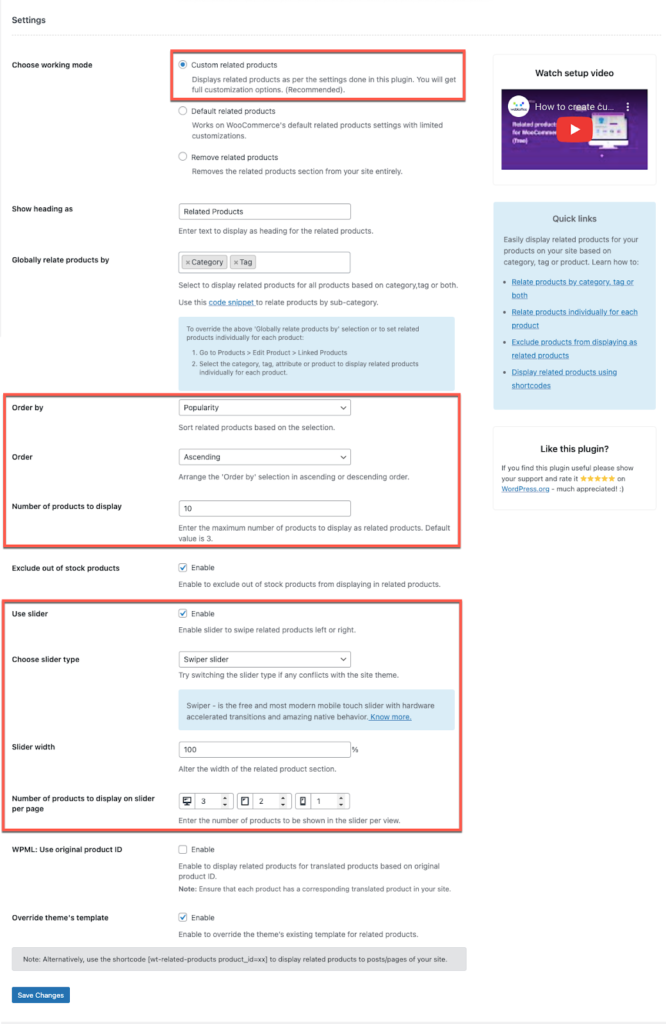
Step 3: Configure individual product relations based on attributes
You can add product relations to new products, or you can edit existing products to include product recommendations.
Here, let’s create a new product and add WooCommerce product relations to that product.
- Create or choose the product
Choose the product for which the recommendation should be set up or create a new product. To create a new one,
Go to Products > Add New.
Provide a product name and product description. - Set up WooCommerce product relations by attributes
Go to the Product data widget and fill in the required information, such as product price, stock status, and more.
To set up product relations by attributes, go to Linked Products.
Choose the required related attributes.
You may also select the required categories, tags, and products that you may need to relate to. - Save the changes
Publish the product or save the changes.
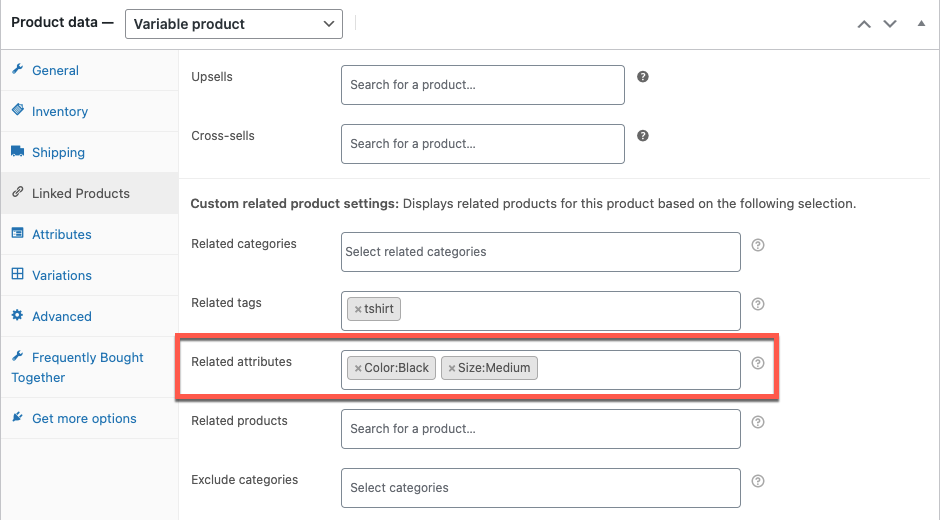
This is how the related products with attributes ‘Color: Black’ and ‘Size: Medium’ will be displayed on a swiper slider on the products page.
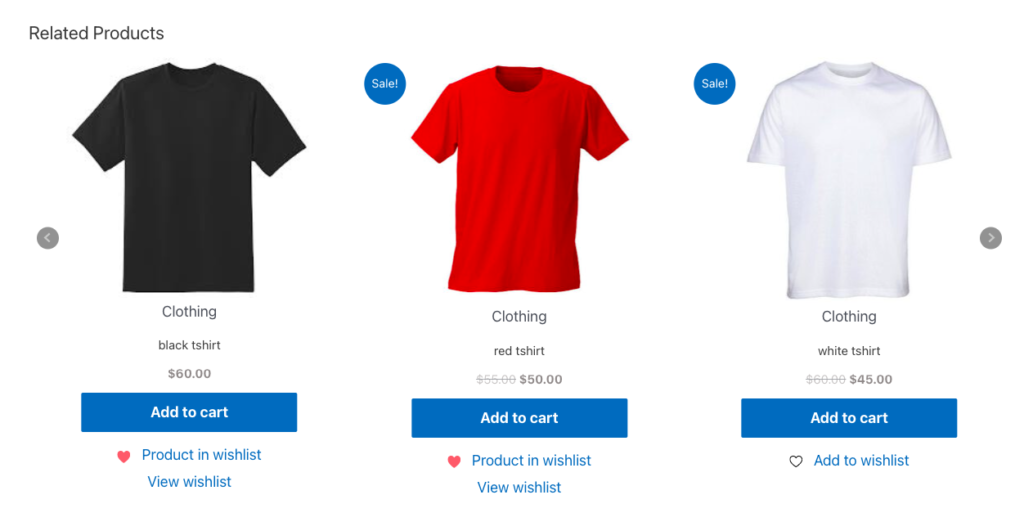
This is how WooCommerce products related by attributes will be shown on a bxSlider.
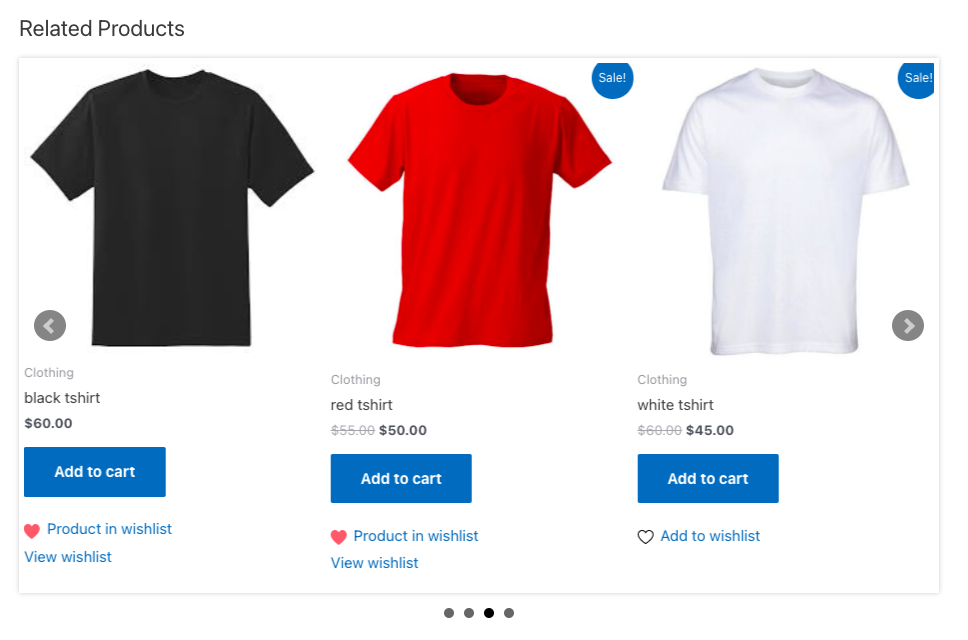
Wrapping up
Relating products by their attributes can be seamlessly set up using a free plugin – Related products for WooCommerce. You can also use this plugin to relate products based on their tags, and categories. The plugin even supports adding individual products to the related products list.
The plugin is highly configurable and supports several product recommendation-based customizations. Nevertheless, setting up product recommendations will help you improve your customer experience and generate a loyal customer base.
Hope this article was helpful. Do let us know if you have any queries in the comments.



