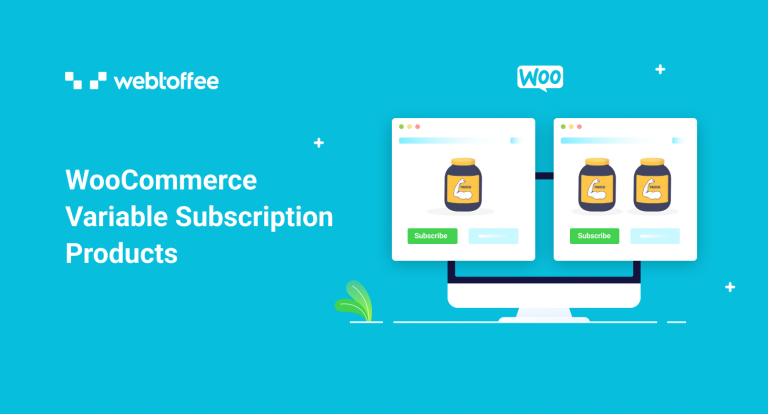Are you looking for a simple tool for creating variable subscription products on your WooCommerce store?
‘Subscriptions for WooCommerce’ is a simple and easy WordPress plugin that lets you create and manage subscription products on your WooCommerce store. WooCommece subscription products can be simple or variable. This plugin lets you create both of these types of products with ease.
This article explains in detail how to set up variable subscriptions using the WooCommerce subscriptions plugin from WebToffee. Take a look.
What are WooCommerce variable subscription products?
Subscription products are products that are to be repeatedly delivered to the customers at regular intervals of time. For example, daily milk delivery subscription.
Even though historically the most popular examples of subscriptions were physical products, it doesn’t always have to be such tangible products. It can also be virtual products or services such as Netflix.
Unlike physical products, these products and services don’t have to be shipped or delivered. But you will have to regularly remit the fees to keep on receiving the subscription products and services.
Since we have covered the ‘subscription product’ part of ‘variable subscription products’, let’s look a bit deeper into the ‘variable’ part.
A variable product is any product that has multiple variants. For example, a book with two variations – paperback and hardcover, is a variable product. Even though the content of the book is the same, you can charge different prices for the different variations of this book. You cannot do this if you add both variations as the same product.
So in conclusion, a variable subscription product can be any product with at least two variations for which you can charge a fixed amount from your customers on a recurring basis. For example a subscription to the premium monthly plan of Netflix.
Subscriptions for WooCommerce plugin
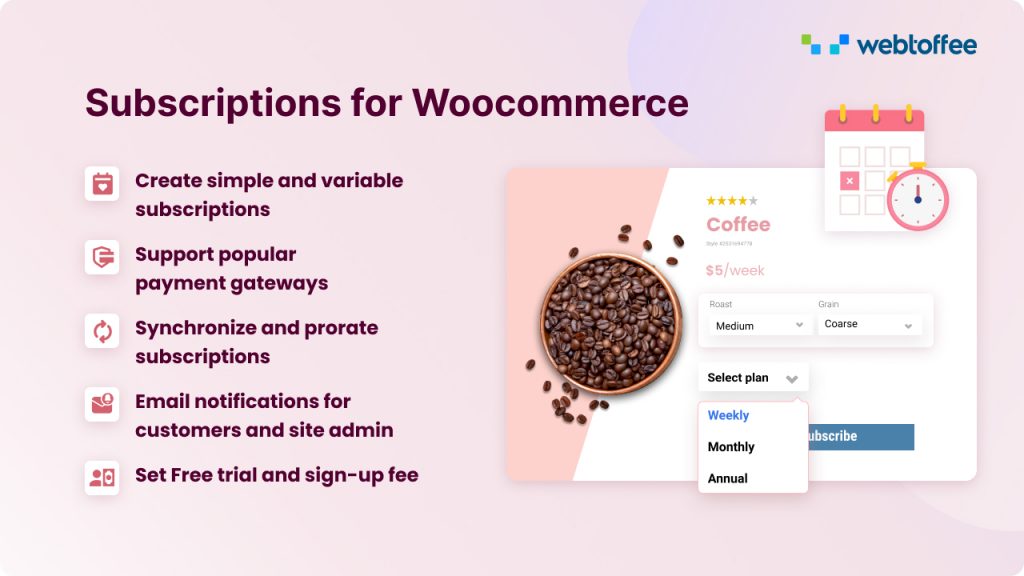
You can sell all types of products in your WooCommerce store. It can be simple physical products, products with multiple variants, downloadable/virtual products, subscription products, and more.
Whatever may be your product type, you can find a way to incorporate it into your WooCommerce store. Plugins are tools that will let you do this. They will help you extend the functionalities of your WooCommerce store to include features that are otherwise unavailable by default on this platform.
That being said, to add subscription products to your online retail store built with WordPress, you will need to employ a subscription plugin. There are several WooCommerce subscription plugins in the marketplace that offers subscription features, but subscriptions for WooCommerce stand out from the rest.
The plugin lets you create simple and variable subscription products. It helps you set up recurring payments for the products, and even notifies you and your customers of important subscription-related information.
Benefits of Variable Subscription Products?
Customers like options. They only purchase a product if they find a variation that suits their needs. To put it simply, nobody will opt for a dress that is two sizes smaller than your actual size. You will only purchase it if you find the right fit.
This is the same in almost every purchase scenario. So, offering multiple variants of the same products might help your customers find a more suitable variation of a product.
Variable subscriptions can help improve the reception of the store and attract a new audience segment who are interested in receiving recurring products. It also helps you foresee your sales numbers and profits.
Moreover, a subscription in itself is a stellar tool to drive traffic to the store. Subscriptions build brand trust in your customers. Once you have a stable customer base, your store traffic is likely to improve through your customers’ word-of-mouth recommendations.
How to add variable subscription products to your store?
You will need a third-party plugin such as ‘Subscriptions for WooCommerce’ to add variable subscription products to your store.
To add a variable WooCommerce subscription product,
Step 1: Install and activate the plugin
You will first need to purchase the WooCommerce subscription products plugin to install it. Once you have purchased the plugin, you can install and activate it on your WordPress admin dashboard.
Step 2: Create a WooCommerce variable subscription product
To create a WooCommerce variable subscription product,
- Go to Products > Add New from your WordPress dashboard.
- Provide a product name and scroll down to the Product data widget.
- Choose the Product data as a Variable subscription.
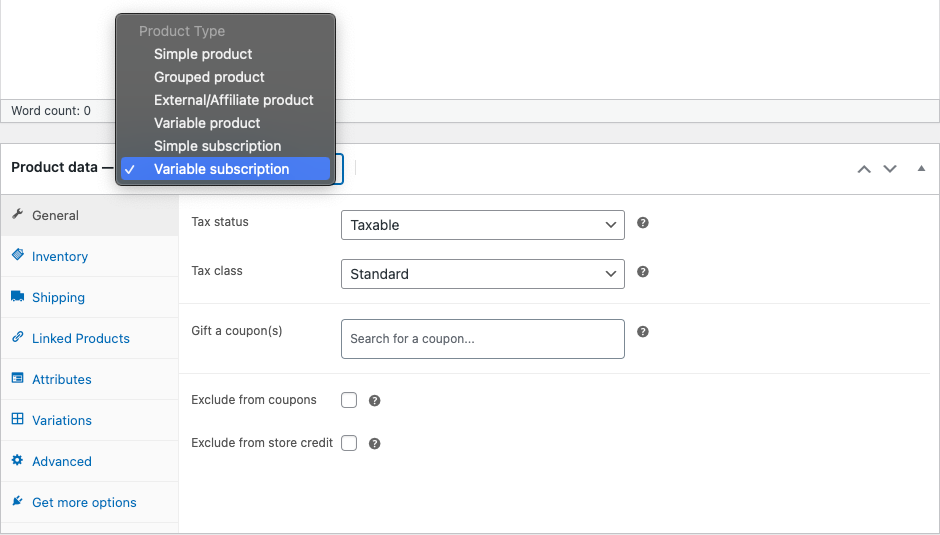
- Provide the required information in the General, Inventory, Shipping, and Linked Products tabs.
- Now, go to the Attributes tab and create attributes for your products. It can be anything such as colors, sizes, editions, license items, etc.
- Click on the Used for variations checkbox to let the attributes decide the variations of your WooCommece subscription product.
- Now save the attributes.
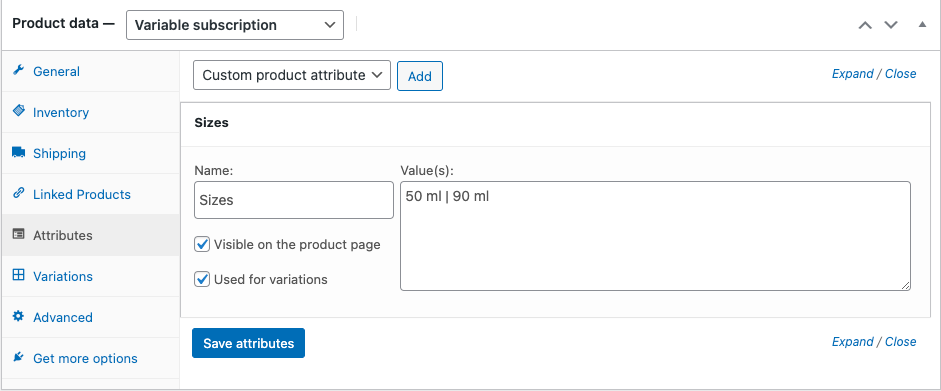
8. Go to the Variations tab, and click on Go corresponding to the Add variation drop-down.
9. Select a default value to be shown in the featured product variation from the Default form values dropdown.
10. Select the status, pricing, inventory, shipping, and other configurations from the Add Variation drop-down.
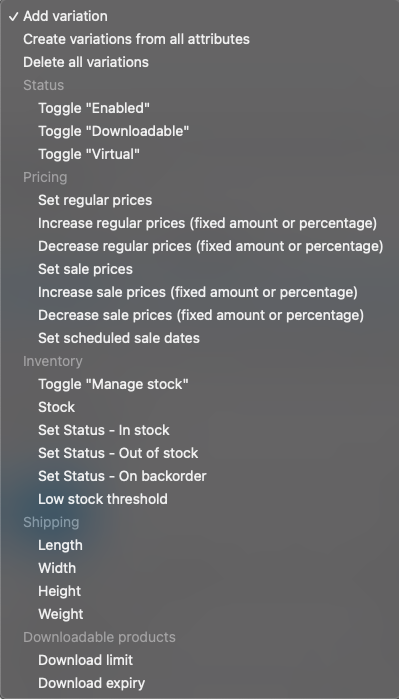
11. Now set up the product price and other configurations that you require for each variation.
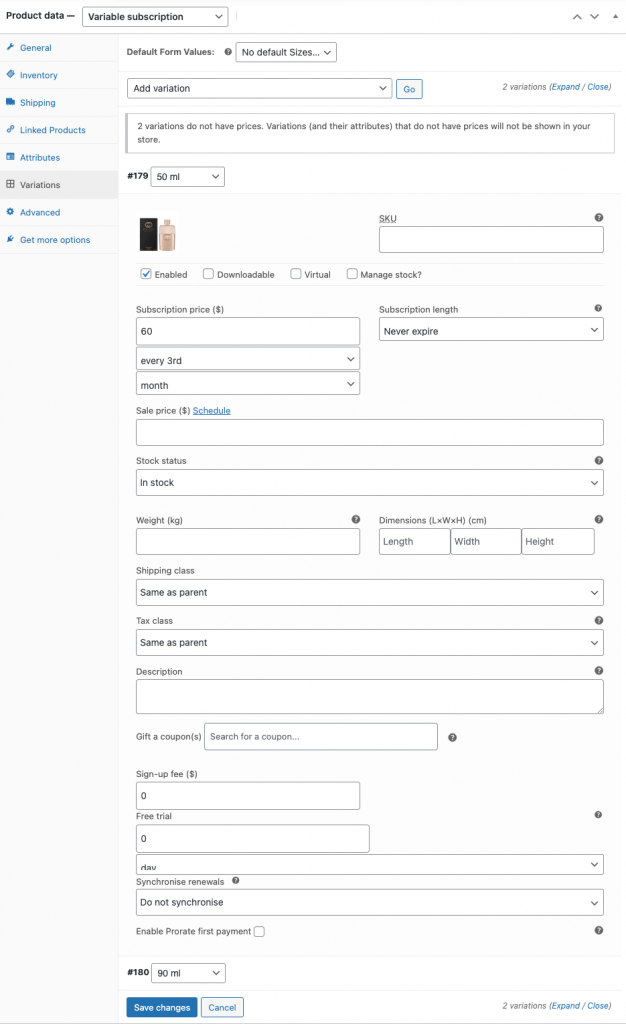
12. Now publish the product.
This will add the product and its variations to your store’s shopping catalog.
Your customers can select the product variant that they require and purchase the subscription just like purchasing any other product in your store.
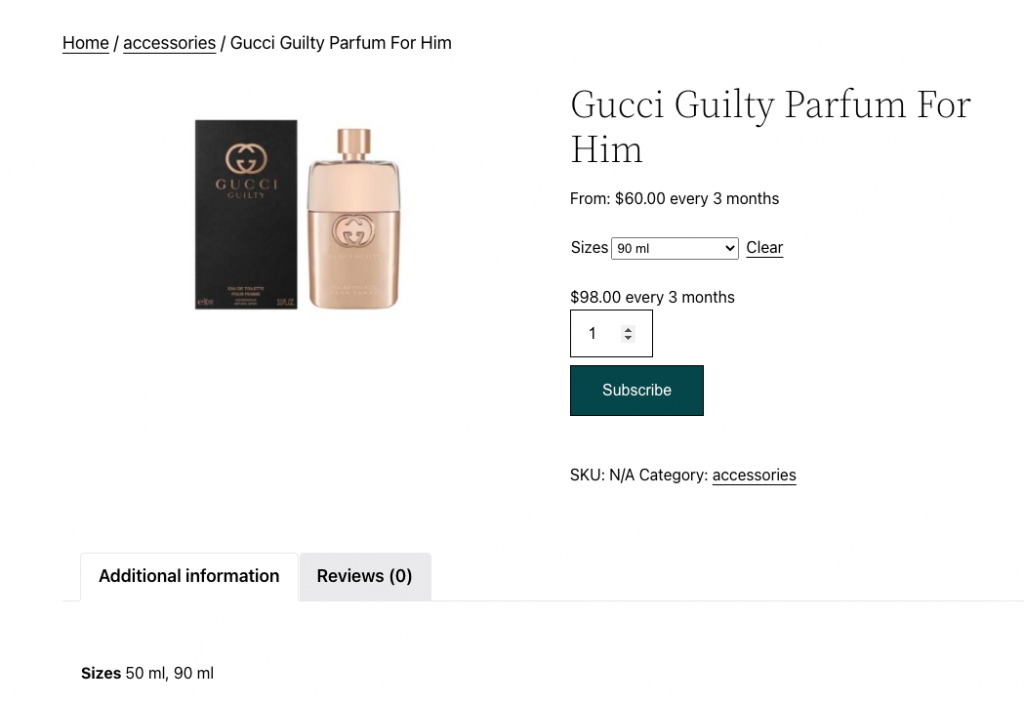
Make sure that you use a payment gateway that supports recurring subscription payments on your store. The WebToffee PayPal payment gateway and WooCommerce Stripe payment gateway are two such payment gateway plugins with which you offer manual and automatic subscription renewal options to your customers.
Conclusion
You can use the WooCommerce variable subscription products option to add multiple variations of the same product as a single variable product to your store.
The other option of doing this is by adding the same product with different attributes as different products in your store. Adding multiple variations as a single product helps to drive down the confusions that may otherwise arise when a user sees the same products multiple times in the catalog.
You can easily create variable subscription products in your WooCommerce store with the Subscriptions for WooCommerce plugin. Give it a go.
Was this article of interest to you? Do let us know your thoughts in the comments below.
You may be interested in reading about the comparison between the subscription plugins from WebToffee and WooCommerce.