The WordPress Users & WooCommerce Customers Import Export is an ideal plugin for exporting and importing user/customer details to and from your WooCommerce store. The History tab of the plugin lists the runs and the status corresponding to every import/export with options to:
• Re-run: re-run the action will take the user to the respective screen.
• Details: view a detailed history
• Delete: delete the entry
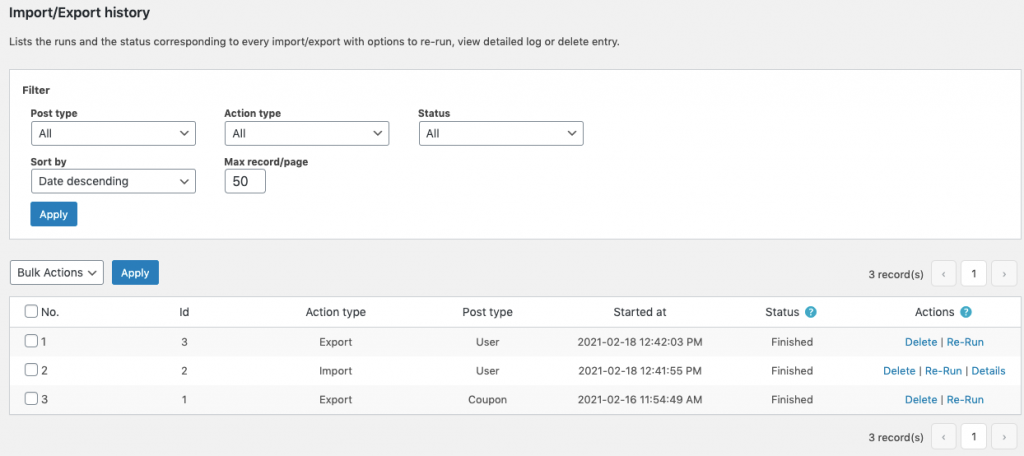
To look into the History section:
- Click on WebToffee Import/Export(Pro) > History
- One can sort the list with these available Filter options:
• Post type: ALL, User/Customer
• Action type: All, Export, Import
• Status: All, Finished
• Sort by: Date descending, Date ascending
• Max record/page: The maximum number of records to be included in a page.
The actions will be listed in the following statuses:
- Success: Process completed successfully.
- Failed: Failed process triggered due to connection/permission or similar issues(unable to establish FTP/DB connection, write permission issues, etc.).
- Running/Incomplete: Process that are running currently or that may have been terminated unknowingly(e.g, closing a browser tab while in progress, etc).
Refer: Import Logs and General Settings to know more about the plugin.