Add custom best seller seal
Upload a custom image to choose as a seal for best-selling products. Display the best seller seal on the product page.
WooCommerce Best Sellers
Promote top-selling products on your WooCommerce store using best seller labels, sliders, and seals.
30 Days Money
Back Guarantee
99% Customer
Satisfaction Rating
A subscription entitles you to 1 year of updates and support from the date of purchase. Cancel renewal anytime.
All the prices shown are in USD
Trusted by 1.5+ Million Websites
Create and manage customizable best seller badges and sliders for showcasing top-selling products in your WooCommerce store.
Create a separate best seller page on your WooCommerce store to display top-selling products. Highlight best seller products based on categories. Supports different product types.
Choose whether to show WooCommerce best sellers based on total sales or sales for a specific period.
Display best seller badges on product thumbnails. Customize the text, color, and position for WooCommerce best seller badges.
Upload a custom image to choose as a seal for best-selling products. Display the best seller seal on the product page.
Rank WooCommerce store products based on sales. Display ranking positions for different categories on the product page.
Add a best seller slider to WooCommerce store. Create separate sliders for the shop page, category page, and product page.
Choose between bxSlider and Swiper slider based on your website design. Set the position and title of the slider for different pages.
Specify the number of products to be displayed on the slider per single view. Optimize the slider view for desktop, tablet, and mobile devices.
Set the maximum number of products to be recommended as best sellers for WooCommerce. Choose to exclude out-of-stock items from best seller product recommendations.
You can recommend best selling products on your WooCommerce store. Enable your customers to easily find the top-selling products. This WordPress best seller plugin supports both simple and variable product types.
Show best seller product recommendations based on total sales or sales for a specific period. You can recommend best selling products on a daily monthly or annual basis.
Create a separate best sellers page on your WooCommerce store. You can display best selling products in your store based on categories.
Your customers can easily find out the top-selling products on your WooCommerce store from the best seller page.
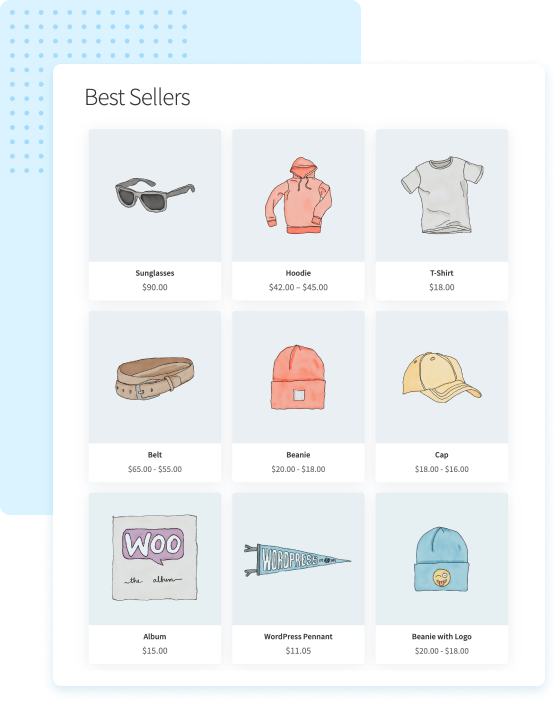
You can promote best seller products on your WooCommerce store by displaying a best seller label on the product page. Enable best seller badges to view on the product thumbnail.
You can customize the labels by changing the text, color, and background for the best seller badge. You can also choose different styles for best seller labels to be viewed on the product image.
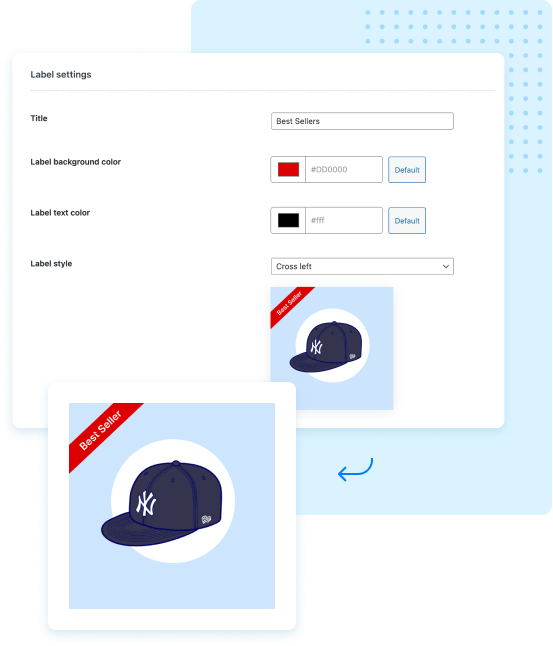
Rank WooCommerce products based on sales and display best seller ranking position on the product page. If you have 10 best selling products on your WooCommerce store, each product will be given a ranking position based on the total sales count.
The ranking will be displayed based on categories. For eg: No. 1 in electronics, No. 4 in clothing, etc. If a product belongs to multiple categories, the ranking for each category will be displayed on the product page.
Add a best seller slider to your WooCommerce store site to promote best selling products. You can add top-selling products to a slider and promote upsells and cross-sells on your WooCommerce store.
You can also add a ‘See more’ link to the best seller page on the slider title to view more best seller products.
With the plugin, you can display separate sliders per category on a single product page if the product belongs to multiple child categories.
For eg: You have blue denim as your best seller item and it belongs to multiple categories, including clothing, menswear, and jeans. You can add multiple sliders on the product page listing best sellers on clothing, menswear, and jeans.
Enable or disable best seller sliders for the shop page, category page, or individual product page. You can change the title and the position of the slider for each page.
There are two slider options available: bxSlider and Swiper slider. You can also adjust the slider width and optimize the slider view for desktop, tablet, and mobile devices.
Choose a custom image as the best seller seal for promoting best selling products on your WooCommerce store.
You can brand your store by uploading a custom image for displaying the best seller seal on the product page. You can also choose where you want to display the best seller seal.
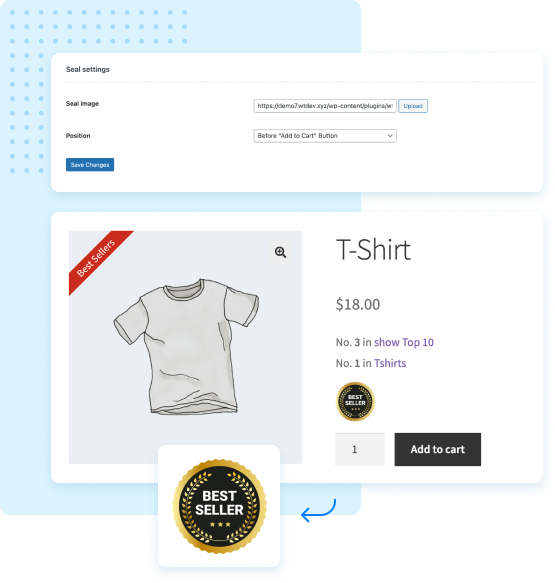
You can set the total number of products to be displayed as the best sellers. Additionally, you can exclude out-of-stock products from being recommended as best sellers on your WooCommerce store.
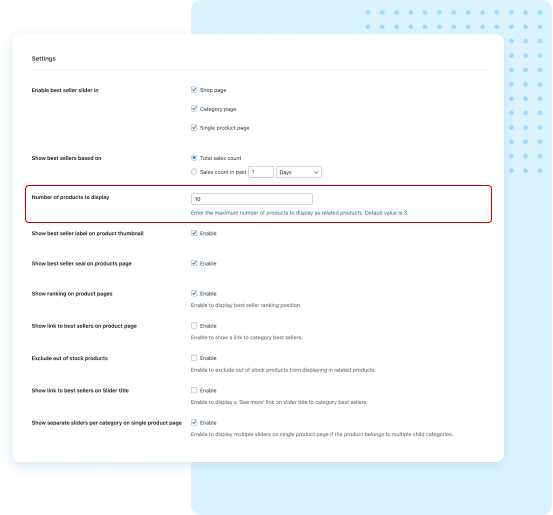
| Technical info |  |
 |
 |
|---|---|---|---|
| Minimum Version | 5.6 or higher | 3.0 or higher | 3.5 or higher |
| Tested upto | 8.2 | 6.4.1 | 8.3.1 |

Generate intelligent product recommendations automatically and display them strategically on your WooCommerce store. Increase the average order value of your store with smart product recommendations.

Create and manage advanced gift cards for WooCommerce stores. Enable your customers to buy, redeem, and share gift cards from your store.

Effortlessly identify the Frequently Bought Together products in your store and boost their visibility on the individual product pages. Grow your sales by setting up discounts on the FBT bundles.
See the list below for our most frequently asked pre-sale questions. If your query is not listed here, then please reach out to our support team.