Auto-reset order numbers
Make your store’s order numbers easily distinguishable by automatically resetting them daily, monthly, or yearly.
Sequential Order Numbers for WooCommerce Rated 5.00 out of 5 5 reviews
Make your order numbers in custom sequence using the WooCommerce sequential order numbers plugin.
30 Days Money
Back Guarantee
99% Customer
Satisfaction Rating
A subscription entitles you to 1 year of updates and support from the date of purchase. Cancel renewal anytime.
All the prices shown are in USD
Trusted by 1.5+ Million Websites
Get the WooCommerce sequential order numbers plugin to manage your WooCommerce orders easily and efficiently.
Change your store’s existing and newly created random order numbers to a continuous sequence.
Customize your store’s order numbers with custom suffix, prefix, date, and more and make them unique and easily recognizable.
You have the option to keep existing order numbers intact and apply changes to only the newly placed orders.
Make your store’s order numbers easily distinguishable by automatically resetting them daily, monthly, or yearly.
Make order number customization easy by seeing the changes in real-time with dynamic preview.
Create separate order numbers for free orders or orders for zero subtotal
Set the custom order numbers to be created with a common difference of any numbers. You can set the increments at 5, 10, 20, or any number apart.
Let customers track their orders by simply adding a shortcode on the front-end of your website.
Manage all the settings of the order numbers with an easy-to-use and simple plugin user interface.
Generate custom order numbers for WooCommerce that is unique to your store’s orders. Automatically generate WooCommerce sequential order numbers with a bundle of customization features, so that you can manage your store’s order numbers with ease.
With the plugin, you can make use of the following options to customize your store’s order numbers.
You can choose a combination of these customization options to generate WooCommerce custom order numbers for your store.
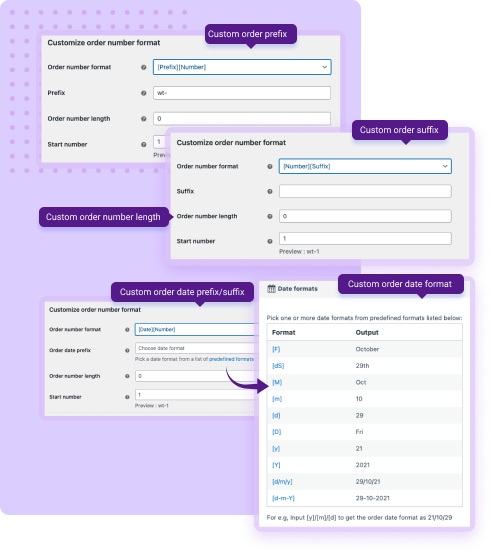
You can choose from your preferred order number template from the options given within the plugin. The custom orders will be created for your WooCommerce store orders based on your chosen template.
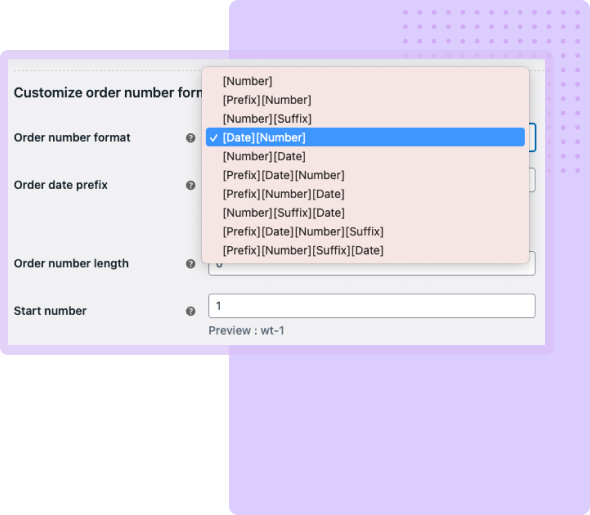
You have the option to reset your order numbers on a daily/monthly/yearly basis. Auto-reset can be enabled for order numbers that have order dates as well.
For example, if you set auto-reset every month, you will have your order numbers in the sequence 1JAN2021, 2JAN2021, 3JAN2021, and so on in January, and the plugin automatically resets this, to begin with, 1FEB2021 the next month.
This feature allows you to easily estimate the number of orders placed on a daily/monthly/yearly basis.
You also have the option to disable this feature, if you need to manually reset or continue the same sequence as long as you like.
Free orders are orders having zero sub-total. Such orders can be generated when you offer coupons or discounts. For ease of management, you can have these orders separated from the major order sequence and create a sequence for free orders alone.
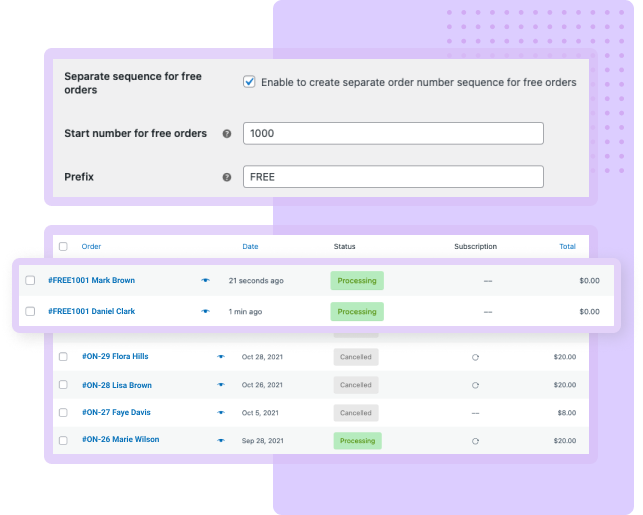
Order sequence doesn’t always have to follow the increment of 1. It can be 2, 5, 10, or any digit you want. You can generate odd or even-numbered order sequences.
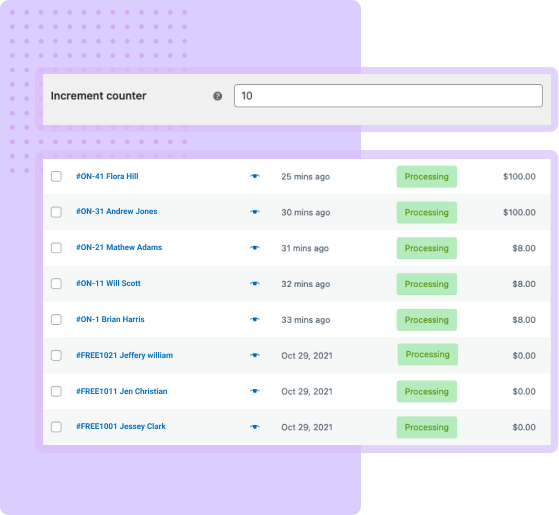
Get a dynamic preview of the sequential order format while setting up the plugin. This way you can see the changes in the order number in real-time, thus saving you the effort of taking it to live and changing it back again.
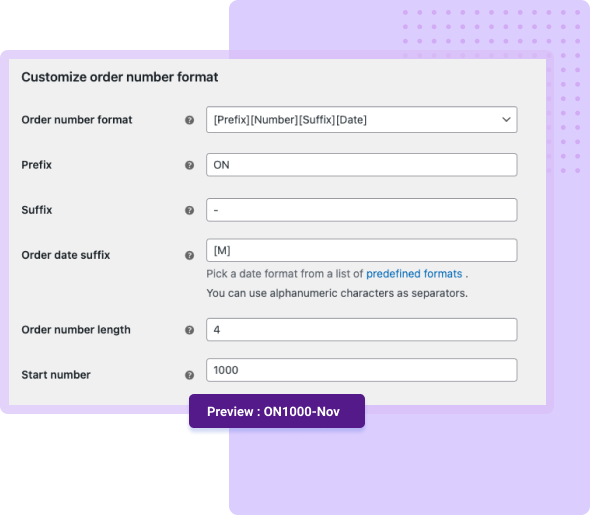
If you want your existing order numbers to remain the same and apply changes or customizations to only the newly placed orders, you can configure it simply from the plugin settings.
This way you can easily distinguish between your store’s old and new orders by looking at the numbers themselves.
You can easily allow both your store’s admin and customers to track orders from your site using a simple shortcode. Once they log in they can track the order details by providing the order ID and billing email address.
You can effortlessly use the WooCommerce sequential order plugin in combination with the below plugins – Tested Okay!
| Technical info |  |
 |
 |
|---|---|---|---|
| Minimum Version | 5.6 or higher | 3.0 or higher | 3.0 or higher |
| Tested up to | 8.2 | 6.4.3 | 8.6.1 |

Display the WooCommerce coupon deals on your product pages with Display Discounts for WooCommerce plugin. The coupon details like coupon codes and usage restrictions can be displayed using the plugin.

Effortlessly identify the Frequently Bought Together products in your store and boost their visibility on the individual product pages. Grow your sales by setting up discounts on the FBT bundles.

Highlight top-selling products on your WooCommerce store using best seller labels, sliders, and custom seals. You can display ranking positions for best-seller products in different categories.
See the list below for our most frequently asked pre-sale questions. If your query is not listed here, then please reach out to our support team.