Accept Stripe Credit and Debit Cards
Easy and fast checkout using credit cards, debit cards, etc. ensuring hassle-free checkout for the users and ensuring a purchase to reduce cart abandonment
WooCommerce Stripe Payment Gateway Rated 4.88 out of 5 26 reviews
Accept Debit and Credit Cards via Stripe, Integrate with Apple Pay, Alipay, Google Pay, SEPA payments, Klarna, and Stripe Checkout for a Faster and Secure Checkout
30 Days Money
Back Guarantee
99% Customer
Satisfaction Rating
A subscription entitles you to 1 year of updates and support from the date of purchase. Cancel renewal anytime.
All the prices shown are in USD
Trusted by 1.5+ Million Websites
Our WooCommerce Stripe Payment Gateway plugin is used by 10,000+ stores across the globe.
Easy and fast checkout using credit cards, debit cards, etc. ensuring hassle-free checkout for the users and ensuring a purchase to reduce cart abandonment
Supports multiple payment methodologies like Apple Pay, Google Pay, Link, Alipay, SEPA pay, WeChat, AfterPay, Sofort, iDEAL, and Stripe checkout.
Follows the Strong Customer Authentication (SCA) rules and employs 3D Secure for card payments so that you don’t lose out on any of your European customers
Ensures smooth functioning with subscription plugins to support automatic (and manual) recurring payments for subscription-based products
See the consolidated data of all the transactions done using Stripe payment on your dashboard for easy monitoring and tracking
Allow saving each transaction information into the log file. You can see the file path and the size of the log file which will help in tracking disputes
Ability to switch between test and live mode to validate stripe transactions enabling you to provide the best user experience
Enables Stripe checkout on your WooCommerce store. Secure your store transactions with a Stripe-hosted payment page optimized for conversion. Support multiple payment options for Stripe checkout.
Support multilingual websites with translations and is tested OK for WPML compatibility.
This WooCommerce Stripe Payment Gateway Plugin lets you accept payments directly on your website via Stripe. This ensures a smoother payment experience for your users as they never have to leave your website for making payments.
This WooCommerce Stripe plugin lets you accept payments using Apple Pay in your WooCommerce store. It eliminates the need to manually enter the card details and allows your customers to authorize payments with Touch ID.
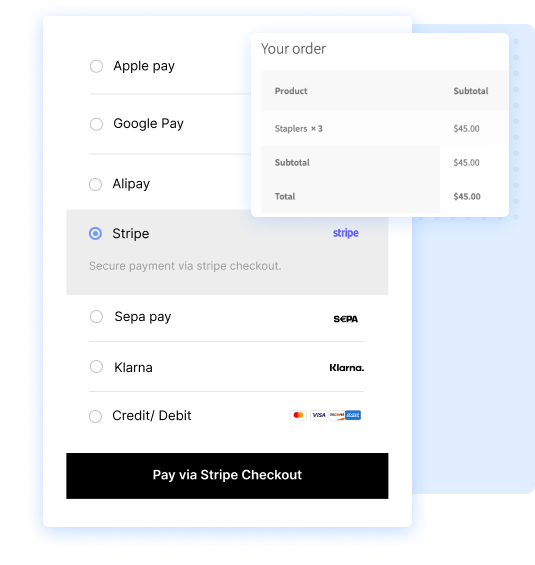
Ensure uninterrupted and trouble-free recurring payments for your subscription products.
The plugin supports subscriptions created by both the WooCommerce Subscription plugin and the Subscription for WooCommerce plugin by WebToffee.
Supports manual and automatic recurring payments with various payment methods to ensure a smooth and trouble-free payment experience for your customers.
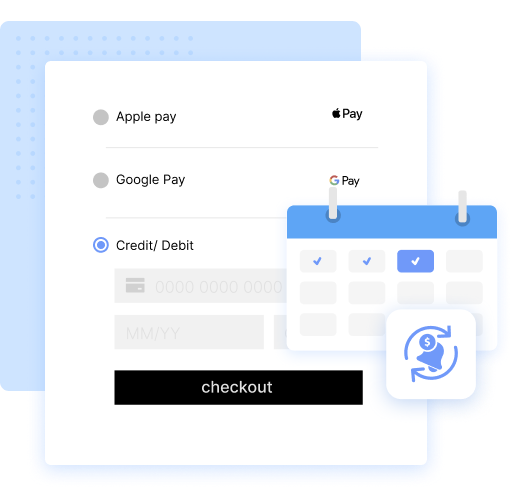
Ensure Strong Customer Authentication (SCA) using secure two-way authentication for your WooCommerce website. Detects and prevents disputes with the help of 3D secure payment methods.
The plugin also supports faster and easier mobile and desktop checkout options.
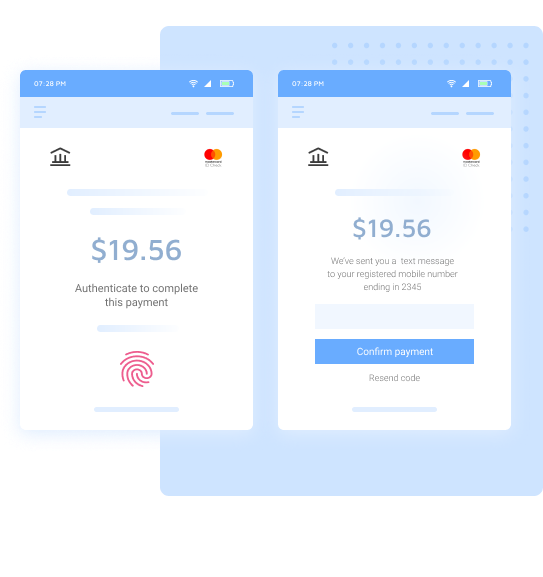
Easily capture authorizations and process full/partial refunds from Stripe dashboard. The Stripe dashboard displays consolidated data of all your transactions.
Do one-click Payment Actions and review payments by dedicated Stripe Transaction Overview page. Along with the order number, the product name is also displayed on the Stripe overview page/dashboard.
Stripe overview also gives a deep insight into the count of transactions captured, uncaptured, or refunded. Detailed transaction details and order details can also be examined.
Customize each user-facing element like the logo, payment method name, description, button text, and more by various settings options.
The transaction receipt of every successful transaction will be emailed to your customer with payment details.
Get provision to choose preferred cards from which the payment can be accepted. Transactions will be limited to the selected cards and others will be denied from usage.
Ability to switch between test and live mode to validate stripe transactions.
Allow saving each transaction information into the log file. You can see the file path and the size of the log file which will help in tracking disputes.
Secures your WooCommerce store transactions with Stripe checkout. Accepts payments through the Stripe-hosted payment page. Increase your store conversion rate by enabling quick and secure checkout.
WooCommerce Stripe checkout works flawlessly across devices and ensures easy and secure checkout for your WooCommerce store. Supports multiple payment methods depending on user location, when paying through Stripe checkout.
The plugin supports French and German (Deutschland) language supported out of the box. In addition to that, the Stripe Payment Gateway for WooCommerce is fully compatible with the popular multilingual plugin, WPML.
| Technical info |  |
 |
 |
|---|---|---|---|
| Minimum Version | 5.6 or higher | 3.0 or higher | 3.0 or higher |
| Tested upto | 8.0 | 6.4.3 | 8.7.0 |
This plugin allows customers to request quotes on WooCommerce products, get price quotes, and submit proposals to the store admin, which the admin and customer can respond to.

Customize, auto-generate, and print WooCommerce PDF invoices, packing slips, and credit notes using a single plugin. You can send these documents to customers by attaching them to the order emails.

Offer a fast checkout experience to your customers with PayPal Payment Gateway. You can set up the PayPal Express Checkout option on the product pages to reduce the clicks to complete the checkout.
Do you have a question about this plugin? See the list below for our most frequently asked questions.
If your question is not listed here, then please visit the support page.