Generate URLs for Coupons
Create a unique URL for coupons that will apply all the coupon details when clicked on. This makes it really easy for the users to apply coupons on a checkout.
URL Coupons for WooCommerce Rated 5.00 out of 5 4 reviews
Offer discounts via unique coupon URLs on your WooCommerce store with ease!
30 Days Money
Back Guarantee
99% Customer
Satisfaction Rating
A subscription entitles you to 1 year of updates and support from the date of purchase. Cancel renewal anytime.
All the prices shown are in USD
Trusted by 1.5+ Million Websites
Change the way your customers use coupons in your store and enhance the customer experience
Create a unique URL for coupons that will apply all the coupon details when clicked on. This makes it really easy for the users to apply coupons on a checkout.
Assign products to a URL coupon so that when the users click on the coupon, the products associated are automatically added to the cart with the discount applied.
The URL coupons can be given a redirection page to which the link will redirect when it is clicked on like the cart page or the accounts page, etc.
Generate a QR code associated with a coupon that can be easily shared with your customers. Add custom images to the QR code.
The plugin is easy to set up and user-friendly so that there are less time and effort required to create an effective marketing campaign.
URL Coupons for WooCommerce is fully compatible with most of the popular multilingual plugins like the WPML to help you cater to your international audience.
For every WooCommerce coupon created, URL Coupons for WooCommerce will help you generate a URL. This coupon URL will apply the corresponding coupon in your shop when users click on it.

Your customers will love it when you share coupons that are unique and personalized to them. Creating custom and unique URL coupons in WooCommerce is easier than ever.
You can share a coupon with fun and unique URLs with the customers, for example, https://www.example.com/happybirthdaylauren or https://www.example.com/bigsurprise, etc.
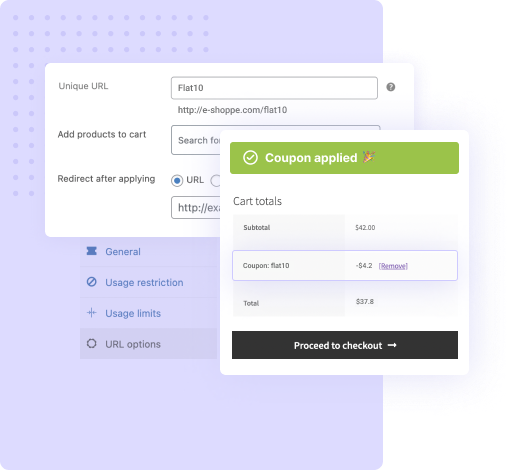
Make your campaigns successful with easily scannable QR codes instead of coupon codes. Easily downloadable unique QR codes can help you create print campaigns to reach a wider audience.
Additionally, you can showcase your brand logo in the QR codes by uploading the logo from your local storage.
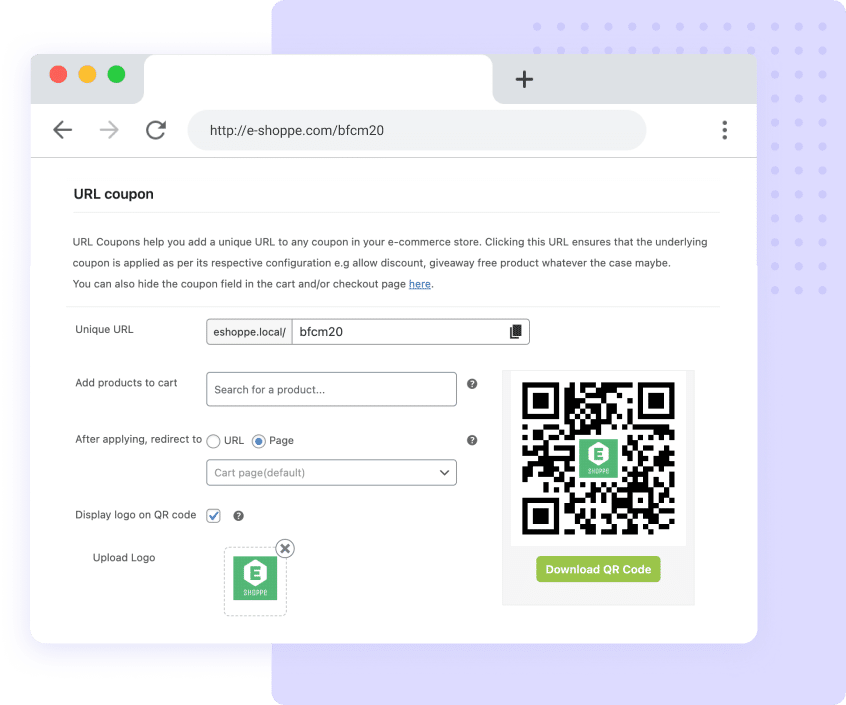
Create coupon URLs that will add one or more products to the customers’ cart automatically with the discount already applied.
It can also reduce the number of clicks to checkout for specific product-based campaigns. This will encourage your customers to purchase, resulting in quicker conversions.

When the users click on the URL, after applying the coupon, you can redirect customers to any page of the website. You can use this feature to redirect customers to a custom ‘thank you’ page or any other page that you would like.
You can decide where the customer will be redirected to after visiting the WooCommerce coupon URL.
Get Plugin Now
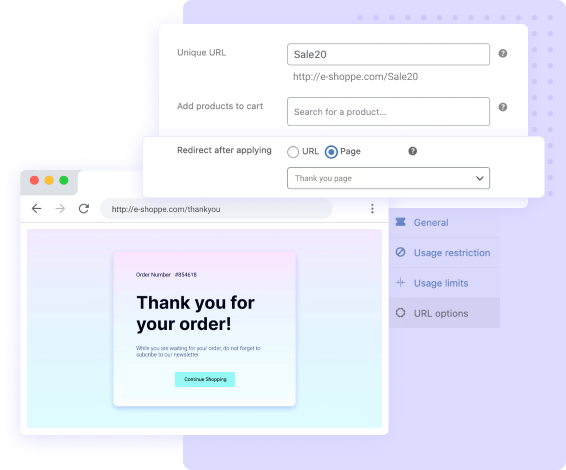
Compatible with major plugins:

| Technical info |  |
 |
 |
|---|---|---|---|
| Minimum Version | 5.6 or higher | 3.0 or higher | 3.0 or higher |
| Tested up to | 8.0 | 6.5 | 8.7.0 |

Display the WooCommerce coupon deals on your product pages with Display Discounts for WooCommerce plugin. The coupon details like coupon codes and usage restrictions can be displayed using the plugin.

Create and manage advanced gift cards for WooCommerce stores. Enable your customers to buy, redeem, and share gift cards from your store.

Highlight top-selling products on your WooCommerce store using best seller labels, sliders, and custom seals. You can display ranking positions for best-seller products in different categories.
See the list below for our most frequently asked questions about our plugins. If this doesn’t satisfy your requirement, please reach out to support team.