20+ predefined gift card templates
Choose from 20+ predefined templates for WooCommerce gift cards. Gift card templates are available for different categories like General, Birthday, New Year, Anniversary, and Christmas.
WebToffee WooCommerce Gift Cards Rated 5.00 out of 5 4 reviews
Let your customers buy, redeem and share gift cards from your WooCommerce store.
30 Days Money
Back Guarantee
99% Customer
Satisfaction Rating
A subscription entitles you to 1 year of updates and support from the date of purchase. Cancel renewal anytime.
All the prices shown are in USD
Trusted by 1.5+ Million Websites
Sell beautiful gift cards and vouchers on your WooCommerce and enable your customers to
redeem or share them with their loved ones.
Create an unlimited number of gift cards on your WooCommerce store. Make the gift cards available for your customers to redeem while shopping from your store.
Offer free gift cards to your customers by sending them directly via email. Add custom gift card messages and offer store credit balances through gift cards.
Allow your customers to send gift cards or products as a gift card to their loved ones. Also, let them schedule gift cards to be sent on a specific date.
Choose from 20+ predefined templates for WooCommerce gift cards. Gift card templates are available for different categories like General, Birthday, New Year, Anniversary, and Christmas.
Allow your customers to buy physical gift cards from your store. Once you receive the order, you can ship the gift card to the delivery address.
Provide instant refunds to store credits. This helps reduce the risk of loss due to returns and relieves customers from the refund processing delay.
Offer predefined gift card amounts or enable your customers to choose custom gift card amounts. You can set minimum and maximum limits for custom gift card amounts.
Easily manage customers’ user credit balances from the dashboard within the plugin. You can add or reduce the user credit balance of your customers.
Set usage restrictions for gift card coupons based on products, categories, and spend limit. Allow or exclude products and categories for the gift cards to be redeemed.
Create and sell an unlimited number of gift cards on your WooCommerce store. You can allow your customers to purchase and redeem gift cards from your store. Your customers can view their gift card balance and redeem them at the checkout.
You can also offer special discounts on gift cards to promote the sale of gift cards in your store.
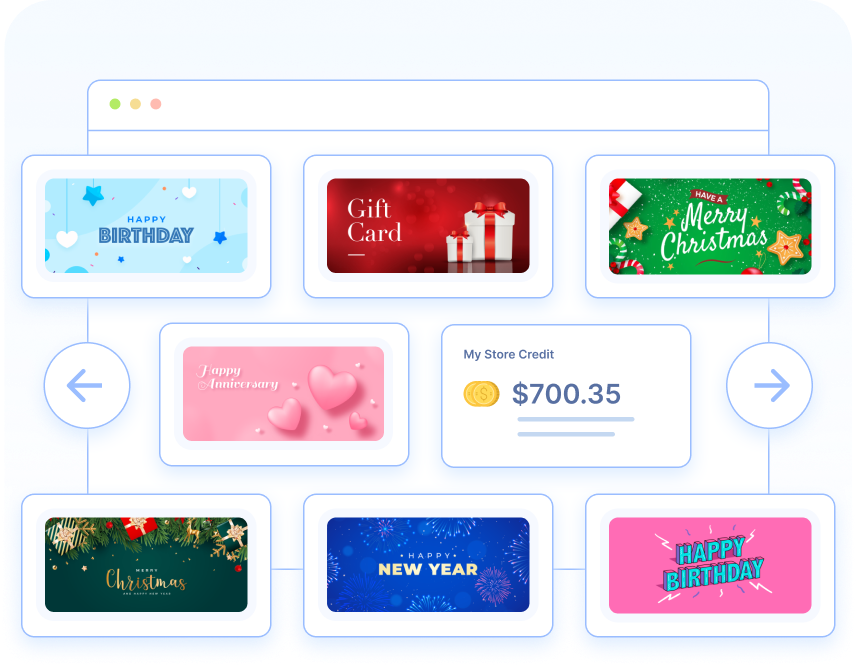
The plugin lets you give instant refunds to your customers to their store credit. This helps in reducing the loss due to refunds and saves customers from any delay in refund processing.
Customers can spend the reimbursed store credits to purchase products from your store. This provides a flexible refund process for your WooCommerce store.
For example: Consider a situation in which a customer orders three packs of coffee powders from your store and uses one. Then he wants to return the other two packets because he doesn’t like the flavor.
In such cases, you can either refuse the return request or accept the return and suffer the financial losses involved. These situations can be easily solved with the option to issue refunds to the store credits. You can easily process a partial refund to the customer’s store credit balance.
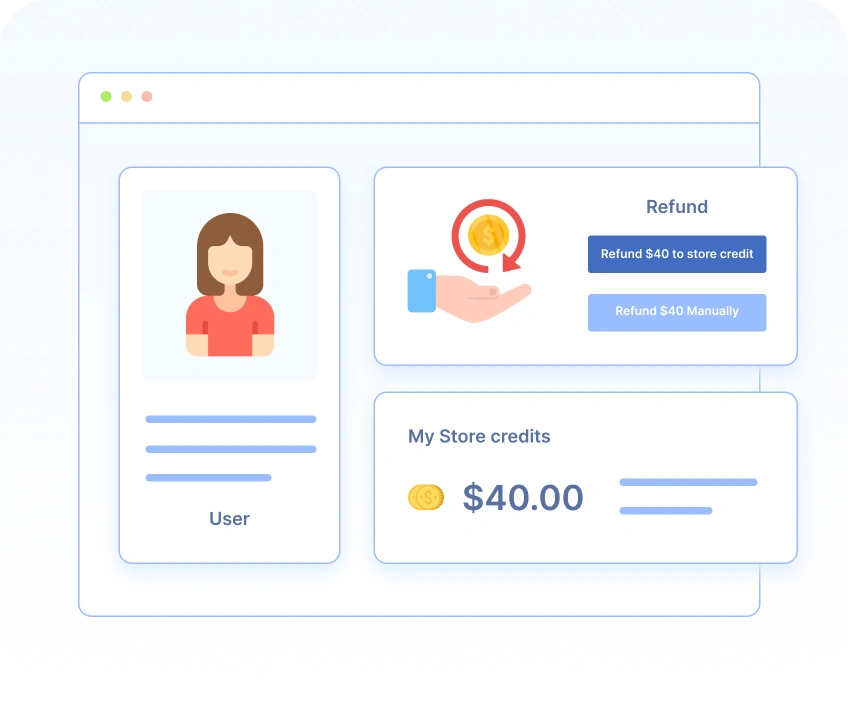
Allow your customers to add a custom image for gift cards. They can send personalized gift cards with custom images and messages to their friends and family.
Your customers can add a memorable photo or a snapshot from their happy moments as the gift card image. This personal touch can make the gift more meaningful.
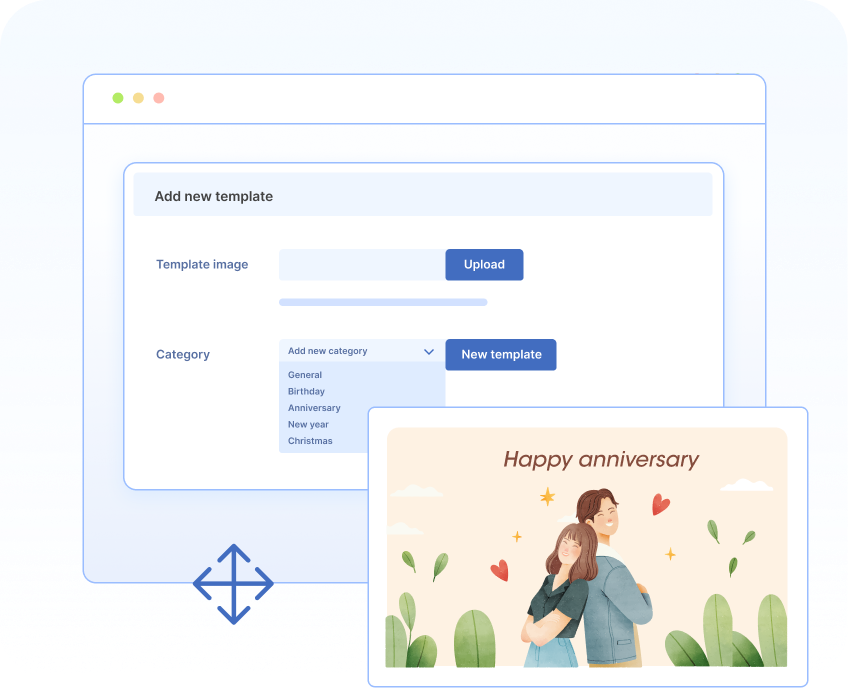
Choose from a list of 20+ predefined free gift card templates. You can allow your customers to choose a template for gift cards from the gift card product page. WooCommerce gift card templates are listed in different categories.
By default, gift card templates are available in five categories: General, Birthday, New Year, Anniversary, and Christmas. You can easily create occasion-based gift cards for your customers using these templates.
Apart from the given templates, you can also uplaod custom images from your local storage for WooCommerce gift vouchers.
Get Plugin Now
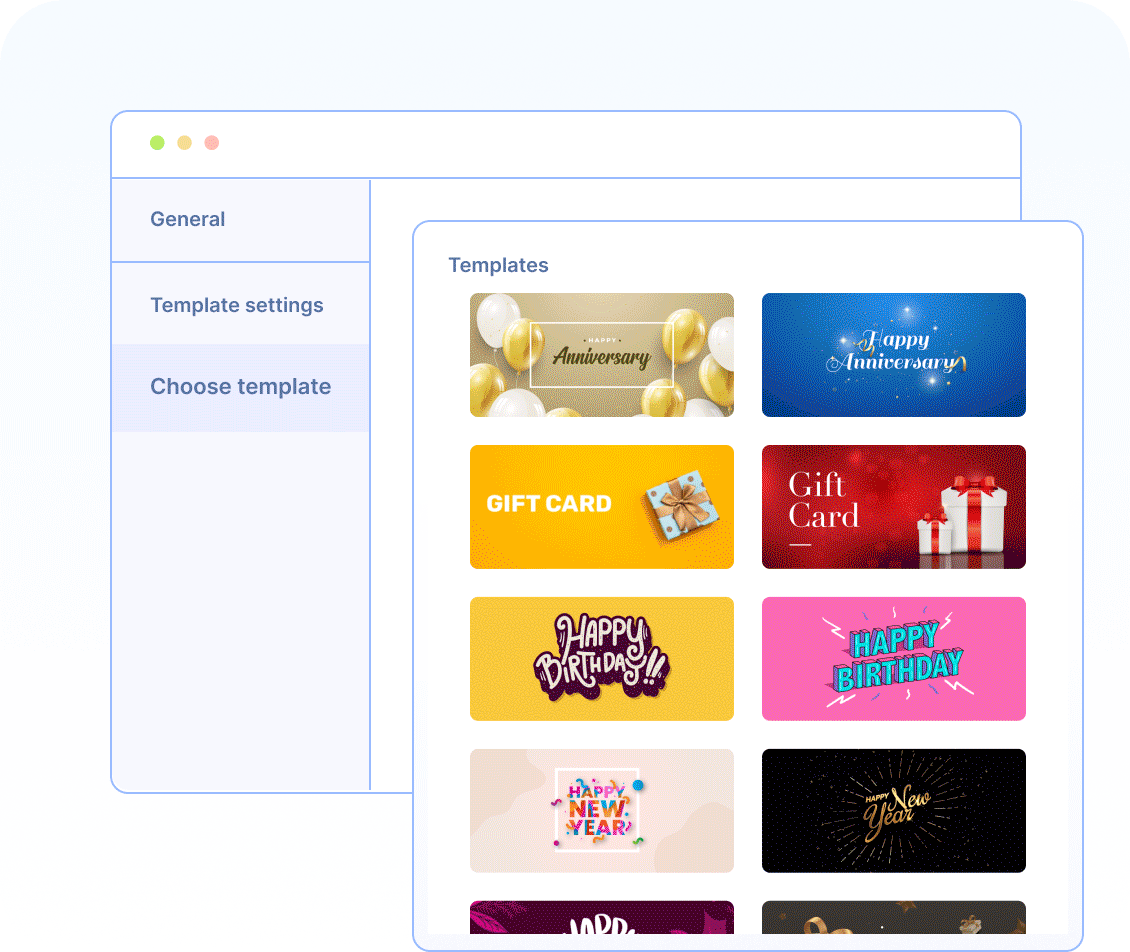
You can offer predefined gift card amounts or allow your customers to choose a custom value for gift cards. For custom valued gift cards, you can set minimum and maximum amount limits for the gift card.
This helps you offer gift cards as digital store credits so your customers can redeem them at checkout.
Get Plugin Now
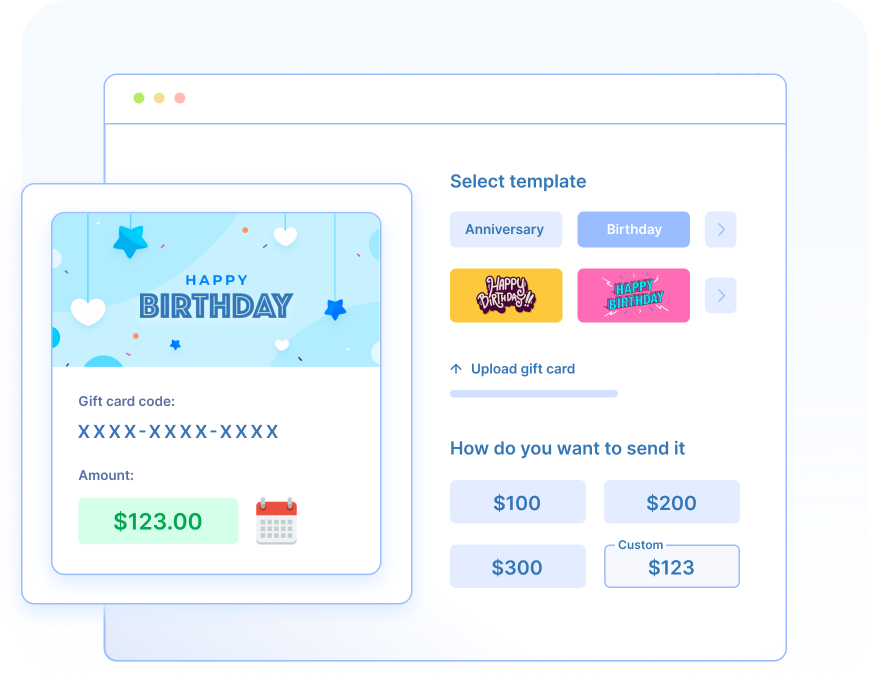
You can set extensive usage restrictions for your gift card coupons. The redemption of gift cards can be restricted based on products, categories, and spending limits.
You can allow or exclude specific products or categories for gift card redemption. You can also restrict the use of gift cards along with other WooCommerce coupons. Set the maximum spend limit and expiry date for the gift cards to be redeemed for purchase.
Users can also be restricted from purchasing gift cards using store credits.
Get Plugin Now
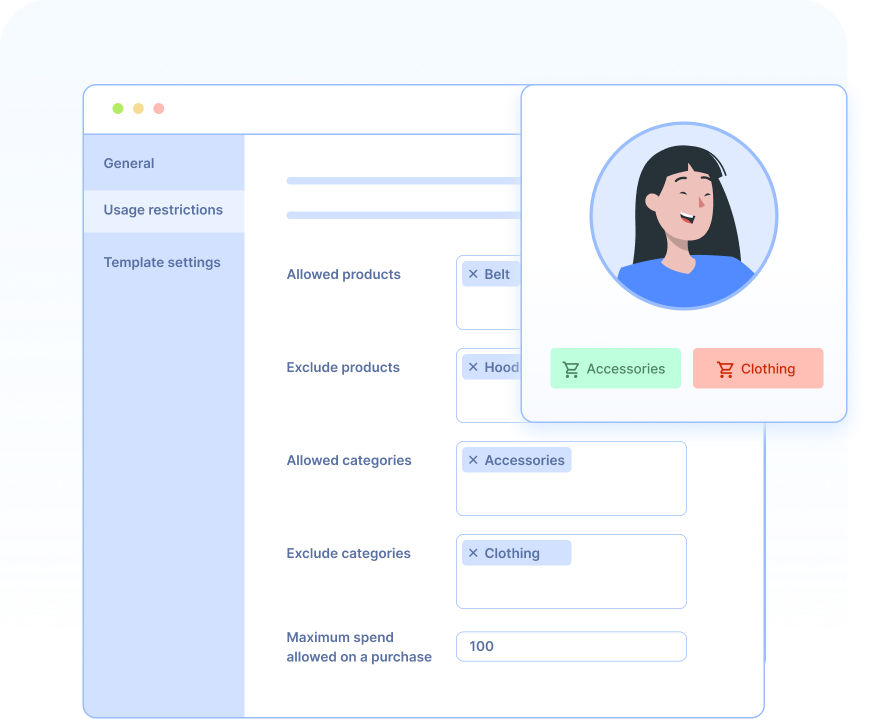
You can allow your customers to purchase gift cards and send them to their loved ones from your store. Your customers can also schedule gift cards to be sent on a specific date.
This is helpful for those customers who are unsure of what to buy but want to send a gift. Also, gift card scheduling can be helpful to customers as they don’t have to worry about missing the day.
For example: Schedule the gift card to be sent out on a friend’s birthday.
You can also allow your customers to print gift cards or receive them as digital vouchers via email. Your customers can download the gift cards and share them with their friends and family.
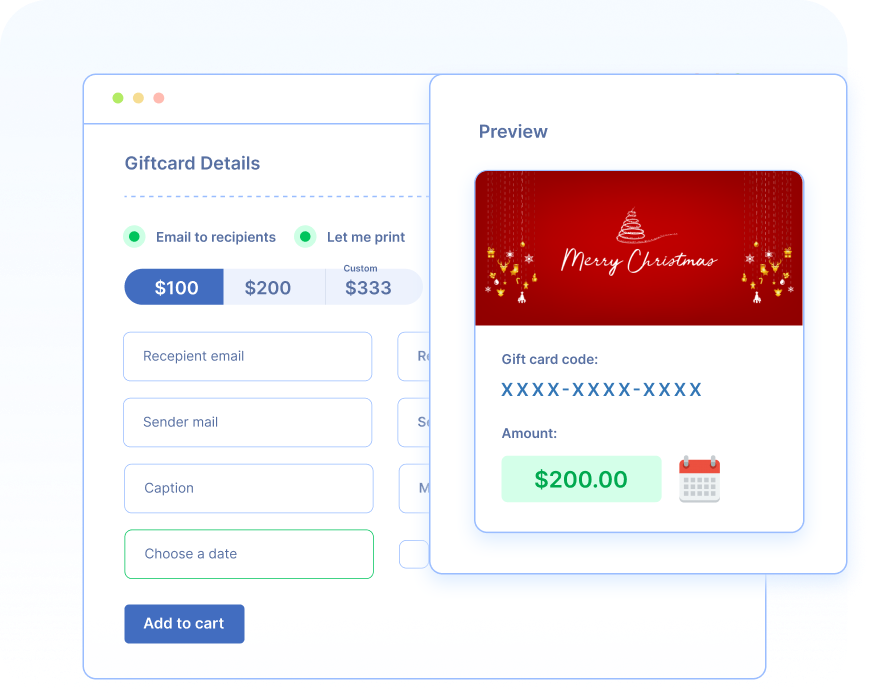
You can directly send free gift cards to your customers right from the plugin. Send exclusive gift cards to your loyal customers and maintain customer loyalty and retention.
Add multiple email recipients to send free gift cards to multiple customers from your WooCommerce store. You can offer custom gift card credit amounts and set usage restrictions for redeeming gift cards.
Additionally, you can recommend products to your customers with the gift cards. This helps you promote sales for specific products in your store.
Get Plugin Now
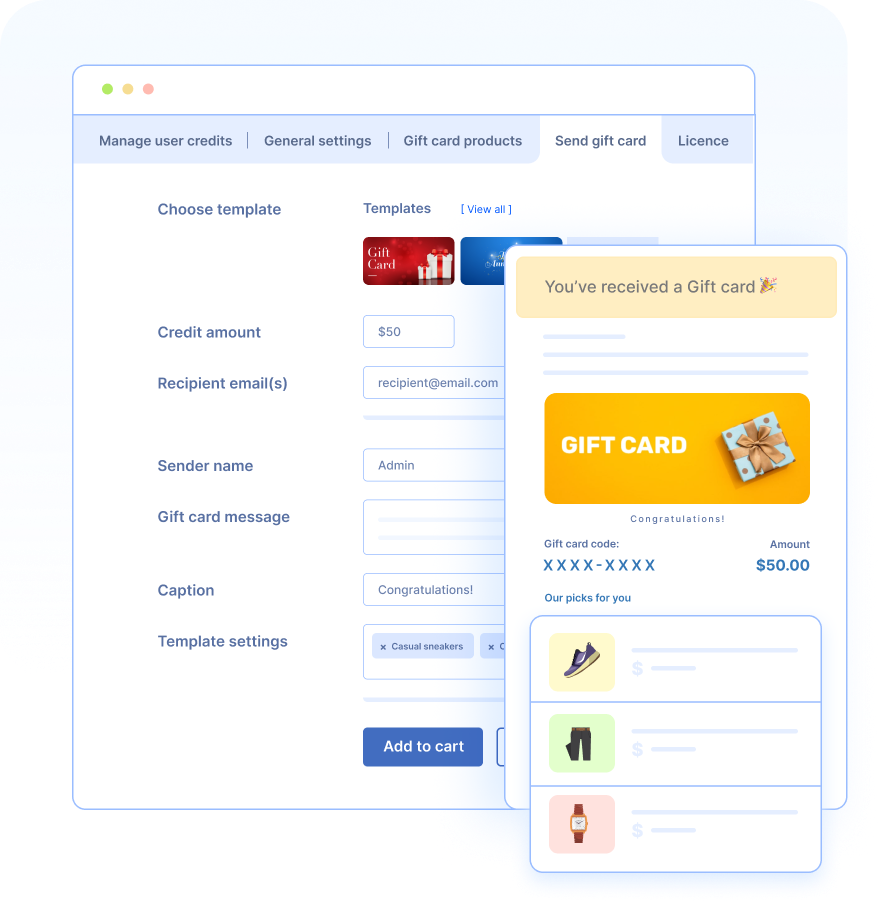
The plugin allows you to manage all your customers’ user credit balances in one place. You can view user credits from the Manage user credits tab within the plugin. It contains information like customer name, email, credit balance, used credits, expired credits, total acquired, etc.
You can also adjust your customers’ user credit balances by adding or reducing the balance amount for each customer. It gives you additional control over your store credits.
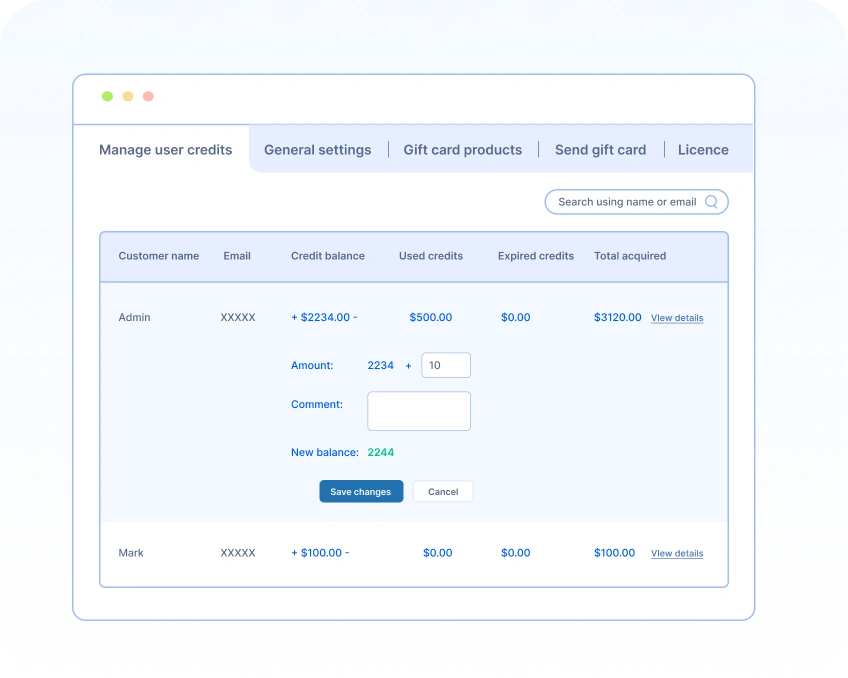
Add a ‘Gift this product’ option on your product pages to allow your customers to buy and send gift cards worth the price of a specific product to their loved ones.
The recipient can use the gift card amount to purchase the suggested product or any product from your store.
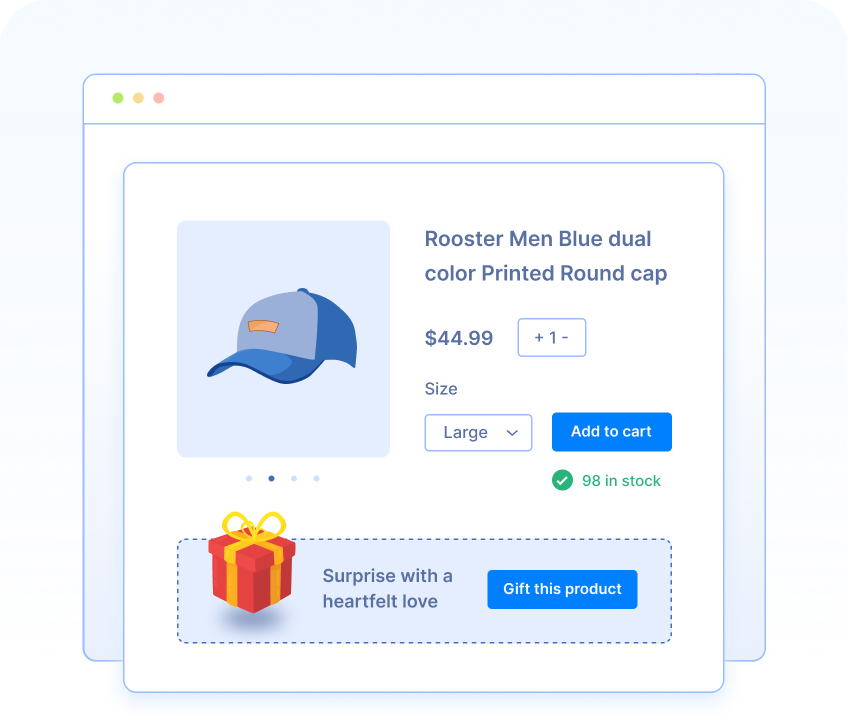
Apart from digital gift cards, you can also provide your customers with the option to purchase physical cards. Once you receive the order, you can print the gift card and ship it to the delivery address so the recipients will feel a sense of receiving a gift.
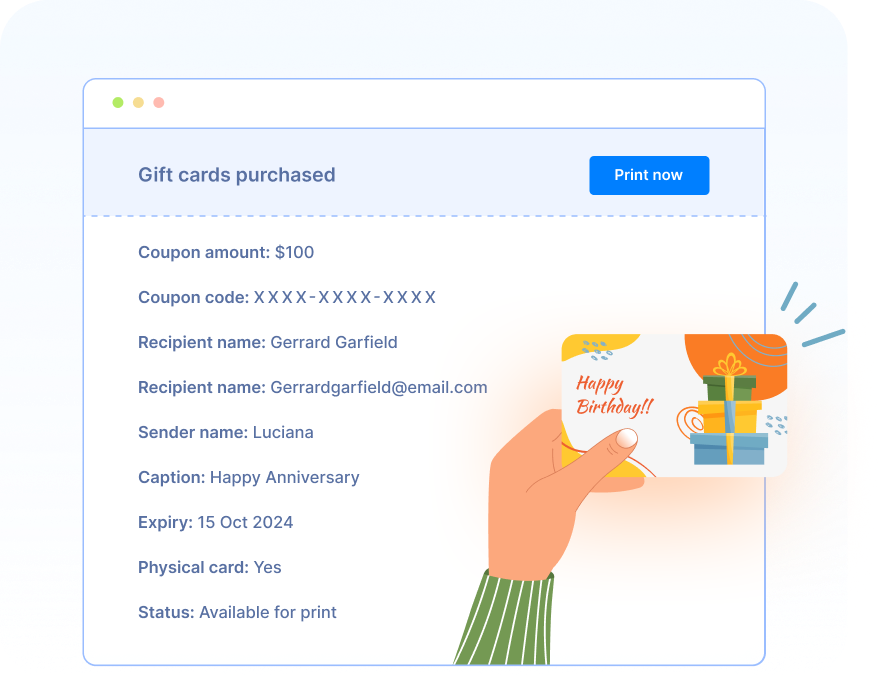
You can attach PDF gift cards with the gift card emails using the free mPDF add-on. This lets your customers send PDF gift cards to their friends and family. They can present physical gift cards to their loved ones by printing PDF gift cards.
For this to work, you will need the free mPDF add-on version 1.0.7 or higher.
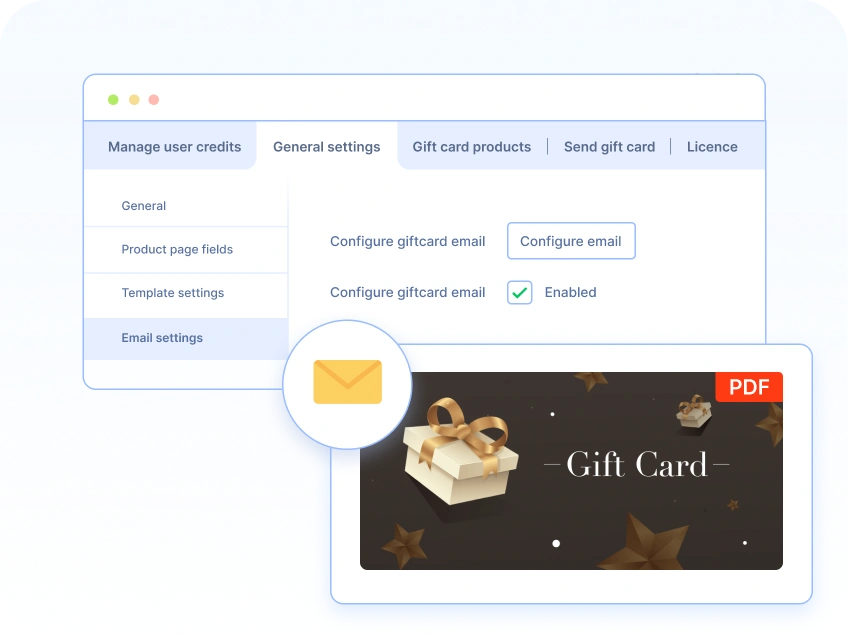
| Technical info |  |
 |
 |
|---|---|---|---|
| Minimum Version | 5.6 or higher | 3.5 or higher | 3.5 or higher |
| Tested upto | 8.0 | 6.4 | 8.5 |

Effortlessly identify the Frequently Bought Together products in your store and boost their visibility on the individual product pages. Grow your sales by setting up discounts on the FBT bundles.

Highlight top-selling products on your WooCommerce store using best seller labels, sliders, and custom seals. You can display ranking positions for best-seller products in different categories.

Create coupons to offer discounts and free products to your customers with Smart Coupons for WooCommerce. You can set up BOGO coupons, giveaways, gift cards, store credits, and more with this plugin.
See the list below for our most frequently asked questions about our plugins. If this doesn’t satisfy your requirement, please reach out to support team.