Effortless migration of store data
Facilitates effortless to & fro migration of WooCommerce products, orders, customers, coupons, subscriptions, and reviews.
Import Export Suite for WooCommerce Rated 4.71 out of 5 7 reviews
Ensure seamless transfer of WooCommerce data from one store to another
30 Days Money
Back Guarantee
99% Customer
Satisfaction Rating
A subscription entitles you to 1 year of updates and support from the date of purchase. Cancel renewal anytime.
All the prices shown are in USD
Trusted by 1.5+ Million Websites
The most-desired import-export suite plugin with all the features you are looking for.
Facilitates effortless to & fro migration of WooCommerce products, orders, customers, coupons, subscriptions, and reviews.
Quick or advanced import/export methods for faster or filtered data migration.
Import or export simple, variable, grouped, affiliate, custom, and subscription products.
Use advanced filters and export options to choose precisely what you want to export from your store.
Make bulk edits or updates to existing data on your store site when importing data to WooCommerce.
Set automated import/export actions using FTP/SFTP profiles.
Integrate with ChatGPT API to auto-generate product descriptions for items without descriptions during import.
Supports images, categories, tags, and custom metadata related to products, orders, coupons, and users during import/exports.
Import or export WooCommerce data using CSV, XML, TSV, and Excel files.
All it takes is a few clicks to migrate WooCommerce data from one store to another.
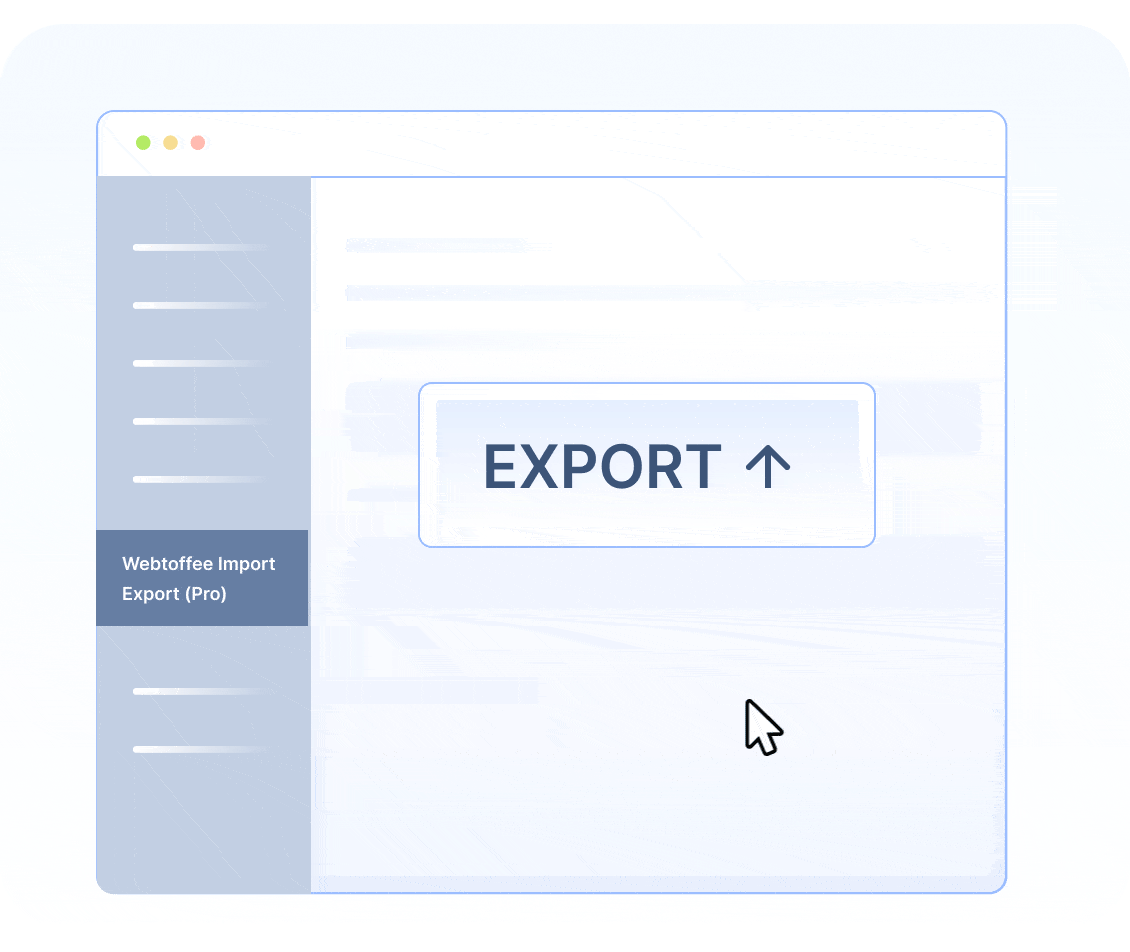
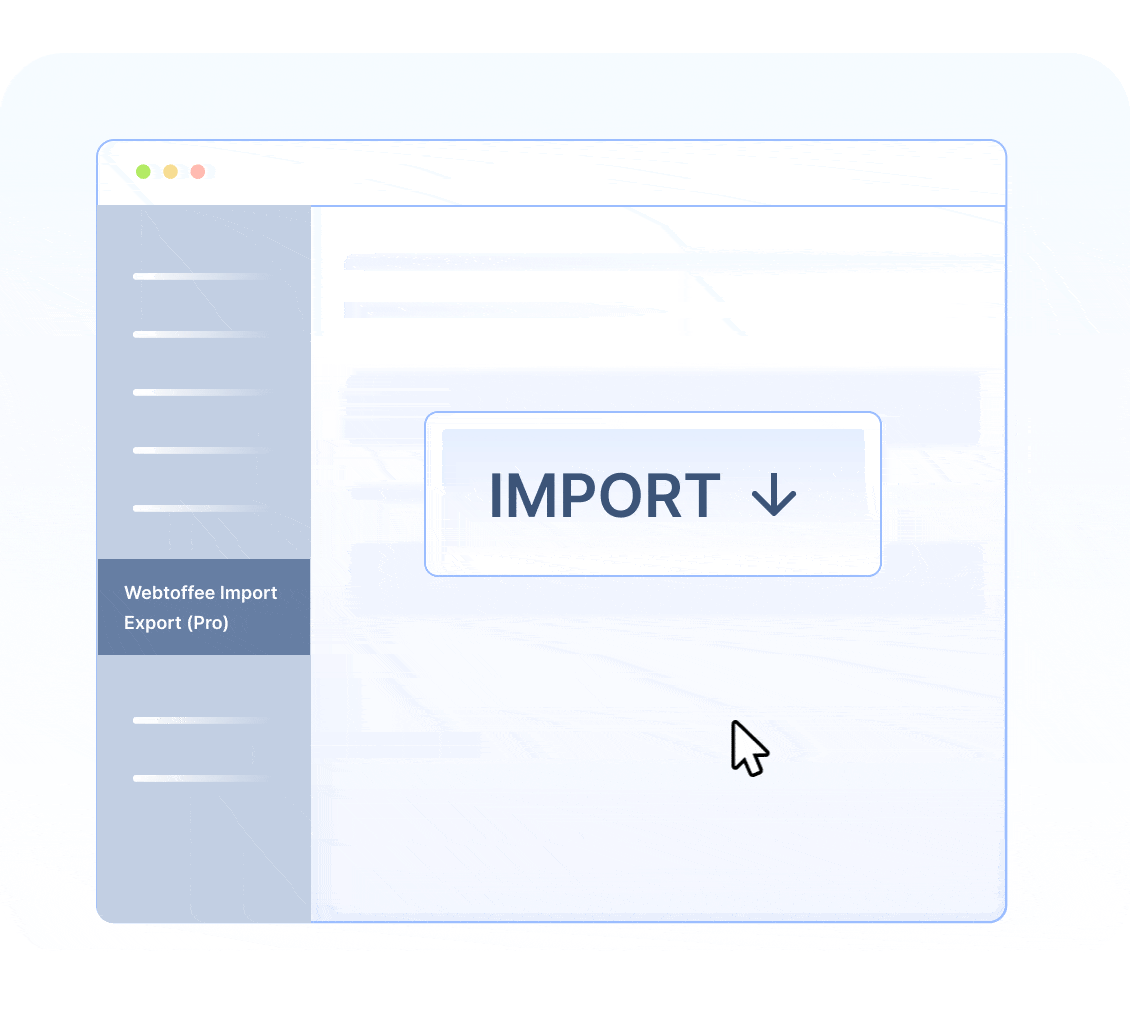
This import-export suite plugin allows you to seamlessly migrate your WooCommerce store data from one store to another.
Supported file types: CSV, XML, TSV and Excel
You can import or export:
Products, Categories, Tags, Reviews, Orders, Coupons, Subscriptions, and User/Customers.
The plugin supports all the product types in WooCommerce, such as simple, variable, grouped, affiliate, subscription, or custom.
With the advanced filters and options provided by this plugin, you can custom export specific data from your store.
| Products | Reviews | Orders | Coupons | Subscriptions | User/Customer | |
| Available Filters | Product title | Date range | Order ID | Coupon status | Subscription status | User role |
| Categories | Products | Statuses | Coupon type | Date range | ||
| Tags | Ratings | Product | Amount range | Next payment date | Date range | |
| Product types | Customer / guest | Customer Email | Expiry range | Payment method | ||
| Stock status | Status | Used coupons | Customer email | |||
| Date range | Product | |||||
| Used coupons |
Apart from these filters, you have options to:
Choose the total number of items to export
Sort the columns in the export file the way you like
Choose the first n number of items to skip from the export
Select the item data fields you want to export
The plugin provides you with multiple options to choose a convenient import/export method that works best for you.
You can import and export WooCommerce data using three different methods:
Quick import/export – Import/Export all the data related to the export in one go without using any filters or options provided by the plugin.
Pre-saved Template – Use a pre-saved template for import/export actions without having to configure the previous settings again.
Advanced import/export – Make use of the advanced import export filters and options to perform custom imports and exports.
Furthermore, you can choose the import file location from:

The plugin lets you modify hundreds or thousands of entries of products, orders, coupons, subscriptions, and users by applying custom rules during import. You can make changes to any of your store data in bulk while importing with simple mathematical formulae.
Consider this example:
You are running a store-wide discount sale with a price cut of 10%. You can either do it by updating the price for all products manually or do it the smart way with this plugin. Simply export all your store products, then import them back to your store and set a rule to decrease the sale price by 10%. This will reduce the sale price of all your products by 10% within a few clicks.

When integrating products with this plugin, you can connect with ChatGPT API to create product descriptions on your store. This feature allows you to automatically generate product descriptions during import for items without existing product descriptions. You can choose different tones of language (formal, casual, flowery, or convincing) for product descriptions generated using Chat GPT.
This automated process saves you the effort of manually adding descriptions for products that do not have one. By leveraging the power of generative AI, you can quickly generate informative and engaging descriptions that can enhance your product listings and make sure your store doesn’t miss out on SEO.

When importing WordPress users or WooCommerce customers, you can retain the old passwords and allow customers to log in to your new website without having to create a new password. This ensures a seamless login experience for your customers.
The plugin also provides an option to send an email to customers/users when migrating user data to a new store.

Let the imports and exports in the store run in the background while you focus on other important matters. You can set the import/export actions to work automatically using the plugin’s scheduler option. This helps in one-time import/exports or periodic import/exports at regular intervals. You can choose the scheduling time and the intervals for the periodic import/export actions on your store.
The plugin lets you add multiple FTP/SFTP profiles for scheduling the import/exports on your store. This enables the use of data files from multiple FTP profiles without configuring the profiles each time.

Easy troubleshooting with developer logs to identify errors in failed import/export actions. The plugin lists all the import/export processes that happened and are scheduled on your store. You can disable or delete unwanted scheduled actions to reduce server load and reduce the chances of the failure of actively scheduled actions.
These debug logs can also be downloaded from your store and can be shared with your developer team for debugging purposes.

The Import Export Suite for WooCommerce plugin is compatible with major third-party plugins and lets you import or export custom metadata generated by different plugins.
WooCommerce Product Bundles
Yoast WooCommerce SEO
WooCommerce Cost of Goods
Advanced Custom fileds
WooCommerce Bookings
WooCommerce Extra Product Options
WooCommerce Gift Cards
All in One SEO Plugin
WooCommerce Google Product Feed Plugin
myCred – Points, Rewards, Gamification, Ranks, Badges & Loyalty Plugin
WooCommerce Price Based on Country
WoodMart variation gallery
WooCommerce Additional Variation Images
WooCommerce Subscriptions
WooCommerce Bookings
YITH WooCommerce Order Tracking
BuddyPress
UltimateMember

| Technical info |  |
 |
 |
|---|---|---|---|
| Minimum Version | 5.6 or higher | 4.7.3 or higher | 3.0.1 or higher |
| Tested upto | 8.2 | 6.4.3 | 8.6.1 |

Easily import and export your WordPress users and WooCommerce customers using the Import Export plugin for WooCommerce. The plugin supports the use of CSV, XML, TSV, XLS, and XLSX file formats.

Seamlessly import/export your WooCommerce products including simple, variable, custom products and subscriptions. You may also import and export product images, tags, categories, reviews, and ratings.

Export and Import your WooCommerce orders, subscriptions, and discount coupons using a single Import Export plugin. You may customize the export and import files with advanced filters and settings.
See the list below for our most frequently asked questions about our plugins.
If this doesn’t satisfy your requirement, please reach out to support team.