Easy Integration with PrintNode
The addon provides easy integration with your PrintNode account for printing PDF invoices for WooCommerce
Remote Print Addon for WooCommerce PDF Invoices – PrintNode
Print WooCommerce PDF Invoices from anywhere, anytime.
30 Days Money
Back Guarantee
99% Customer
Satisfaction Rating
A subscription entitles you to 1 year of updates and support from the date of purchase. Cancel renewal anytime.
All the prices shown are in USD
Trusted by 1.5+ Million Websites
Before you purchase this add-on: The add-on only works with the following premium add-ons:
Make sure you have any of the plugins installed and activated on your website before using the Remote Print Addon.
Enabling you to print from anywhere fast and secure for your ease of doing business.
The addon provides easy integration with your PrintNode account for printing PDF invoices for WooCommerce
Ensure ultra-fast and secure printing of PDF invoices with base64 and URI printing in less than 20ms.
It allows you to choose from automatic or manual printing when installed and connected with a PrintNode account.
Integrate your PrintNode account with WooCommerce PDF Invoices and Packing slips plugin by WebToffee in a single click. All you need is to input the PrintNode API Key.
You can either set the printer to print manually as the documents are generated or you can print the documents automatically with a default printer set up.

The plugin will help you get notifications when an automatic printing fails to the admin email. You will also get the reasons for the failure in the notification email.
You can either set the printer to to automatically print the invoices, proforma, or shipping label for any statuses – Pending payment, Processing, On hold, Completed, Canceled, refunded, and/or failed.
Get Plugin Now
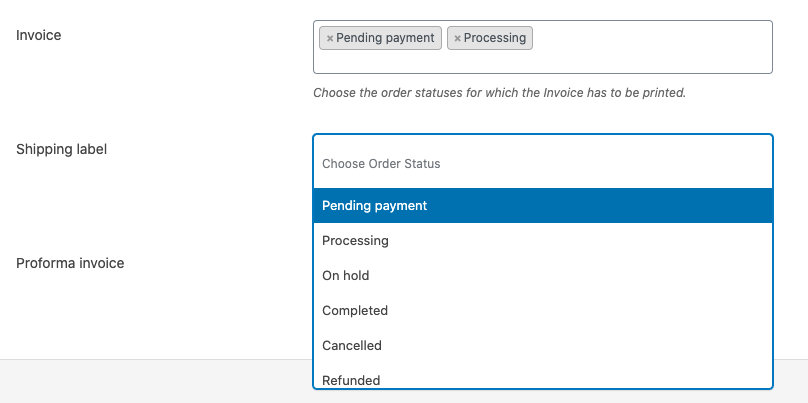

Generate address labels for all WooCommerce orders in your store and easily print them in bulk using the plugin. You can also customize the label layout and create labels of different types with ease.

Set up and customize WooCommerce picklists that are automatically generated when the order status changes into a pre-set value. The picklists can be printed or downloaded from the admin order page.

Add a QR Code encoded with the order number, invoice number, and other custom data to your store PDF Invoices. The plugin lets you easily comply with the invoice mandates of various countries.
See the list below for our most frequently asked questions about our plugins. If this doesn’t satisfy your requirement, please reach out to support team.